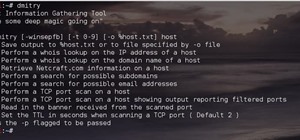This tutorial is to explain how to change the ownership and/or permissions of a folder or file on your computer. It is very simple and easy to understand. There is a step by step guide to the process. There is a verbal as well as a visual representation of the process that you ...more
This is a tutorial that shows you how to record your computer screen and save it as a video. This is useful for recording something you want to put online. The program I use is called SnagIt. This works for Vista and XP.
Watch this video to learn how to take apart your Nokia N73, to either change the housing or the LCD screen.
Looking to make a homemade movie projector but don't have much cash? In this video, learn how one person created a video projector with $60 and some old cardboard. Tips from the videomaker: Add spacers on bottom of cardboard to keep LCD screen about 1/8 of an inch above the o ...more
In this clip, learn how to access the cool menu screens on your iPod that you never knew existed. This video will walk you through how to get to your 3rd generation iPod's cool colored LCD screen database. This hack is easy, doesn't require codes or tools and won't harm your d ...more
Trying to make a screencast video to share with your friends? Watch this video to learn how to use Voila to capture video of your computer screen and iMovie to edit it. You can make your own video game walkthrough and how to install videos!
If you have an iPad, you can hack a Kinect and connect them together so you can redefine the Kinect's planes of interest. You can even used the accelerometer in the iPad to transfer data to your Kinect and display the results on a computer screen.
Want to start making your own tech how tos or play alongs? It's easy, and better yet, free! All you need is to download Microsoft Expression Encoder 4. Once you have installed this program, you can easily record both visual and audio off your computer screen.
This Japanese "Precision Walk" contest has such an extreme military regime vibe, these kids would put even the Nazis to shame. If you like this, don't miss South Korea's equally impressive display of audience synchronization. Previously, The Brain-Defying Human LCD Screen.
Don’t let cyber bullies push you around, being nasty and spreading rumors about you online. Learn how to fight back against tormenters who hide behind a computer screen. Internet harassment is just as damaging and hurtful as any other form, and proper action needs to be taken ...more
Chief's newest universal tilt mount, the RLT-1, can accommodate most sizes from 30" to 50" or up to 200lbs. This video tutorial will show you how to mount a plasma television using this great wall tilt mount. It even works with an LCD screen television. So do a little labor, p ...more
Need to capture an image from your desktop? Learn how to use the snipping tool in Windows Vista, and you can grab an image from anywhere on your computer screen.
Build an old static electricity capacitor which will shock the electricity of your TV or computer screen. The full discharge of this Leyden jar can be deadly. Make it smaller if you want to try with your kids.
This android can talk, listen,and, with some tuning with a voice recognizer software, it will open and close many different applications. You need a: Web cam 7$ Microphone 1$ speakers 1$ LED light 50 cents sensitive light 50 cents Small LCD screen 18 $ styrofoam head 1 $
The terms "wallpaper" and "desktop picture" refer to an image used as a background on a computer screen, usually for the desktop of a graphical user interface. 'Wallpaper' is the term used in Microsoft Windows, while the Mac OS calls it a 'desktop picture'. In this video you w ...more
Using a computer screen and a sheet of glass you too can create a hologram! As this video shows, simply use the correct monitor (depending on what you want to do) and a piece of glass positioned appropriately to create the holographic image.
In this video, Bre Pettis, from MAKE magazine, and Joe Grand make a GPS-LCD unit. This project requires an LCD screen, circuit board, a GPS chip, and programming knowledge.
Want to make some great looking satin silk on your computer screen? Watch this video to find out how using Adobe Photoshop. Make satin silk with Photoshop. Click through to watch this video on tricklife.com
Want to create the surface of the moon on your computer screen? This tutorial will show you show to use Adobe Photoshop to make a planet. Make a planet's surface with Photoshop. Click through to watch this video on tricklife.com
You can install Remotejoy on Windows vista/7 64-Bit. First turn on your computer and press the F8 button during the startup and disable the driver signature enforcement in advance boot option. Now download the Remotejoy and plug-in your PSP into your computer and copy all the ...more
In this video tutorial, viewers learn how to make an LCD viewing hood from a slide viewer. This hood will prevent any shining or glaring of light when looking at the LCD screen. Most LCD covers are expensive or just get in the way. This viewing hood is inexpensive and only cos ...more
The video starts with a guy talking while we see a computer screen with instructions on how to log in as an administrator of your Windows XP Personal Computer. First thing is to restart your PC. Second,is to wait for the login screen. Third, then press and hold down the Co ...more
In this video, we learn how to sync your HTC Windows phone to your PC via Bluetooth. First, connect your USB from the phone to the laptop. After this, a window will show up on the computer screen, click on that. After this, your computer will go through the steps to install th ...more
Puzzled on how to use your boot disk to repair your Windows XP system? This informative video from www.computerhilfen.com shows you step by step exactly what to expect to see on your computer screen. Fixing that slow or broken Windows XP computer system is not impossible! Make ...more
In this video tutorial, viewers learn how to make windows full screen on a Mac computer. This task is very easy, fast and simple to do. Users will need to download the application, Right Zoom. The link to download this application is: Right Zoom. Once downloaded and installed, ...more
In this video the tutor demonstrates the magnifier tool of Microsoft Windows 7. If the size of text is very small on your screen and you are facing difficulty reading it you can use the magnifier tool to resize the text to read it clearly. You can change the resolution but thi ...more
This tutorial gives a start to finish explanation of how to make an Internet Wi-Fi router with Windows Vista. With real time computer screen video and narrative, it is easy to follow along at home. First, determine what network connections are available and in use on your com ...more
just clubbed my three shots:no editng other than that by using the orange the sun is created by me and the reflection of it as a red tennis ball can be seen in my Acer lcd screen(made by focussing red light on the orange nad two polo pills placing on it to create the tennis b ...more
Did you ever, as a know-nothing kid, push against your closed eyelids for the pleasure of the resultant light show? LCD bending takes the low-tech fun of physical retinal stimulation and updates it for the 21st century. And, as the title suggests, the end result looks very muc ...more
Modder Bacteria presents his iNto64, a mini portable handheld of the classic Nintendo console. The iNto64 features: Official Sony PSone 5? LCD screen 4 amps of battery power yielding a little under 3 hours play time between recharging SuperPad 64 Plus controller Nintendo 64 c ...more
In this video, it is demonstrated how to get rid of a "FEE" error message on a Nikon DSLR camera. The solution is fairly simple and quick to do. First you will want to turn your camera on to where you see the "FEE" error message on the LCD screen. Next, you will set the camera ...more
This video opens up with a computer screen displaying the finished product of a smoke design as a wallpaper. Next the video switches to the program used to create the smoke design, using a plain white image. Next the screen is switched to another program with the text smoke di ...more
M4cbook shows viewers how to easily customize the Menu Bar for Snow Leopard on the Mac. He takes extra time to emphasis the need to backup your files before proceeding with the customization, and reminds viewers to backup their files throughout the instructional video. M4cbook ...more
Do you have a PC and you keep trying to explain it to your friend, but he doesn't seem to understand what are you talking about? The you need to follow this instructional how-to video that teaches you how to capture the current display on your computer screen. This trick is ...more
This video will show you how to change your time from military time to the 12 hour time scale on a Window's computer. After being infected by a virus or if you accidentally changed the time on your computer, you can easily change the time display on your computer screen back b ...more
Coming soon! Popsci reports that a multitouch skin that can make any surface a touchscreen will be released this summer. Portuguese company Displax will "market a multitouch capable, super-thin polymer "skin" that can be applied to any material -- flat, curved, opaque, transp ...more
This is a tutorial that shows you how to view and control your computer screen from your iPhone/iPod Touch. But this method is for people who have a jailbroken iPhone/iPod Touch. This works on Edge and Wifi. If you are having problems connecting try going to control panel then ...more
Tommy shows how to make a BIG dining room table (approximately 14' long) and walks you through the wood selection, milling, stickering, and routering out the top. As Tommy goes through this process he explains the science behind the wood. And don't adjust your computer screen, ...more
The Department of Biological Sciences at the University of Alberta brings you this video tutorial specifically relevant to your student laboratory courses, specifically microbiology. If you're a student at any school of biology, this information will be helpful for learning ho ...more
This Guy Has My MacBook is a gripping tale for iOS nerds far and wide, documented via interaction designer Joshua Kaufman's tumblr. When Kaufman's MacBook was stolen from his apartment in Oakland, CA, on March 21, 2011, he quickly activated Hidden, a previously installed app t ...more
Tired of getting calluses from incessantly strumming along to 'No Woman No Cry'? Just hook up to the brain-music system and use your brain power to play a tune instead. I'm not talking—humming along in your head. The machine, created by composer and computer-music specialist E ...more
This video by repairs universe shows viewers how to replace the battery in the 2nd Generation iPod Touch. The tools you will need for this project include safe-open pry tools and a small phillips head screwdriver. To begin, remove the screen by releasing several clips that hol ...more
This video tutorial from pirateskool presents how to enable screen share function in iChat application in Leopard operating system.Firstly, you need to ensure Screen Sharing function is enabled. From menu dock on your desktop, choose System Preferences option.In the opened win ...more
No longer do you need to crowd around your tiny smartphone to watch a funny YouTube video with your friends. If you've got a display nearby with a web browser and internet access, you can take control of it with your mobile device for free with the new Clik app. It's simple. ...more
In this how to video, you will learn how to replace the touch glass screen digitizer on an iPod Touch. First, use a pry tool and run it along the sides of your iPod Touch. Once this is done, remove the cover. To remove the battery, run the pry tool along the edges and gently p ...more
The video demonstrates how to connect your Bluetooth phone to your computer and send/receive files between them through Bluetooth. You need to first switch on Bluetooth in your phone and then click on the icon for Bluetooth connectivity in the computer. Then click on the optio ...more
Dougsimmsonline shows how to determine whether or not 2 triangles are similar. Not only does he go on to show that they are but he describes step by step how to do the math to find missing angles. He does this process twice to show one set of triangles being similar and show t ...more
Texas based artist Shawn Smith brings the digital world to reality with his woodcut pixelated sculptures. The combination of a traditional material (wood) with a contemporary concept results in surprisingly fresh work. Plus, the craftsmanship appears to be impeccable. Check ou ...more
In this video, we learn how to connect a computer to an HDTV using an HDMI cable. Start out by plugging your HDMI blue port in the back of your computer monitor. Also, plug in a yellow DVI to HDMI converted with a cable connected to this. You can buy these on Amazon or New Egg ...more
This video shows you how to control your computer from your iPod touch. 1. Go to UVNC. Click on Installation. This will take you to download options. Download the latest stable version. 2. Install Hamachi, which helps you find your computer's IP address. Click on Download Here ...more
In this video the instructor shows how to activate Windows 7 forever. There is a program called 7Loader that will activate your Windows forever without having to pay for anything. Download the program from the internet or from the link given in this video. After downloading it ...more
Design a universe on your computer screen! Learn how to create a space scene in Adobe Photoshop in this free computer software tutorial from a computer design professional. Part 1 of 36 - How to Photoshop a space scene. Photoshop a space scene - Part 2 of 36. Click through to ...more
Got gunk on the screen of your notebook computer? This handy hardware how-to presents a complete overview of the cleaning process. It's easy! So easy, in fact, that this video guide can offer a complete overview of the entire process in just under two minutes. For more informa ...more
Attention all National SCRABBLE Association members: You know that newsletter that you get in your mailbox every month or two? That SCRABBLE News mailing from the NSA? Well, they're axing it. No more printed SCRABBLE News. No more ink on your fingertips. No more surprises in ...more
Have you ever wanted to have more screen space when using your computer? This video will show you how to install dual monitors on your computer system. Install dual monitors. Click through to watch this video on howstuffworks.com
In this tutorial, we learn how to get a clean aerial video with Sony DSC-P72. First, you will want to get a large electric plane and mount the camera securely to the top of it. After this, remember to turn the camera on before you send the camera off. Now, control the plane an ...more
In this video tutorial, viewers learn how to build a green screen. The materials required for this project are: two 10 ft long PVC pipes, measuring tape, saw, duct tape and pipe elbows and couplings. Begin by marking the two PVC pipes with 6 ft on one side and 4ft on the other ...more
A representative from Math Problem Generator explains in this video that converting a simple fraction from its current state to a higher equivalent can be very simple. He explains the process neatly and provides a great example. To convert a fraction, you must multiply the num ...more
Don’t know your LCD from your A-S-S? We’re going to fix that. Learn how to choose the right flat screen for you with this Howcast guide. Flat screens are pricey, so make sure you know what you're doing. You Will Need * Patience * Paper and pen * And time to shop Step 1: Cons ...more
If you‘re new to Mac, you may not realize that the Dock is not the only place you can access applications and folders. The menu bar of your desktop can also hold a dozen or more applications and plug-ins for easy access to lots of content on your computer. In this article, I ...more