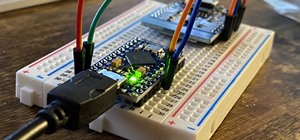While it's not a highlight of the PlayStation 3, you can actually control the video game console with your smartphone. However, only certain aspects of the PS3 can be controlled from your iPhone, and it's not very obvious what you can and can't do — but that's where we come in ...more
Don't get us wrong - we love our iPhones and iPods - but sometimes we just want to kick back on the couch, pour ourselves a glass of Chardonnay, and go for the full surround sound musical experience. Get a more visceral exerpience of your favorite tunes by listening to them on ...more
While the PlayStation 3 is an awesome gaming console and the iPhone is an awesome smartphone, Apple and Sony have made two devices (that could be perfect for each other) nearly incompatible. Truth be told, this is more Apple's fault than Sony's, but we'll get into that later. ...more
As we all use our smartphones for more and more things, we constantly want to share and view those items on a larger screen, especially when it comes to media. While phones like the Samsung Galaxy Note 2 and tablets like the iPad do make watching Netflix on a portable device p ...more
Playing advanced games on your phone can be pretty frustrating sometimes. Touchscreen devices are great for everyday apps and games designed solely for them, but when it comes to games that require multiple actions in conjunction with directional movement, it gets ugly. Just ...more
Look around you. Chances are (if you haven't been living under a rock for the last few months), you have at least several snazzy electronics gadgets lying around. From your PS3 to iPhone, iPad to laptop, your ADD will find a source of diversion no matter which way you look. B ...more
A majority of iPhone users, including our whole staff here, have an irritating issue with media playback from car stereos: The first song alphabetically in the iPhone's library will play automatically when connecting to the head unit either via USB cable or Bluetooth. CarPlay ...more
The Shortcuts app can help you play the next unlistened podcast from one of the shows, but getting the latest unplayed episodes from your whole queue of shows in the Podcasts app is a little trickier. There is an easy way to do it on your iPhone, though, and you can even autom ...more
If you have an iPhone or an iPod Touch then you probably think that the only places you can listen to your MP3 files are on your laptop, your i-gadget of choice, and your car. But in reality anything that you can groove to on your iPhone or iPod Touch can be listened to - and ...more
While privacy and security are cornerstones of Apple's ecosystem, your iPhone isn't bulletproof. Creating a strong passcode will protect you from most threats, but there exist tools that can break through even the toughest passcodes via the Lightning port. Luckily, Apple has i ...more
Paying for internet WiFi? That's SO 2010. If you have one internet connection on your iPhone 3G then you can share that connection with just about any other device, such as the iPad, iPhone, iPod, laptop, XBOX 360, and PS3. This method of tethering will only work if your iPho ...more
Chromecast comes to mind when "casting" video from a smartphone to a big screen television, but it's not the only way to "cast" streaming content. This is especially true for Netflix, where you can cast movies and TV shows to not only a Chromecast-enabled TV, but to smart TVs, ...more
If you own a PS3 slim and you'd like to jailbreak it (read: hack) this video will show you what to do. You'll be dealing with a firmware of 3.41 or lower, and you'll need an iPhone (2G or 3G only) or an iPod Touch (First Generation Only) Firmware of iOS 3.1.2/3.1.3/4.0.0/4.0.1 ...more
The older I get, the more my Friday nights involve watching Netflix at home with a bottle of Maker's Mark and a box of Oreos. Netflix is a big part of my life, and I'm not alone. YouTube and Netflix make up over 50% of all activity on the Internet, so it might be worth your ti ...more
Netflix is more popular now than ever, but it still has a ways to go before satisfying everyone. Whether it's a lack of availability, buggy or unattractive apps, or just not being able to find anything to watch, lots of people have their complaints. But there is a way to make ...more
One of the greatest consoles ever to exist in the world of gaming is the PlayStation 3, which even lets you do a million different things unrelated to games. But no matter how big of PS3 fan you are, you have to admit that the internal browser is not the greatest. Far from it. ...more
In this video tutorial, viewers learn how to transfer iPhone videos and pictures to a computer. Begin by connecting the iPhone to your computer. Then click on the Start menu and select Computer. Now select your iPhone device drive and click on the eternal storage. Then continu ...more
Now that you have a PS3, how do you set it up? This interactive video walkthrough will show you exactly how to set up your brand new PlayStation 3 entertainment system straight out of the box. See the steps to connecting the PS3 to your television or video monitor. And check ...more
This video will show you how to play on your Xbox 360 using your iPhone 3GS. In order to do that just follow these steps: You will need to get a Slingbox Solo, a composite cable and the Slingbox Player installed on your device. Now you will need to plug in the composite cable ...more
Right out of the box, iPhone is incredibly easy to use. If you want to get the most out of every feature, you’ve come to the right place. This video tutorial straight from Apple will teach you how to browse the web with Safari on the Apple iPhone 3G. The iPhone redefines what ...more
Just acquired a new Sony PlayStation 3? Well, in order to start using the many extra online features of the PS3, you will need to set up your internet connection. This interactive video walkthrough takes you step-by-step through the process of connecting your version of the Pl ...more
I explain how to view and control your computer from your iPhone/iPod Touch. This works over Edge and Wifi connection, but obviously the better your connection the faster it will go. If you are having problems connecting try going to control panel then security center then tur ...more
This video describes about accessing an iPhone in Ubuntu using open SSH, cyber-duck, Netatalk. For accessing using SSH, make sure your iPhone's Wi-Fi connectivity is on. Now open your terminal and type "SSH root@'address'". Here address refers to the IP address of your iPhone. ...more
At the Quakecon 2010 Keynote, John Carmark game a demonstration of their upcoming game Rage running on an iPhone 4 at a smooth 60 frames per second. The textures, lighting, and other features were left intact and looked amazing. Hmm.. if it can run on an iPhone, then does that ...more
Farmville is one of the most popular games to ever be played on the Internet and Facebook and now you can play it on your iPhone, too! Take your farm with you wherever you go by installing this free app and connecting it to your Facebook account. Your phone farm will look exac ...more
This is a tutorial that shows you how to view and control your computer screen from your iPhone/iPod Touch. But this method is for people who have a jailbroken iPhone/iPod Touch. This works on Edge and Wifi. If you are having problems connecting try going to control panel then ...more
In this clip, learn how to access and use the JAM! app for your iPhone or iPad to update your website from afar. Keep your visitors up to date on the go with this handy application. This tutorial will walk you through the steps you need for connecting JAM! to your computer and ...more
I can't say it's absolutely true, but when it comes to mobile word gaming, there's Scrabble people and then there's Words with Friends people. It feels segregational. Rarely does one play both. At least, that's what I see when it comes to my family and friends. Everyone who l ...more
Learn how to connect your Apple iPhone to the Verizon MI424WR FiOS Router using wireless. This video tutorial will show you the easy steps to connecting wirelessly from the iPhone to the Verizon FiOS Router by Actiontec.
Listen to and watch your podcasts without connecting to iTunes with MobileCast on your iPhone.
I recently ran into a problem connecting my Instagram app on my iPhone 5 to Facebook, and neither Instagram's or Facebook's help pages were as helpful as they claim to be. Instagram 3.4 is supposed to have improved sharing integration for iOS 6, supposedly making the connecti ...more
Believe it or not, not every Apple lover is willing to make the commitment and fork over $350+ for the Apple Watch. Like many others, I'm not willing to put that much faith into Apple's first attempt at wearable tech. Thankfully, if you or a buddy have a Moto 360 (which costs ...more
Whenever your iPhone's ringer is on, you'll hear Apple's iconic "Connect Power" chime every time you connect it to a wired or wireless power source, which lets you know that charging has started. There's no way to disable the sound without turning on Silent mode, but there is ...more
Figuring out the Wi-Fi at a new location is challenging enough. Connecting to said Wi-Fi should be as easy as possible. Unless someone you know is already connected on their iPhone, you're probably used to the usual routine of heading to the Wi-Fi page in the Settings app to g ...more
By default, whenever you plug your iPhone into your Mac computer, iPhoto automatically launches alongside iTunes. While this can be useful for those who like syncing their photos with iPhoto, it's annoying to those who don't. Even if you do sync with iPhoto, chances are you do ...more
I'm not lying when I say that my iPhone is at my side at all times, and is really one of the best devices I own. My second favorite gadget would be my PlayStation 3, however, when it comes to browsing apps like YouTube, it's pretty terrible. Thankfully, I can take the awesome ...more
Apple just released iOS 14.0.1 for iPhone today, Thursday, Sept. 24. The update features bug fixes for the News widget, default browser and mail apps, and more. In iOS 14, default apps suffer from a bug where iOS reverts back to Safari or Apple Mail when rebooting your iPhone, ...more
Not long ago, connecting your iPhone to Bluetooth devices was a true pain in the neck. Control Center's AirPlay button made connecting to certain devices much easier, but it was with iOS 13 that Apple finally made connecting to wireless acceessories like AirPods, speakers, and ...more
If you're on iOS 11.4.1 or iOS 12 and go more than an hour without unlocking your iPhone, an "Unlock iPhone to Use Accessories" message will appear whenever you connect your iPhone to a computer or other device that tries to use the Lightning cable's data lines. This is to pro ...more
Why is transferring contacts from an old smartphone to a new one still insanely difficult? I can check my bank account, upload a picture to Instagram, email someone across the globe, and check the weather forecast on my phone—all in under five minutes. So why does transferrin ...more
Voicemails are like chores for me. I have to listen to them, but never really feel like doing it. When I finally do, most of them get deleted right away, but every so often they'll be one I save and listen to over and over again, whether it's a cute birthday wish from grandma ...more
It wouldn't be iPhone season without a new controversy. Chargegate, Apple's latest PR nightmare, is the name being used for charging issues on some iPhone XS and XS Max devices. If you plug in your iPhone at night — or whenever — then wake up or come back later and see that yo ...more
DayZ is a first-person shooter game for Windows that places you in a vast post-apocalyptic world filled with zombies and other players that are all out to get you. Famous for its realism, DayZ has garnered a cult following and influenced many subsequent games in the genre. But ...more
There's a lot of talk about 5G these days. You might even think your iPhone is 5G-ready, since, well, it says so right in the status bar. 5G E, right? Sorry to burst your bubble, but no iPhone is capable of connecting to 5G networks yet, no matter how much you pay for that 11 ...more
Since the San Bernardino shooting in 2014, Apple's been engaged in a game of cat and mouse with law enforcement. Authorities want access to evidence on criminals' iPhones, but Apple wants to protect all of its customers' personal data equally. The latest installment in this sa ...more
If you're ever faced with a situation of handing over your iPhone to law enforcement (or getting it taken forcibly), whether by the police, feds, or court system, there are things you can do to prevent them from getting access to all that potentially self-incriminating data. A ...more
While AT&T and Verizon may not have had a chance to screw Note 2 owners with unrootbale devices—mainly because they've screwed us over by not issuing KitKat updates—it's safe to say that they can in the future. And while Sprint and T-Mobile subscribers have been able to root, ...more
Apple's latest mobile operating system for iPhones, iOS 12, was released to everyone Monday, Sept. 17, and it's the same exact build that developers and public beta testers received as the "golden master" on Sept. 12, the day of Apple's 2018 special event. Install it to start ...more
After about 40 days of beta testing, Apple pushed out iOS 11.4.1 to everyone as a stable build on Monday, July 9, exactly one week after the final beta appeared. Hidden within the iOS 11.4.1 update is the new USB Restricted Mode that Apple introduced in the iOS 12 beta which ...more
While the Twitch app for iOS came out way back in 2011, livestreaming iPhone games was a rarity until Apple recently updated its ReplayKit in iOS 11. However, Twitch hasn't jumped on the bandwagon yet, but that doesn't mean you can't livestream your iPhone games to Twitch righ ...more
Enabled from the moment you first booted up your device, there's a feature deep in the iPhone's settings that automatically backs up your device in the background. As long as you're connected to Wi-Fi and a power source and your screen is locked, your photos, text messages, ap ...more
Smartphones and other Wi-Fi enabled devices send radio signals called probe frames to locate nearby wireless networks, which makes them easy to track by listening for their unique MAC address. To show how this kind of tracking works, we can program a NodeMCU in Arduino to snif ...more
The future of augmented and mixed reality offers many possibilities, mostly because we're still figuring out everything it can do. While Meta is open to exploration, they've spent a lot of time thinking about what the future of this technology will be. We spoke to Ryan Pampli ...more
Surprising? No. Exciting? Absolutely. After a grand introduction by at the Apple event on September 10, 2019, the iPhone 11 is finally here. We may have known nearly everything about this new iOS device ahead of time, thanks to the usual surge of reliable leaks and rumors. Th ...more
When you're in a bind and need an internet connection for your laptop, look no further than your iPhone. Using the Personal Hotspot feature in iOS, you can share your iPhone's internet connection with other devices by way of Wi-Fi, Bluetooth, or even USB. Don't Miss: Increase ...more
Making the jump from an older iPhone, or even an Android phone, to the iPhone 12, 12 mini, 12 Pro, or 12 Pro Max can be a big one. It's not just the change of a new smartphone — it may have had a huge impact on your wallet too. So whenever the device goes berserk, is unrespons ...more
The iPhone XR has touched down alongside the XS and XS Max, and it utilizes tried and tested materials found on the iPhone 8, while being molded in the same vein as the iPhone X. The budget-friendlier flagship comes with its own set of design elements to set it apart from its ...more
Whether you're in high school or college, you no doubt will have your iPhone in your pocket all day long. To make your iPhone last the whole time and even help you out with your studies, these are the accessories you'll want to get your hands on. You might not think you need ...more
Apple's successor to the iPhone X is a beautifully made smartphone with much of the same characteristics, including a 5.8-inch OLED screen, two storage choices, and Face ID. But many features set the iPhone XS apart from its predecessor, as well as the other 2018 lineup of iPh ...more
Although iOS 8.4 was just released, the team behind the iOS 8.3 jailbreak have updated their tool for the latest operating system, and will work on an iPad, iPhone, or iPod touch. So if you've been wanting to get all your tweaks back, or want to start exploring all of Cydia's ...more