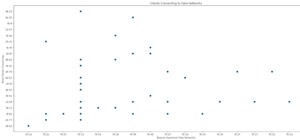If you're like me, you're not too keen on being tracked. So when an app asks you if it can track your iPhone activity across other programs and websites for ads or data brokers, the answer is pretty much always "no." If you're tired of choosing "Ask App Not to Track" over and ...more
Your iPhone's Control Center is your main hub for quick access to controls like brightness, volume, Wi-Fi, and Do Not Disturb, but if you're using iOS 14, there may be a bunch of screen real estate taken up by blank squares. If that wasted space is bothering you every time you ...more
Chromecast comes to mind when "casting" video from a smartphone to a big screen television, but it's not the only way to "cast" streaming content. This is especially true for Netflix, where you can cast movies and TV shows to not only a Chromecast-enabled TV, but to smart TVs, ...more
As we all use our smartphones for more and more things, we constantly want to share and view those items on a larger screen, especially when it comes to media. While phones like the Samsung Galaxy Note 2 and tablets like the iPad do make watching Netflix on a portable device p ...more
The older I get, the more my Friday nights involve watching Netflix at home with a bottle of Maker's Mark and a box of Oreos. Netflix is a big part of my life, and I'm not alone. YouTube and Netflix make up over 50% of all activity on the Internet, so it might be worth your ti ...more
Watching YouTube on your phone has never been a better experience than it is today — our smartphones have super-sharp displays that make watching the newest HD, QHD, and even 4K content look fantastic. But there are plenty of circumstances where we want to watch our content on ...more
Netflix is more popular now than ever, but it still has a ways to go before satisfying everyone. Whether it's a lack of availability, buggy or unattractive apps, or just not being able to find anything to watch, lots of people have their complaints. But there is a way to make ...more
You've all probably heard about Apple's attempts to thwart iPhone 4 users from opening up their own devices, thanks to their sly maneuvers in switching out everyone's screws with those funky pentalobular screws. But one thing Apple will never learn— they will never have comple ...more
I explain how to view and control your computer from your iPhone/iPod Touch. This works over Edge and Wifi connection, but obviously the better your connection the faster it will go. If you are having problems connecting try going to control panel then security center then tur ...more
Check out this informative video tutorial from Apple on how to stream music wirelessly with AirPort Express and a Mac. If you have a Mac or a PC and iTunes, it's easy to stream music wirelessly. It's called AirTunes. All you need is an AirPort Express and a set of powered spea ...more
Looking to manage and configure the new Notification Center in iOS 5? This guide will walk you through the options and settings available in Notification Center, and help you control what notifications you see on your iPhone, iPad, or iPod touch.
Thinking of buying the new Apple iPhone 3GS? This video tutorial straight from Apple is an iPhone 3GS guided tour, which takes you through a demo of the features of the fastest, most powerful iPhone yet. iPhone 3GS features video recording, video editing, voice control, up to ...more
A new introduction into the iPhone community is WordPress which easily allows you to easily control things like your WordPress blog on the move. Start off by tapping in your blog details, start writing a new post with a single tap, setting your tabs or publishing data right fr ...more
Right out of the box, iPhone is incredibly easy to use. If you want to get the most out of every feature, you’ve come to the right place. This video tutorial straight from Apple will teach you how to use the iPod and Genius on the Apple iPhone 3G. The iPhone redefines what a m ...more
If you own a PS3 slim and you'd like to jailbreak it (read: hack) this video will show you what to do. You'll be dealing with a firmware of 3.41 or lower, and you'll need an iPhone (2G or 3G only) or an iPod Touch (First Generation Only) Firmware of iOS 3.1.2/3.1.3/4.0.0/4.0.1 ...more
Mass Effect 2 may have been around for a whole year... but not on the PlayStation 3. And last Tuesday, January 18th, PS3 gamers finally got their hands on a copy of the critically acclaimed RPG. Actually, this is the first time any Mass Effect game has been available on the PS ...more
In this clip, you'll learn how to use the Voice Control feature on an iPad. Whether you're the proud owner of an Apple iPad or perhaps just considering picking one up, you're sure to benefit from this free video tutorial, which presents a complete overview of how to enable the ...more
The new Siri app allows you to use voice commands to search, use apps, and more. The app is available as a beta version in the iOS 5 release for the iPhone 4S. This guide will show you how to use different voice commands to control Siri.
Make sure you're getting the best experience from your Blu-ray movies on your PS3 by optimizing your PlayStation 3's audio, video and display settings. Scott Lowe for IGN, shows you step-by-step, the exact process for an enhanced Blu-ray experience. Scott covers everything yo ...more
For most people, New Year's Eve means watching the ball drop in Times Square. It means celebrating the New Year with friends and family. Countdown parties, clocks, confetti... passing out before the clock strikes midnight because you drank too much. But there's one more thing, ...more
If you want to clear up some extra space in iCloud with iOS 5, take a look at this guide to learn how to manage your data on an iPad or iPhone running the service. You will need to access the iCloud panel under "Settings" to do so.
This fun tutorial features Ed, who shows you how to use an iPhone application called Everyday Looper. Everyday Looper is a musical application that lets you loop music, sounds and your voice. Ed shows you all the functions of the Everyday Looper, from the playing control, to t ...more
Video game controllers are our windows into the soul of the machine, our sole means of interacting with them. More often than not, consumers seem displeased by their controllers; it's comforting to blame sticky, poorly laid out buttons for messing up your game than your own la ...more
Do you still have a first generation iPhone that you really want to unlock? This video will show you how to jailbreak and unlock an iPhone with firmware 1.1.1. The tutorial walks you through every step of the way, and soon, you'll have total control over your iPhone! To check ...more
Tim Higgins brings Halo's warthog vehicles to reality with a live action game created with laser tag weaponry, game controllers, and kid-sized jeeps. Feeling ambitious? Tim posted a full rundown of the build over at Microsoft's Coding4Fun blog. Check out the interview below ...more
Now that you've mastered hand control, here's a new challenge for you. Try playing Mario using just your eye movements. The video below describes how the system works, and if you're feeling extra ambitious, scroll down for two HowTo videos, paired with (1, 2, 3, 4) build detai ...more
In this helpful video tutorial, you'll find out the secret to beating the Population Control challenge in the popular PS3 title, God of War 3. It's a pretty simple challenge that needs to be completed in a certain amount of time. You basically just have to make sure there are ...more
This is a tutorial that shows you how to view and control your computer screen from your iPhone/iPod Touch. But this method is for people who have a jailbroken iPhone/iPod Touch. This works on Edge and Wifi. If you are having problems connecting try going to control panel then ...more
Your iPhone can do just about anything. It can even be a television remote. And a DVD player remote. Also, a CD player remote. You name it, it can be a remote for it. But it can't do it by itself, you need to use FLPR. It's a nice little piece of software that turns your iPhon ...more
Yesterday we showed you 10 different ways to make the most of your iPhone's front facing camera, but today's app takes shooting video with your iPhone to a professional level. Highly recommended by our resident filmmaker, Mike Goedecke (see his RED ONE camera tutorials here), ...more
LogMeIn is an application that will let you control and view your computer from an iPad, iPhone or iPod touch. Learn how to use it with this free Apple user's guide. It's easier than you might think! So easy, in fact, that this guide can present a complete walkthrough of the p ...more
Android devices are becoming more and more popular with each passing day, so why is it that Google has yet to design a software program that allows users to manage their music and video libraries on their computers? Apple's iTunes offers iPhone users an easy way to control the ...more
Initially, you are directed to the control panel where you will navigate to your existing connected devices. You are then directed to the appropriate software to install the PS3 controller to your computer. Daddyezee then shows how once the appropriate driver is installed, you ...more
In this video tutorial, viewers learn how to make free custom ring tones for an iPhone. Begin by clicking on the Start menu and select Control Panel. Then click on the Folder Options and deselect "Hide extensions for known file types". Now open iTunes and select the desired so ...more
Apple's "Let's talk iPhone" event has just ended, and the information isn't anything that wasn't already anticipated. Much to everyone's hopes, the iPhone 5 was not the headliner of the event. Instead, Apple's new CEO Tim Cook unveiled the iPhone 4S to the 250-seat audience, a ...more
At the Quakecon 2010 Keynote, John Carmark game a demonstration of their upcoming game Rage running on an iPhone 4 at a smooth 60 frames per second. The textures, lighting, and other features were left intact and looked amazing. Hmm.. if it can run on an iPhone, then does that ...more
With all technology, there are times when things happen that are within control, and without, and things break. Video games are especially those who tend to break at times as well. One of the most common problems with the PS3 is an issue revolving around the PS3's disk drive. ...more
This how-to video is about how to make PS3 controller work on the computer that have either Windows XP, or Vista or 7 as their operating system. Installation of PS3 controller is very for playing emulators with it, or online games like "duty four" or any PC games using PS3 co ...more
When it comes to playing video games, many people prefer using controllers like the Xbox 360 and PS3. Their sleek, easy to use, and look pretty cool as well. For some, when it comes to gaming on the PC, it can be a bit annoying having your hands away from each other and using ...more
Buttons feeling sticky? Too much cheese puff dust lodged in the control sticks? This video will show you all of the steps that you need to dig in and really clean your Playstation 3 controller thoroughly. Just remember to check the factory warranty before you take the controll ...more
Spider-Man hits the iPhone, iPod Touch & iPad! In Ultimate Spider-Man: Total Mayhem, you take control of Spidey, slinging webs and fighting crime. No longer do you have to stick to comic books, you can enjoy Spider-Man right from your Apple mobile device. Total Mayhem was dev ...more
Kennedy from Viper demonstrates the SmartStart iPhone application. It allows you to lock and unlock as well as start the ignition on your car from across the country. It's like a remote control for your car.
In this video tutorial, viewers learn how to boost the volume on an iPod Touch or iPhone. Begin by opening the iTunes program and select all the songs in your library. To select all the songs, simply press the Control and A keys. Then right-click and select Get Info. When a wi ...more
What do you get when you combine eBay, foursquare, and Craigslist want ads into a single mobile application? A really gnarly mobile bazaar called Zaarly that lets you post wanted products or services based on local proximity and timeliness. It's not a new idea, but it's the fi ...more
At the very beginning of Battlefield: Bad Company 2, you and your squadron are floating down a river behind enemy lines. At first, you're just watching and learning, then you finally gain some control and learn how to use your weapons and make your way around the battlefield. ...more
In this video from rscp1050 we learn how to SSH into a jailbroken ipod touch or iphone. First go into Cydia and search for SSH. You need to download OpenSSH. Then also install Toggle SSH. After installed, restart the iphone. Now on your computer, download WinSCP. Once installe ...more
gjtfreak demonstrates a new free tip for the iPhone 3G on how to get free ringtones on a Windows Vista environment in this video. Firstly go into the start menu open control panel option and from that open folder option. Click on view and find a box that says hide extensions f ...more
Mobile devices can do just about anything these days, thanks to third-party developers. iPhones and Android devices have been known to do some pretty wild things. Need a dupe key made? Scan and order one with your iPhone. Want to know if you're hotter than Justin Bieber? Compa ...more
Giveaway Tuesdays has officially ended! But don't sweat it, WonderHowTo has another World that's taken its place. Every Tuesday, Phone Snap! invites you to show off your cell phone photography skills. Submit your best shot to our weekly competition for a chance to win an awes ...more
From the onset of the popularization of apps for the iDevice, users have experimented with creating original artwork on their iPhone/iPad/iPod Touch. And when famed British artist David Hockney christened the iDevice with his painterly digital drawings, the trend exploded even ...more
Sometimes an iDevice is best used for idle, pointless fun. Today's segment of Making Art on Your iOS Deviceis a mixed bag of time-wasting cool effects and random, but useful art-making tools. Below, 10 apps for creating anything from erratic hand-shaken digital effects to your ...more
What will they think of next? iDriver is an incredible iPhone application that enables the user to remote control a car (essentially drive an unmanned vehicle with your iPhone). The project is a collaboration between Spirit of Berlin and Appirion. Don't miss the video demons ...more
With or without the Shazam app, which Apple acquired in 2017, you can use Siri on your iPhone to identify music playing around you that you want to know more about. In the iOS 14.2 update, there's another way to name songs on your iPhone. Before, you could only ask Siri or He ...more
If you're anything like most iPhone users, then you've probably grown tired of Siri's antics by now. She frequently has trouble with even the most basic of questions, and severely lags behind Google Assistant with regards to usability. Unfortunately, Google Assistant for iPhon ...more
There is no built-in way, or any options in the iOS App Store, to customize the vacant top half of the screen that appears when the newer Reachability feature is triggered in iOS 8. However, there are many Reachability tweaks for jailbroken iPhones, one of which lets you use t ...more
While iPhone cameras these days are downright impressive, the same can't be said for the Camera app. In true Apple form, Camera is as simple as possible, forcing you to go third-party for pro-level features. With iOS 14, however, Apple adds a little extra professionalism, allo ...more
If you use the Apple TV Remote found in your iPhone's Control Center, there's a hidden surprise you'll like with the iOS 16 update — one that lets you use the remote without ever having to open Control Center. You can use the Apple TV Remote to control media playback on your ...more
The Home button on an iPhone does a lot. That's not necessarily news for anyone who's ever owned an iPhone with a Home button, but what you might not know is that it's capable of so much beyond the standard everyday functions. So if you have an iPhone 7, 8, or the new SE model ...more
Starting in iOS 11, Apple introduced a QR code scanner for iPhone that's baked right into the Camera app, reducing the need for a third-party scanner. However, not everyone knew it existed, so a lot of users were still using third-party QR code scanners. In iOS 12 and later, A ...more
With the arrival of iOS 12, Do Not Disturb has received long-overdue enhancements to make the feature more user-friendly. Among these changes is a subtle but incredibly convenient feature that helps ensure you remain undisturbed for short periods of time to more focus on your ...more