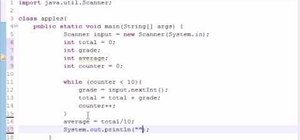Give a new look to your photographs! Use coffee! This video tutorial will show you how to develop film with coffee and washing soda, along with a little vitamin C. Developing photos with this so-called "Caffenol" developing, produces pictures lovely, soft-contrast, black-and- ...more
In this Photoshop tutorial the instructor shows how to automate white balance. Normally there is a good chance that a group of photos were taken in a particular environment and if there was a white balance defect it would have affected all those pictures. So you will need to a ...more
This video shows you how to simulate hand coloring in Photoshop. The first step in the process of simulating hand coloring is to turn the image you have chosen into black and white. Following turning the pictures coloring to black and white you must bring up the hue color cont ...more
If you're new to Adobe Photoshop, editing photos can be a bit intimidating, especially when dealing with raw file formats. But with the help of this Photoshop tutorial, you'll be able to fix up your raw photos without any problems. Gavin Hoey walks you through his steps of Cam ...more
This video tutorial by photoshopuniverse teaches you how to blend two images seamlessly using Photoshop. For this you need two or more images that need to be blended together. Using the move tool in Photoshop move one image over to the other image. Open the layers window and m ...more
In this video tutorial by photoshopuniverse you learn how to create a wood photo frame in Photoshop for your photos. Take the photo that you want to add a frame to, open it in Photoshop. Open the layers palette and double click to convert to a regular layer and increase the ca ...more
In "Cigarette Ash Landscape", Chinese artist and photographer Yang Yongliang suspends a huge cigarette sculpture above a pile of black and white photos, fake grass and artificial flowers. Upon closer examination, the tip of the cigarette reveals a tiny city made of fastidiousl ...more
In this video tutorial Yanik Chauvin of Yanik's Photo School shares a discovery he made while using the software Lightroom. This quite simple technique of adding hints of color to black and white photos can make them striking. By adding a color screen on top of your photo, usi ...more
Learn to create color exclusion effects (ie a colored object surrounded by black and white objects) in Photoshop.
In this video tutorial you will learn to make your color images look like hand colored black and white images in Photoshop. Learn to use the Poster Edges filter to enhance the effect. This trick renders a specific area of your image to stand out. Create "hand-colored" effects ...more
In order to add a nice contrast punch to an image using Photoshop, go to your adjustment layer and click on the black and white adjustment layer. Then go to your "blend modes" and change it to "overlay". If you find that the effect is too harsh you can adjust your opacity sett ...more
I was going to update the first list of 15 Brilliant Google+ Female Photographers to Circle, but then I kept coming across so many amazing women that I decided to create another post highlighting their work. I received many great suggestions from +Kelli Seeger Kim (who takes s ...more
Although in recent years street art has reached a high point of public appeal many of the great artists are over shadowed by the likes of banksy and shepard fairey (who are amazing artists for sure, just not the only amazing artists out there). Some of the best urban artists h ...more
In this Photoshop tutorial, learn how to convert regular photos into works of art that create a painted on effect. By using the right brush tool, a regular picture can be made to look as though it was painted onto a canvas with real brush strokes. This tutorial shows us how to ...more
Difficulty Level: If you have eyes, you can do this. Ambient light is often called available, natural or existing light. Lots of professional photographers have quotes on lights, but this is my favorite: "I only shoot available light. Any damn light that’s available." I wish ...more
Rim light is the light in the background or immediately surrounding your figure. Using a black and white drawing, this tutorial shows you a few techniques in Photoshop you can use to play around a little bit with rim light to make your picture really pop!
Type: Digital, Theme Theme: Nature Categories: Nature Theme Deadline: March 31, 2011 Eligibility: U.S. citizen, 18+ years old, amateur and professional Entry eligibility: Digital color, no film or black and white, up to five original photos that have not previously won in ...more
Terry White found an old faded, torn, scratched dusty photo in my grandmother’s house and while most would have just pitched it, he decided to see if he could resurrect it in Adobe Photoshop CS2. While the end result was not perfect (still a work in progress), it’s a million t ...more
Pleasantville is a town where everything is preserved in a frothy '50s white bread film, forever stuck in time, orthodox, and unchanging. So when certain objects begin acquiring a technicolor sheen, the townspeople went bonkers. Watch this tutorial to see how to create a Plea ...more
You've seen the Apple iPod ads with the black silhouette people with white iPod earphones everywhere, but why not try creating one of your own? This Photoshop tutorial will show you how (minus the earphones).
I've been curious to watch one of these famed '3D' games for a while now. Last April at NAB, I attended several 3D panels and folks from ESPN suggested that one of the strongest experiences that would bring 3D into the home would be live sports. I've missed opportunities to wa ...more
Although there are many great camera apps with filters for the iPhone, Android users should not feel left out. Apps such as Vignette and Retro Camera offer an exciting array of filters to complement any photograph. I've tested out different filters from both apps, and uploaded ...more
You can learn how to color adjust in photoshop. You can select one color and let the rest of your picture be black and white. First, you select the picture and make a duplicate layer for the background.
The video shows us how to create a dreamy effect in Photoshop. Firstly load the image in the Photoshop and then unlock the layer by double clicking on the layer, press unlock and OK. Now make sure your background and the foreground are black and white respectively and if it’s ...more
This is a Photoshop tutorial from NewDarkROom.com This tutorial will show you how to make selected areas of your images color while the rest remains black and white.
Giveaway Tuesdays has officially ended! But don't sweat it, WonderHowTo has another World that's taken its place. Every Tuesday, Phone Snap! invites you to show off your cell phone photography skills. Submit your best shot to our weekly competition for a chance to win an awes ...more
Why do passport photos and driver's license pictures always get a bad rep? Well, other than the lighting being atrocious and the photographers being underpaid civil servants, bad photos usually result from bad backgrounds. Switch your plain white stand-in background for a mor ...more
Nichole Young demonstrates how to hand color using layer masks in Photoshop CS4, which also works in Photoshop CS3. The procedure can be summarized in two stages: turning the picture you would like to edit black and white and then bringing color back into it to give it a hand- ...more
In this video Dionne from the Gadget show explains how to improve your digital photos easily using widely available free software. The first thing she instructs us to do is to download and install Google's free photo editing software Picasa. Next, once Picasa is installed you ...more
Open a document and change the background to black. Make sure the foreground color is white, now simple use the text tool and write whatever you need to. Create a copy of the layer and switch to the copied layer. (The one at the top of the layers box) Now go to Edit / Stroke ...more
Check out this instructional printmaking video that demonstrates how to output your positive film using Adobe Photoshop. This video goes over how to do a one color image and then a two color image. Create a black image on a clear, white background. Learn a few tips when using ...more
Sepia toning can make your photos look like antiques. Learn more about sepia toning and toning photographs with coffee in this free black and white photography lesson from a professional photographer. Part 1 of 15 - How to Tone photographs with sepia and coffee. Tone photograp ...more
First create a new 800x600 document and fill it with black color. Then create a new Layer and add a white circle with the hard edge Brushtool Select the 'Eraser tool' and use the same brush (a bit smaller) to erase the inside of that circle. Rightclick an layer 1 and go to the ...more
In this Software video tutorial you will learn how to create a cool color blast effect using Photoshop CS4. Open a new document of 700 x 700 pixels. Press ‘D’ on the keyboard and set the color palette to black on top and white at the bottom. Go to filter > render > clouds. ...more
This is a tutorial showing how to make a lightening effect on Photoshop. First click on the gradient tools and then click on the colors. Check to see if there is black on one side and white on the other, if there is then click the ok button. Then hold the shift key while dragg ...more
This video shows “How to change eye color in Photoshop CS3” First open the eye picture you want to change. Now select brush tool by pressing "B" or select from the toolbar. Make sure there should be black & white color set in foreground & background. Now set "Quick mask mode" ...more
This video demonstrates a way to use the lomo effect on pictures in Photoshop. The effect makes colors stand out more, thus making the picture stand out more. The first step in adding the lomo effect is to change the color curve levels of the picture by going to Image > Adjust ...more
This video shows you how to draw graffiti in Photoshop. The information relates to Illustrator and Adobe Photoshop CS2 or later. The presenter started in Illustrator and started to draw using the draw tool, created three letters, adjusted the thickness of the line, copied and ...more
Open the Adobe Photoshop program. Choose a picture with a head shot. This maybe something that is already in your pictures folder on your computer, downloaded from the internet or transferred from your flash drives, and those photos you may have scanned and saved in your comp ...more
It is a tutorial that how to make an ice text effect on Photoshop. First create a new layer select paint bucket tool switch black color and paint the layer now create an other layer, choose type tool then switch the white color and create a text "ice text" after go to layer pa ...more
Creating a unique zebra print eye makeup design. Using a few different products such as a white base, liquid black liner, and hot pink eyeshadow you can create this effect. Video is complete with step by step pictures as well as finished photos. The color of the eyeshadow can ...more
From the people who brought you the Dummies instructional book series, brings you the same non-intimidating guides in video form. This is Digital Photography for Dummies. Just watch this video tutorial to learn how to shoot close-ups in macro mode, For Dummies. Digital camera ...more
You know that special faded, blurred edge effect you get when you take glamour shots at a photo studio? While it looks all professional and difficult to pull off, all it really takes is some basic Photoshop tweaking. Don't believe us? Then check out this Photoshop tutorial to ...more
An easy tutorial on how to selectively color parts of an image. For example, making one part black and white, while the rest in color.
In this video tutorial you will learn to create the Sin City effect where one portion of the image is in color while the rest is in black and white. Learn how to use layer masks to do the job. You could have as many layer masks as you want as you add in more colors to your ima ...more
If you want to make part of an image black and white and keep another part colored (similar to a Sin City effect) then this Photoshop tutorial will help you out. This is a quick and dirty version that gets the job done but isn't very accurate.
Sharing pictures from Google Photos by sending a link saves time because you don't have to download the image from Google, then reupload it somewhere else. But anyone who has your link can access your pictures, and baked into every file is metadata that you may not want prying ...more
It seems like each day new rumors and leaks come out for Huawei's upcoming P series devices. Everything from its name change to its specs has been leaked, sometimes with contradicting rumors. One of the biggest leaks is the inclusion of triple rear cameras, a first for smartph ...more
When it comes to washing clothes, the laundry symbols on your tags might as well be hieroglyphics. They're difficult to interpret, easy to forget, and even easier to ignore. But if you don't want to ruin expensive designer clothes, blankets, and other fiber-based materials, yo ...more
Not many people use film cameras anymore, so it can be hard to find the materials to develop your own photos at home since most local camera stores are closing. But it's actually relatively easy to make homemade developer, and you can make it with a few relatively common ingre ...more
Photo mosaics have interested me since I was a kid. I could never understand how someone took the time and effort to make one large masterpiece out of hundreds of smaller images. Maybe I'm too daft to grasp the concept, but it seems extremely difficult. I certainly don't have ...more
When you want to see something far away with a little more clarity or you're having a hard time reading small letters right in front of you, you can point your iPhone's camera at the subject and "pinch" to zoom for a better look. But there's actually something built into iOS f ...more
Cases and stickers are always great, but they aren't the only way to customize an iPhone. The software on your device is full of customization options, from a better-looking home screen and cooler lock screen wallpapers to app icon changes and a system-wide dark mode. There's ...more
Dark mode is everywhere. Both Android 10 and iOS 13 added the feature natively, and many of your favorite apps now include the option. So far, Google has been on a mission to add it to all of its apps, and Google Photos is no exception. As with all of Google's compatible apps ...more
So you've chosen the ideal Christmas tree for your place and decorated it so that it's mathematically perfect, but something's missing. It's not quite complete without a topper, but all of the traditional ones are soooo boring. What's a geek to do? If you're a fan of the newer ...more
A new feature in Apple's latest big iPhone software update lets you personalize how you appear on other people's incoming call screens and even customize individual contacts on your own incoming call screen if they don't have a preferred style to show you. It's called Contact ...more
Apple just made its most significant update ever to the iOS lock screen, with a lot of features to be excited about. The theme of this upgrade is customization, giving you complete control over the look and functionality of your iPhone's lock screen. The new lock screen capab ...more
The Pixel 3 runs stock Android, so you might think that since you've used an Android device before, you should know your way around the new phone by default. But Google has actually added several great Pixel-exclusive software features to its flagships, and not all of them are ...more
I don't know about you, but I'm tired of hearing some of the same old jargon from people online who claim that all you need to make it on Instagram is to take good pictures and post consistently. Yes, for sure, but do you really think it's that easy? Instagram, if you're seri ...more
Apple's screenshot editing tool first appeared for iPhone in iOS 11, and it's only gotten better with age. Instead of just a flash of light and maybe a noise, you're also greeted with a thumbnail preview of what you just captured — and that tiny image holds a lot of superpower ...more