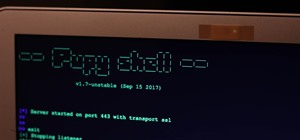Want to get blockbuster movies onto your iPhone or iPod? It's easy with iSkysoft DVD Ripper. This software video tutorial will show you how to convert DVD's to MOV, AVI, MP4 or MPEG files on a Mac. All you need to do is get the iSkysoft DVD Ripper program and follow the simpl ...more
Here is a quick video on how to convert Excel spreadsheet data to XML for import into Flash or Flex. Don't spend time typing all that data again, instead create a schema in Excel and convert it to XML.
This video demonstrates how to convert a .mp3 to a .wav using Audacity. Whether you're new to computer recording, new to the Audacity DAW (digital audio workstation) or just looking to pick up a few new tricks, you're sure to benefit from this video software tutorial. For more ...more
This video shows you how to convert a web page made in Dreamweaver in to a template in Contribute CS3. You learn how to specify which regions of a page remain editable in Contribute, and which do not. The final step is to make the template available for a Contribute website. C ...more
In this video the instructor shows how to do temperature conversions using y = m*x + b. Now if Celsius is represented by the variable C and Fahrenheit is represented by the symbol F, you can replace then in the previous equation in place of the variables x and y giving you the ...more
Latest video files come in different formats. Some of the programs and devices are compatible with only a few formats and this requires you to convert files between different formats frequently. Lot of streaming files on the internet are in FLV or MPEG format and to use them o ...more
In this video tutorial, viewers learn how to insert a YouTube video into Windows Movie Maker. Begin by selecting the video that you would like and copy the video's URL. Then go to Zamzar. In Step 1, paste in the video URL. In Step 2, select the video format. In Step 3, enter i ...more
In this video tutorial, viewers learn how to burn a CD using iTunes. Begin by opening iTunes and create a playlist. To create a playlist, click on the + sign at the bottom left corner and name it. Then drag the desired song(s) into the playlist. Now insert a blank CD into the ...more
In this video tutorial, viewers learn how to put any YouTube video on an iPod. Begin by going on the YouTube website and browse for a desired video. Once you have found the video, copy the video's URL. Now go to the website: KeepVid and paste the URL into the text box. Then cl ...more
This video shows how to turn the auto-sync feature in iTunes off and manually manage your iPod, focusing on Macs. To do this, all you have to do this is connect your iPod to a computer, click on the iPod in iTunes, and check the manually manage music box. Turn auto-sync off in ...more
In this video you will learn how to put videos from your computer to your PSP Gaming Console for free. In order to do that just follow these easy and quick steps and instructions: The first thing you need to do is to download the program that will let you put the videos on the ...more
This video shows you several ways to convert PDF files into PDF/X and PDF/A files in Acrobat 8 Pro. You also learn how to manage settings for each format and verify converted files. Check out this wonderful lesson from Brian Wood now! Convert PDF files in Acrobat 8 Professiona ...more
In this how-to video, you will learn how to convert a file from .docx to .doc. First, go to the Microsoft Office website and install the Open XML Converter program. Open the program. Navigate to the file you want to convert. Drag the file into the program. The program will con ...more
This video shows you how to convert percents to fractions and decimals To convert percent to decimal or fraction it is important that we know the meaning of percent which is per 100. So to convert a percent to fraction is simply to put in over 100 and simplify. Now to convert ...more
This video will show you how to use video and audio to hide your identity. After you have your audio and video you will need a converter program, for example Format Factory which will convert the audio and video into the necessary formats. You will be encoding your clip as an ...more
This video goes step by step in teaching you how to download songs from iTunes to your iPod or iPhone. The video is for a true beginner, even explaining where to plug the USB into the computer. The tutorial is easy to understand and shows how to select your audio files and imp ...more
This video demonstrates how to download podcasts using the iTunes store. It walks you through browsing the iTunes store, finding the podcast your want, and downloading the podcast. Great for beginners
This video tutorial shows how to use change the head on a bicycle tire pump to adapt to the size of the tire. As mini, road, and mountain bikes have different tire sizes which require different sized nozzles, many bike pumps come with adaptors for multi-tasking. Watch this ins ...more
In this video tutorial, viewers learn how to burn a CD in iTunes. Begin by opening the iTunes. Users will need to create a play-list. Then click on File and select New Play-list. Users may wish to name the Play-list. Now simply go to the music library and drag the desired song ...more
This video demonstrates how to print a list of the songs and albums in your iTunes library. To do this, all you have to do is open iTunes, select a song or album, hit print and set your preferences. Print song and album lists in iTunes. Click through to watch this video on vid ...more
In this video, you'll learn how to convert format files accurately and for free in two different ways. You can use a program called Format Factory, which you can download here, or you could use a website called Zamzar.
In this video from macmostvideo we learn how to import unsupported video in iMovie. This happens sometimes when you buy a camera that is not compatible with iMovie. You can add certain video formats to your Mac to make your Mac understand these video formats that don't work wi ...more
In this video tutorial, viewers learn how to convert .docx file format to a .doc file. Begin by downloading and saving the file to your desktop. Then open your internet browser and go to this link: Zamzar/]. In Step 1, click on Browse and locate the file that you want to conve ...more
This Software video tutorial shows how to convert color images to black and white in Aperture. Scott Bourne presents this video. Open up ‘aperture’ program and select a color photo that you want to convert to black and white. Now move from the ‘projects’ page to the ‘adjustmen ...more
Have a jailbroken iPod Touch or iPhone? If so, adding pictures is a breeze. So breezy is it, in fact, that this home-computing how-to can present a complete, step-by-step overview of the process in about two minutes! For details, including step-by-step instructions, and to get ...more
Looking to make a vacuum pump or air compressor? Why not make one in the comfort of your own home? In this video, learn how to convert a domestic refrigerator compressor into a vacuum pump or air compressor.
In this how-to video, you will learn how to convert your wood mounted stamps to clear mounts. First, be careful and go slow if your stamps are already mounted on wood. You will need stamps and an EZ mount. Find a spot where the image fits and trim it around the stamp. Once thi ...more
In this video tutorial we look at how to quickly and easily convert a file using the great free service at www.Media-Convert.com However, on checking, only www.Media-Convert.com showed the option to convert files to EPS format. In this screencast, we look how to first get th ...more
This video shows us the method to transfer files between iTunes libraries in iTunes 9. First step involves downloading iTunes 9 from apple.com. Go to the 'Edit' tab and 'Preferences'. Go to the 'Sharing' tab and select the 'Share selected playlists'. Select the playlists you w ...more
This video explains how to convert fractions to decimals by providing a good example. 1. To better explain the notion draw a box divided into sections to represent the 1 whole. 2. In this example the fraction used is 7/10. So, you have to color in 7 out of the 10 sections that ...more
This video shows how to make the volume the same for all the songs in your iTunes library. To do this, just go the the preferences menu in iTunes, click the playback tab, and check the sound enhancer box. Make volume levels consistent for iTunes songs. Click through to watch t ...more
This video teaches how to convert a value in Celsius to Fahrenheit in simple steps. First take a paper and marker and keep in mind a Celsius value (e.g-32) to convert into Fahrenheit. Now use the formula to convert Celsius to Fahrenheit which is F=1.8(32)+32. Use a calculator ...more
Need to back up the (non-MP3) files on your CD in a device that can store more than 20 songs at once? Aggregate all the songs on your CDs and make use of bigger storage space (not to mention get rid of electronic clutter) by moving all these music files onto a USB flash drive. ...more
Do you work with text often in Photoshop? In this video tutorial you will learn to convert text into type blocks within Photoshop. Type blocks allow you to easily resize the text to fit a certain area on your images. Convert your text into type blocks within Photoshop. Click t ...more
This video is about the mathematical calculation to convert decimal to percentages. In this video, step by step calculations are shown. Let us take an example of a number; say 0.345, and we want to convert this decimal number to a percentage. Then we have to shift the decimal ...more
In this video tutorial / demonstration you will learn how to convert an existing Visual Basic project to Jabaco Java. You will need both Microsoft Visual Basic and Jabaco, a simple programming language with a Visual Basic like syntax. Jabaco enables you to create powerful soft ...more
In this video tutorial the instructor shows how to convert mixed numbers to improper fractions. The instructor gives a two step approach where in the first step he tells you to multiply the denominator with the whole number and add this result to the numerator. Now in the seco ...more
In this how to video, you will learn how to convert an AVI file to a DVD with Xilisoft. First, you will need to download the Xilisoft AVI to DVD Converter. Next, click the add video files icon on the left and select the AVI file that you want to convert. Select it and click op ...more
If you are looking to update the look of your bathroom, or just want a nicer, cleaner looking tub, watch this video and learn how to convert your three handle tub and shower valve into a one handle tub and shower valve.
Fractions to decimals, decimals to fractions... it can get a bit confusing from time to time. That's why there are free videos out there to help you in your math weaknesses. In this video, learn how to easily convert a simple decimal to a fraction in just a few steps.
Many businesses rely on standardized forms for gathering information, and often those forms are created in Microsoft Office Word. But Word isn't really intended for creating, maintaining, and filling out forms — that's what Microsoft Office InfoPath is for! Take a look at this ...more
Watch this video to learn how to convert a simple cigarette into a small and beautiful flower. Great to do at bars and give to girls, they always find it cute.
This video is on how to convert your micro LiPo batteries to adapt to a normal LiPo cell charger. The LiPo charger that comes stock sucks, and you will want a better charger for the life of your LiPo. Your radio controlled vehicle will thank you.
This video shows you how to easily convert fractions to percents. You can convert fractions to percents in 2 easy steps. The first step is multiplying the fraction by 100 (e.g.. your fraction is 3/5; 3/5 x 100 = 3/5 x 100/1 = 300/5). The second step is reducing the fraction, w ...more
This video shows you how to easily convert a fraction to decimals. To convert a fraction to a decimal, you simply divide the numerator by the denominator. You first need to move the decimal point in the divisor to the right until it is a whole number. Then, you have to move th ...more
This video teaches you how to convert fraction to decimals in three easy steps. The process of decimal to fraction conversion involves the use of the fundamental rule of fractions; the fraction should be written in its lowest terms. Write down the decimal divided by 1. Multip ...more
In this Video Games video tutorial you will learn how to convert PSone games to PSP. For this you will need a 5.03 firmware update. It is capable of running ChickHEN enabler. After you upgrade, run the firmware. You will need a utility called magic ISO for ripping the discs. P ...more
In this video tutorial, viewers learn how to transfer music from an iPod device to their iTunes library using the program, Senuti. This application is only available for the Mac computer. Begin by opening your main browser and go to the site: Senuti. Then download the applicat ...more
In this video tutorial, viewers learn how to convert word documents to PDF format. This task is very easy, simple and fast to do. Users will need to download a program from this site: DoPDF. Once downloaded and installed, open the program and open the file that you want to con ...more
If you’d like to watch QuickTime format .mov files on your video-capable iPod, you’ll need to convert the .mov files to .m4v files. An .m4v file is just a type of MPEG-4 file that the iPod can understand. This tutorial will guide you through the conversion process.
In this video we learn how to convert recurring decimals to fractions. Start off by writing out the decimal with the dot next to it to show that it's recurring. This means that the number goes on forever and doesn't stop. To convert this to a fraction, write down the number as ...more
In this video, we learn how to convert an image into a sketch in Photoshop. First, open up Photoshop and open the picture you want to convert. Now, click the layer and unlock the background. After this, go to "image", "adjustments", and remove all the saturation from the photo ...more
In this video tutorial, viewers learn how to convert mixed numbers to top heavy fractions. This task is very easy, fast and simple. Begin by multiplying the whole number with the denominator and then add the numerator. In the final answer, the numerator will be greater than th ...more
In this video tutorial, viewers learn how to transfer music from an iPod to the iTunes library. Begin by connecting the device to the computer. Then click on the Start menu and open Control Panel. Now click on the device. Click on Tools and select Folder Options. Then click on ...more
This video shows you how to easily convert units. The first step you have to do is setup a proportion between a known conversion (e.g.. convert 2.5 km to m: 1km = 1000 m, => 1 km/1000 m = 2.5 km/X m). The second step you have to do is solve the equation by taking the cross pro ...more
Watch this video to learn how to convert improper fractions to mixed numbers. For example, follow these steps. First step is one fraction value. For example 7/3. Second step is divide the numerator by denominator means when 7 divide 3 you can get remainder as 1. Means 7 before ...more
In this video, we learn how to put videos on your iPod touch using KeepVid software. First, go online to KeepVid, then download and install this to our computer. After you do this, connect your device to your computer and open up iTunes. Now, go to the movies section of iTunes ...more
Moving iTunes to a new computer can be a painful and frustrating process. This helpful tutorial video offers some tips that will make the whole process easier. This how-to video shows you how to keep your iTunes playlists and other metadata intact when switching PCs.
In this video tutorial, viewers learn how to download music from Limewire to iTunes to be able to sync it into their iPod device. This task is very easy, fast and simple to do. Begin by opening the Limewire and iTunes program. Then download the desired song(s). Now go to the L ...more
This video shows you how to convert temperatures from Fahrenheit(F) to Celsius(C). In the video, the example of 75 degrees F is used. The formula for converting Fahrenheit to Celsius is given by temperature in Celsius= (temperature in Fahrenheit- 32)/1.8. So for 75 degrees F w ...more