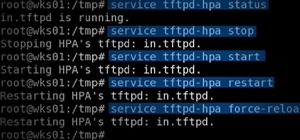Check out this informative video tutorial from Apple on how to record video with the built-in iSight camera in iMovie '09. iLife '09, the software suite from Apple, is the easiest way to organize, view and publish digital content, like pictures, movies, music, and webpages. i ...more
Check out this informative video tutorial from Apple on how to publish videos to YouTube in iMovie '09. iLife '09, the software suite from Apple, is the easiest way to organize, view and publish digital content, like pictures, movies, music, and webpages. iPhoto makes managin ...more
Click on Chapter 2 for the whole tutorial. Fold an origami sunflower photo stand. Origami Club in English is a free origami information site, with origami animations and origami diagrams. Diagrams for each origami works are printable on B5 and A4 paper. These instructional ...more
I like to grow vegetables all year round, and I couldn't afford the big gas bulbs, or the power to run them. The big gas bulbs: can explode can burn you and your plants cost upwards of $50 a month to operate raise the temperature in your home, causing the air conditioning to ...more
Think you have what it takes to amputate your own arm? What about somebody else's foot? Now, thanks to the wide array of mobile apps available from the iTunes App Store, you might not need to attend medical school to perform a tracheostomy. Okay, so that's not really true—iPh ...more
Christmas is just a few days away, which means everyone is out shopping for last minute gifts. But wait— you still need some Christmas cards! The stores are going to be packed and Hallmark's going to have huge lines— so now what? Luckily, WonderHowTo has some great videos to ...more
Why a PDF Portfolio? If you've been wanting to create a PDF (portable document format) portfolio for your photos, art or design work, or wanted to create a PDF magazine that can be read by anyone on the net, then this article will show you how to go about it. I created my PD ...more
Here's another cool trick for all you Photoshop fans. If you've been wondering how to make a folded paper effect using the well known software, this tutorial is just for you. It will show you step by step what it takes to give your photo a cool look that is sure to impress oth ...more
In this tutorial, we learn how to create a Lomo effect in Photoshop. This is a contrast that gives the photo a "cool" vibe and change up the effect that you see. First, load up your picture into Photoshop and then go to adjustments, then curve. From here, add a slight s-curve ...more
A simple tutorial on how to make super powers in Photoshop. This is cool blast effect to stylize a photo in Adobe Photoshop photo editor to make it look like you can shoot fireballs. This is a magic effect that uses lots of tool to make you look like you have super powers.
Jordan Explains how to rotate an image and even add a simple frame around the rotated image in Photoshop. This beginners Photoshop tutorial is cool for creating a photo scrapbook or anything creative where you need to move an image and give it a frame or border.
Sometimes an iDevice is best used for idle, pointless fun. Today's segment of Making Art on Your iOS Deviceis a mixed bag of time-wasting cool effects and random, but useful art-making tools. Below, 10 apps for creating anything from erratic hand-shaken digital effects to your ...more
If you're always taking blurry and underexposed pics with your mobile device, try using some of the tips below to turn your phone into a valuable photography asset. It doesn't matter if you have an iPhone, Android smartphone, or even a first-gen camera phone... you can still t ...more
A diary or personal blog is a great way to recapture the days behind you, but to a photographer, the best way to remember the glory days is with a picture—one single photograph that best describes the day and your mood at the time. Do it everyday for a year and you'll have 365 ...more
So, you've downloaded Boxee... Experience TV in a brand new way! This video will help you get started. You Will Need: • Boxee • A television (optional) • A remote control (optional) Step 1: Explore the feed and featured content Check out the home screen, Boxee’s command c ...more
Check out this "Juicy Tutorial" to learn how to create an angelic effect in Paint Shop Pro 8. Paint Shop Pro (PSP) is a raster graphics editor and, later in the series, a vector graphics editor for computers running the Microsoft Windows operating system. Paint Shop Pro 8 was ...more
A mobile phone is capable of all kinds of hacks. You can use your cell for more than just photos, texts, and phone calls. Here are some great ways for messing about with your mobile handset, whether it be using a phone to unlock a car, or entering the mobile phone throwing cha ...more
MacPhun, the company who brought FX Photo Studio to the iPhoneography community, and MobiTog, have teamed up to create the upcoming International iPhoneography Show. The first exhibition will kick off in New York on December 16-22 at The Soho Gallery for Digital Art. It will f ...more
This is a simple twist on the classic mojito cocktail, but instead of rum, I used Vodka. Because I like mojitos on the sour side, I added extra lime juice compared to what a classic mojito recipe calls for (about a 1/4 cup more). This drink also calls for freshly made mint inf ...more
Thanks Anonymous User For This Article, Not Bad Ok SoftzZz...!.!.!.: Step 1 Antivirus The best freeware antivirus is AVG Anti-Virus Free Edition 2011, and you can get him from this site. Step 2 Optimizing tool For me CCleaner is the easiest way to do some things, like: 1. ...more
Cool world. Check it out and post your ideas to the forum. Photo by atom heart father
This guy shows how he made a hidey hole for his sharks in a 300 gallon aquarium. Very cool. This is a great tutorial, but the photos aren't integrated into the article, so you have to click the links to see the pictures. They open in separate tabs, though, so you don't have t ...more
This is a stock photo from a stock photo bank. It's just cool.
This is my little girl 4yrs old. And one crazy day off with dad today!!! I think it would have been better with just her in the photo, but she insisted that I be in the photo (after 3 shots) this is the result!! I am lucky to have some cool kids. #giveawaytuesdays
Used the FX-Camera application on my Droid X. Love the polaroid effect on photos. This is a self portrait of myself. Trying to keep cool with this heat! Good luck everyone with the giveaway contest! - Rachel
This Web site and blog had some cool photos on it from ManaNation. And while it's not a video, he does do step-by-step how to build a Magic card castle in photos.
Simulate the look of snapshots in your After Effects video footage with Spy Photo, a free set of presets that dynamically automate and generate the effect. This 17-minute tutorial from Aharon Rabinowitz of All Bets Are Off demonstrates the features of this cool new addition, w ...more
In this clip, learn how to go into your iPhone photo library and find out where your photos were actually taken. This is a cool feature that will allow you to keep track of where you go on your travels and jog your memory if you can't remember. Links you will need: *OPanda
Does your website feel a little bland? Do you want to give your viewers the impression of traveling from the world they know into another? Well now you can. This video will show you how to create a cool 3D door-opening effect that reveals a photo on your website using Flash CS ...more
In this tutorial, from graphic designer Ali Edwards, you will learn how to use cool, hand drawn lettering on your photos in Photoshop. You can buy packages of hand drawn letters and words from various sources (or make your own) and this clip will show you exactly how to add th ...more
Adobe Dreamweaver is one of them most prominent and effective tools for developing really cool websites. This quick video tutorial demonstrates how to use this powerful program to create thumbnail-to-large photo galleries for your website, displaying you images in an attractiv ...more
One of the things you can do to manipulate your images in Photoshop CS3 is to change and replace colors. You can use this tool to edit your photos to your liking and enhance their appearance. This tutorial will show you everything you need to know about Photoshop's color repla ...more
This software tutorial shows you how to create a cool gritty effect with regular photographs using Photoshop CS3 and a little know-how. Colin Smith will walk you step by step through creating one of the most popular photo techniques of today: a gritty, film grain look on image ...more
Jordan shows how to use Vanishing Point - a useful tool is Photoshop! The vanishing point tool is Photoshop's way of allowing you to create images that look 3-dimensional and allows you to add components and lighting to an image while maintaining the proper perspective. So che ...more
Cool tutorial on how to add a ghostly effect to your photos with Photoshop Create ghost images in Photoshop. Click through to watch this video on tricklife.com
This tutorial shows you how to use iPhoto '08 to create a book (or photo album) of your photos. The cool part is when you're done making it, you can upload it to the Apple site to buy your book and have it printed and shipped to your door.
In this video tutorial you will learn to use Photoshop to colorize a black and white photo image. Learn to use the color sampler tool to get the color you want. A cool trick you will learn is to use the Hue/Saturation tool to replace color you do not like. Color a black and wh ...more
In this video tutorial you will learn how to perform selective coloring in Photoshop. Learn to take one part of a photo and make it a separate color from the rest of the image. This cool trick uses the history brush. Do selective coloring in Photoshop. Click through to watch t ...more
This is a cool tutorial because it not only shows you how to fake long exposures in your photos using Photoshop, but it also explains how to do it with a real camera. You'll be an expert in creating long exposures after watching this video!
Whenever we make a homemade circuit, we use what are called through-hole components. Any components with long metal leads is a through-hole component. They are great for soldering to, but it's tough to fit enough through-hole resistors and capacitors into a smartphone. To get ...more
I don't have a cool cell phone to use apps to filter my pictures. I think that the pictures taken with apps can look really cool though. I think someone should make an app that does what I did in Photoshop to the following photos. My wife calls it blueprint style. Transameric ...more
Here at WonderHowTo, we're excited to announce the commencement of a new weekly feature: Giveaway Tuesdays!, a WonderHowTo World that will 1) show off cool & inspiring things in the DIY realm and 2) give away cool stuff based on these things. (Yay, free stuff!) It works like ...more
The Nintendo Dsi is a powerful little machine, packed full of cool features. If you're not familiar with all the things you can do, check out this video and see what other things can be done. From moving or removing icons, making cool sounds, set custom music, upload photos to ...more
IR Face Paint Cover your mug in IR face paint. It's invisible to the naked eye, but not cameras. Show up in Tux It helps if your wedding party friends are notoriously uptight. Smile Play cool. To the photographer your face is going to turn out like a giant white glowing g ...more
Check out this "Juicy Tutorial" to learn how to create the lighten effect in Paint Shop Pro 8. Paint Shop Pro (PSP) is a raster graphics editor and, later in the series, a vector graphics editor for computers running the Microsoft Windows operating system. Paint Shop Pro 8 wa ...more
Google+ is taking over more and more of Google's core properties. This week, we've seen several announcements from Google blogs about new products, new features, new looks, new integrations. If you're like me, you actually want to know where to go for all the latest informatio ...more
Okay, stop me if you've heard this one. You have a document that you want your co-workers' advice on. You attach said document onto a mass email. The first reply comes back with an edited version of the document. You begin to make changes, but another email comes in, with yet ...more
Three-dimensional printing is one of the many wonders of modern technology. It's the first step towards real life Star Trek replicators and Timeline-esque teleportation chambers. While we aren't at the level of reconstructing strands of DNA, it's already possible to make tons ...more
Thank you to everyone who entered the photo contest for a chance to win a cool lucid dreaming goggles kit from Mad Science. This month's winner was Cerek, who submitted this great camera shutter release project photo: Cerek made great use of the tiny lighter case, fitting two ...more
WonderHowTo is made up niche communities called Worlds. If you've yet to join one (or create your own), get a taste below of what's going on in the community. Check in every Wednesday for a roundup of new activities and projects. This week: A double exposure cell phone photog ...more
Filter effects aren't a new thing. But when Instagram hit the market, everybody began using them because it was simple. Take a picture, add an effect. It wasn't only easy, it was fun. It started a craze among smartphone users everywhere, prompting a slew of retro photo filter ...more
I took this photo standing on some bleachers at Berlin’s Hamburger Bahnhof Museum for Contemporary Art. Artist Carsten Höller’s “SOMA” installation consisted of live reindeer milling around, canaries in cages, and mice in mazes. It was trippy (the concept for the piece does in ...more
Over the weekend, Google made several updates to the Google+ profile. Here's how to make the most out of old and new features to make your profile page shine. Basic Tip: Create a Profile Pic with Your Web Cam Feeling spontaneous? +Denise Ho tells us that you can now snap a q ...more
If you're using Photoscape you already know what a cool and free alternative it is to more costly photo editing programs such as Photoshop. You also likely know that the program only comes with so many fonts, but this how to video will show you what to do to install more fonts ...more
In this video, we learn how to do night photography with your kids. Glow sticks. flash lights, and ghost images are great for night time! First, put your camera in the manual mode and then learn how to set the shutter once you're in manual mode. Put the pop up flash on your ca ...more
One of the many improvements in Android OS 2.1 is a 3D Gallery application. This is a neat feature that comes bundled with the new OS and gives you a cool new way to view your photos. check out some of the features. Learn how to use it with this clip. It's easy! So easy, that ...more
Nothing says chic like DIY. With spring and summer just around the corner, this breezy and elegant tube dress is all you need to stay cool. See how to make a DIY chic tube dress in this video from GiannyL. This DIY closet hack is simple and easy, and the tube dress is a great ...more
Photoshop is full of clever, cool little tricks that it can take quite some time to fully experience them all. One of the cleverest tricks comes in the Photoshop CS4 and allows you to combine different images of the same object and combine the areas of sharpness. By doing that ...more
3D seems to be all the rage right now. You don't want a logo that is behind the times! In this tutorial, learn how to make text look 3D using Adobe Photoshop CS3 or CS4. Your graphics will look much more up to date and really pop out of the page with this cool technique. This ...more
This video shows you exactly how to great a collage using Photoshop. Step by step, from duplicating the layer, dragging, and every tool you'll need to learn to achieve the best collage possible. You can use this to make a cool, unique, and interesting collage, to share with yo ...more