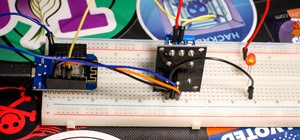This video will show you how to make an interesting 3D paper snowflake. You will need 6 pieces of paper, some scissors, glue and a stapler. First, make 6 squares which are the same size. After folding the squares across its diagonal axis into a triangle and folding it over aga ...more
Are you a scrap booking nut? Why not add some flare to your page with a three-dimensional looking photo collage? 3D photos are the best way to jazz up a page and take it from boring to popping! In this step-by-step tutorial, learn how to make your photographs from Fourth of Ju ...more
The PatchDeform modifier in 3ds Max deforms an object based on the contours of a patch object. This modifier works similarly to the PathDeform modifier, but uses a quad-based patch object instead of a spline shape or NURBS curve path. Patch Deform is a great tool for mapping g ...more
Revit Architecture 2009 is out and has some pretty cool new features. The first one David Fano talks about is Sweep Blend. Imagine taking the blend tool and combining it with the sweep tool. It’s pretty much just that. Like in the blend you pick to shapes “profiles” to blend b ...more
Here is a simple way to make an extruded shape emit from Trapcode Particular. Particular is a particle plug-in for After Effects and this two video tutorial will show you how to create and then use 3D stars with Particular. It's a simple example, but the creative possibilities ...more
This 3d Max video tutorial is aimed at new users. You will learn how to edit polygons, and convert mesh shapes to editable polygons. This video shows you how to select a vertex, an edge, a polygon, and an element. Make sure to hit "play tutorial" in the top left corner of the ...more
After you've learned the basics about shapes, transformations, and times, it's time to move onto learning the color scheme of things in the C++ programming language. You can't have a beautiful 3D game or program with out vibrant colors! This video lesson will show you how to a ...more
Setting up shadows takes just as much time and attention as setting up lights. You can think of all of your illumination as one half of your lighting design, and shadows as the other, equally important half. Shadows can add richness to the tones and shading of your image, tie ...more
As a kid, my favorite thing to do at the Natural History museum was a midday stop, when my family strolled past an antiquated looking vending machine in the museum's musty basement. The Mold-A-Rama machine was oddly shaped, George Jetson-esque, and spewed out made-to-order, br ...more
Imagine walking around and everyone looks awesome! Ok, maybe this beauty is only skin deep or shall we say AR deep. Coming soon to a pair of glasses near you, you will be able to put on glasses that actually make people look more muscular, have bigger boobs, look tan & blonde, ...more
In order to make a pop up greeting card, you will need the following: 3D Maribu pens, a paintbrush, water, scrap paper, a pencil, a ruler, a cutting knife, eraser, 3 pieces of colored card stock, a white card, scissors, and a glue. Begin by folding a white card in half. Make ...more
This video shows how to make a real 3d text in Photoshop. First open up Photoshop. Create a new document File > new. Then select width then OK. Fill the background with black. Then go to the text tool and write whatever we want. Choose a font with fat letters. Right click on t ...more
This video shows how to make a 3D five point paper star. First cut a pentagon using a sharp flat blade and a ruler. Folding halfway between each two corners to the opposite corner. These folds are the points of the star. Make a mark half-way between the edge of the paper and t ...more
This video tutorial demonstrates how to fold a Bluten Kusudama. For this we have start with an eight by eight cm piece of paper. Fold it into half. Fold the half into another half so as to make the paper into four equal parts. Now fold this into half creating a cube. Now open ...more
Learn the art of drawing a ‘Lotus Flower’ on your computer, by watching this video. Begin by drawing a faint outline of the flower at the outset. This is done by drawing an oval shape first. Then a straight line is drawn below the oval, along the center. A semi-circle comes ne ...more
SOLOMATION Cy Porter, the owner of the mentioned website demonstrates how to draw a hand from the thumb perspective. He says that this tutorial is to bring out the thumb's measurement and relation to the rest of the hand. First he draws the palm and the wrist, giving as a squa ...more
In this Microsoft Word tutorial the instructor shows how to add a drawing or a free form shape to a document. Using the canvas in the Microsoft Word 2007 can be very helpful in adding graphical content to your document. Adding shapes and special effects like shadows, 3D will g ...more
Gil Adam, a student of Industrial Design in Bezalel Academy of Arts and Design in Jerusalem, Israel, has created a 3:1 scale model of his favorite plastic camera, the Holga. While the camera is just a model (non-operational), it's pretty fun to see the oversized object next to ...more
In 1969, the Apollo 11 crew were the first to walk on the Moon, the New York Jets defeated the Baltimore Colts in the third Super Bowl ever, Led Zeppelin released their first studio album, and one of the most pivotal moments in music history happened—Woodstock. But that's not ...more
It's been five long years since Dead Island was first revealed to the public, but today the zombie game finally saw the light of day with its release on PC, PlayStation 3 and Xbox 360. When the first teaser trailer came out from developer Techland, Dead Island looked nothing m ...more
Sometimes an iDevice is best used for idle, pointless fun. Today's segment of Making Art on Your iOS Deviceis a mixed bag of time-wasting cool effects and random, but useful art-making tools. Below, 10 apps for creating anything from erratic hand-shaken digital effects to your ...more
Creating any object you want is as simple as point and click if you have a 3D printer at home. If you don't have one handy, there are a few companies that offer printing services online. But to help services realize your design in extruded plastic, you have to make a 3D comput ...more
There are seemingly endless photography apps for the iPhone—it is perhaps one of the most popular arenas for application developers. We've covered a few in Giveaway Tuesdays, but nothing comprehensive. We would be remiss to omit the two most popular frontrunners—Hipstamatic ( ...more
If you've run out of time for all of our more time-consuming Halloween costume ideas, here are some places on the web for free, downloadable paper masks. There must be at least 100 options among these links to satisfy your last-minute costume needs! Just download, print, and c ...more
Like the press covering film and many other specialized fields, video game journalists use all sorts of jargon to convey to their knowledgable readers as much information about a game as quickly as possible. For non or newbie gamers, this can be extremely confusing. Those of ...more
Thanks to the advent of smartphones and mobile apps, Scrabble has spread like wildfire across the globe, whether it be Scrabble or one of its many popular word game spinoffs, such as Words with Friends, WordWise and Kalimat. There have been over one million Scrabble sets sold ...more
This short 3D software tutorial shows you how to use the bevel modifier in 3ds Max. The Bevel modifier extrudes shapes into 3D objects and applies a flat or round bevel to the edges. A common use for this modifier is to create 3D text and logos, but you can apply it to any sha ...more
This 3D software tutorial shows you how to use the affect region modifier in 3ds Max. The Affect Region modifier is a 3D Studio Max surface modeling tool, primarily used with vertex sub-object selections while surface modeling. With Affect Region, transforming a selection of v ...more
Just like Apple and Google, Facebook has been working to develop computer vision shortcuts designed to give mobile apps augmented reality superpowers. And while Apple's ARKit and Google's ARCore use computer vision to guess the position of horizontal and vertical surfaces, Fa ...more
In iOS, Apple provides a few live wallpapers that you can use for the background on your iPhone's lock screen, but these animated options are just wavy color shifts and ink-in-water effects. To really customize your lock screen, you can use a Live Photo for your wallpaper. If ...more
The creative possibilities are part of what makes Apple's ARKit so exciting. We've seen new camera effects, painting, and new ways to tell stories through ARKit. Now, the app developer studio "Orb" has created an app to let you create scenes with 3D objects of your choosing. ...more
If we were to assign a theme for the 2019 edition of the Next Reality 30 (NR30), it might be something along the lines of, "What have you done for me lately?" Many of the top names in the industry from the 2018 edition remain the same, but their positions have shuffled. The p ...more
For some, going to the dentist can be a terrifying experience, but a new use of augmented reality could go a long way toward making the trip feel more like it's worth the orthodontic angst. A new app called Janus Health AR uses the camera of a tablet to capture a patient's sm ...more
Step 1: Make One Tetraeder You need 6 straws of the same length and a cord. Step 2: Add More and More Tetraeder in the Shape of a 3d Sierpinski Tetraeder (simply by knotting together) Step 3: Proceed as Long as You Wish
A brand new Japanese prototype offers users the ability to manipulate real 3D forms, employing a touch interface with a squeezy, rubbery feel. From New Scientist: "The system is based on a large LCD panel built into a tabletop. Users interact with it by moving objects sculpt ...more
Christmas came early for Apple, as the company was awarded more than 40 patents by the US Patent and Trademark Office on Tuesday, including one covering a system for compositing an augmented reality construct based on image recognition. The patent (US 9,824,495) covers a syst ...more
When it comes to making pancakes in the morning, most of us probably follow the instructions on the box. Mix all the ingredients together, pour onto a hot greased pan, and form perfect circular flapjacks one by one. But pancakes are so much more than that. You can turn them i ...more
For as long as I can remember, I've always sucked at wrapping presents. No matter how careful I am, my gift-wrapping usually ends up looking like a toddler did it, so I'm always looking for easy ways to spruce up my packages. If you've got a lot of gifts to wrap, store-bought ...more
Here is a short tutorial how to make. In the video below you'll have the map with every triangle on its spot. You'll need 216 white, 109 black and 9 orange triangles and also 2 orange papers for legs: 1.5x4.1 inch , which is equal to 3.7x10.5 cm Tutorial on how to make trian ...more
You already know that 3D-printing technology is swiftly evolving—it's been used to print balloon animals, bikinis, and house keys, and there's even an affordable home version of the printer, as well as one you can 3D print. Now, I'm happy to say, 3D printers might just end up ...more
Cases and stickers are always great, but they aren't the only way to customize an iPhone. The software on your device is full of customization options, from a better-looking home screen and cooler lock screen wallpapers to app icon changes and a system-wide dark mode. There's ...more
While Microsoft dominated the augmented reality news at this year's Mobile World Congress, a small AR startup we've covered in the past arrived in Barcelona, Spain, to unveil the next phase of its mission. This week, China-based Nreal made the potential mass adoption of its N ...more
Social media apps like Instagram, Snapchat, and TikTok have plenty of editing tools that go beyond the basics, but there are still a lot of things they can't do. So if you want to apply interesting, unique effects to your photos and videos for social media, you'll need to add ...more
While Apple and Samsung have started integrating depth sensors into the iPad Pro and Galaxy smartphones, more advanced AR experiences are arriving for standard smartphone cameras on Android devices. Earlier this month, Niantic began rolling out updates for Pokémon GO that add ...more
Creativity is one of our most unique features. We can dream up gods and demons and give them form through drawing. We can even take a two-dimensional surface and bring our ideas to life in three dimensions. It only takes a little training for our giant imaginations to blossom ...more
When it comes to filters, Snapchat is no slouch. The chat app's array of effects rivals even the fiercest competition from filter masters like Instagram. Now, the company has a new trick up its sleeve that adds depth to your selfies (and even more new filters), and that featur ...more
Apps that can display virtual furniture in the home are one of the most popular applications of mobile AR today, but Houzz has decided to raise the stakes with its latest update. On Tuesday, the company rolled out a floor tile AR feature to its iOS and Android apps. Don't Mi ...more
Thanks to ever more powerful smartphones — the iPhone X with its advanced A11 processor and the Galaxy Note 8 powered by Snapdragon's 835 come to mind — the mobile industry is fast closing in on consoles and PCs with regards to gaming. Game developers have been aware of this f ...more
This is one of the coolest applications of Apple's ARKit that we've seen so far. The 3D software product studio gradientspace has created a Minecraft 3D scanner using ARKit. The scanner lets you Minecraft your real world. While it's unclear exactly how the application works, ...more
It's impossible to predict the future, but it's fun to try. Adapted from Daniel H. Wilson's short story of the same name, filmmaker Giacomo Cimini's short film "The Nostalgist" shows a futuristic world where mixed reality serves as an escape from a less-desirable physical wor ...more
Holographic technology has made a push towards becoming a reality for everyday consumers, most recently with the introduction of the Microsoft's HoloLens, which combines real-world and virtual elements in one awesome device. While it may be a while until that this technology ...more
Sound waves are a lot more versatile than you'd think. For starters, you can use them to project images onto a bubble and liquefy gummy bears. And now, YouTube scientist and optical illusionist extraordinaire Brusspup shows how sound waves can also be used to manipulate a stre ...more
While graffiti may never be fully accepted by the masses, it has already become a very large medium for creative artists across the globe, who make mundane and austere cityscapes a little more interesting for the rest of us. Walking past this Banksy stencil on my way to class ...more
HoloLens developer Michael Peters of In-Vizible has released quite a few videos since receiving his HoloLens last year. Many of his experiments are odd and funny, but some include serious potential approaches to data visualization. In the videos embedded below, you'll specific ...more
3D printing is getting closer and closer to becoming an everyday reality—which means revolutionary things are going to start happening for the home cook. Already there's a 3D printer that can produce edible tailored fruit and the Foodini, which can print full meals, including ...more
Augmented reality as a storytelling medium can do some extraordinary things words and images alone can't convey -- such as transporting readers 400 years into the past. On Thursday, to recognize the 400 year anniversary of the first African slaves arriving in North America, U ...more
Many of us know that you can make a few bucks from Amazon by helping the company sell its wide array of products, but now there's a very different way to make a buck with the company, and it involves 3D technology. The "Amazon Real World Image Study" is a new, limited time pr ...more
In the current state of the augmented reality space, Leap Motion is the only well known name in DIY AR headset kits with its Project North Star design, which gives makers the blueprints to build their own headsets. Now, the motion sensor company is aiming to refine the open-s ...more
You want whales? Ok, you'll get whales! That seems to be the unspoken message from Magic Leap via its latest update in the form of several new experiments posted inside its Helio app. Years ago, Magic Leap stoked its early hype by showing off an image of a massive augmented r ...more
With the arrival of iOS 12, Do Not Disturb has received long-overdue enhancements to make the feature more user-friendly. Among these changes is a subtle but incredibly convenient feature that helps ensure you remain undisturbed for short periods of time to more focus on your ...more