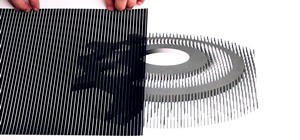Create a cool spirograph effect! In this Adobe Illustrator video tutorial, you'll learn a neat trick to creating that cool spirographic effect graphic, which is vector. It's a simple and fast trick in Illustrator (Ai). Check it out. It's just a cool way to duplicate shapes int ...more
This is a layered bead with a little swirl added to each end for a ocean wave effect, using COE 104 glass. Learn this great lampworking technique!
This how-to video will teach you how you can create a sound effect much like that of breaking glass. You can make your unsuspecting victim think that you broke a glass or that you broke something made of glass with this handy instructional video. This trick uses a coffee mug, ...more
Need to build some glossy buttons and bars for a website or web project and you're not sure how? Thanks to Task Tutorial, learn how! In this video, learn how to create a glass bar in Adobe Illustrator... perfect for your coming web projects! Give your website a professional lo ...more
This "glow swirl" effect is doable via drawing a flashlight really fast at night and then taking snapshots of its path (we used to draw fun doodles and write our names in "glow" lighting with our roommates in college). However, since such night snapshots are hard to capture on ...more
Founded by Zach Kaplan, a "serial entrepreneur" with a B.S. in mechanical engineering, Inventables is a futuristic online hardware store based out of Chicago. The company sells innovative materials at much smaller quantities than typically available—largely to artists, invento ...more
In this software tutorial, Matt uses an artistic brush to make a pattern in Illustrator and then takes that pattern into Photoshop to use as a weathered layer effect. If you have a lot of custom Illustrator brushes you want to use in Photoshop, don't recreate them in Photoshop ...more
Illustrator CS2 has a great tracing feature called Live Trace. However, sometimes you may want to trace something and have a more artistic effect. With Illustrator's Pen Tool and the Gradient Mesh feature you'll be able to create the exact look and feel that you want.
So I couldn't help but notice that a lot of the hidden base designs in minecraft are cliche and obvious, the two I am about to show you would never be found legitimately unless someone saw your name through the ground or followed you. I don't know what the official name for m ...more
This is one of Al Ward's favorite tricks - how to create a Glass Sphere using a single photo in Photoshop CS2. Learn to use Polar Coordinates to turn a photo into a sphere. You will also need tools like Dodge and Burn to adjust the overall effect. Create a glass sphere using a ...more
The live trace effect has become increasingly popular for use in designing backgrounds. By using the live trace effect, you can take any stock image and transform it into an outline that can be placed behind your main subject. The technique works in Illustrator and can be used ...more
This is a detailed video on creating your own animated pixel transition effect between two images. The example uses both Flash and Illustrator. You'll use masking to create animations. Create an animated pixel transition effect in Flash. Click through to watch this video on vt ...more
How to createa a Text Refelction Effect in Photoshop to make text look reflected underneath itself like on a glass surface.
In this Photoshop video tutorial, hosted by photoshopuniverse, from Free Photoshop Video Tutorials, you will learn how to create an effect that makes it appear as though text you input into your image has been embossed on a glass surface. As you follow along with the host in t ...more
If you want to turn a font into a connected font you will need to break the word apart, and then connect each letter. This is good for creating cursive text or just an artistic effect. Watch and see just how to connect scripts using Illustrator. Create connected scripts in Ill ...more
This Illustrator tutorial shows you a way to make a double helix or twisted wire. Using Illustrator and the powerful pattern brush, Bert takes us through the steps from a wavy line to a realistic wire effect or double helix. To watch this episode of PixelPerfect, head over to ...more
Creative Cow Leader Aharon Rabinowitz shows you how to create Scribble-like animation with shapes and text in After Effects. You will need Illustrator for some parts of the tutorial. Work with the scribble effect in After Effects - Part 1 of 2. Click through to watch this vide ...more
An interesting video on how to speed glue the rubber part of a ping pong paddle using a glass plate. After gluing using this method the glue effect is supposed be a lot better.
This is a continuation of a previous post about getting "unfocused" with your DSLR. We all work hard to get pictures that are sharp and have perfect focus. Maybe we’re missing the forest for the trees. Think about mood, color, ideas—in other words, not your gear. There are l ...more
This is an amazing, scientific, rise effect with just a candle, a cup, and a Coke. Anybody can do it, so why not?
This Adobe Illustrator tutorial demonstrates the basic shape modes in path finder (add, subtract, intersect, and exclude), and shows how to use the direct selection tool and expand features of Illustrator. Finally, a bubble box is created (for the Yahoo Map project) with the a ...more
In this three part tutorial Creative Cow leader Aharon Rabinowitz explains the process of converting video to cartoon by using only After Effects and Adobe Illustrator CS2. Even if you don't want to create this exact effect, this tutorial covers a TON of basics and is a worthw ...more
This video shows you how to create a building explosion (more specifically, the Statue of Liberty) in Adobe After Effects in less than ten minutes. The smoke and fire are downloaded separately, while the shattering of the statue is created in After Effects. First, duplicate th ...more
In this tutorial by Shooting Eggs, you'll learn how to create your own "ocean in a bottle". The supplies are very simple and cheap, probably stuff you've already got around the house. But the finished effect is pretty impressive. Materials needed: A clear plastic or glass bo ...more
In this how-to video, you will learn how to dress for your body type. The first shape is the inverted triangle, meaning your shoulders and bust are wider than your hips. The second is a rectangle, where your shoulders and bust are the same width as your hips. Next is the trian ...more
In this tutorial, learn how to make a very cool wet writing effect that you can use for graphics and logos. You will be creating this effect in Photoshop CS4. In this video, you will learn how to take tons of different layer styles and transform a basic text layer into a majes ...more
One of the graphic features Adobe InDesign borrows from Adobe Illustrator is Compound Paths. In this episode Terry White will show you how to take advantage of Compound Paths to create an effect of looking through window panes into an image. This tip comes from Terry's team me ...more
Frosted glass windows are meant for privacy, plain and simple. Sometimes you see it used for aesthetic effect, but primarily it's used to let a little light in while keeping wandering eyes out—unless those wandering eyes have some Scotch tape in their pocket. Yes, a mere piec ...more
This video shows you how to draw graffiti in Photoshop. The information relates to Illustrator and Adobe Photoshop CS2 or later. The presenter started in Illustrator and started to draw using the draw tool, created three letters, adjusted the thickness of the line, copied and ...more
See how to create fully vector badge icon using Adobe Illustrator CS4. This tutorial is compatible with older versions of Adobe Illustrator as well. Learn about using gradients and subtle shadows to create the illusion of depth in an illustration as well as masking different e ...more
This how-to video explains the hydrostatic pressure. The video provider explains this effect by asking a question, "How are toilets able to flush without a pump?" To understand this, a knowledge of hydrostatic force is important. To understand the hydrostatic pressure, take t ...more
Welcome to Minecraft World! Check out our advanced tutorials and come play on our free server. Minecraft is all about big ideas, but we all too often forget the details. Small changes in block type, positioning, or layout can transform builds from mundane to beautiful. Wheth ...more
Pattern brushes in Illustrator can create additional interest and a custom look to shapes in Photoshop. Follow the steps in this tutorial to learn how to create new pattern brushes in Illustrator. In a series of steps creating different shapes aligned in different patterns, th ...more
Backyard FX show host Eric has an awesome new tutorial for all you aspiring film makers. He is going to teach you how to make your own fake glass bottles out of household products such as sugar, corn syrup and cream of tartar. This is generally for scenes where a glass bottle ...more
To create glossy or reflective vector image, you will need to know how to use the offset options in Adobe Illustrator and the basics for pathfinder. You will be creating a vector image that can be resized without hurting its quality. To start select you text style, which be gl ...more
In this simple video tutorial you will learn to make a shiny glass ball effect in Photoshop. Learn how to use the Layer Style and gradient tool to create the effect. You'll also use Gaussian Blur to enhance the overall result. Make sure to pay attention to the video because th ...more
In modern versions of Windows, Microsoft made quite a few changes to Windows Explorer, the first of which is a new name—File Explorer. Another huge change that most will notice is that File Explorer now has a new look sporting the Ribbon interface. The Ribbon interface, which ...more
There are very few things Android users would want to borrow from Apple's iOS, but let's move beyond the fanboy/girl biases and admit that Apple actually does a few things pretty well. One of those things is looks, and the new iOS 7 looks pretty amazing to me. While the upcom ...more
What's not to love about a glass of wine? It tastes delicious. It takes the edge off your day. It helps you and your guests unwind and lets the conversation flow. All in all, it's a beautiful thing. What's not so beautiful is having someone knock over a giant glass of red and ...more
When you finally turn the privileged age of 21 in the U.S. (or 18 in most other countries), the first thing you'll probably do is sprint to the nearest pub, order a drink, and revel in your new freedom. Congratulations, you've survived two decades on Earth, you've earned that ...more
If you're all out of prank ideas for April Fool's Day, we've got a few that your Apple-loving friends will enjoy (or hate?). You can have a little bit of fun if you don't have access to their iOS device or Mac, but for the best pranks, you will need access to their devices, ev ...more
Apple has sprung a massive AR following since the announcement of their ARKit, with users waiting to see what exactly the tech giant will do next. Now, thanks to a patent application published today, we might have an idea of what's coming: augmented reality glasses. The rumo ...more
After leaning on augmented reality for its outdoor advertising, HBO has called on augmented reality again via Snapchat to promote its Watchmen series. On Thursday, the Snapchat app for iOS and Android displayed an AR Lens sponsored by HBO that turns users into two of the char ...more
We've all seen the classic tornado-in-a-bottle science experiment, which uses 2 two-liter bottles to create a whirlpool effect. This version requires you to get the tornado started yourself by spinning the bottles, but what if you want to make it fully automated? Instructable ...more
Mixed reality display manufacturer Realfiction has developed a 64-inch display capable of delivering 3D holograms without a headset. Billed as the largest display of its kind in the world, DeepFrame consists of a curved video screen that deflects interactive 3D images in 4K r ...more
Though nobody's going to hide the fact that they're getting sloshed on major holidays, you might want to be more discreet when it comes to your morning pick-me-up or lunchtime tipple during the rest of the year. It used to be that having four martinis at lunch was acceptable a ...more
People fundamentally distrust magicians. And they should. The illusions they proffer are just that, illusions meant to astound rather than tangible interactions and results that have weight and meaning in our real world. Our lizard brains know this, and, no matter what the out ...more
Planning a Super Bowl party, or any football-themed party for that matter, can be fun for even the most craft-adverse host, as almost anything brown can turn into a football with just a little decoration. With a little planning, you won't be serving up any Pinterest fails this ...more
Look no further than Flint, Michigan, to discover the serious consequences of contaminated drinking water. Around the world, water polluted by pathogens and toxins sickens people or cuts them off from safe drinking water. Looking for a solution, researchers created tiny, swimm ...more
Just what are probiotics and why are they so good for you? Probiotics are "viable microorganisms" that can confer lots and lots of health benefits if they reach your intestine while they're alive. You may have heard them described as "friendly bacteria." These bacteria aren't ...more
If you're too old to trick-or-treat (are you ever really?), throwing a Halloween party is the next best thing. You could always just serve beer and jungle juice like most other people will be doing, which will certainly get the job done, but where's the fun in that? Instead, i ...more
It looks like the dust is finally starting to settle on Google's POLED PR nightmare. The Pixel 2 XL — one of the most hotly-anticipated phones of the year — has been plagued by screen issues and worries. While it is certainly not without its faults, Google has created several ...more
Two slices of whole-wheat toast with lots of butter. Two eggs, poached to a firm yet custardy texture. The yolks should absolutely not be hard-cooked and the whites should be tender, not rubbery. That's my idea of the perfect breakfast. A golden, runny-but-not-liquid yolk, cre ...more
Whisking liquids seems somehow quaint, especially since there are good, cheap devices out there like immersion blenders and hand mixers that can whip cream, turn egg whites into meringue, and mix batters for you. However, I still love my whisk and use it often, and here's why ...more
Creating good-looking titles is one of the oft-neglected but most important parts of creating a really appealing video, especially if you want to post it online. This two-part video will teach you how to animate blue in-out effects with keyframes and create a 3D glasses effect ...more
Adobe CS3 softwares are all about designing and creating art and other creative works. So why not learn a bit more about how to create interesting designs in Illustrator CS3? Corey Barker shows you how to use Illustrator’s blend tool to create some really interesting design ef ...more
This software tutorial shows you how to create 3D shapes in Illustrator CS3. Corey learned this from a fellow designer. He shows us how to use Illustrator to create a stroke and apply 3D effects to it and then bring it over to Photoshop to use as an interesting background grap ...more
In this video tutorial, Aharon Rabinowitz shares tips on working with Photoshop and Illustrator Text, as well as a few other text-related hints in After Effects. These tips will keep you from having to go back to Photoshop to edit the text. Use Photoshop & Illustrator text in ...more
With Illustrator CS2 you have Filters and Live Effects. In this video Terry White will show you the advantages of using Effects vs. Filters. You'll also see the best practices for setting your Raster Effects Settings, and if you need to make changes to your effects in the futu ...more
In this software tutorial, Corey demonstrates how easy it is to create 3D graphs using Illustrator. You don't have to run to Microsoft Excel anymore to get good looking charts and graphs. OK, well you do if you need super accurate data fast, but not if you just need some 3D gr ...more