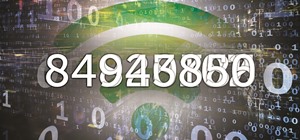In this tutorial, we learn how to create a Warhol effect in GIMP. First, you will need to take your image and open it up in GIMP. After this, you will need to resize this so that four of these fit into one square next to each other. From here, create a new layer and then layer ...more
In this tutorial, learn how to take an ordinary photo and turn it into a piece of Andy Warhol style pop art. This process is not difficult and can be done in a similar way on Photoshop or GIMP. So, follow along and get inspired by the fun, pop culture style.
Popularized by the likes of Andy Warhol, pop art has long been an art genre associated with the glittery excesses of Studio 54 and a modern aesthetic. Turn your own picture - or a picture of the current celebrity you're obsessing over - into a work of art by enhancing it with ...more
Sometimes an iDevice is best used for idle, pointless fun. Today's segment of Making Art on Your iOS Deviceis a mixed bag of time-wasting cool effects and random, but useful art-making tools. Below, 10 apps for creating anything from erratic hand-shaken digital effects to your ...more
Want to create a Warhol-style pop-art effect in Adobe Photoshop? This clip will teach you what you need to know. Whether you're new to Adobe's popular raster graphics editing software or a seasoned professional just looking to better acquaint yourself with the program and its ...more
When was the last time you took some time out of your day to play with your favorite action figure? Or build an entire town of Legos? Well, it’s time for you to dust off that old toy chest for this week’s Phone Snap challenge! To kick off Phone Snap’s very first weekly photo ...more
Here's a classic throw-back to times past with a timeless game of kick the can. Just because you don't need expensive equipment doesn't mean you can't have tons of fun. You can play this game just about anywhere. This urban version of hide-and-seek is practically a rite of ch ...more
Label Profile: Night-People [Night-People founder Shawn Reed, playing live in Montreal as Wet Hair] By Jenn Pelly MP3: Ela Orleans: "I Know" MP3: Cellophane Spill: "Zaj Mak Ta" If you really want to get inside the mind of Night-People founder Shawn Reed, start with his we ...more
If we were to assign a theme for the 2019 edition of the Next Reality 30 (NR30), it might be something along the lines of, "What have you done for me lately?" Many of the top names in the industry from the 2018 edition remain the same, but their positions have shuffled. The p ...more