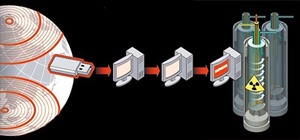Welcome to Minecraft World! Check out our advanced tutorials and come play on our free server. Well this is it folks, the final Pre-Release before Minecraft officially launches! These changes should be the final game changes until it releases in Vegas this Friday. Mojang has ...more
Welcome to Minecraft World! Check out our advanced tutorials and come play on our free server. Minecraft Pre-Release 1.9 Version 6 is out! This update includes more bug fixes from Version 5 and Ender Dragons! We'll be reporting more changes as we find them, so stay tuned. Ho ...more
Welcome to Minecraft World! Check out our advanced tutorials and come play on our free server. We're back again for another Pre-release! This time around it's 1.9 Version 4. Notch released version 4 today saying, "...instead of trying to squeeze in another real release, we’r ...more
Welcome to Minecraft World! Check out our advanced tutorials and come play on our free server. UPDATE: Minecraft 1.9.6 has been leaked! It's time for another pre-release folks! This time it's 1.9 Version 5, and it's better than ever. Confirmed changes include: Melons drop ...more
Minecraft is a great game as it is, but there are many mods out there that make it even more fun to play. Installing these mods may seem difficult, but with a little practice, it becomes extremely easy. You will need: WinRar or 7Zip A copy of Minecraft A Windows computer In ...more
There are various methods that flash videos can be copied from the web. Mostly, it requires installing software, like one of the many YouTube downloaders available. But in Ubuntu, you can directly copy and store them on your hard drive. Whenever you watch flash-based videos o ...more
UPDATE: Minecraft 1.9.5 Has Been Leaked! Get it Here. You heard right. This one is hot off the presses! Last night, Notch promised a 1.9 Version 3 Update and here it is! Jens confirmed that this update would include: "simplified potion system, added some new items and enchan ...more
Welcome to Minecraft World! Check out our tutorials, post to the community corkboard, and come play on our free server! Are you looking to clean up the look of your Minecraft with something other than a simple texture pack? Do you sometimes experience lag spikes that drop you ...more
In this video tutorial, viewers learn how to view hidden files and folders in Windows Vista. Begin by clicking on the Start menu and select Control Panel. Click on Appearance and Personalization, and select Folder Options. In the Folder Options window, click on the View tab. U ...more
In this tutorial, we learn how to zip and unzip files in Windows XP. First, find the files you want to compress, then highlight them by dragging the mouse. Next, go into the file menu and click "send to", then "compress zip folder". Now, your folder will be created and you can ...more
In this how-to video, you will learn how to hide a file inside an image file. You will need a program like WinZIP or WinRAR to do this. First, create a new zip folder. Drag the file you want to hide into the zip folder. Open the command prompt. From here, type in the location ...more
Windows 7 can be purchased online and downloaded. From the downloaded files you can create a bootable DVD. Three files are downloaded: An executable 64-bit Windows file and two .box files. Move all files to a new folder "w7p" and put the folder on the C drive. You have to down ...more
Intro Everyone who has, or at one point in time owned an iPod or iPhone has used iTunes. And we all know the problems with iTunes. For example, sometimes it doesn't detect the device or thinks your iPod's just a camera, or there are bugs in the software. But now there is a p ...more
Tired of being limited with your right-click options in Microsoft Windows? There's a program that could help you out, and it's called Right-Click Extender. Insert many different additional items to the right-click context menu. Right-Click Extender is an intuitive application ...more
Minecraft mods (modifications) are additions to the game that change the way you play. They include texture packs, shaders, changes in gameplay, additions and subtractions and everything in between. Some of this information is very basic, other bits might help you along if you ...more
First of all you have to click on the ‘my computer’. Now you have to click on the ‘C drive’. Now go to ‘your name’ folder. Then click on ‘tools and settings’ from the top. Now click on the ‘folder options’. Then click on the ‘view’ option. Now check aga ...more
Having problems with your anti-virus software on Windows? Learn how to remove the fake virus protector Personal Antivirus! Personal Anti-Virus is NOT a legitimate anit-virus software and will use spyware to steal info from your computer. Personal Anti-Virus is hard to get rid ...more
You've seen the felt mouse, which made computer clicking comfortable and chic, now brace yourself for something a little more interactive—DataBot. DataBot hails from the clever minds of Jan Barth and Roman Grasy, two Interaction Design students based in Germany who wanted to ...more
Okay, stop me if you've heard this one. You have a document that you want your co-workers' advice on. You attach said document onto a mass email. The first reply comes back with an edited version of the document. You begin to make changes, but another email comes in, with yet ...more
In this video, we learn how to save & backup your Outlook email to an archive file. First, go into Outlook and then open "file", "import/export", and "export to a file". Click next, then click "personal folder file" and click next. Now you will see your inbox, highlight "perso ...more
In this Software video tutorial you will learn how to combine documents into a single PDF in Adobe Acrobat 9. Go to the 'combine' menu and select 'merge files in to a single PDF'. Click on 'add files' and 'add folders'. Now create a new folder and click OK. Then drag and drop ...more
This tutorial shows how to create what's called a Folder Action, which means that when files are dropped into the folder, it automatically triggers certain actions. In particular, this folder action will resize image files dropped into it, and it will move those files to the d ...more
NeaceDesign explains an easy method of setting up a website online without having to use FTP programs. He begins with correcting an error made previously in which the main web page was name 'Home'. This should be renamed to 'Index' and the file re-exported. NeaceDesign suggest ...more
In this how to video, you will learn how to run Windows programs for free on a Mac using Crossover Chromium. You will need to download Crossover and install it by downloading it and dragging it into the applications folder. You will also need Explorer XP. Go to the application ...more
In this video tutorial, viewers learn how to zip and unzip files on a Windows XP computer. To zip a folder, begin by creating a new folder and drag all he content that you want to zip. Right-click on the folder, go to Send To and select Compress (zipped) Folder. To unzip a fil ...more
It's easy to restore lost browser bookmarks from a backup copy. Here are step-by-step instructions for Internet Explorer and Firefox. Step 1: Open Wizard Click on Internet Explorer’s “Add to Favorites” button. Select “Import and Export” from the drop-down menu. Step 2: Impor ...more
In this tutorial, we learn how to open .zip files. First, go to the start menu and search for "regedit.exe", then press enter. After this, a new window will pop up, open the computer icon, then open "current user", "software", "Microsoft", "Windows", then "current version". No ...more
This video demonstrates the installation of the “Bleeding Cowboys” font. In the description of this video click on the link for ‘The font’ and download it. Go to the downloaded folder and extract the downloaded file. A new icon appears. Go to the start menu, select My computer ...more
Update 2: 1.9 Version3 is currently out. Click here to download and install 1.9 Version 3. Update: 1.8 is now officially out! It'll prompt you to update the next time you launch. Be sure to read the rundown of the new 1.8 features and share your thoughts in the 1.8 general im ...more
If you've rooted your Motorola Droid chances are that you are enjoying the results, but are concerned about the consequences if you phone updates or in any way become incapacitated since your phone manufacturer will not be pleased with what you've done to the phone. One way to ...more
This is a video tutorial that is teaching its audience how to install a game that has been downloaded from a torrent file. The first thing that you do is open the file containing a folder. Right click on the file to do this. The next thing that you do is to make a new folder a ...more
This video tutorial from shrederjoe shows how to easily extract .rar file's content using WinRar application. To start, download and install WinRar application on your computer. You can find it using any internet search engine. Beware it's not freeware. Once it's installed ...more
This video tutorial shows you how to make your Vista look like Mac Os X To make Windows Vista look like a Mac Os X using Vista Glazz Application: * Open a internet browser using any search engine, then download the Vista Glazz application. * Install it and in the start menu s ...more
If your 3rd gen iPod screen shows a sad face or a file folder with an exclamation point icon whenever you try to turn it on it is a likely indictation that you need to replace the hard drive. Learn how you can replace the hard drive yourself in this tutorial. Replace the hard ...more
Most Final Fantasy VII players don't even know about this mod. So watch and learn how to install the 9999 Limit Beaker mod for Final Fantasy 7 PC. With this mod, you can go above and beyond the 9999 HP, MP and Damage Limit, by a lot. The 9999 Limit Breaker allows you to surpa ...more
This video tutorial from izbyfl shows how install Google Chrome and enable its plugins in Ubuntu. First download application from here: http://www.google.com/chrome/intl/en/eula_dev.html?dl=unstable_i386_deb. Make sure you download Gdebi Package Installer. Install applicati ...more
Oh no! You've just accidentally deleted an important computer file! Have no fear. When you delete a file on your computer, it is not necessarily destroyed. This video will show you how to search for and restore your file before it is lost forever. You Will Need * A PC or Mac c ...more
This video shows us how to burn files to a disc using Windows Vista. Insert the blank disc in your computer's recordable disk drive. Autoplay will automatically appear. Choose "Burn Files to disc using Windows". Click next when "Burn a disc" dialog box appears. Empty folder wi ...more
Want to know how t o find that file you've been searching for on your Mac? Apple computers are renowned for being simple to use, as this exercise in searching for a lost file demonstrates. You Will Need: • An Apple computer • A Mac OS X operating system Step 1: Click the m ...more
New to Ubuntu Linux? This computer operating system could be a bit tricky for beginners, but fret not, help is here. Check out this video tutorial on how to install additional brushes for GIMP on Ubuntu Linux. To install Gimp Paint Studio with Additional Brushes, first we mus ...more
How to transfer iTunes from PC to Mac You want to switch from PC to Mac and you want to take your iTunes library with you? There are several ways to move iTunes from your Windows PC to your new Mac. You can manually move all your iTunes contents to an external hard drive and ...more
Update your cheats on your R4/M3 card You should be using R4S and firmware 1.18. Go to MediaFire and get the Gv8 which will be in your temp.net file. All the files are zipped. Make sure your R4 cord is plugged in. Go to the system folder. Go to the cheat.dot file. Drag everyt ...more
In this video tutorial, viewers learn how to transfer music from an iPod to a computer with using any software. Begin by plugging the iPod device into the computer. Then go to My Computer and open the Folder Options. under the View tab, check "Show hidden files, folders and dr ...more
In this how to video, you will learn how to use convert an ISO to a DVD using a Mac. First, download the ISO file. Next, go to your hard drive and applications folder. Scroll down to the utilities folder and choose Disk Utility. A new window will pop up. Open back the folder w ...more
In this video tutorial, viewers learn how to unzip a file in a Microsoft Windows 7 computer. Begin by going to a website that you would like to download the file from. Right-click the link and select Save Link As. Selection the Desktop as the save destination and click Save. O ...more
Steps taken to get the Copy to and Move to folder function in Windows 7 are:1. Go into the description and click the download link, to download the files2. After downloading the registry file you will see a zip file, which you need to extract using the software called Win Zip. ...more
This video tutorial from hottyqingwa shows how to add audio files into PowerPoint projects.In this tutorial was used Power Point 2007 Professional edition.To start, create a folder with a random name. Then drag your audio file and power point project into this folder.Open Powe ...more
This video shows how to get more value on your GoDaddy account. You have to have a deluxe account to share domains. You have to pay an extra $2 a month to get this account. Once you sign in go to "hosting" then my "hosting account". To add another domain you move it over to a ...more
Learn how to fix or recover a corrupt windows registry following the steps outlined in this video tutorial. To begin, take the hard drive out of the computer with the corrupted registry and connect to another computer. To find the files you need to replace go to Start and My C ...more
Do you have a hard time extracting/unzipping files using WinZip? If you follow along we will be shown a couple simple steps on how to unzip files using WinZip. -First, you will want to begin by navigating to the Zip file and right clicking. -Then go to Open with > WinZip -You ...more
Shannon Smith shows how to upload files using Filezilla in this episode of No Mac, No Cheese. Filezilla is useful in assisting you with putting files onto a web site. Simply type in your web address, user name, and password. Then create a folder and name it appropriately. Adju ...more
If you’re having trouble getting games on your memory stick, this video will walk you through the steps of just what you will need to do to compress files onto a thumb drive. There are a variety of steps you will have to follow and you’ll have to have a little bit of time to w ...more
First you need to do is to open up the HD video file of Canon HV20 and then you can set the project properties. So go to file, import, media and open up the video file. Now drag it to the timeline and go to file, properties, click on the file folder called "match media setting ...more
How to Create Scenery in FSX This article will show you how to create scenery objects in Microsoft Flight Simulator X (unfortunately not available to the Standard FSX, but it is available to standard FSX with the Acceleration Expansion Pack) that you can see in the 'real world ...more
Computer crashes, fried hard drives, red rings of death, delinquent memory cards... nothing is worse than dysfunctional technology. In just a minute, your favorite and most used device has become the biggest headache of your life, frustrating you to the brink of madness. But w ...more
Update: this article is referring to the 1.9 pre-release beta version, which is now commonly referred to as 0.1.9, released in October of 2011. As some of you may know, Jeb recently made the Minecraft 1.9 pre-release available to folks via a link on his twitter. Exciting, rig ...more
This video will show you how to find hidden or system files on Windows Xp. You’ll want to open up you’re browser, go to tools and from there you can change your folder settings to show any of the files you would like. You can also set you computer to show the extensions of you ...more
When you drag files or folders on your Mac OS X system from one location to another, you expect them to be moved to the new location and not copied. In this video tutorial, you'll learn two things you can do while dragging these files and folders to change the default behavior ...more
Looking for an easy way to hide a file or folder? Try embedding it within an image file. It's easy and this clip presents a complete, step-by-step overview of the process. For more information, including detailed instructions, and to get started embedding files within JPEG fil ...more
In this video, we learn how to block a website without software. First, open up 'my computer' and then double click on the local disk. After this, open up the 'windows' folder and then locate the 'system 32' folder, open this. Next, open the 'drivers' folder and then open the ...more