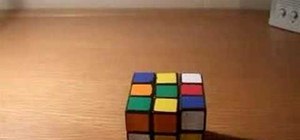Apple's ARKit has built a considerable lead in terms of features over Google's ARCore, but Google's latest update to ARCore adds a capability that makes the platform a bit more competitive with ARKit. On Monday, Google unveiled its new Depth API for ARCore, an algorithm that ...more
Aircraft manufacturer Airbus is so impressed with the boost in productivity it has gained from Microsoft's HoloLens, the company will begin offering augmented reality software to its customers. On Monday at the Paris Air Show, Airbus announced that it will begin selling off-t ...more
Intel's RealSense family of depth tracking cameras has a new addition with a different set of sensory capabilities. On Wednesday, the technology company unveiled the Intel RealSense Tracking Camera T265, which provides six degrees of freedom (6DoF) inside-out tracking for aug ...more
Apple just released the fifth public beta for iOS 14 today, Wednesday, Aug. 19. This update comes one day after Apple released iOS 14 developer beta 5. It follows iOS 14 developer beta 4 by 15 days, and iOS 14 public beta 4 by 13 days. Apple released this new update to public ...more
The next phase of the holographic display is upon us, and Looking Glass is aggressively making sure that it's at the tip of the spear when it comes to leading that charge. On Tuesday, the Brooklyn, New York, and Hong Kong-based startup unveiled the latest in its product line, ...more
Starcraft 2, like it's predecessor before it, has a very robust level editor that allows you, the DIY modder, to create nearly any scenario within the bounds of the Starcraft 2 engine that you could imagine. We have compiled videos on how to do all sorts of fun things with it, ...more
While it has been slower to arrive than a walker limping through thick Georgia mud, location-based augmented reality game Walking Dead: Our World finally has a confirmed launch date: July 12. Along with a release date, the game's publisher, Next Games, has provided a few more ...more
Check out this informative video tutorial from Apple on how to add voiceovers to videos in iMovie '09. iLife '09, the software suite from Apple, is the easiest way to organize, view and publish digital content, like pictures, movies, music, and webpages. iPhoto makes managing ...more
In this video, you will learn a plethora of tricks and glitches in a multiplayer map called High-rise in Call of Duty: Modern Warfare 2. Learn how to access vantage points such as the crane visible on the side of the map, or learn even more obscure pathways to places you proba ...more
Up until April 2020, the iPhone XR was, for many new users, the first entrance into the world of Apple because it was the cheapest iPhone model since the original iPhone SE. Now, the second-generation iPhone SE has shown up at the same initial starting price as its predecessor ...more
Update: The new Galaxy phones are now official! Check out all the details on the Galaxy S10 and S10+ or the Galaxy S10e. The Galaxy S9 didn't even hit shelves before fans were already musing about its followup. It's no secret Samsung's newest device, as impressive as it is, i ...more
At the Google I/O keynote presentation today, Clay Bavor, Vice President of Virtual Reality for Google, shared a number of new initiatives in virtual and augmented reality. This included new services for the Tango platform called visual positioning service, or VPS. The Tango ...more
Over the last few years, the only thing teased by Magic Leap more than the Magic Leap One itself has been the company's flagship gaming title Dr. Grordbort's Invaders. The game, developed by New Zealand studio Weta Workshop, finally got its debut last week during the L.E.A.P. ...more
Create Your Cardboard Masterpiece Before you can create the shader, you must create an object to test the shader out on so that you will feel comfortable with your results. I have chosen to do the traditional cardboard box for this. Create a New Shader Now select the region ...more
Watch this video to learn how to use Terrafirma to make a map of your Terraria world. If you've got designs for a constructions project but not a location, or you really need a certain resource, having a map will really come in handy.
In the past, if you stumbled upon a Yelp listing you liked, you could bookmark it and check it out later on your profile. You can still take advantage of this feature in the mobile apps, but it's more refined now than it ever was thanks to Collections, a feature Yelp first add ...more
Whenever you need to digitally share large bodies of real-world text, you'd likely show a photo of it or manually type everything into the document or chat. But iOS 15 has a much better way for your iPhone. Apple introduced its new system-wide OCR (optical character recogniti ...more
Are you interested painting in 3D mode? Let's try the human mouth first. First, get the basic shade of the lips with a single color. Then, fade out the top side of the upper lip part and give it a less sharp edge. Then paint the depth area above the lips. Edge out the top lip ...more
Google Assistant has introduced tappable shortcuts on the Google app for Android, iOS, and Google.com this week. The tech giant made the official announcement on their blog on Tuesday after much online speculation that they were integrating their screen search feature into th ...more
As smartphones become more accessible, billions of people have come to depend on their features for daily life. One of the most important aspects these days is the camera. OEMs have been working for years to improve camera quality, and they seem to have finally figured it out ...more
A lot more people are about to be able to use Android Auto. Google announced at I/O 2016 that you'll soon be able to use the app with only your phone, so you won't need a compatible car or third-party display unit. And if (or more likely, when) Google brings the app to iOS, Ap ...more
This video series has 7 parts on how to use the Forest Town tileset to create a map in RPG Maker XP (RMXP). There is no Part 6, so you will have to put in all of your own trees, bushes, and other decorations before proceeding with the last stage (video 6). Part 1 of 6 - How to ...more
In the past, geocaching has been an activity overlooked by most. Partly because nobody really knew what it was and partly because you needed a GPS-enabled device to participate, like a Garmin. But now, thanks to GPS-enabled Android and Apple devices, geocaching will finally be ...more
This video represent a bit of a digression for the Google Webmaster series of videos, spotlighting a cool Google-designed Android app and how to use it. The app in question is My Tracks, a free app that allows runner, bikers, and other distance exercisers to keep track of thei ...more
This clip covers various methods for modeling soft-body dynamics within Cinema 4D. In particular, this video discusses jiggle deformer and paint vertex maps. Whether you're new to MAXON's popular 3D modeling application or are just looking to get better acquainted with Cinema ...more
Cruise Automation, the driverless car startup General Motors (GM) bought for $1 billion in 2016, is readying a formidable fleet of robo-taxis for rollout in cities throughout the US. But when it comes to details about how the company plans to realize these lofty goals, it's be ...more
This strategy guide is specifically for those who want to become better players at the multiplayer mode in Call of Duty: Black Ops on the map Kino Der Toten. Perfect for those who prefer one on one or two on two games. Part 1 of 3 - How to Play a strong multiplayer game on Kin ...more
Voice-activated digital assistants from Amazon, Apple, and Google currently have the upper hand for home automation integrations, but a new augmented reality mobile app promises to give homeowners and renters visual control over their connected appliances. Smart AR Home, avai ...more
Despicable Me 3 is coming to theaters this summer, and it seems that Minions are everywhere. Literally. You can't even escape them on social media because they've taken over Snapchat with the release of three augmented reality lenses. That's right, this new AR feature means th ...more
A look at Aquaria Last week I made a post about the Humble Indie Bundle (http://www.wolfire.com/humble). It's a small online charaty drive where you could buy five indie games for any price you wanted. The charity drive itself was an incredible success. It raised over one mill ...more
This short tutorial shows you how you can earn the You Ate All the Chips achievement in Halo: Reach. You will need the Noble Map Pack to be able to complete this tutorial, and it is worth 42 gamerscore when you do.
In this how-to video, you will learn how to use the instrument landing system in Microsoft Flight Simulator X. First, open the FSX map. Click on the airport and an ILS frequency will be displayed. Put the ILS frequency in your radio panel. Switch using the arrows and confirm b ...more
If history holds true, we'll see the iPhone 7 arrive this September, and just like many times before, there are already a ton of rumors about its features. As usual, many claims are pure speculation, but there are some trustworthy reports and lots of good information we can us ...more
Devastating and deadly, land mines are a persistent threat in many areas of the world. Funding to clear regions of land mines has been decreasing, but new research may offer a less dangerous method of locating hidden, underground explosives by using glowing bacteria. There ar ...more
Ascension is the newest map in Nazi Zombies and is already being hailed as the best by some. It has reams of easter eggs, including the extremely awesome Lunar Lander, and this video will show you the fist six steps toward unlocking all of them. That's a lot of easter eggs. P ...more
With the third season of Netflix's hit series Stranger Things set to debut July 4, it's time to crank up the hype machine, this time, in augmented reality. For its latest promotion, Netflix has summoned the AR powers of Snapchat to bring "the upside down," the alternate dimen ...more
The new Material You theme engine with its fancy widgets is a sexy change for Android, but there's another new Android 12 feature that's more than just pretty colors and curves. Android 12 has a powerful on-device search engine that makes it easier to find people and conversa ...more
Counter Strike: Source is one of those PC games that is literally never going to go away. This video will help to increase that already-prodigious longevity by teaching you how to use a glitch to make the Glock handgun in the game fully automatic. This turns it from a pretty u ...more
After joining Google and Huawei in underwriting the UW Reality Lab at the University of Washington in January, it appears Facebook is already seeing a return on its donation. According to results published earlier this month through Cornell University's arXiv service in a pap ...more
With the consumer edition of its Nreal Light headset, scheduled to ship in 2020, Nreal is prepared to bring the entire Android app ecosystem into augmented reality. On Monday evening, just hours ahead of the official start of CES 2020 in Las Vegas, Nreal unveiled Nebula, the ...more
A virus easily spread among trout and salmon could make it harder to keep your favorite fish on the menu. The image of dead and dying fish below is from a fish hatchery in the middle of an epidemic of infectious hematopoietic necrosis virus (IHNV). The easily transmitted viru ...more
It finally happened. Magic Leap has given the world its first glimpse at its debut device, the Magic Leap One Creator Edition. At 9 a.m. ET, the company flipped the switch on a huge website update that splashed the homepage with images of what is now confirmed to be an augmen ...more
What's good, peeps? I've been noticing some rather advanced tutorials slowly emerging here on Null Byte and I know that people want more of them but I've been reluctant to post something of such caliber because I fear that the information will just go over their heads, but hey ...more
In this video, we learn how to add texture to a model house in 3D Studio Max. After you have created the model, press 7 on your keyboard. This will activate a new menu telling you how many polygons are in your model. Then, edit the edges and remove them so you have less polygo ...more
In this Bryce 5 video tutorial you will learn how to create footprints in sand. Learn how to use Photoshop to create footprints, and then import the image as image height map in Bryce 5. You will then be shown how to edit terrain, apply edits, and create footprints! Make sure ...more
The iPhone doesn't stop at last year's excellent iPhone 12 lineup. Apple's been developing its iPhone 13 models for a while now, and there are a lot of rumors already with eight or nine months still to go until a release. This year, we're expecting four new models with similar ...more
Snapchat's Geofilters add a little flair to Snapchat, giving you the option to dress up your Snaps based on where you took them. They're so popular, in fact, that we even showed you how to pull Geofilters from locations outside of where you are. Now, Snapchat is letting busin ...more
This is it. The last one. The last mission in Battlefield Bad Company 2. Airborne. This is where you and your unit finally find the scalar weapon. If you're scared of heights though, this might be the most terrifying mission of all, with a freefall plummet down to the Earth's ...more
With give or take 250 million cars in America, odds are most city dwellers waste time hunting for parking spots. And while a smartphone app can't make free parking spots magically appear, it can aid in the searching process. The Parker app isn't new to the iPhone, but its fou ...more
One of the biggest hits this past fall wasn't a movie, television show, or book—it was an unassuming podcast called Serial, which centered around an unsolved murder from 1999 of a high school student in Maryland. Adnan, the accused murderer, says he had nothing to do with the ...more
In recent weeks we've talked about the growing trend of smartglasses makers moving the brains of their devices to smartphones, and now a veteran of the space has joined that movement. On Wednesday, Epson revealed the Moverio BT-30C, the company's first truly affordable smartg ...more
There was a time when building a website required coding knowledge. Eventually, software came along that made the process easier, and then services like Squarespace made it dead simple for even a technical novice to design a website. Now, with the content creation platform fr ...more
Starcraft 2, like it's predecessor before it, has a very robust level editor that allows you, the DIY modder, to create nearly any scenario within the bounds of the Starcraft 2 engine that you could imagine. We have compiled videos on how to do all sorts of fun things with it, ...more
Beat Halo Wars now! Check out this walkthrough of Halo Wars - Mission 6: Dome of Light. This is a quicker way to make it through the game and beat Halo Wars. This is a production from Mahalo Gaming. Halo wars is a real-time strategy (RTS) game that takes place in the Halo uni ...more
Though image maps have fallen out of favor in recent years, they can nevertheless be very convenient given the right set of circumstances. Learn how to create image map hot spots when working in Adobe Dreamweaver CS4. Whether you're new to Adobe's popular WISYWIG HTML editor o ...more
In this video series, our expert John Carstarphen will show you how to use the material manager, use shaders, stretched mapping, and the bump scale map. He will also teach you how to use material channels, tiling textures, cubic projection, and do animation. Chris will show yo ...more
From day one, my favorite thing about the Magic Leap One has been its portability. It's so well designed that it just screams to be taken out for a walk through the city. Alas, Magic Leap says the device is (currently) designed to be used indoors, preferably in settings contai ...more
Apple just released iOS 13.6.1 for iPhone today, Wednesday, Aug. 12. The update is the latest public update for iPhones since iOS 13.6, which Apple released 28 days ago. Apple released this update just past 1 p.m. PDT. We anticipated Apple would release iOS 13.6.1 at 10 a.m. ...more
It is almost indisputable that smartglasses and head-worn displays are the future of augmented reality. However, at this precise moment, they are still a very niche market. Those who have been in the presence of a HoloLens, Meta 2, or Magic Leap One have witnessed how powerfu ...more
Many of us choose to use an iPhone — as well as other devices in the Apple ecosystem — because of the company's dedication to user privacy and security. If you need more proof of that commitment, look no further than iOS 14.5, released April 26, which adds new tools to protect ...more