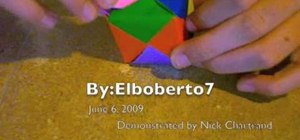This video is a simple guide about adding automatic page numbering to your document in Adobe's InDesign. It can be a tricky task, but there's no need to fear, this how-to will get you up and numbering in no time. Whether you're making your own document or presentation, or you' ...more
Check out this informative video tutorial from Apple on how to use Mail Merge with a Numbers document in Pages '09. iWork '09, the office productivity suite from Apple, is the easiest way to create documents, spreadsheets, and presentations. Writing and page layouts are easy ...more
This video will demonstrate the process to implement page numbers in your Microsoft Word 2007 documents. The video starts out by showing the Insert Tab on the Microsoft Word 2007 Ribbon. On the Insert Ribbon, you will see an icon titled Page Number. All of the Page Number opti ...more
Numbering hundreds of pages manually is the least thing you want to do, especially if you are using desktop publishing software like InDesign. In this InDesign CS2 video tutorial you will learn to add auto page numbering. The example shows you how to create a 10-page document, ...more
Like Word, you don't have to manually number each of the pages of your QuarkXPress document. In this QuarkXPress video tutorial you will learn how to perform page automatic numbering and work with master pages. Make sure to hit "play tutorial" in the top left corner of the vid ...more
The reason that Facebook is so popular is because it connects us to people that we could have never been connected to before. When people log on, they look for messages, comments, likes, and any other notifications that connect us to those people. These same notifications, tho ...more
With the hype surrounding the iPhone 8, Apple's announcement that it's developing driverless software, and the new iOS 11 beta out, it seems like the tech giant is constantly in the news. Today, Apple's continuing this streak with updates for its iWork app suite on iOS and mac ...more
People use search engines for a wide variety of subjects (just look at some of the results that pop up in autofill). The results you get with each different search engine are usually different, but almost all of them display the same number of results per page by default—ten. ...more
Summary Revising body paragraphs requires you to know the mission of your thesis. Body paragraphs are the center of your essays. Without them, you would just have introduction and conclusion paragraphs, nothing else to support your purpose for writing. I use the word "mission ...more
Did you know that you can use Gmail to make free phone calls to anywhere in North America? We're not talking computer to computer, but actual free phone calls to cell phones and home phones. All you need is a Gmail account, a microphone, and speakers plugged into your compute ...more
Facebook is at it again. First they invaded your privacy with Instant Personalization, now they plan to take it a step further with their controversial plans to share users' home addresses and mobile phone numbers with third-party developers and websites. Due to user feedback ...more
Prank Calls, Masked NumbersWho is calling your phone or your child's? Pranksters use a lot of tricks to make sure they can get on your nerves. Being able to trace prank calls is important because you're not going to learn much from your Caller ID, since most prank callers use ...more
Parental involvement is a crucial ingredient in the success of many children. Teachers know the saying all too well that it takes more than a village to raise a child, for one - it takes parental involvement. Thus, it is important for teachers to reach out to parents in that f ...more
Facebook is constantly evolving, and lately it seems like a bad thing, at least for its users. First, you had to opt out of Instant Personalization, which shared your personal information with Facebook's partner sites. Then, you had to take drastic measures to secure your hom ...more
Gas prices across the United States have skyrocketed, with today's national average for regular unleaded gas at $3.51 a gallon, with California leading the pack at $3.90 a gallon. AAA reports that last week's national average was just $3.37. That's a $0.14 increase in just one ...more
Now that the iPhone 4 is on Verizon, there's an increasing number of ex-Android users wanting to know how to take a screenshot on their new iOS device. We all know what a nightmare it was to take a screenshot on your Android device. You had to download the Android SDK, enable ...more
On its quest for online domination, Amazon.com continues to expand past its basic web marketplace to fulfill the needs of everyone and anyone with a little cash to spend. First, they battled the likes of Barnes & Noble and Borders Books with their online Kindle eBook shop. Ne ...more
In a recent arbitrage tip, we showed you the secret to making money fast by buying and selling the same thing over and over again on eBay. But there's one thing you need to know about the buying part—get the lowest price possible! This article aims to show you some of the best ...more
After years of false rumors and abandoned hopes, the day has finally come. Verizon Wireless is finally getting the Apple iPhone! No longer does AT&T monopolize the iPhone market. Three weeks ago, Verizon Wireless and Apple announced the iPhone 4's arrival to the nation's most ...more
Plastic Jungle.com offers an awesome service in which you can sell your unused gift cards for cash, other gift cards, and even Facebook credits! You can visit their website and create an account then trade in your gift cards for cash and browse other gift cards that you can b ...more
Check out this informative video tutorial from Apple on how to get started using Numbers '09. iWork '09, the office productivity suite from Apple, is the easiest way to create documents, spreadsheets, and presentations. Writing and page layouts are easy in Pages. Numbers give ...more
Check out this informative video tutorial from Apple on how to use tables, color, images and fonts in Numbers '09. iWork '09, the office productivity suite from Apple, is the easiest way to create documents, spreadsheets, and presentations. Writing and page layouts are easy i ...more
Check out this informative video tutorial from Apple on how to format data values with the format bar in Numbers '09. iWork '09, the office productivity suite from Apple, is the easiest way to create documents, spreadsheets, and presentations. Writing and page layouts are eas ...more
Check out this informative video tutorial from Apple on how to create formulas with Quick Formula in Numbers '09. iWork '09, the office productivity suite from Apple, is the easiest way to create documents, spreadsheets, and presentations. Writing and page layouts are easy in ...more
Check out this informative video tutorial from Apple on how to hide, filter and sort table cells in Numbers '09. iWork '09, the office productivity suite from Apple, is the easiest way to create documents, spreadsheets, and presentations. Writing and page layouts are easy in ...more
Check out this informative video tutorial from Apple on how to group rows into categories in Numbers '09. iWork '09, the office productivity suite from Apple, is the easiest way to create documents, spreadsheets, and presentations. Writing and page layouts are easy in Pages. ...more
Check out this informative video tutorial from Apple on how to highlight values with Conditional Formatting in Numbers '09. iWork '09, the office productivity suite from Apple, is the easiest way to create documents, spreadsheets, and presentations. Writing and page layouts a ...more
Check out this informative video tutorial from Apple on how to print spreadsheets in Numbers '09. iWork '09, the office productivity suite from Apple, is the easiest way to create documents, spreadsheets, and presentations. Writing and page layouts are easy in Pages. Numbers ...more
Check out this informative video tutorial from Apple on how to create and edit charts in Numbers '09. iWork '09, the office productivity suite from Apple, is the easiest way to create documents, spreadsheets, and presentations. Writing and page layouts are easy in Pages. Numb ...more
Check out this informative video tutorial from Apple on how to work with Excel users in Numbers '09. iWork '09, the office productivity suite from Apple, is the easiest way to create documents, spreadsheets, and presentations. Writing and page layouts are easy in Pages. Numbe ...more
Check out this informative video tutorial from Apple on how to use iWork.com to share documents and spreadsheets. iWork '09, the office productivity suite from Apple, is the easiest way to create documents, spreadsheets, and presentations. Writing and page layouts are easy in ...more
As any gourmet will tell you, you can't make gingerbread without an egg or two. Google's Gingerbread (Android OS 2.3) is no exception. In this video, we learn how to access a secret Gingerbread Easter egg by furiously tapping on the version number on your phone's About page.
If you're looking for another way to share documents, iWork.com provides an easy, cloud based way to share your thoughts and words. You can share your Pages, Numbers and Keynote documents using Apple's iWork.com service. Others can view your documents right in their browser, a ...more
Though the Google home page may appear simple, its search tool is anything but. This quick clip from the folks at CNET TV demonstrates a number of the search engine's most obscure and most useful features, all certain to help you to find your desired information more quickly. ...more
A step-by-step guide that will walk you through Mail Merge on a Mac computer. You will gain how to prep and print envelopes, letters or any document that you need to send to different names and addresses on each item. You can pull the data from your address book or from a Numb ...more
If you're creating a document and with Adobe's InDesign and would like to learn how to number your pages, look no further. This video will show you what to do to make sure you get the numbers you want, where you want them. Though this seems like a simple task, it can prove fru ...more
In this video, we learn how to make a multi-pocket/tag envelope page for mini scrapbook. To start, you will need to put the different pieces of paper together. You will need to use a standard number 10 envelope, then trim off each end so that the envelope body is nine inches l ...more
Batman: Arkham Asylum was widely considered the game of the year for 2009, and it's popularity has endured largely because of it's many challenges and goals for advanced players to complete. In the PS3 version of the game, there are a number of challenges where they player can ...more
In this tutorial, we learn how to watch TV on your iPhone with Joost. First, you will need to download this application to your phone. After you do this, click the icon that is on your phone. Once you are on this, you will be directed to a page with different options. Click on ...more
Eric Mayo teaches us how to put together a resume as an ex-offender. Your resume should be a one page paper of all your skills and work experiences. If you don't have a lot of experience writing resumes, get help from friends who have experience. When you write it, add your na ...more
This clip will show you how to add external CSS stylesheets to an HTML document in a number of different ways while explaining the significance of ordering. Whether you're using a fancy WYSIWYG (or what-you-see-is-what-you-get) page editor like Adobe Dreamweaver CS5 or a bareb ...more
Whether you're interested in learning Microsoft Excel from the bottom up or just looking to pick up a few tips and tricks, you've come to the right place. In this tutorial from everyone's favorite digital spreadsheet guru, ExcelIsFun, the nth installment in his "Highline Excel ...more
Check out this informative video tutorial from Apple on how to work with sections in Pages '09. iWork '09, the office productivity suite from Apple, is the easiest way to create documents, spreadsheets, and presentations. Writing and page layouts are easy in Pages. Numbers gi ...more
Check out this informative video tutorial from Apple on how to create a table of contents in Pages '09. iWork '09, the office productivity suite from Apple, is the easiest way to create documents, spreadsheets, and presentations. Writing and page layouts are easy in Pages. Nu ...more
Check out this informative video tutorial from Apple on how to use outline mode in Pages '09. iWork '09, the office productivity suite from Apple, is the easiest way to create documents, spreadsheets, and presentations. Writing and page layouts are easy in Pages. Numbers give ...more
Check out this informative video tutorial from Apple on how to use full-screen view in Pages '09. iWork '09, the office productivity suite from Apple, is the easiest way to create documents, spreadsheets, and presentations. Writing and page layouts are easy in Pages. Numbers ...more
Check out this informative video tutorial from Apple on how to add citations and equations in Pages '09. iWork '09, the office productivity suite from Apple, is the easiest way to create documents, spreadsheets, and presentations. Writing and page layouts are easy in Pages. N ...more
Check out this informative video tutorial from Apple on how to track changes and add comments in Pages '09. iWork '09, the office productivity suite from Apple, is the easiest way to create documents, spreadsheets, and presentations. Writing and page layouts are easy in Pages ...more
Check out this informative video tutorial from Apple on how to add images to documents in Pages '09. iWork '09, the office productivity suite from Apple, is the easiest way to create documents, spreadsheets, and presentations. Writing and page layouts are easy in Pages. Numbe ...more
Check out this informative video tutorial from Apple on how to create and edit charts in Pages '09. iWork '09, the office productivity suite from Apple, is the easiest way to create documents, spreadsheets, and presentations. Writing and page layouts are easy in Pages. Number ...more
Check out this informative video tutorial from Apple on how to create and edit tables in Pages '09. iWork '09, the office productivity suite from Apple, is the easiest way to create documents, spreadsheets, and presentations. Writing and page layouts are easy in Pages. Number ...more
Check out this informative video tutorial from Apple on how to work with Word users in Pages '09. iWork '09, the office productivity suite from Apple, is the easiest way to create documents, spreadsheets, and presentations. Writing and page layouts are easy in Pages. Numbers ...more
Check out this informative video tutorial from Apple on how to get started using Pages '09. iWork '09, the office productivity suite from Apple, is the easiest way to create documents, spreadsheets, and presentations. Writing and page layouts are easy in Pages. Numbers gives ...more
Check out this informative video tutorial from Apple on how to get started using Keynote '09. iWork '09, the office productivity suite from Apple, is the easiest way to create documents, spreadsheets, and presentations. Writing and page layouts are easy in Pages. Numbers give ...more
Check out this informative video tutorial from Apple on how to organize your slides in Keynote '09. iWork '09, the office productivity suite from Apple, is the easiest way to create documents, spreadsheets, and presentations. Writing and page layouts are easy in Pages. Number ...more
Check out this informative video tutorial from Apple on how to add audio and video to presentations in Keynote '09. iWork '09, the office productivity suite from Apple, is the easiest way to create documents, spreadsheets, and presentations. Writing and page layouts are easy ...more
Check out this informative video tutorial from Apple on how to create and edit shapes in Keynote '09. iWork '09, the office productivity suite from Apple, is the easiest way to create documents, spreadsheets, and presentations. Writing and page layouts are easy in Pages. Numb ...more
Check out this informative video tutorial from Apple on how to create and edit charts in Keynote '09. iWork '09, the office productivity suite from Apple, is the easiest way to create documents, spreadsheets, and presentations. Writing and page layouts are easy in Pages. Numb ...more
Check out this informative video tutorial from Apple on how to create and edit tables in Keynote '09. iWork '09, the office productivity suite from Apple, is the easiest way to create documents, spreadsheets, and presentations. Writing and page layouts are easy in Pages. Numb ...more
Check out this informative video tutorial from Apple on how to remove backgrounds with Instant Alpha in Keynote '09. iWork '09, the office productivity suite from Apple, is the easiest way to create documents, spreadsheets, and presentations. Writing and page layouts are easy ...more