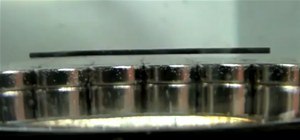This is a quick tutorial on producing gritty, disgusting photos, which have a Halloween feel to them. Learn how to make someone look scary like a monster in Photoshop. The second video shows another method making use of the liquefy tool, the rust method again, as well as light ...more
Being able to create documents that stand out and impress is the theme of this how-to video on creating 3D text. Using an open Photoshop window, the pleasant sounding narrator guides you through the process of turning regular text into 3D. The narrator also supplies helpful ti ...more
1. To make tilt shift take one picture which is taken from high angle with any content like car and buses. Now open the picture in Photoshop and change it to quick mask mode to create and edit the selection. 2. Now select the Gradient tool and choose Reflected gradient and sta ...more
We didn't think Jim Carey's portrayal of Joker could ever be topped...that is, until we witnessed Heath Ledger work his magic as one of the scariest and most demented Jokers we've ever seen. Crazy and evil in the most delicious way, this Joker wore a sort of psychotic makeup t ...more
You can learn how to create a cover girl look in Photoshop. An average looking girl can be made to look like a cover girl through the Photoshop program.
GIMP is a fantastic free image editing software, but if you've got the Photoshop blues and really miss the layout, this video has your answer! You'll be taken through each step in great detail showing you how to resize, and edit everything to get your GIMP user interface prett ...more
Learn how to create a blood splatter look in Photoshop.
Photoshop is one of the most well known and used pieces of software available for your computer. It has revolutionized the way photographs are printed and is an excellent way to perform easy touch ups without having the subject need plastic surgery. Many publications use it to ...more
In this video, we learn how to created a chilled look on a photo using PhotoShop. First open up PhotoShop and open up the picture you want to change. First, duplicate the layer on the photo. Then press "control" then "u" and make the picture blue. Now, click "filter" then "blu ...more
Not sure what a "glamor" look is? Well, it's making your photos look more vibrant and more suited for the magazine and fashion industry. This video helps you get started in retouching your photos using Photoshop.
Some techniques for creating dynamic images in photoshop for that artistic and `mystical`look in fairy images and enchanted forests.
This tutorial teaches you how to create a mosaic photo made up of many smaller photos in Photoshop. It explains the use of the crop tool, image resizing, use of sharpen filters and of fading command. It also handles creation of custom patterns with the use of the define patter ...more
In this Photoshop tutorial, learn how to convert regular photos into works of art that create a painted on effect. By using the right brush tool, a regular picture can be made to look as though it was painted onto a canvas with real brush strokes. This tutorial shows us how to ...more
This video demonstrates a way to use the lomo effect on pictures in Photoshop. The effect makes colors stand out more, thus making the picture stand out more. The first step in adding the lomo effect is to change the color curve levels of the picture by going to Image > Adjust ...more
The video opens up with an introduction from the video sponsor, "Godly Tutorials. It then goes to a screen displaying the basic Photoshop screen. Once there, he opens up an image that is completely black. After that he opens up an image editing window that displays the color s ...more
Zombies will probably not be as popular a Halloween costume as vampires or werewolves this Halloween, which means all the more chance for you to stand out and look spectacular if you're dressing up as one! If your little kid has his heart set on becoming a flesh gobbling undea ...more
Go beyond the broomstick and pointy hat! Use the Cinema Secrets special effects prosthetics and makeup collection to make yourself look like a warty, scary witch. This is a perfect way to make an impact with a traditional Halloween costume.
Well, usually people are looking to go from fat to thin, but sometimes it's fun to see what a person would look like if they were on a full Twinkie diet. Well, this tutorial shows how to use the liquify tool in Adobe Photoshop to add weight to someone to make them look pudgey, ...more
During the rest of the year we doubt you'd be even remotely interested in watching a makeup tutorial on how to look like Ursula from "The Little Mermaid. After all, the evil sea queen was a (literally) big pain in the ass for everyone and looked more frightening than beautiful ...more
In this video tutorial, we will show you how to quickly and easily turn your town into a miniature town using your photographs and Adobe Photoshop.
In this Photoshop tutorial the instructor shows how to do retouching to produce undead skin makeup. This video shows how to make a convincing, undead like, vampire skin make up. First open a image of the face which you want to make it look like undead face. Go to the channels ...more
This clip demonstrates how how Photoshop's Desaturate and High Pass Filter tools can be used together to give a photograph a moody, edgy feel. Whether you're new to Adobe's popular graphics editor or a seasoned design professional looking to get better acquainted with the indu ...more
Airbrush your digital photographs for a studio look! Whether you're new to Adobe's popular image editing software or simply looking to pick up a few new tips and tricks, you're sure to benefit from this free video tutorial. For more information, including step-by-step instruct ...more
We know dolls are supposed to be children's toys, but there's something about them that scares the living daylights out of us. Maybe, just maybe, it's those lifelike eyes that appear almost too real to be fake? That seem to follow us as we move around the room? Okay, maybe we' ...more
If you're thinking about getting a piercing, but aren't sure how it will make you look, you can use a program like Photoshop or GIMP to edit in a fake piercing. Start with a photo of yourself, with the area you are considering piercing shown prominently. Then find a picture of ...more
In the "Black Swan," Natalie Portman plays a veteran ballet dancer driven mad by the new young starlet in her company who threatens to usurp her place. Pretty soon, her dark and dreary mental state begins to affect her physical appearance as well. She sprouts black feathers a ...more
This photo retouching Photoshop tutorial is not cleaning up blemishes, but modifying the overall look of a photo. Bert's example in this episode takes a snow covered window eave and adds some children and their reflections to the inside along with falling snow on the outside. ...more
In perhaps 'the laziest tutorial ever' Jimmy R shows you how to filter a photograph with photoshop to make it look like a painting.
We all know the magazines do it for celebrities, so why not try de-aging for yourself or your friends? Watch this tutorial and learn how to use Photoshop to make someone look younger.
In this free video Photoshop lesson, we learn how to create a simple painting effect within Adobe Photoshop CS5. Whether you're new to Adobe's popular raster graphics editor or a seasoned designer looking to better acquaint yourself with the new features and functions of the l ...more
The Liquify filter lets you paint in distortions so you can perform digital nips and tucks. You can slim people down, edit their posture, and make them look exactly how you want them to. See how in this video. Whether you're new to Adobe's popular raster graphics editing softw ...more
If you're looking to remove those nasty nicotine stains without actually quitting smoking, here's a great Photoshop trick for you. In this nifty little photo retouching tutorial, you make make those pearly whites shine. This trick will work with Photoshop, GIMP or any other ph ...more
Natalie Portman's character in her much buzzed about movie, "Black Swan," is that of a star prima ballerina who's falling apart internally. Fearing that her power will be usurped by an up-and-coming balleria (played by Mila Kunis), her psyche slowly disintegrates and she morph ...more
Want to scare your friends so good on Halloween that they'll have nightmares about you for ages to come? Then you have stumbled upon the right makeup tutorial. Take a gander at this makeup video to learn how to use wax - yes, wax - to create a dripping effect that'll make you ...more
Want to know how to remove a digital tag from a garment for (in this case) a pair of shoes? This clip will teach you what you need to know. Whether you're new to Adobe's popular raster graphics editing software or a seasoned professional just looking to better acquaint yoursel ...more
Picture this: You finally get that awesome angle, the perfect selfie. You can't wait to post it on your Instagram, except there's one problem — it looks a little flat and the colors just seem off. Maybe it's the lights? Or maybe your new smartphone camera isn't as good as you ...more
Photoshop is great software for manipulating images, and Dreamweaver is great software for making websites. Do you want to combine their powers to create an even more awesome website? This video will show you how to move designs from Photoshop into Dreamweaver properly, enabli ...more
If you are looking to celebrate the Day of the Dead in style, check out this tutorial. In it, you will learn exactly how to apply makeup to your face so you like like the Sugar Skulls, a Mexican tradition. This look is great for Halloween, too, as well as any occasion where yo ...more
Sure, there are a lot of videos out there that will teach you how to make burning letters or icy letters in Photoshop. But how many will teach you this? This video will show you how to make letters in Photoshop that look like glass, forming a window to the background behind th ...more
Apply the zipper eye makeup Halloween costume look by gluing real zippers below your eye. This gives a really creepy, skin opening look. Make it more gruesome with fake blood and darker eye makeup. It's originally a MAC makeup look, but many use it for scary costuming or an in ...more
Learn to create fern leaves by using custom brushes and adjusting brush settings along paths. Whether you're new to computer graphics, new to Adobe Photoshop CS4 or a seasoned design professional just looking to pick up a few new tips and tricks, you're certain to like this fr ...more
Learn best practices for lighting your canvas in Adobe Photoshop. Whether you're new to computer graphics, new to Adobe Photoshop CS4 or a seasoned design professional just looking to pick up a few new tips and tricks, you're certain to like this free video software tutorial. ...more
Learn how to use Smart Objects in Adobe Photoshop and how they protect your pixels when scaling images. Whether you're new to computer graphics, new to Adobe Photoshop CS4 or a seasoned design professional just looking to pick up a few new tips and tricks, you're certain to li ...more
Discover one of the new 3D features in Adobe Photoshop CS4 Extended. In this tutorial you will learn how to wrap an image around the inside of a sphere, to create a 3D panorama in Photoshop CS4 Extended. Then, simply step into this digital space and use some of the new Photosh ...more
Learn how to remove grain from your photo in Photoshop to make older or poor digital photos to look much cleaner using a simple filter in Photoshop.
Whether you want to be subtle or brash, the greatly improved HDR features in Photoshop CS5 are worth a close look. This tutorial presents an overview of Photoshop's new HDR Pro and HDR Toning high dynamic range functionalities. Whether you're new to Adobe's popular image editi ...more
In this Photoshop tutorial, Richard Harrington takes a look at balancing out exposure issues inside of Photoshop CS4. Mixed lighting on a photo can cause portions of the image to be too bright or too dark, fortunately Photoshop gives us some great tools to take care of these t ...more
Poor kale.. it gets such a bad rap, doesn't it? But have you ever really tried it? If not, check out this tutorial and make a delicious massaged kale salad. Kale leaves may look big and scary, but they are actually delicious..besides didn't your mother ever tell you to 'not ju ...more
In this episode of Photoshop for Video, Richard Harrington takes a look at a new feature in Adobe Photoshop CS4 called content aware scaling. This feature allows a user to define a region or a graphic to scale or not to scale when the image is resized, giving tremendous flexib ...more
One of the reasons we love Halloween is because the spooktacular holiday lets us go all out and get crazy with our makeup without getting condescending, awkward looks on the street. Be creative this year—and challenge your makeup-applying muscles—by applying this really scary ...more
With James Cameron's "Avatar" being as game changing and visually breathtaking as it is, we're pretty sure that this Halloween you'll be seeing lots of folks looking a little blue...makeup-wise, that is. Whether you're dressing up as a guy Na'vi or a girl Na'vi, this Halloween ...more
Take a look at how to create a realistic pepper in Adobe Photoshop by vector tracing with the pen tool in this software tutorial. Vector images are a more professional way of creating graphics so they won't degenerate when printed. So learn how to work with vector images and t ...more
In this tutorial, we'll look at how to create shadows for simple objects using Photoshop CS2. In this example, you will be creating shadows on books in Photoshop.
You know that you can edit almost anything in PhotoShop but did you know that you can make your teeth look dramatically whiter with just a few PhotoShop tweaks? Watch this video to learn how to select the teeth that you want to whiten and then how to adjust the hue and saturat ...more
Muay Boran Muay Boran (Ancient Boxing) is an all-inclusive term for the ancient boxing arts of Thailand, from which modern Muay Thai was born. In the old days, fighters would wrap their hands with strips of twisted hemp cloth or hemp rope. Although it is commonly thought that ...more
Halloween is the one day of the year you could paint your face blue, wear a clown costume, and walk down the street with no one giving you a second glance. The spooktacular holiday is the perfect time to go crazy with your makeup and do wild looks, but we understand if you pre ...more
Photoshop allows users to create all sorts of cool text effects, some of the most popular of which involve creating firey or icey text for titles. This video focuses on the latter, teaching you how to combine several effects in Photoshop to create really cool letters that look ...more
Adobe Photoshop's got some great tools to make your photos look excellent. This video tutorial will show you how to use the content-aware scaling feature in Photoshop. This feature helps you resize content without changing the most important visual content. Once you see the be ...more
We'll look at how Apple's iPhoto and Aperture programs can help you manage your photo collection, and save time outside of Photoshop.
Who has time to go to the gym any more? Not to mention the money. And then there's all that heavy lifting if you do get there. Why not just fire up Photoshop and turn that 96 lb weakling into a gym monkey beefcake? This Photoshop editing technique for giving a similar look dod ...more