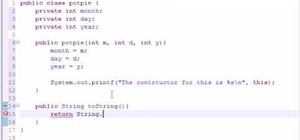You may not recognize the term "checker plate", but you've more than likely encountered it many times before. It's more commonly referred to as "diamond plate" and is the hardwearing, lightweight, non-slip metal stock with raised diamonds (or lines) that frequently adorn fligh ...more
This is a creative idea for a great light effect for any video project. If you're a cinematographer and are open to knew and creative ideas (and cheap!), then this colorful, moving lighting effect is perfect for your film. You'll need three plastic cups, a 5/16-inch metal rod ...more
In this GIMP tutorial you will learn how to overlay textures onto images to create cool effects. GIMP is a free image editing program available for Linux operating systems.
StampinMama1 demonstrates how to add ink texture effects to your scrapbook projects. When creating backgrounds for your scrapbook pages, you can use ink to both create texture and create interesting effects on the layout. Press the ink on the paper to use a direct to paper ink ...more
In this how-to video, you will learn how to make grain textures in Photoshop. First, click add layer mask to an open image. Add a filter to this mask and by going to the texturizer option. Adjust the settings to your liking. Click okay to continue. The mask will make the textu ...more
Embrace the current retro revival in fashion and design by creating this cool midcentury-chic poster. You can create this psychedelic wavy pattern for a band poster, a movie, or just as a piece of art to hang up on your wall. This Adobe Illustrator tutorial utilizes vectors h ...more
This After Effects tutorial will show how to create a nice, smooth animated text effect, which turns your icy font into a frozen font. This is a great animation that can be easily learned, whether you're an AE pro or novice. Laurence Grayson chills out as he shows you how to c ...more
LiveType ships with many sophisticated design elements so that you can add movement to your static text. You can access them in the media browser. Choosing, editing, applying, and previewing an effect is easy using the media browser and canvas. Live fonts are as easily manipul ...more
This Adobe Photoshop video tutorial shows you how to create a peeled sticker effect. We'll start with a few concentric circles to form the main shape and then apply a texture for interest. Lastly, we'll add a peel and 3D effect. This tutorial will teach you many shortcuts tha ...more
Using an animated movie strip as an example, this tutorial for Blender shows you how to properly animate textures. You can achieve this effect by making use of the offset parameter function within Blender, and this tutorial demonstrates how.
After Effects makes it easy to create wonderful designs and great looking material, and this tutorial makes it even easier! Watch and learn how to create a really quick carbon fiber (or carbon fibre for all you British folks) effect using After Effects. Carbon fiber is a great ...more
To bring demons back from the dead is tricky business, and what you need to do is get some candles, a blanket, and a book of spells. Also, possibly some snacks in case you do bring those demons into the living world, because they're going to be hungry, and you don't want them ...more
This quick tutorial demonstrates how to create object trails in Houdini, and then add a turbulence effect to them. Whether you're new to Side Effects Software's popular 3D production program or a seasoned graphic artist just interested in better acquainting yourself with the a ...more
In this video tutorial by photoshopuniverse you learn how to create a wood photo frame in Photoshop for your photos. Take the photo that you want to add a frame to, open it in Photoshop. Open the layers palette and double click to convert to a regular layer and increase the ca ...more
Check out this CreativeCow video on creating extruded or 3D text using After Effects. This new video tutorial from Paul Ezzy shows you the basics of using BCC Extruded Text in Adobe After Effects. BCC Extruded Text belongs to the 3D Objects category of filters which is new to ...more
Learn how to create a chrome texture in Photoshop and how to apply it to text to create a chrome text effect.
In this video tutorial, Jerzy Drozda Jr (aka Maltaannon) demonstrates how you can extrude any vector based layer to give it a real 3D look inside After Effects. Above all other features... it consists only of one layer. Not only can it be textured, but it can also reflect the ...more
The key to being able to animate realistic smoke or dust is being able to master the particle texture rate technique in Maya. Once you have gotten this down, you can create any sort of particle effect, such as sand or bubbles in addition to smoke and dust. This three part tuto ...more
Photoshop can be a confusing program, especially with all the different settings and effects you can tinker with. Learn to master the vanishing point filter in this fun, easy to follow tutorial with the Pixel Perfect team. Clean up your pictures and smooth over any unwanted im ...more
In this tutorial, Broadcast Designer Jason Brown will show you how to knock out a vector logo from Adobe Illustrator into a 3D logo in Maxons Cinema 4D. The tutorial also touches on basic texturing, lighting and animation. Creative Cow is a support community for digital video ...more
Do you need to create graphics for video editing systems like Final Cut Pro, Avid, or Adobe Premiere? Are you looking to get more from Apple Motion or Adobe After Effects? Then you need to learn Adobe Photoshop. Instructor Richard Harrington shows you how to stylize text by d ...more
Pixel Perfect is the "perfect" show to help you with your Photoshop skills. Be amazed and learn as master digital artist Bert Monroy takes a stylus and a digital pad and treats it as Monet and Picasso do with oil and canvas. Learn the tips and tricks you need to whip those dig ...more
An introduction to building a surface shader in VOPs that combines an image texture with procedural shading. This is a rather longer set of videos than normal as it is a complete walk through of creating a shader. The videos are in total are roughly an hour long. Whether you'r ...more
Most of the 3D modeling tutorial videos out there work within one program or at most two, often Photoshop in conjunction with a 3D modeling program like Maya. This video will walk you through a complete project using four program: 3DS MAX for modeling, Boujou for 3D tracking, ...more
This is a two part video tutorial. Be sure to click on Chapters 2 as well to get the full tutorial. Taking a look at the popular technique of designing lower thirds and the process it takes to design these using Photoshop. Photoshop is the perfect solution for this task with ...more
Pixel Perfect is the "perfect" show to help you with your Photoshop skills. Be amazed and learn as master digital artist Bert Monroy takes a stylus and a digital pad and treats it as Monet and Picasso do with oil and canvas. Learn the tips and tricks you need to whip those dig ...more
Pixel Perfect is the "perfect" show to help you with your Photoshop skills. Be amazed and learn as master digital artist Bert Monroy takes a stylus and a digital pad and treats it as Monet and Picasso do with oil and canvas. Learn the tips and tricks you need to whip those dig ...more
Make the texture of a flower petal, porcelain vase or blade of grass really pop in your image! This tutorial goes over the various texture effects you can apply to your Photoshop projects, and a few tips on the best instances to employ them.
Planet are cool and explosions are awesome so what could be better than an exploding planet. This tutorial will how you how you can create an exciting and adrenaline invoking exploding planet in Adobe Photoshop without too much work. First, start Photoshop and open this textu ...more
The video is about how an old stalled photographic image with faded backgrounds to a normal image. A nice clean digital image is taken and is mixed with a texture of a paper and produces a final composite image of all effects combined. The procedure is not that difficult but i ...more
Word 2007 Rocks! but... Are you getting the most out of Microsoft's Word 2007? Have a look at this video tutorial (below) on how to add fill effects in word 2007. We go through the process of adding textures, gradients and images to shapes. Once you get the hang of using the ...more
In this tutorial, learn how to use textures and track mattes to create an organic transition with After Effects and Final Cut Pro. Whether you're new to Adobe's popular motion graphics and compositing software or a seasoned video professional just looking to better acquaint yo ...more
Ditch those namby-pamby clichés like skeleton decals and peeled-grape eyeballs. This year, give your guests a real scare. WARNING: Pregnant women, people with heart conditions, and those who are photosensitive to flashing lights, like some epileptics, should not visit haunted ...more
In this text effects tutorial you will learn how to create shiny, metallic looking text with reflections in Adobe Photoshop CS3. This is a beginners tutorial that will show you how to work with layers in Photoshop CS3, add texture and reflections to text and work with some ver ...more
In this video tutorial, we learn how to use the canvas textures and bristle brushes in Adobe Photoshop CS5 for an organic, old-media effect. Whether you're new to Adobe's popular raster graphics editor or a seasoned designer looking to better acquaint yourself with the new fea ...more
Creating textures in Photoshop and applying them to Flash animations is one of the most effective ways to make your characters look unique (watch the anime series Gankutsuou if you need proof). This video will teach you how to import custom textures from Photoshop into Flash a ...more
Learn to use stock photos and blending modes to create a grungy, industrial texture in Adobe Photoshop CS4. Whether you're new to Adobe's popular image editing program or a seasoned graphic design professional just looking to your bag of tricks, you're sure to be well served b ...more
Here is another cool photo manipulation you can do using Photoshop CS3. You can take a normal photo you’ve taken and really make it look unique by giving it harder edges and some more texture to the shot. Mix up your photos with this effect. To start, open a texture photo. Go ...more
This fantastic Halloween special effect makeup tutorial teaches you how to create a bloody bolt look using mostly MAC products. The artists teaches you how to create texture and create a distressed look with the base and color makeup. He applies the adhesive and attached the s ...more
This how-to video demonstrates the right skills for stamping with a watercolor technique. You will need non-running inks to stamp the initial image, a specialty brush pen, and watercolor paper. This watercolor effect is pretty, and can add some different texture to your stampe ...more
This image editing software tutorial shows you how to create a painterly looking photo montage in Photoshop CS3. See how to create a textured, painterly type photo montage and set it up to be gallery wrapped. This tutorial assumes you know how to use the basics of Photoshop an ...more
Watch this instructional painting video to begin painting on plexiglass. Create some cool effects using spray paint, paint thinner, acrylic paint. Make marks and unique textures using your finger, scratching tools and stencils.
Watch this instructional painting video to create a water like effect on the surface of canvas, wood or paper. Use acrylic paint and a spray bottle with some paint thinner. Spray the turpentine onto wet paint and watch the paint separate into shapes that look like the surface ...more
First off, a bit of explanation. The hypershade in Maya is a quick way to create and connect rendering nodes, which include textures, materials, lights, and special effects. Hypershade is one of the most important features in Maya to learn and master. In this Maya tutorial, y ...more
This tutorial shows you how to learn some basics of using cloth textures and effects in Maxon CINEMA 4D R10. Work with cloth in CINEMA 4D. Click through to watch this video on filmmakingcentral.com
When you use an image as a texture map, usually the object you are applying the texture to is larger than the image, so it gets mapped repeatedly onto the object. When this happens you get a "tiling" effect and that's not usually desired. This tutorial shows you how to create ...more
In this video tutorial, Jerzy Drozda Jr demonstrates how to create a dynamic animation based on a 'chain rig'. You'll learn how to animate one layer using keyframes, expressions, or both, and make other layers follow the leading layer. The rest of this After Effects tutorial i ...more
This video shows you how to edit textures of 3D objects and how to apply layer style effects to them using Photoshop CS3. This is a great video for anyone that has to work with alot of 3D models in their compositions. Edit textures for 3D models in Photoshop CS3. Click through ...more
Use Adobe Photoshop to create text with a sand-like texture, using the same displacement effect design pros use to blend text or objects seamlessly into picture backgrounds.
If you want to retouch or add digital make up using Photoshop you should first erase and cover up any blemishes you see on the surface of the skin. This can be bruises, blemishes, or even acne marks and bumps. Do this anywhere you feel necessary such as the face or on the body ...more
Throughout this video, The Cupcake Special, with Realizing Nuala, you listen to the song "Happy" as you watch a young woman demonstrate the correct and incorrect methods of baking and icing cupcakes. She begins the video by baking several dozen chocolate cupcakes in small pape ...more
If you haven't heard of Steampunk, then you've obviously been living under a rock for the past couple of years. Steampunk style, which is an ironic style composed of designs that fuse anachronistic technology (proppellers, watch parts, etc.) with Victorian style. Check out th ...more
Who other than Mother Earth? Below, a selection of 10 images from the USGS' Earth as Art, a collection of stunning photographs from the Landsat 5 and Landsat 7 satellites. The bright color is a false effect produced by satellite sensors, but the texture, shapes, patterns, scal ...more
In this video, we learn how to wear a belt with Julie G. Try finding belts with different textures, which will add another dimension to your outfits. If you are full figured, wide belts work really well to give your body shape and hide a bigger stomach. Don't wear at your wais ...more
Blender is really cool in that you can mix your modes of editing between projections of that video in 3D space, 2D-based compositing, and 2D-based mixing in the VSE, all at the same time. An über-cool idea is to use your video to texture something - a plane, or a sphere common ...more
In this how to video, you will learn how to create a rock texture in Photoshop. First, open the program. Select your foreground as a gray color and the background as a darker gray. Go to filter and render clouds. Go to filter and noise to add noise. Add about 3 percent and cli ...more
First thing to do is to create a new pic image called matrix. The next thing you want to do is to change the width and the height of your picture, as well as the resolution. Pick any background color you want, take the paint bucket tool and fill the background. To get the matr ...more
The raw food coach will take you through the process of making a fantastic salad made of kale and avocados perfect for any one who follows a raw vegan diet. Avocado is full of healthy oils and just tastes fantastic. Kale is chocked full of vitamins and nutrients. By adding oil ...more
Noupe has compiled an amazing collection of literally thousands of the highest-in-demand Photoshop tutorials, brushes, patterns, textures, actions and .PSD downloadable files. "Due to this phenomenally vast amount of textures, brushes, patterns available, you can now add dirt ...more
The third dimension has finally arrived to internet browsing! Be sure to catch the wave of innovation with this series of tutorials. Initially, we'll be examining the importance of texturing basic 3D objects. Watch as the almost magical effects of texturing in 3ds Max transfor ...more