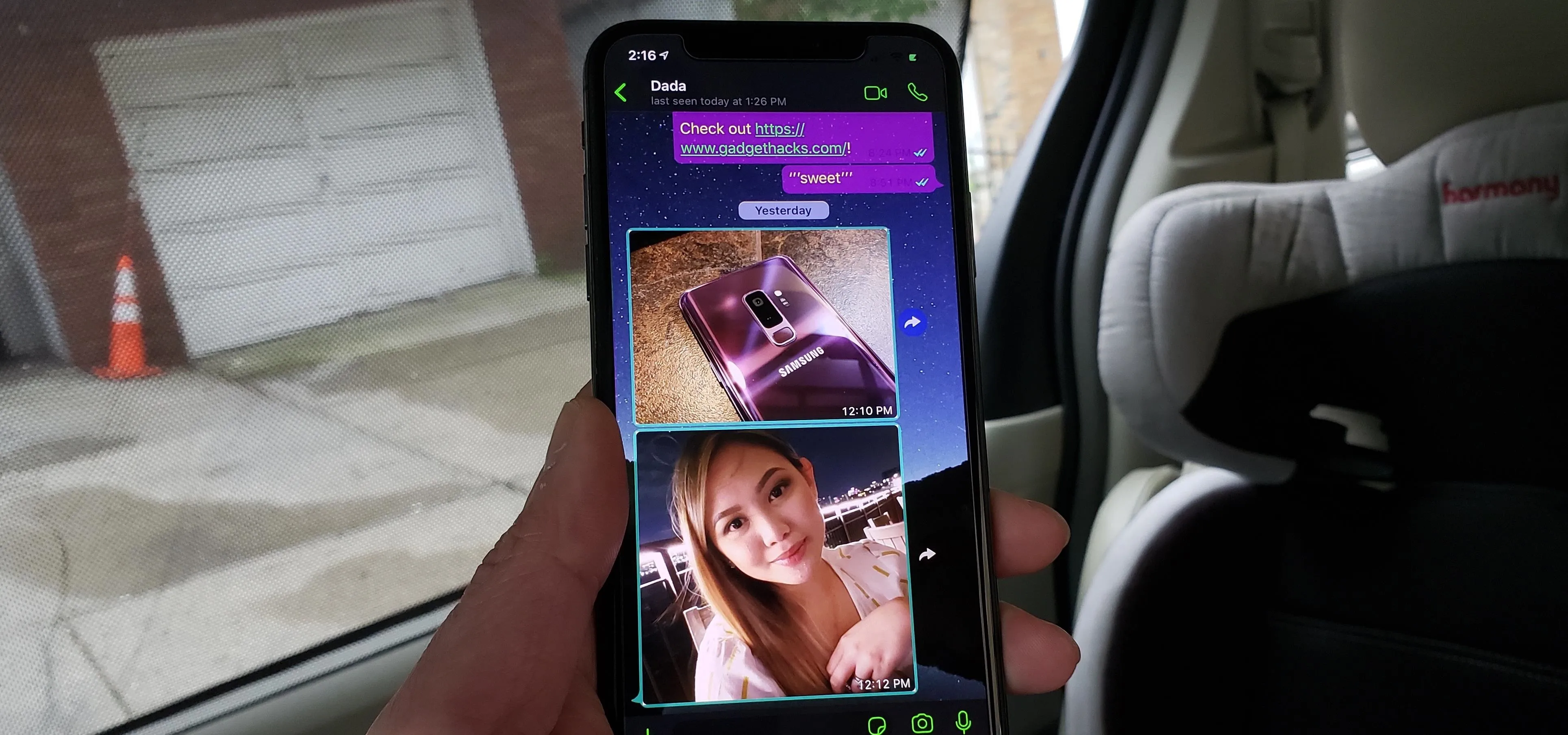The Trick That Lets You Link to Specific Start Times in YouTube Videos Right from Your Phone
You can add a timestamp to any YouTube video in just a few clicks from the desktop website on your computer but not from YouTube's iOS or Android app. Until YouTube adds a "start time" when sharing videos from the mobile app, you'll have to use one of these workarounds on your phone or tablet. Why w ...more