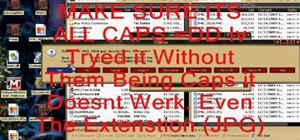Face ID does an excellent job with keeping your iPhone safe, boasting a million-to-one odds against unauthorized access when compared to Touch ID, which is 20 times less secure. However, it's far from being truly hands-free, as you still need to swipe up the lock screen once i ...more
Although widgets were finally introduced in iOS 8, they weren't exactly the widgets we were expecting, i.e., the ones seen on Android home screens. Don't get me wrong, they're still very useful in the Notification Center, since they can be accessed with a quick pull-down from ...more
With Touch ID on iOS devices, it's a little more difficult to lock yourself out. However, it can still happen if you don't use it, have a busted fingerprint scanner, or use an older device that doesn't have Touch ID, which means you're passcode dependent (unless you have zero ...more
Apple scrubbed the floor clean of all existing text-bombing apps in the iOS App Store, and even though there were once a ton of these apps in Cydia, the go-to store for jailbroken devices, there few and far between these days. If they do exist, they either cost money or don't ...more
If you've ever tried to record a Snapchat video of a song playing in your car, you know that it's impossible to do if the song is playing on the same device that you're Snapchatting with. I connect my iPhone to my car stereo via Bluetooth to play music, but if I try to record ...more
Rounded rectangle icons are so 2007. Sure iOS 7 tweaked them a bit, but with the clean new approach to design that software is taking today, they're starting to look dated. Today I'm going to show you how to go full circle with your iPhone's icons, and the results are actually ...more
If you want the ability to play YouTube videos in the background as you multitask on your iPhone, you'll have to shell out $11.99 a month for the privilege of doing so with YouTube Premium. Not all of us can afford nor justify such an expense, but if your iPhone is jailbroken, ...more
Apple is set to release its latest operating system for iPad, iPhone, and iPod touch this fall, and if you haven't noticed yet from our iOS 7 softModder guides, it's going to be pretty slick. Gone are the boring old icons that have remained basically unchanged since the very ...more
Native screen recording, one of the hottest features that Apple included in iOS 11 and later, is easily started from the optional Control Center toggle on your iPhone. From there, you can stop recording from the same place or from the red status bar or bubble. It's a very conv ...more
It's not the additions Apple brought to iOS 8 that irk me, but what they didn't add that breaks my heart. We did get some cool new features, like battery stats and interactive notifications, but what about a simple customization feature that most—the option to have a transpare ...more
After years of being a PC technician and Windows System administrator, I had the blind hatred for Apple that I thought I was suppose to have. I swore that I'd never even touch an iPod, let alone buy an Apple product. But I found a new career that drug me out of the Windows ser ...more
When lending our iPhone to our kids, siblings or friends, it's not uncommon to have it returned with what seems like a million apps open in the background. What's worse is being too lazy to close all those open apps, in turn having our battery drain much faster than normal. Y ...more
Believe it or not, there are some older iPhones still in use out there, and they're not going away anytime soon. Sure, Apple would prefer you to upgrade your device to the latest and greatest models, which are compatible with iOS 5. Those models include all of the following: ...more
No more carrying around heavy laptops and thousands of Linux Live CDs and USBs to always be ready for pentesting on the fly! I hope you had a good Christmas and happy new year! Update1: Added the section "weaponizing your Android" where I talk about apps and fundamental Kali ...more
YouTube is so famous it needs no introduction, but its mischievous clone, YouTube++, sure does. The latter's been tweaked to include hacks not found in the regular version, including background playback, ad blocking, and the ability to download videos directly onto your iPhone ...more
Conversations can be a little stale sometimes, so a little color help add some life. AOL realized this In the early days of AIM, and let you customize your colors just the way you want. Unfortunately, Apple doesn't let you go into your settings to customize your messaging app' ...more
The iPhoneHackers shows viewers how they can install Installous on their iPhone and Download free applications. First, you will need to have a Jailbroken iPhone or iPod Touch with Cydia. Your first step, will be to load Cydia on your iPhone. When Cydia has loaded click on 'Man ...more
What if someone asks you to do a Nmap scan but you left your pc at home? What if a golden opportunity shows during a pentest but you were walking around the building, taking a break? But leaving your phone at home or in the office when you go out is absurd, I mean, everyone b ...more
Good battery life is one of the most important things any phone or tablet should have, but iOS 7 isn't always that great at handling power consumption. That leads to tunnel vision on the status bar's battery meter. After all, you don't want to be stranded in the middle of nowh ...more
More and more, our phones are becoming an expression of us. Whether it's the device we choose, the case it dons, or the ringer it bellows, we like to personalize. Unfortunately, there's not much you can do beyond cases and ringers on your iPhone, unless you jailbreak. We've a ...more
It's easy to take your iPhone's Notification Center for granted. As useful as it is for viewing important alerts, reminders, and more, the feature is pretty drab when compared to the customizable Control Center, Accessibility Shortcuts, and others. Granted, viewing and intera ...more
Apple is extremely strict when it comes to modifying your iPad, iPhone, or iPod touch. For example, let's look at the dock on iOS 7 devices. You've only really got two options for the dock background, either the default frosty translucent one, or the dark gray version. That's ...more
The on-screen gestures on the iPhone X have taken touchscreen interaction to a whole new level. While they're needed due to a nearly bezel-less display and lack of a Home button, you can actually get these iPhone X-exclusive swipe gestures on any other model iPhone. The only c ...more
The iOS 7 lock screen was made to be just that, a lock screen, so it's pretty limited in terms of functionality. We're able to add wallpapers and easily access the Control Center or Notification Center (unless we disable that access through our settings), but other than that, ...more
With Unc0ver, Pwn20wnd was the first to jailbreak an iPhone and iPad running iOS 12 versions. While it initially couldn't work on all devices, it's an entirely different story now. Unc0ver currently works up to iOS 13.5 for most A7 to A13-powered devices. Plus, Chimera, anothe ...more
Ever accidentally sent an audio message to someone through the Messages app? It happens to me all the time. My finger slips towards the right side of the keyboard and all of a sudden a one-second audio recording is being made and sent. Personally, I don't even send audio messa ...more
Semi-untethered jailbreaks are here to stay, as evidenced by iOS 11's Electra method, Chimera for iOS 12, and even the new bootrom-based Checkra1n tool for iOS 13. While not as convenient as fully untethered, re-enabling a semi-untethered jailbreak is still pretty easy once yo ...more
Let me begin this tutorial by reiterating how boring an iOS device can get, like my iPhone. It's extremely popular, yet extremely strict in terms of personalization. Video: . In previous guides, I've showed you some pretty neat and quick iOS 7 tweaks to personalize your iPhone ...more
I once had a collection of over 300 different wallpapers for my MacBook, set to randomly change every 30 minutes. Needless to say, my desktop never got boring. Wallpapers can facilitate a mood, imply a political stance, or just add aesthetic appeal, so having to manually chang ...more
There are a lot of cool new features in iOS 8 that weren't available in previous iOS versions, but it's still lacking overall in terms of customization. I'm not asking for Apple to reinvent the wheel, just to give me preferences on the type of wheel I want. Things like the ab ...more
Aside from identifying songs with Shazam and using the "Hey Siri" feature while driving, Apple's personal assistant isn't something I regularly use on my iPhone. For general searches or queries, I just use a simple Google search. Granted, it isn't as seamless as holding down ...more
I'm all about customizing my iPhone and making it as different as possible from everyone else's. While it's easy to change the wallpaper, swap keyboards, and hide apps on your home screen, there's not much else you can do aesthetically without jailbreaking, especially when it ...more
You'd think the ability to block calls from certain numbers would be built in to most phones by now, but that's certainly not the case with the iPhone. After dropping a few hundred bucks on a device, it'd be nice to be able to choose who you want to talk to, but beyond screen ...more
Dark mode helps battery life and low-light viewing, and it also just looks better. That's why apps like Facebook Messenger, Twitter, and Chrome have adopted dark themes, and it's why both iOS and Android have added a system-wide dark mode. But what about WhatsApp? The good ne ...more
On the iPhone, the Reminder app is a great way to keep track of your to-do list. I use it for a bunch of crap I forget, like picking up a must-have item at the store or calling or emailing my friends back. But, even with the Reminder's alarm set, that push notification to the ...more
For those of you still using a BlackBerry smartphone, this article will show you the tips and tricks to installing emulators and playing some classic Game Boy Advanced games on your device. You can find a few tutorials and videos out there on getting Game Boy Color or NES game ...more
One of the best things about iOS 7 is the Control Center, which gives you quick access from anywhere on your iPhone to turning on or off Airplane Mode, Wi-Fi, Bluetooth, and more. It also makes it very easy to adjust the brightness of your display, and gives app shortcuts for ...more
Like an overbearing mother, Apple will constantly nag you through annoying red bubble alerts about iOS updates that are ready to install. Fortunately, you don't have to take this issue lying down, as there are ways to prevent your iPhone from receiving OTA updates and their co ...more
With its white Apple logo on a plain black background, iOS 8's animated boot screen isn't very interesting. While there is no built-in way to change this boring animation, you can customize this boot screen animation if you have a jailbroken iPhone, and the process is fairly e ...more
As far as customization goes, there's nothing you can do to change the look and function of the Control Center on your iPhone. By default, you can't alter the system toggles, but if your device is jailbroken, it's a completely different story. With the help of a tweak from dev ...more
If you're looking to hook up your iPhone 4 to a TV, this video will let you know how it's done. Turn that 3.5 inch screen into a 40" monster with this helpful how-to. This video shows you how to connect your iPhone to an external display. The games played in this video were R ...more
One feature that the majority of iPhone owners utilize is the device's passcode security lock. And while iOS 8 ushered in device customizations that add a whole new level of personalization on the Apple's mobile devices, the lock screen passcode page remains frustratingly the ...more
The home bar, that tiny sliver of color at the bottom of the screen on Home button-less iPhone models, is helpful when first getting used to an iPhone X or newer's gestures. It helps you learn how to swipe up to unlock, go to the home screen, view the app switcher, and so on. ...more
Apple's iPhone 6 packs a powerful 4.7-inch Retina HD display with 1334-by-750 resolution, and it's so incredible in person that it almost looks fake. However, as awesome at this display is, it can always be better. As long as you're jailbroken, you can get the same 1920-by-10 ...more
When I compare my iPhone 4S to my friend's iPhone 5, I notice that his elongated screen gives him an extra row of applications. Am I jealous? Yes, a little. Unfortunately, we can't alter the physical form of our device, but we can tweak our icon layout to add more apps snugly ...more
The prospect of loss or theft is something we constantly live with. Stolen iPhones fetch a premium price on the black market for parts like OLED display assemblies, frames, and charging ports. Making matters worse, if someone were to steal your phone, they could simply turn it ...more
The new iPhone 5 was just revealed yesterday, and it's 18 percent thinner and just 1/5 the weight of its 4S predecessor. It's also taller with a larger screen, which gives you a fifth row for apps now. As far as speed is concerned, it has a speedy A6 chip and can tap into wire ...more
After an update on Sept. 22, 2020, the Checkra1n jailbreaking tool expanded its compatibility to include iOS 12.0 to iOS 12.2, as well as iOS 13.5.1 to iOS 13.7. More importantly, however, it now can jailbreak iOS 14 on select iPhone models, with more support coming soon. The ...more
Hallelujah, a miracle tool has been released to the world. This Windows/Mac tool is called Spirit and it enables you to jailbreak any iPhone, iPod Touch or iPad quite easily. And Gizmodo is all over it, with an in-depth guide on exactly how to do it. Some of you may be hackin ...more
Texting can be difficult sometimes. When you're browsing the web or playing a game on your iPhone and need to respond to text message real quick, you have to exit your current app to do so. Not exactly efficient, especially if a quick "K" is all you need to say. However, if y ...more
Much like Xposed or Cydia, Magisk has an official repository that makes it easy to download root-level tweaks. These tweaks are called modules, and they can do anything from changing your emojis to installing high-level audio mods. But as it stands, a large number of Magisk mo ...more
Snapchat is great for sharing and receiving pictures that we don't want "living" for too long, but sometimes we'd like to hold onto those memories, whether the other party wants us to or not. Previously, we've shown a way to taking screenshots of incoming Snapchats in iOS 7 w ...more
Nintendo may be developing cases that'll turn your iPhone into a gaming device like the Game Boy, but until something materializes there, you're stuck with cheap knockoffs on Amazon or a real Game Boy or Game Boy Color. But there's something else you can do to play eight-bit N ...more
When iOS 7 was released, there were actually news reports of people getting disoriented and sick due to the motion of the parallax effect, along with the speedy animations when opening and closing apps and folders. Reducing motion in your Accessibility settings can help calm ...more
The prevalence of smartphones has had profound effects on how we communicate, view media, and preserve memories, among other things. But all of these new forms of doing things are snatched away from us as soon as our phones lose power. While work is constantly being done to st ...more
Maybe your kids are using iPhone/iPad too much, as a parent, you want to know what they are having to deal with to help guide them through of that. Here is the tutorial on how you can parental control your kids on iPhone/iPad. You are able to monitor as well as take control of ...more
Once you jailbreak, there are hundreds of options available for you to fully customize your boring stock iPhone into something more efficient and fun. We've already shown you a bunch, like how to beautify app icons and change battery icons, but now it's time for a badge alert ...more
It's been a long road, but the guys over at CoolStar have finally come up with a stable, semi-untethered jailbreak for 64-bit iPhones, iPads, and iPad touches running on iOS 11.2 up to 11.3.1, with the latest update extending coverage to 11.4 beta 3. So if you've held off on u ...more
Unless you're using something like 360 Vault to store photos and videos, people you lend your iPhone to can easily browse through the gallery without you knowing. It makes me anxious just thinking about it. That's why I don't really like anyone using my iPhone, which leads me ...more
If you are like me and you have a old iPhone and you don't want to buy a new one, you can fake your ios version by fallowing this tutorial. Just to be safe i am not responsible for what you do with this or if you mess up and wreck your phone. Plus ios and iPhone all belong to ...more