How To : Use the status bar in 3ds Max
This video explains how to use the status bar in 3D Studio Max.

This video explains how to use the status bar in 3D Studio Max.
This tutorial shows a way of baking your textures using 3D studio Max. A useful tutorial for Zbrush sculptors. You'll also need Photoshop.
You can learn how to customize emitter objects in 3D Studio Max. When you turn the omni off, your screen will become completely black. By changing the face reduce, you can adjust the amount of emitters.
This 3ds Max tutorial covers how to use a look at constraint. This could be done more rigorously with expressions but to quickly test an effect the look at constraint is a great technique. See how to use the animation constraint look at constraint when modeling in 3D Studio Ma ...more
In this 3D software tutorial you will learn how to use the volume selection modifier in 3ds Max. The volume selection modifier is great for affecting regions of a polygon. This 3D Studio Max modeling tutorial covers how to use proxy objects to keep an active selection set. Use ...more
This 3ds Max software tutorial shows you how to build a spline tower. Using modifiers such as Cross Section, Skin, Shell and Spline IK we build a spline based system that uses reference geometry to build parametric relationships in 3D Studio Max. The video is best viewed full ...more
Check out this 3ds Max video tutorial on a detailed look at creating shapes and lines. Autodesk's 3D Studio Max is a customizable and scalable 3D modeling and rendering solution for games, film, and television, so don't miss out you digital animators.
Learn how to convert an object into an editable polygonal object in 3D Studio Max.
This tutorial shows you how to hold and fetch a scene in 3D Studio Max. This is very similar to a quickly saved file but without actually saving it.
Breath some life into your animated scene by watching this 3ds Max video tutorial to see how to use keyframes for basic digital character animation modeling. Autodesk's 3D Studio Max is a customizable and scalable 3D modeling and rendering solution for games, film, and televi ...more
Check out this 3ds Max video tutorial on how to create objects quickly by adding, subtracting, and intersecting objects. Autodesk's 3D Studio Max is a customizable and scalable 3D modeling and rendering solution for games, film, and television. All you graphic 3D designers ou ...more
In this 3ds Max video tutorial you'll see how the spline method can be used to model a very complex form, such as the ear, in Autodesk's 3D Studio Max digital graphic modeling software. You'll see several tools found in EditPoly for creating overhangs, and also look at attachi ...more
This 3ds Max video tutorial goes over the concept of specular maps and how to paint one using an existing bump map as reference in Autodesk's 3D Studio Max digital graphic modeling software. You'll work in conjunction with Adobe Photoshop, so if you don't have one or the other ...more
Learn how to pick your rotation or rotate an object around another object in 3D Studio Max.
This tutorial shows you how to turn on the auto backup feature in 3D Studio Max.
This tutorial shows you how to export a video into PNG file sequences in 3D Studio Max.
This video will explain to you how to preform one of the more fundamental but confusing tasks in 3D Studio MAX: setting up textures as a template background for you models. Doing this will make sure that your models are displayed in front of the proper background and that said ...more
Hey all you 3D digital animators out there, check out this 3ds Max video tutorial on how to precisely align the texture/image on your object using projection UV coordinates. Autodesk's 3D Studio Max is a customizable and scalable 3D modeling and rendering solution for games, ...more
Transforms are a fundamental part of 3D graphics. It's important to know this well before moving on to making perfect 3D models with 3ds Max. So, check out this video tutorial to see how to move, rotate, and scale objects in Autodesk's 3D Studio Max, the graphic digital modeli ...more
In this 3ds Max video tutorial, you'll learn how to select objects or shape in the scene and also the many different ways to do so in Autodesk's 3D Studio Max digital graphic modeling software. You'll learn about free form, paint, and more.
This 3ds Max video tutorial goes over how to create bump maps and how to quickly create one using your existing color map as a starting point in Autodesk's 3D Studio Max digital graphic modeling software in conjunction with Adobe Photoshop. It will also cover how to breakup yo ...more
Learn how to convert a skeleton of a character for Unreal Tournament 3 (UT3) from 3D Studio Max to Maya and import it into the Unreal engine.
This tutorial shows you how to change the order of modifiers in the modifier stack in 3D Studio Max.
Learn how to make compound shapes, or spline objects made of more than one spline in 3D Studio Max.
This is a simple tutorial aimed at beginners that shows you how to create a basic landscape in 3D Studio Max.
Attention: Digital 3D animators and modelers, watch this 3ds Max video tutorial to see how to add sound as reference to your scene for lip synch or animating to key events. Autodesk's 3D Studio Max is a customizable and scalable 3D modeling and rendering solution for games, f ...more
If you're a digital 3D modeler or animator, you should check out this 3ds Max video tutorial to see how to use real world lighting calculations to get soft, beautiful lighting in your scene with radiosity. Autodesk's 3D Studio Max is a customizable and scalable 3D modeling an ...more
Every 3D animator or modeler should check out this 3ds Max video tutorial on how to animate and adjust sequences at a higher level with the dope sheet editor. Autodesk's 3D Studio Max is a customizable and scalable 3D modeling and rendering solution for games, film, and telev ...more
In this 3ds Max video tutorial, you'll see how to use a sphere to speed up the modeling of the skull and neck areas on your organic 3D human model in Autodesk's 3D Studio Max digital graphic modeling software and Adobe Photoshop.
This video tutorial takes front and side reference images in Adobe Photoshop and prepares them for use as reference plates in your 3D modeling package of choice, like Autodesk's 3D Studio Max. Distortions introduced by the lens, camera, and photographer are removed and key fea ...more
Debug your Zbrush displacement maps with this handy video. Both in Maya and in 3D Studio Max.
Why make a boring 2D laser in After Effects or Photoshop when you can make a real 3D one in 3D Studio Max? This tutorial shows you how to create these shooting lasers (also works for light sabers).
Check out this video tutorial on how to use Omni Lights in 3ds Max. You'll learn how to make the light dimmer and create shadows in your 3D animation. Autodesk's 3D Studio Max is a customizable and scalable 3D modeling and rendering solution for games, film, and television.
Become a director by creating cameras and moving them through your scene for that perfect shot with the help of this 3ds Max video tutorial. Especially helpful to digital animators and modelers who don't know how to create a scene. Autodesk's 3D Studio Max is a customizable a ...more
Yes, this 3ds Max video tutorial will show you modelers and digital animators how to add more believability to your lighting with physically accurate lights, as in photometric lights, so enjoy. Autodesk's 3D Studio Max is a customizable and scalable 3D modeling and rendering ...more
See how to influence an objects motion animation with controllers in this 3ds Max video tutorial. So if you're a digital 3D modeler/sculptor/animator, then this is the video for you. Autodesk's 3D Studio Max is a customizable and scalable 3D modeling and rendering solution fo ...more
This video tutorial goes over methods for defining the topology of an organic object in Adobe Photoshop. This is helpful as a planning stage before you begin your 3ds Max 8 digital 3D modeling to make sure that your have proper distribution of faces and your target mesh will d ...more
Check out this Autodesk 3ds Max video tutorial on how to animate a basic biped. This 3D graphics application will have your digital character walking in no time. Creating multiple footsteps in 3D Studio Max is a cinch. So, if you're a beginning 3D modeler, than this would be ...more
Check out this 3ds Max video tutorial on how to create complex shapes easily with lofts and sweeps. A great tool for all of you digital 3D modelers/sculptors/animators. Autodesk's 3D Studio Max is a customizable and scalable 3D modeling and rendering solution for games, film, ...more
Check out this 3ds Max video tutorial to see how to beautify your objects with materials, change their shininess, reflectivity, opacity, etc. A valuable tool for any digital 3D modeler/animator/sculptor. Autodesk's 3D Studio Max is a customizable and scalable 3D modeling and ...more
This 3ds Max video tutorial will show you how to create procedural objects from your 2D shapes, extrusions, and bevels. This is a must for all you graphic digital animators/modelers. Autodesk's 3D Studio Max is a customizable and scalable 3D modeling and rendering solution fo ...more
This 3ds Max video tutorial will show you various ways to mirror your object and the pros and cons of each. Then, it will demonstrate various methods of subdividing your mesh in Autodesk's 3D Studio Max digital graphic modeling software.
Watermarks are essential for branding your online creations, but you may not always want a static image. If you're looking to create a rotating text or graphic logo, this tutorial is for you. Using 3D Studio Max, learn how to put your brand in motion!
Once you've made a 3D model of a character, you are going to have to make them do something. This video is about that. It will teach you how to animate basic motions on a bipedal 3D model in 3D Studio MAX, allowing it to do anything from armwrestle to hug. The video is pretty ...more
Making a 3D model bipedal character walk is one of the most basic and necessary things that you can do to them. If you are going to use them in a movie or game, chances are they will have to move themselves from one place to another right? This video will teach you how to crea ...more
Watch this 3ds Max video tutorial to see how to get an object to follow a path with constraints to get procedurally control over your object with those constraints. Perfect for you digital animators/modelers. Autodesk's 3D Studio Max is a customizable and scalable 3D modeling ...more
This 3ds Max video tutorial will show you how to modify an object at the lowest level, giving complete control over your objects appearance with EditPoly. So, if you don't know what a vertex is you digital modelers/animators, then you're missing something. Autodesk's 3D Studi ...more
Look here at this 3ds Max video tutorial to see how to get the most control over your textures by unwrapping your UV's. Yes, you need help you digital 3D modelers/sculptors/animators. Doesn't everybody? Autodesk's 3D Studio Max is a customizable and scalable 3D modeling and r ...more
This 3ds Max video tutorial will show you how lighting, like omnilights, mental ray rendered lights, skylights, and many more, can make the difference between amateur and pro. Take some time to learn the standard lights as digital modelers/sculptors/animators. Autodesk's 3D S ...more
Take a look at this 3ds Max video tutorial on how to add shadows. Shadows show details in your scene and anchor objects in the scene. Learn what options you have as 3D modelers/animators/sculptors. Autodesk's 3D Studio Max is a customizable and scalable 3D modeling and render ...more
Check out this 3ds Max video tutorial on how to turn those objects into an image or movie you can share with others by rendering your modeled 3D scene. This is helpful to all digital animators/modelers/sculptors. Autodesk's 3D Studio Max is a customizable and scalable 3D mode ...more
Check out this 3ds Max video tutorial on how to modify a 3D object. If you plan on being a 3D modeler/animator, then why not take a gander at these educational software videos? Autodesk's 3D Studio Max is a customizable and scalable 3D modeling and rendering solution for game ...more
This 3ds Max video tutorial will go over several ways to refine and add detail to your 3D model, like using EditPoly. More specifically, you will be adding polygons for a nose, then refine them until we achieve our desired shape in Autodesk's 3D Studio Max digital 3D modeling ...more
Creating an engine exhaust glow is a very useful effect. You can use this for spaceships, cars and more. See how to create one in 3D Studio Max.
This 3D software tutorial shows you how to use images to affect models in 3D Studio Max. Using the displacement modifier in 3ds Max we are able to use either image data or procedural texture maps to drive geometry in a design model. Modeling with images is a great way to model ...more
This 3D software tutorial shows you how to use the mirror modifier (same as the mirror tool) in 3ds Max. The mirror modifier allows for procedural mirroring of objects. As a one time operation thesymmetry modifieris better but, that being said, if stacked, the mirror modifier ...more
In this 3D software tutorial you will learn how to use wire parameters to create a scalable circular patterned object in 3ds Max. Using the wire parameters in 3D Studio Max you can create a scaling circular pattern based on the distance of the circle to a point object. This is ...more
This 3D software tutorial shows you how to work with editable polys in animate mode in 3ds Max. The idea is to use edit poly modifiers to control and have selections active when working in 3D Studio Max. See how to use modifiers like features in 3ds Max, a parametric modeling ...more
In this 3D software tutorial you will learn how to model a chair parametrically in 3ds Max. This tutorial covers making a simple parametric chair with using editable poly modifier and wire parameters in 3D Studio Max. If you are not good at modeling with modifiers in 3ds Max, ...more
When you assign a material ID to certain polygons, you will tell 3D Studio Max to use that material only on those polygons that you want. In this 3d Max video tutorial you will learn how to assign material ID's and multiple textures to the same source. Make sure to hit "play t ...more
 How To:
Make Your iPhone Do All Your Talking for You on Calls and in Person
How To:
Make Your iPhone Do All Your Talking for You on Calls and in Person
 How To:
Add Website Shortcuts to Your iPhone's Home Screen for Fast Access to Web Apps and Bookmarks
How To:
Add Website Shortcuts to Your iPhone's Home Screen for Fast Access to Web Apps and Bookmarks
 News:
Apple Pencil 3 Is Almost Here — And It Comes with Squeeze Gestures and These Other Features
News:
Apple Pencil 3 Is Almost Here — And It Comes with Squeeze Gestures and These Other Features
 How To:
The Messaging Trick You Never Knew You Needed
How To:
The Messaging Trick You Never Knew You Needed
 How To:
Customize and Use Control Center on Your iPhone for Quick Access to Your Most-Used Apps, Features, and Settings
How To:
Customize and Use Control Center on Your iPhone for Quick Access to Your Most-Used Apps, Features, and Settings
 How To:
11 Features Coming to Apple News on Your iPhone with iOS 17.5 — Including Some Big Ones!
How To:
11 Features Coming to Apple News on Your iPhone with iOS 17.5 — Including Some Big Ones!
 How To:
Apple's Integrating Game Center Leaderboards into News+ Puzzles with iOS 17.5
How To:
Apple's Integrating Game Center Leaderboards into News+ Puzzles with iOS 17.5
 How To:
Apple Has a Killer New Word Game Puzzle Called Quartiles Hiding on iOS 17.5
How To:
Apple Has a Killer New Word Game Puzzle Called Quartiles Hiding on iOS 17.5
 How To:
Identify Any Song Playing on Instagram, TikTok, and Other Apps on Your iPhone Using Shazam
How To:
Identify Any Song Playing on Instagram, TikTok, and Other Apps on Your iPhone Using Shazam
 How To:
Apple News Gives You More Options for Automatic Downloads on iOS 17.5
How To:
Apple News Gives You More Options for Automatic Downloads on iOS 17.5
 How To:
27 New Features and Changes Coming to Your iPhone with iOS 17.5
How To:
27 New Features and Changes Coming to Your iPhone with iOS 17.5
 How To:
Download and Install iOS 17.5 Beta on Your iPhone — And Try New Features Before Everyone Else
How To:
Download and Install iOS 17.5 Beta on Your iPhone — And Try New Features Before Everyone Else
 How To:
Download and Install iPadOS 17.5 Beta on Your iPhone to Explore New Features Before Everyone Else
How To:
Download and Install iPadOS 17.5 Beta on Your iPhone to Explore New Features Before Everyone Else
 How To:
Update Your iPhone's Lock Screen with an Attention-Grabbing Note, Reminder, Warning, or Other Custom Message
How To:
Update Your iPhone's Lock Screen with an Attention-Grabbing Note, Reminder, Warning, or Other Custom Message
 How To:
Your iCloud Email Lets You Create Aliases to Protect Your Primary Email Address and Organize Your Inbox
How To:
Your iCloud Email Lets You Create Aliases to Protect Your Primary Email Address and Organize Your Inbox
 How To:
Use Your iPhone's Built-in Image Analyzer to Reveal the Hidden Meaning Behind Symbols, Signs, and More
How To:
Use Your iPhone's Built-in Image Analyzer to Reveal the Hidden Meaning Behind Symbols, Signs, and More
 Text Replacements:
The Secret Weapon to Typing More with Less on Your iPhone, iPad, or Mac
Text Replacements:
The Secret Weapon to Typing More with Less on Your iPhone, iPad, or Mac
 How To:
Focus Profiles Will Change How You Use Your iPhone — Here's How to Set Them Up for Distraction-Free Experiences
How To:
Focus Profiles Will Change How You Use Your iPhone — Here's How to Set Them Up for Distraction-Free Experiences
 How To:
Force Restart an iPhone 15, 15 Plus, 15 Pro, or 15 Pro Max When It's Frozen, Glitchy, or Won't Turn On
How To:
Force Restart an iPhone 15, 15 Plus, 15 Pro, or 15 Pro Max When It's Frozen, Glitchy, or Won't Turn On
 How To:
Create Unlimited iCloud Email Address Variations to Take Total Control Over Your iCloud Mail Inbox
How To:
Create Unlimited iCloud Email Address Variations to Take Total Control Over Your iCloud Mail Inbox
 How To:
Make Your iPhone Do All Your Talking for You on Calls and in Person
How To:
Make Your iPhone Do All Your Talking for You on Calls and in Person
 How To:
See Passwords for Wi-Fi Networks You've Connected Your Android Device To
How To:
See Passwords for Wi-Fi Networks You've Connected Your Android Device To
 How To:
Create an Admin User Account Using CMD Prompt (Windows)
How To:
Create an Admin User Account Using CMD Prompt (Windows)
 How To:
Customize and Use Control Center on Your iPhone for Quick Access to Your Most-Used Apps, Features, and Settings
How To:
Customize and Use Control Center on Your iPhone for Quick Access to Your Most-Used Apps, Features, and Settings
 How To:
Keep Your Night Vision Sharp with the iPhone's Hidden Red Screen
How To:
Keep Your Night Vision Sharp with the iPhone's Hidden Red Screen
 How To:
Use FaceTime's Secret Hand Gestures and Reaction Buttons to Add Animated On-Screen Effects to Your Video Feed
How To:
Use FaceTime's Secret Hand Gestures and Reaction Buttons to Add Animated On-Screen Effects to Your Video Feed
 How To:
Dox Anyone
How To:
Dox Anyone
 How To:
Crack Password-Protected Microsoft Office Files, Including Word Docs & Excel Spreadsheets
How To:
Crack Password-Protected Microsoft Office Files, Including Word Docs & Excel Spreadsheets
 How To:
Bypass Common Windows Restrictions, Activate God Mode, and More
How To:
Bypass Common Windows Restrictions, Activate God Mode, and More
 How To:
See What Traffic Will Be Like at a Specific Time with Google Maps
How To:
See What Traffic Will Be Like at a Specific Time with Google Maps
 How To:
The Trick That Lets You Link to Specific Start Times in YouTube Videos Right from Your Phone
How To:
The Trick That Lets You Link to Specific Start Times in YouTube Videos Right from Your Phone
 How To:
Use Burp & FoxyProxy to Easily Switch Between Proxy Settings
How To:
Use Burp & FoxyProxy to Easily Switch Between Proxy Settings
 Modular Origami:
How to Make a Cube, Octahedron & Icosahedron from Sonobe Units
Modular Origami:
How to Make a Cube, Octahedron & Icosahedron from Sonobe Units
 How To:
Scan Websites for Potential Vulnerabilities Using the Vega Vulnerability Scanner in Kali Linux
How To:
Scan Websites for Potential Vulnerabilities Using the Vega Vulnerability Scanner in Kali Linux
 How To:
Clone Taco Bell's Meat (AKA 'Taco Meat Filling')
How To:
Clone Taco Bell's Meat (AKA 'Taco Meat Filling')
 Warning:
Sensitive Info You Black Out in Images Can Be Revealed with a Few Quick Edits on Your iPhone
Warning:
Sensitive Info You Black Out in Images Can Be Revealed with a Few Quick Edits on Your iPhone
 How To:
Make Spoofed Calls Using Any Phone Number You Want Right from Your Smartphone
How To:
Make Spoofed Calls Using Any Phone Number You Want Right from Your Smartphone
 How To:
Crack Shadow Hashes After Getting Root on a Linux System
How To:
Crack Shadow Hashes After Getting Root on a Linux System
 How To:
Dial These Secret Codes to See if Someone Is Hijacking Calls & Texts on Your iPhone
How To:
Dial These Secret Codes to See if Someone Is Hijacking Calls & Texts on Your iPhone
 How To:
Crack SSH Private Key Passwords with John the Ripper
How To:
Crack SSH Private Key Passwords with John the Ripper
 How To:
Make This Amazing 9-Layer Density Tower from Things Found in Your Kitchen
How To:
Make This Amazing 9-Layer Density Tower from Things Found in Your Kitchen
 How To:
Enumerate SMB with Enum4linux & Smbclient
How To:
Enumerate SMB with Enum4linux & Smbclient
 How To:
Python 2 vs. Python 3 — Important Differences Every Hacker Should Know
How To:
Python 2 vs. Python 3 — Important Differences Every Hacker Should Know
 How To:
CC in a Physical Business Letter
How To:
CC in a Physical Business Letter
 How To:
Use Odin to Flash Samsung Galaxy Stock Firmware
How To:
Use Odin to Flash Samsung Galaxy Stock Firmware
 How to Hack a Vending Machine:
9 Tricks to Getting Free Drinks, Snacks & Money
How to Hack a Vending Machine:
9 Tricks to Getting Free Drinks, Snacks & Money
 How To:
Make a Homemade Bee & Wasp Trap (Kill or No-Kill)
How To:
Make a Homemade Bee & Wasp Trap (Kill or No-Kill)
 Gaslighting 101:
How to Turn People's Own Thoughts Against Them
Gaslighting 101:
How to Turn People's Own Thoughts Against Them
 How To:
20 Surprisingly Practical Uses for Apple AirTags
How To:
20 Surprisingly Practical Uses for Apple AirTags
 How To:
Target Bluetooth Devices with Bettercap
How To:
Target Bluetooth Devices with Bettercap
 How To:
5 Apps That Let You Make Calls Without Giving Out Your Real Number
How To:
5 Apps That Let You Make Calls Without Giving Out Your Real Number
 How To:
Use a Different Apple ID for Apple Music Without Using Family Sharing
How To:
Use a Different Apple ID for Apple Music Without Using Family Sharing
 How To:
Send Star Wars Emoji in Text Messages & Chats
How To:
Send Star Wars Emoji in Text Messages & Chats
 How To:
Play Scrabble
How To:
Play Scrabble
 How To:
Make Jamie Oliver's 'Cheat's' Pizza in 30 Minutes or Less
How To:
Make Jamie Oliver's 'Cheat's' Pizza in 30 Minutes or Less
 How To:
Phish Social Media Sites with SocialFish
How To:
Phish Social Media Sites with SocialFish
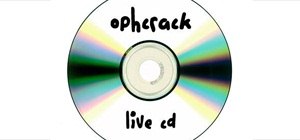 How To:
Recover Passwords for Windows PCs Using Ophcrack
How To:
Recover Passwords for Windows PCs Using Ophcrack
 How To:
16 Harry Potter Spells for Siri That Turn Your iPhone into a Magical Elder Wand
How To:
16 Harry Potter Spells for Siri That Turn Your iPhone into a Magical Elder Wand
 How To:
Your iPad Has a Hidden Built-in Calculator You're Not Using — Here's How to Unlock It
How To:
Your iPad Has a Hidden Built-in Calculator You're Not Using — Here's How to Unlock It
 How To:
Turn Your Gag Reflex Off with Pressure Points
How To:
Turn Your Gag Reflex Off with Pressure Points