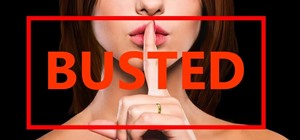One UI has an exciting privacy feature that lets you lock apps, photos, videos, and files on your Galaxy device behind Samsung's defense-grade Knox security platform. Only you can unlock it using a pattern, PIN, or passcode, or with biometrics like fingerprint and iris locks. ...more
There are three tiers to Android customization: things you can do by default, things you can do with ADB, and things you can do with root. While root is still pretty tricky to get, ADB mods just got a lot easier. Back in Android 9, Google added a feature that allowed you to w ...more
Silence spreads over these mountains like nothing I've ever felt. If I didn't have Moby blasting in my earphones, there'd probably be no other sounds around. Well, except for someone, Phil probably, murmuring in a nearby tent just low enough to make his words indiscernible. W ...more
Whether it's a short road trip or an 18-hour flight, our phones are now essential travel companions. No longer do we need a GPS unit, maps, cameras, camcorders, or even boarding passes. However, not all phones are created equal in this regard. Some are more suited for travelin ...more
Stories are everywhere in social media today, but that wasn't always the case. In 2013, Snapchat introduced the world to these temporary windows into our daily lives. Since then, stories have infiltrated other popular apps. However, to stand out, you can't solely rely on the a ...more
Many apps claim to record phone calls on Android, but very few actually deliver. There's just too many different devices floating around out there for one app to be able to support them all — or so it would seem. The development team at Boldbeast Software may have finally sol ...more
The Galaxy S9 is full of minor improvements and revisions that come together to make it a worthy upgrade over the Galaxy S8. One such improvement is facial recognition, which Samsung has fortified with machine learning and the inclusion of another sensor. The result of these e ...more
Shortly after we detailed several indicators that the Galaxy S8 Oreo Beta Program would begin rolling out in the month of November, we now have a full changelog for the update. Many users on Reddit already found references to the beta in the Samsung+ and Samsung Members app. ...more
Samsung's recent TouchWiz rebranding didn't really change much — the skin is still as bloated as ever, and the UI still uses tacky accent colors. But while you can't fully remove TouchWiz without rooting, there are ways to make it look a lot better. We all know the Galaxy S8 ...more
Your smartphone stays with you everywhere you go, so it's only a matter of time before you spill coffee all over it or drop it on the ground. For some of you, it has already happened, perhaps even multiple times. That's why we thought it was important to find out which flagshi ...more
As Android owners, we ultimately have to look at our device and ask the difficult question: "Where the hell did all these applications come from?" We're all guilty of installing the latest and greatest app or game, but at some point we come to the realization that we're digit ...more
Besides obvious features like a touchscreen and biometric sensors, the modern smartphone comes with an array of state-of-the-art hardware in the form of various sensors that help your device sense the environment around it. And if you have a Samsung handset, chances are, you h ...more
No more carrying around heavy laptops and thousands of Linux Live CDs and USBs to always be ready for pentesting on the fly! I hope you had a good Christmas and happy new year! Update1: Added the section "weaponizing your Android" where I talk about apps and fundamental Kali ...more
If you drop your smartphone in water, take it apart as much as you can and place it in rice. It's been the most recommended method of cell phone rescue since the days of clamshells. In fact, it's usually the only thing recommended when searching for "how to save your wet phone ...more
I love surprises. Surprise parties, surprise visits, surprise Patrick... But there are times when a surprise is the last thing you want, like reaching into your pocket to find that your Samsung Galaxy S3 is not where it should be. Having your phone stolen used to be the end o ...more
Forum member Luciano posted a terrific guide on adding hacks to our phone by editing build.prop. The article was great, but one of best things I saw in it was the "What You'll Need" section: A current nandroid/backup of your device. Having current and complete backups of you ...more
You probably know Lenovo from their low-cost Windows PCs here in the states, but something you may not be aware of is that they also make smartphones. Right now, their biggest market is in China, but a rumored merger with BlackBerry could make Lenovo a contender in North Ameri ...more
It hasn't been long since Apple released iOS 16.0 with over 350 new features, but iOS 16.1 just came out with even more cool updates for your iPhone. While some of the recent upgrades were expected, others are somewhat surprising — and there's even one that you may not even th ...more
Android 11 is here. Prior to Google dropping the naming scheme, this would have been a dessert with an R name (maybe Rice Krispies Treat or Red Velvet Cake) — but nope, just plain ol' Android 11. And after months of betas and a global pandemic, it finally debuted a little over ...more
For those not used to it, working from home can be a difficult transition. Everything around you can be a distraction, and distance from your boss and coworkers means less pressure and incentive to get things done. So it's not surprising to see a major drop in productivity dur ...more
|Choose Your View: Quick Bullet Points | Detailed Descriptions Android's newest major update is a special one — it's the tenth full version of the world's most commonly used operating system. The latest release, dubbed simply Android 10 (codename Android Q), was first showcas ...more
The Galaxy S9 is now in the hands of millons of excited users. Getting a new phone is always fun, but it's important to think about protecting your device. Perhaps the most popular cases for the Galaxy S9 are the official OEM options from Samsung. There are a plethora of cases ...more
As a former repair tech, I've heard the same reasons over and over as to why people opt not to purchase phone insurance. Some cite the cost—why pay extra every month for insurance when you're careful with your phone? Deductibles are expensive, so why not just spend that money ...more
When it comes to busted smartphones, liquid damage ranks right up there with shattered screens as one of the most common issues owners have to deal with—as well as the most embarrassing. Thankfully, though, with the rise of waterproof phones such as the Samsung Galaxy S7 and e ...more
Without a comprehensive root method for all Android phones and tablets, a device-specific approach is needed. And since we always cover new rooting methods for all the popular phones here at Gadget Hacks, we've built this always-updated guide to rooting many mainstream Android ...more
With a root bounty of over $18,000 up for the taking, developers were highly motivated to get the AT&T and Verizon Wireless variants of the Samsung Galaxy S5 rooted. Legendary hacker George Hotz, aka Geohot, has won the race and can now step up to claim his prize. Hotz is not ...more
It's been a while when the major web browsers first introduced HTTP Strict Transport Security, which made it more difficult to carry Man In The Middle (MITM) attacks (except IE, as always, which will support HSTS since Windows 10, surprised?). SSLStrip and the HSTS Chronicles ...more
Saving a Snapchat photo onto your Android device is a simple process, but it always notifies the sender that you took a screenshot of their picture. Some of you may want to remain undetected when taking a screenshot, and where there's a will, there's a way. Previously, I cove ...more
Sometimes, for whatever reason it may be, we just want to take a photo without anyone noticing. Unfortunately, thanks to the extremely large screen and loud shutter sound, taking a picture discreetly with our Samsung Galaxy Note 2 is a hard thing to do. This chick is so not o ...more
If you have a screen recording with distracting UI elements, black borders, and other unneeded visuals, Google Photos can help you crop out all the junk from the video, leaving you with only the important stuff. Google Photos' crop tool also has a companion rotate functionali ...more
It was a long time coming, but Android finally has built-in scrolling screenshots, and they come courtesy of Android 12. Now that extended screenshots are integrated into Android by default, you can delete those third-party apps you've been using in the meantime, which were n ...more
Yo dawg, Snap heard you using Snapchat augmented reality Lenses in your messages, so it's putting its AR Lenses in other messaging apps. On Wednesday, Rakuten Viber flipped the switch on an update that brings Snapchat's popular AR Lenses to many users of its Viber messaging a ...more
The Apple ecosystem might be strong, but so is the pull from devices outside Cupertino's walls. If you've ever felt curious about what life could be like with a Samsung Galaxy smartphone, be that an S21 or a Note20, you don't need to make the switch to know. In fact, you can g ...more
As protests surge in the wake of George Floyd's murder by a Minneapolis police officer, powerful photographs and videos from the demonstrations have gripped the world, putting our nation's very real and very justifiable widespread civil unrest out into the digital world. Unfor ...more
I've covered augmented reality apps for about three years now and the most useful mobile app I've encountered over that time is Google Lens. In brief, Google Lens can recognize and interact with text and identify a wide spectrum of objects, turning your smartphone's camera in ...more
The older I get, the more my Friday nights involve watching Netflix at home with a bottle of Maker's Mark and a box of Oreos. Netflix is a big part of my life, and I'm not alone. YouTube and Netflix make up over 50% of all activity on the Internet, so it might be worth your ti ...more
Samsung's One UI has slowly become the model for Android skins. The old iOS-like TouchWiz already feels like a relic, thanks in part to the newer user interface's exceptional design and fast but meaningful updates. One UI is so good, other OEM skins have copied elements of it. ...more
While our smartphones are many things, one of their primary functions is to make calls. Many of us try to avoid ever having to make calls, but there are situations when it's a must, such as wishing your grandma happy Birthday or calling 911 — and in those times you want stella ...more
Android comprises an entire ecosystem of apps, games, functions, and features, so it would only make sense that it has its own lexicon. Words, phrases, and acronyms that didn't exist ten years ago are now used in an off-the-cuff style by developers and support technicians acro ...more
When you're searching for a contact to message, sometimes it's a little better to see a face than a name. But it's even better to have both! With the Android OS on the new Samsung Galaxy Tab, adding photos to your contacts is a breeze. Select APPLICATIONS < CONTACTS and select ...more
Watch this video to learn how to add a contact using the Samsung Galaxy I7500. To Enter a New Contact: 1. From the homepage, tap the Contacts icon, then the Menu key. 2. Tap "New Contact" and enter desired contact information. 3. Enter the phone number. 4. Scroll to the bottom ...more
If you want to know how to get all of your contacts from your Samsung Galaxy Tab to your SIM card, this video will show you just how easy it is. Just break out your Android tablet and go to APPLICATIONS < CONTACTS < MENU < IMPORT/EXPORT < EXPORT TO SIM CARD. Select the contact ...more
Re-entering contact information every time you upgrade to a newer mobile device is pain, but the Android software on the Samsung Galaxy Tab allows you to copy over your existing contact information from a SIM card. This video will show you the steps to importing that data. Go ...more
On a PC, you can play sound from multiple apps at once. It's great, but it can also be confusing — there's a volume slider in each app, then the system-wide one, and probably another knob on your speakers. To avoid this dysfunction, Android only has one sound stream for media. ...more
It's a done deal. KitKat is the shit, and everyone wants in on it. Unfortunately, the Samsung Galaxy S3 won't see any of Android 4.4's features incorporated into TouchWiz for some time, as we're still on a 4.1 version. Still, we can throw a few of KitKat's features onto the d ...more
Learn everything you need to know to set up and get started using the apps on a Samsung Samsung Galaxy Tab Google Android tablet. This video guide presents a general overview of the phone's hardware. For all of the details, and to get started using your own Galaxy Tab, watch t ...more
You've got yourself a new Samsung Galaxy Tab and you want to start filling up your contact book, but you don't know how— This video will breakdown the easy steps to adding those new contacts in the Android OS. Simply hit APPLICATIONS, then CONTACTS and select the ADD NEW CONTA ...more
Organizing contacts is a bitch, especially on the iPhone. Some contacts will have multiple entries, you can only delete contacts one by one, and certain types of contacts can't be deleted at all. If that isn't enough to make you pull your hair out, then I don't know what will. ...more
When an app is acting buggy, you head to its App Info page in Settings and hit the "Force Stop" button. And since all software has bugs, this is quite the handy feature. But now that Samsung's Settings app got a makeover with the Android 10 and One UI 2 update, you might have ...more
You might have missed it, but the virtual keypad you use to enter phone numbers in your smartphone's dialer and contacts app isn't all numbers. Take a closer look, and you'll notice a few mysterious buttons you've likely been tuning out unconsciously. But it's time to stop ign ...more
I'm sorry your mom hates you now, but it's pretty hard to forgive someone who forgets to say "Happy Mother's Day." Your poor ole ma could've spent anywhere from 10 to 20 hours popping you out, so the least you could do is set aside two minutes every year to say thanks. If you ...more
The hugely successful S10 series of flagships may be a tough act to follow, but Samsung has proven that it's up to the task with the Galaxy Note 10. The latest phablet bearing the Note name is the first of its line to come with an even larger variant, and boasts an eye-pleasin ...more
Editing a video by trimming or adding audio is fairly simple on Galaxy devices, but if you want to include other clips or transition animations and really get those creative juices flowing, you might find the standard editing tools limited—unless you know how to unlock Samsung ...more
With the re-emergence of Samsung's Good Lock app, you're once again able to tweak parts of your Galaxy's interface with no root or major modifications required. One add-on in particular even lets you fully customize the Quick Settings panel on your S8, S9, or Note 8 in a full ...more
Undo. Redo. These two actions are forever intertwined, but they're missing from the standard keyboard on Android. Accidentally delete a word, and there is no Ctrl + Z to undo this mistake. But there is finally a solution available on Samsung Galaxy phones. Now, if you acciden ...more
Thanks to leaks that let us try out the latest Android Pie beta on the Galaxy S9, we already have a good idea of what the update has in store for Samsung's flagships moving forward. As we've come to expect, Android 9.0 brings a slew of notable updates, such as the addition of ...more
The top five apps of the 2010s were all social media apps of some kind, and the fact that's not surprising to you says a lot. We may use them for other reasons here and there, but our phones are social media machines at their cores. The thing is, some make better machines than ...more
With the Galaxy Note 9's 6.4-inch AMOLED display, split screen is far more useful since each half of the screen is relatively large. The problem is that there are some noticeable omissions in the list of apps which support the feature. However, Samsung offers a fix for this. ...more
It's been over two whole years since the Samsung Galaxy S3 was released, so let's face it—our beloved GS3, once an iconic heavyweight in the tech arena, is almost as washed up as Sylvester Stallone. Mine has been suffering from bouts of lag, and the battery just isn't lasting ...more
With Avatar, Facebook's personalized stickers for use on its social and messaging platforms, those who aren't on Facebook or have otherwise dumped the social network may feel left out. Whatever your reasons for shunning Facebook may be, there are other ways, each with its dis ...more