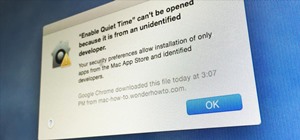In this video tutorial, learn how to delete unwanted applications on the iPhone or iPod Touch. Begin by finding the application(s) that you want to delete. Then, press the application(s) and hold it. All the applications will have an X on the top left corner. Click on the appl ...more
In this video tutorial, viewers learn how to use Skype. Skype is a software application that allows users to make voice calls over the Internet. It is very similar to MSN messenger. It allows users to communicate through instant messaging, voice chat or have a video conference ...more
This video shows how to change your YouTube email address. It may not work for users whose accounts were made before the Google update. Step 1 Log into your Google account Step 2 Click on account in the upper right hand corner Step 3 Click on change email Step 4 Type in your n ...more
Facebook is one of the most popular Social Networking Sites around. Watch as this video shows you how to make your very own Facebook page so you will be included in one of the biggest things around! First, you want to sign up for an account. "Its free and anyone can join" is t ...more
User DrawingNow teaches you how to draw a skateboarder in mid flight. You start by sketching basic shapes like an oval for the head, parallelograms for the hands and feet and a large square for the body. Make sure you make the legs bent and placed on top of the skateboard. You ...more
In this video tutorial, viewers learn how to hack the prestige mode in the game Call of Duty: Modern Warfare 2. Prestige Mode is an option that a player can choose after they progress to Level 55 (Commander) and gain a little more experience. With this hack, viewers will be ab ...more
A tutorial on how to recover lost files once deleted from the recycle bin. The program illustrated in the tutorial is "Restoration". To download "Restoration", go to SnapFiles. The tutorial advises viewers to stop whatever they were doing once they realize a file is missing. B ...more
After you have your PlayStation 3, you should set up your PlayStation Network account so you can fully benefit from PS3 games. In this video walkthrough, tour everything game related for download onto your PS3. Discover exclusive titles, demos, themes and add-ons to enhance yo ...more
In this video, viewers learn how to install and setup JDownloader on Ubuntu Linux Downloader is open source download manager. It simplifies downloading files from One-Click-Hosters like Rapidshare.com or Megaupload.com - not only for users with a premium account but also for u ...more
This video tutorial shows you how to reset your iPod to the factory default. This is something most iPod users could find useful. Sometimes when playing files through your iPod it will begin to skip, not work properly, or it will even have a corrupt file. This being said a res ...more
This video shows you how to easily remove the tracking Cookies from your web browser. Normally, if you use AVG Free, it will detect the tracking cookies but not delete them. This video will show you how to manually remove that tracking cookies without using any software. The f ...more
Have some files you don’t want anyone to see? Or maybe it’s just been a while since you’ve emptied your trash bin. The trash bin function is not a permanent delete but you can erase files off your Mac with this tutorial. As of OS 10.3, Macs have had the "Secure Empty Trash" o ...more
With this useful video, you will learn some tips and tricks about how to delete your web browser history, passwords, cookies, also cache form data and temporary internet files. This is especially for Internet Explorer and of course, Mozilla Firefox. Deleting these files usua ...more
The video describes how Audio Editing Software, Record, and Reason can be used together on the same computer. Once all the three are installed on the same computer, they can be merged to form one large audio editing program on the same account. After installation of both of th ...more
Moniquewade will show you how to upload photos and videos to Facebook by using email. The user has seven steps for you to follow in order to upload photos and videos to Facebook using email services very fast and easy. The first step starts out by telling you to go to Facebook ...more
"Facebook is a social utility that connects people with friends and others who work, study and live around them. People use Facebook to keep up with friends, to share links, to share photos and videos of themselves and their friends, and to learn more about the people they mee ...more
Now that you've set up your email accounts for your new domain, how do you get your website files to your server? One way is to simply use Cpanel's File Manager. Using File Manager, you upload files to your server, create new files, rename files, edit files, move files around ...more
Facebook unveiled a lot of changes last week, and, as usual, it's causing a lot of consternation and controversy. People within my Facebook, and on Google+, keep asking how to remove the ticker, and are trying, and mostly failing to make sense of the changes. I've decided to ...more
When the New York Times paywall first went up, there was a whole lot of balking. The idea seemed egregious to most, and the digerati's overwhelming conclusion was that the system would fail. But interestingly enough, there is speculation that the NYT is actually experiencing a ...more
It's easy to restore lost browser bookmarks from a backup copy. Here are step-by-step instructions for Internet Explorer and Firefox. Step 1: Open Wizard Click on Internet Explorer’s “Add to Favorites” button. Select “Import and Export” from the drop-down menu. Step 2: Impor ...more
Welcome to the Google+ Insider's Guide to all things Google+. We're dedicated to keeping you updated with all the latest news, tips and tricks on Google+, and this official index will serve as a one-stop catalog of all our How-To articles, as well as all the news & updates we' ...more
Last week, I demonstrated how to go a little deeper into your Google+ profiles, photos, and introduced cross-posting. This week, I'm highlighting a bunch of different unofficial resources that have sprung up that will help improve your Google+ experience, and give you the late ...more
Do you need proxy access, but cannot have it for some reason? The most common perpetrator behind the issue is the network you're trying to access the pages from. Some networks will block websites, then go as far as filtering out all of the web queries for terms like "proxy" be ...more
Null Byte is looking for moderators! In today's Null Byte, we're hacking Netflix. As most of you know, Netflix is a subscription service that streams movies and TV shows to your devices over the internet. A common stance amongst my Xbox Live friends is that Netflix isn't wort ...more
Merry Christmas all! I hope you are all having a very wonderful day! Today we will be talking about further measures you can take to secure your Windows 7 logon screen. To see my previous post on how to add a username and password to your logon screen, see here. Introductio ...more
How To Stop The Weirdness Lag, Pauses Etc...In FaceBook/ Zynga Games Via Flash! How-To Topics » Facebook, games, facebook games, online games, zynga Written By zZz standp-how-to-vidzzz.wonderhowto.com TRUE CATEGORY: ONLINE/ FACEBOOK/ ZYNGA GAMES/ FLASHPLAYER HELP *ZY ...more
As many of you may have noticed, nearly every Google product (i.e. Gmail, Google search, etc.) has gone through a bit of a makeover since the release of Google+. Big blocky buttons and enormous font sizes are apparently the thing of the future, and with a cool JavaScript hack, ...more
Security awareness seems to be a hot topic these days on the web, with developers making apps and devices that can hack networks and machines with just a few clicks. But these applications aren't only exploiting security flaws in systems and networks, they're being used by ama ...more
Web-spying technologies like FaceNiff, Firesheep and Newstweek are out there showing the world just how easy it is to see what you're doing online, but they're amateurish in comparison to what real hackers could do to you if they catch you browsing unsecured websites. Luckily ...more
Remember last month when we introduced you to Trover? Well, now this great little discovery app for iPhone has completed its beta mode and has officially launched in wide release. Trover can be classified in the travel section, but it's not your standard tourist app. Instead, ...more
Google's hard at work beefing up their new Google+ social network, and while they continue to improve new features like Circles and Hangouts, they haven't lost track of their other online features already widely in use. If you're already a part of the Google+ project (currentl ...more
If you need to build a SQL query, you can choose one of two alternatives. The first and a rather old way is using a console. But if you build your queries in MySQL console, you have to remember all the commands and keys. This is not a convenient way, because query execution is ...more
If you powered up the ol' Xbox 360 last night to watch Netflix, you probably noticed that a new streaming service moved into Xbox LIVE—Hulu Plus. Netflix finally has some competition. Or maybe not. But with a week of free service, they're sure to attract some would-be watchers ...more
Here at WonderHowTo, we are often presented with morally questionable HowTo's. When it comes to stocking our library, we have to weigh in the community value of indexing tutorials with potentially negative repercussions. Where is the line when it comes to areas like weapons, s ...more
To do that click on tools in windows explorer and choose map network drive. Now click on "connect to a web site that you can use to store your documents and pictures" and then click on next and next. Now you have to type your internet or network address for example you type ft ...more
NTFS? What is it? It stands for New Technology File System, but what does that mean? Well, it's the standard system for filing in Windows NT, including all later versions, up to the current Windows 7, but Mac users can take advantage of this file system, too. If you’re confuse ...more
This video tutorial from Mark Dusting shows how to create and edit wiki page in Wikispaces. To start, open internet browser and go to www.wikispaces.com. Enter your registration information (username, password, email address)in Get started section. Once you're done click Get ...more
This video demonstrates how to set your Mac up to accept VNC connections.First we open up the "system preferences". Double click on Sharing and then go down to remote management and check this. We can see some options . Check the options Open and quit the application, Change s ...more
This 'how-to' video explains how to customize your Google homepage. To do this, simply go to http://www.google.com and click on i Google in the top right corner of the page. That will display the different content options that you can apply to your Google homepage. The video s ...more
If you're a Firefox user and frequently use free image hosting services à la ImageShack & Photobucket, then you've no reason not to check out the ImageBot Firefox extension, which does quite a lot to streamline the picture uploading process. ImageBot allows lets you upload yo ...more
Most people on Facebook accept friend requests without thinking much of it. If you're one of those people and want to figure out how to get rid of a friend, this video is for you. Trouble in social-media paradise? Get rid of those so-called friends with these simple steps. S ...more
Windows 7 is the hot, new operating system replacing the past XP and Vista systems. Windows 7 is the most simplified, user-friendly version that Microsoft has developed - ever. Get acquainted with your new version of Windows straight from Microsoft. This video tour will show ...more
New to Windows? No problem... here's a beginner's video tutorial that will teach you how to prevent cut, paste, copy, and delete on Windows files. Preventing users from messing around with your file system is one of the toughest thing to implement on a Windows machine. Simply ...more
Got a digital camera, but no idea how to share pictures with friends and family? Try the photo-sharing site Flickr. You Will Need * Computer with internet access * Flickr or Yahoo! account * Digital photos Step 1 Go to Flickr.com. If you have a Yahoo! ID, hit “Sign In” to ent ...more
Google has been slowly rolling out a new update for the Android Market in the United States, which gives mobile users a new interface and some additional content for their Android-powered smartphones and tablets. The update started a couple weeks ago, taking the Android Market ...more
Sometimes you come across problems and glitches when you're playing FarmVille, FrontierVille, any of your facebook games, or even just using the internet for ordinary purposes! It might just be getting really slow, or you might start losing data or in-game items. As the Zynga ...more
Windows Live SkyDrive which is initially termed as Windows live folders is one of the parts of Microsoft Windows online service. It is a password protected service that allow users to store file and share them with others. Here the windows live id is required to access the use ...more
Collapse At Hand Ever since the beginning of the financial crisis and quantitative easing, the question has been before us: How can the Federal Reserve maintain zero interest rates for banks and negative real interest rates for savers and bond holders when the US government i ...more
There was a huge ban wave recently on Xbox Live. In the unfortunate event that you decided to do something against Microsoft policy, and have consequently gotten yourself banned from Xbox Live, you may have come to the realization that doing whatever got you banned from Xbox L ...more
Watch out Instagram, there's a new free, sociable photography filter app that hit the iTunes App Store recently, and it just might be some good competition. It's called PicYou and might sound familiar to some of you photo sharing fiends out there. That's because it's been a su ...more
Just removed an important gem from your weapon? Totally screw yourself over by restarting a bloodline instead of the battle you just lost? It sure would be great if you could backup your character so you can always have a safe copy ready to go at a moment's notice. Well, those ...more
Null Byte is looking for forum moderators! Last Friday's mission was to accomplish solving HackThisSite, basic mission 9. This mission delves a little further into Unix commands and remote directory traversal (which is just a fancy term for going through folders blindly). Th ...more
Last Friday's mission was to accomplish solving HackThisSite, basic mission 8. This meant that we had to learn some more basic Unix commands. These missions are for everyone here, and you can join at any time. Your experience level doesn't matter. HackThisSite is a free, lega ...more
Welcome to another Community Byte announcement from Null Byte! The goal of the Community Bytes is to teach people in a co-operative, hands-on manner. Learning from experience and immersing yourself in a subject is the best way to learn something foreign to you, so that is exac ...more
If you have made the switch from Windows to Linux, I want to congratulate you in advance. I'm sure you have noticed a huge performance increase when using Linux over other operating systems. This is only half the battle, though! Most users who are new to Linux end up using Ubu ...more
Permanently deleting files is something that a lot of people aren't aware of. Actually, most people think that once a file is deleted, it is gone forever. This is not the case. Hard drives write to the disk via magnetic charges, positive and negative correlate to 1s and 0s for ...more
Since its inception, Google+ users have been a loud, vocal bunch, and they've made their displeasure known about many issues, especially on the lack of support for pseudonyms, Google Apps, and brand pages. It's been especially galling for many Google loyalists, who found their ...more
Often times when staying at a hotel or anywhere for that matter, you'll whip out your laptop and check the local area for Wi-Fi. I know you've all been in my shoes when you find an unsecured network that appears to be public Wi-Fi belonging to the hotel or airport, and you con ...more
Earlier last month, I wrote on how to subscribe to Google+ users using PlusFeed. I used it, and then I realized that I wasn't getting my own feed anymore. I discovered that the free service had been disabled due to cost issues, as detailed by the creator +Russell Beattie. The ...more
These days, there seems to be an endless amount of music player apps accessible on the web, from Pandora to Cantio, and the amount available in the mobile market is constantly growing. If you have an Android device, you're probably well aware of Jukefox, which lets you listen ...more