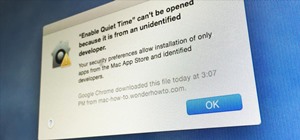Check out this informative video tutorial from Apple on how to use the basics of the Mac OS X Finder. Learn about the Finder basics, the Sidebar, view buttons, and Quick Look. Mac OS X. It's what makes a Mac a Mac. Mac OS X is the world’s most advanced operating system. Built ...more
Check out this informative video tutorial from Apple on how to import photos from a digital camera in iPhoto '09. iLife '09, the software suite from Apple, is the easiest way to organize, view and publish digital content, like pictures, movies, music, and webpages. iPhoto mak ...more
Check out this informative video tutorial from Apple on how to organize photos with Events in iPhoto '09. iLife '09, the software suite from Apple, is the easiest way to organize, view and publish digital content, like pictures, movies, music, and webpages. iPhoto makes manag ...more
Check out this informative video tutorial from Apple on how to add keywords, ratings or flags to photos in iPhoto '09. iLife '09, the software suite from Apple, is the easiest way to organize, view and publish digital content, like pictures, movies, music, and webpages. iPhot ...more
Check out this informative video tutorial from Apple on how to crop your photos in iPhoto '09. iLife '09, the software suite from Apple, is the easiest way to organize, view and publish digital content, like pictures, movies, music, and webpages. iPhoto makes managing your ph ...more
Check out this informative video tutorial from Apple on how to rotate or straighten photos in iPhoto '09. iLife '09, the software suite from Apple, is the easiest way to organize, view and publish digital content, like pictures, movies, music, and webpages. iPhoto makes manag ...more
Check out this informative video tutorial from Apple on how to reduce red-eye in iPhoto '09. iLife '09, the software suite from Apple, is the easiest way to organize, view and publish digital content, like pictures, movies, music, and webpages. iPhoto makes managing your phot ...more
Check out this informative video tutorial from Apple on how to enhance your photos with a single click in iPhoto '09. iLife '09, the software suite from Apple, is the easiest way to organize, view and publish digital content, like pictures, movies, music, and webpages. iPhoto ...more
Check out this informative video tutorial from Apple on how to fix photos that are too light or too dark in iPhoto '09. iLife '09, the software suite from Apple, is the easiest way to organize, view and publish digital content, like pictures, movies, music, and webpages. iPho ...more
Check out this informative video tutorial from Apple on how to brush out or retouch problem areas in iPhoto '09. iLife '09, the software suite from Apple, is the easiest way to organize, view and publish digital content, like pictures, movies, music, and webpages. iPhoto make ...more
Check out this informative video tutorial from Apple on how to apply photo effects in iPhoto '09. iLife '09, the software suite from Apple, is the easiest way to organize, view and publish digital content, like pictures, movies, music, and webpages. iPhoto makes managing your ...more
Check out this informative video tutorial from Apple on how to email photos to friends and family in iPhoto '09. iLife '09, the software suite from Apple, is the easiest way to organize, view and publish digital content, like pictures, movies, music, and webpages. iPhoto make ...more
Check out this informative video tutorial from Apple on how to create and share a slideshow in iPhoto '09. iLife '09, the software suite from Apple, is the easiest way to organize, view and publish digital content, like pictures, movies, music, and webpages. iPhoto makes mana ...more
Check out this informative video tutorial from Apple on how to publish photos to Facebook in iPhoto '09. iLife '09, the software suite from Apple, is the easiest way to organize, view and publish digital content, like pictures, movies, music, and webpages. iPhoto makes managi ...more
Check out this informative video tutorial from Apple on how to print photos at home in iPhoto '09. iLife '09, the software suite from Apple, is the easiest way to organize, view and publish digital content, like pictures, movies, music, and webpages. iPhoto makes managing you ...more
Check out this informative video tutorial from Apple on how to create your own photo book in iPhoto '09. iLife '09, the software suite from Apple, is the easiest way to organize, view and publish digital content, like pictures, movies, music, and webpages. iPhoto makes managi ...more
Check out this informative video tutorial from Apple on how to create your own greeting cards in iPhoto '09. iLife '09, the software suite from Apple, is the easiest way to organize, view and publish digital content, like pictures, movies, music, and webpages. iPhoto makes ma ...more
Check out this informative video tutorial from Apple on how to create your own calendar in iPhoto '09. iLife '09, the software suite from Apple, is the easiest way to organize, view and publish digital content, like pictures, movies, music, and webpages. iPhoto makes managing ...more
Check out this informative video tutorial from Apple on how to get started with iMovie '09. iLife '09, the software suite from Apple, is the easiest way to organize, view and publish digital content, like pictures, movies, music, and webpages. iPhoto makes managing your photo ...more
Check out this informative video tutorial from Apple on how to import video from your camera in iMovie '09. iLife '09, the software suite from Apple, is the easiest way to organize, view and publish digital content, like pictures, movies, music, and webpages. iPhoto makes man ...more
Check out this informative video tutorial from Apple on how to enjoy and organize videos in iMovie '09. iLife '09, the software suite from Apple, is the easiest way to organize, view and publish digital content, like pictures, movies, music, and webpages. iPhoto makes managin ...more
Check out this informative video tutorial from Apple on how to make your favorite video in iMovie '09. iLife '09, the software suite from Apple, is the easiest way to organize, view and publish digital content, like pictures, movies, music, and webpages. iPhoto makes managing ...more
Check out this informative video tutorial from Apple on how to stabilize shaky video in iMovie '09. iLife '09, the software suite from Apple, is the easiest way to organize, view and publish digital content, like pictures, movies, music, and webpages. iPhoto makes managing yo ...more
Check out this informative video tutorial from Apple on how to trim edits between video clips in iMovie '09. iLife '09, the software suite from Apple, is the easiest way to organize, view and publish digital content, like pictures, movies, music, and webpages. iPhoto makes ma ...more
Check out this informative video tutorial from Apple on how to add photos to videos in iMovie '09. iLife '09, the software suite from Apple, is the easiest way to organize, view and publish digital content, like pictures, movies, music, and webpages. iPhoto makes managing you ...more
Check out this informative video tutorial from Apple on how to add background music to videos in iMovie '09. iLife '09, the software suite from Apple, is the easiest way to organize, view and publish digital content, like pictures, movies, music, and webpages. iPhoto makes ma ...more
Check out this informative video tutorial from Apple on how to add titles to videos in iMovie '09. iLife '09, the software suite from Apple, is the easiest way to organize, view and publish digital content, like pictures, movies, music, and webpages. iPhoto makes managing you ...more
Check out this informative video tutorial from Apple on how to crop and rotate videos in iMovie '09. iLife '09, the software suite from Apple, is the easiest way to organize, view and publish digital content, like pictures, movies, music, and webpages. iPhoto makes managing y ...more
Check out this informative video tutorial from Apple on how to add theme titles and transitions to movies in iMovie '09. iLife '09, the software suite from Apple, is the easiest way to organize, view and publish digital content, like pictures, movies, music, and webpages. iPh ...more
Check out this informative video tutorial from Apple on how to add sound effects to movies in iMovie '09. iLife '09, the software suite from Apple, is the easiest way to organize, view and publish digital content, like pictures, movies, music, and webpages. iPhoto makes manag ...more
Check out this informative video tutorial from Apple on how to add video effects to movies in iMovie '09. iLife '09, the software suite from Apple, is the easiest way to organize, view and publish digital content, like pictures, movies, music, and webpages. iPhoto makes manag ...more
Check out this informative video tutorial from Apple on how to add voiceovers to videos in iMovie '09. iLife '09, the software suite from Apple, is the easiest way to organize, view and publish digital content, like pictures, movies, music, and webpages. iPhoto makes managing ...more
Check out this informative video tutorial from Apple on how to slow down, speed up, and reverse video in iMovie '09. iLife '09, the software suite from Apple, is the easiest way to organize, view and publish digital content, like pictures, movies, music, and webpages. iPhoto ...more
Check out this informative video tutorial from Apple on how to create picture-in-picture effects in iMovie '09. iLife '09, the software suite from Apple, is the easiest way to organize, view and publish digital content, like pictures, movies, music, and webpages. iPhoto makes ...more
Check out this informative video tutorial from Apple on how to add animated travel maps in iMovie '09. iLife '09, the software suite from Apple, is the easiest way to organize, view and publish digital content, like pictures, movies, music, and webpages. iPhoto makes managing ...more
Check out this informative video tutorial from Apple on how to record video with the built-in iSight camera in iMovie '09. iLife '09, the software suite from Apple, is the easiest way to organize, view and publish digital content, like pictures, movies, music, and webpages. i ...more
Check out this informative video tutorial from Apple on how to publish videos to YouTube in iMovie '09. iLife '09, the software suite from Apple, is the easiest way to organize, view and publish digital content, like pictures, movies, music, and webpages. iPhoto makes managin ...more
Check out this informative video tutorial from Apple on how to make a Magic DVD in iDVD '09. iLife '09, the software suite from Apple, is the easiest way to organize, view and publish digital content, like pictures, movies, music, and webpages. iPhoto makes managing your phot ...more
Check out this informative video tutorial from Apple on how to make a OneStep DVD in iDVD '09. iLife '09, the software suite from Apple, is the easiest way to organize, view and publish digital content, like pictures, movies, music, and webpages. iPhoto makes managing your ph ...more
Check out this informative video tutorial from Apple on how to create a custom DVD in iDVD '09. iLife '09, the software suite from Apple, is the easiest way to organize, view and publish digital content, like pictures, movies, music, and webpages. iPhoto makes managing your p ...more
Check out this informative video tutorial from Apple on how to burn a project to DVD in iDVD '09. iLife '09, the software suite from Apple, is the easiest way to organize, view and publish digital content, like pictures, movies, music, and webpages. iPhoto makes managing your ...more
Check out this informative video tutorial from Apple on how to play guitar with GarageBand '09 guitar lessons. iLife '09, the software suite from Apple, is the easiest way to organize, view and publish digital content, like pictures, movies, music, and webpages. iPhoto makes ...more
Check out this informative video tutorial from Apple on how to play piano with GarageBand '09 piano lessons. iLife '09, the software suite from Apple, is the easiest way to organize, view and publish digital content, like pictures, movies, music, and webpages. iPhoto makes ma ...more
Check out this informative video tutorial from Apple on how to record an electric guitar in GarageBand '09. iLife '09, the software suite from Apple, is the easiest way to organize, view and publish digital content, like pictures, movies, music, and webpages. iPhoto makes man ...more
Check out this informative video tutorial from Apple on how to record acoustic instruments in GarageBand '09. iLife '09, the software suite from Apple, is the easiest way to organize, view and publish digital content, like pictures, movies, music, and webpages. iPhoto makes m ...more
Check out this informative video tutorial from Apple on how to use built-in software instruments in GarageBand '09. iLife '09, the software suite from Apple, is the easiest way to organize, view and publish digital content, like pictures, movies, music, and webpages. iPhoto m ...more
Check out this informative video tutorial from Apple on how to edit and arrange songs in GarageBand '09. iLife '09, the software suite from Apple, is the easiest way to organize, view and publish digital content, like pictures, movies, music, and webpages. iPhoto makes managi ...more
Check out this informative video tutorial from Apple on how to send songs to your iTunes library in GarageBand '09. iLife '09, the software suite from Apple, is the easiest way to organize, view and publish digital content, like pictures, movies, music, and webpages. iPhoto m ...more
Check out this informative video tutorial from Apple on how to create an iPhone ringtone in GarageBand '09. iLife '09, the software suite from Apple, is the easiest way to organize, view and publish digital content, like pictures, movies, music, and webpages. iPhoto makes man ...more
Check out this informative video tutorial from Apple on how to create a podcast in GarageBand '09. iLife '09, the software suite from Apple, is the easiest way to organize, view and publish digital content, like pictures, movies, music, and webpages. iPhoto makes managing you ...more
How do you create a slide show without having to write a bit of code? The answer is Adobe Fireworks. For more Adobe software tutorials from Layers Magazine, search Layers Magazine on WonderHowTo. WonderHowTo indexes all Layers Magazine tutorials for Illustrator, InDesign, Pho ...more
Camera raw is great for designers because of the fact that images remain editable and will automatically update with changes. Here is a tutorial about using that functionality with InDesign. For more Adobe software tutorials from Layers Magazine, search Layers Magazine on Won ...more
This is a Photoshop tutorial for digital photographers. Learn how to improve the midtone contrast of your images with this Photoshop tutorial. You can really improve the midtone contrast of your images just by following a few simple step. Watch this tutorial to find out how. ...more
This is a Photoshop tutorial for digital photographers. Learn how to create HDR images in Photoshop. We'll be taking an extensive look at the process of creating HDR images. Take note that Photoshop doesn't do a good job of creating HDR's. We'll also explore other 3rd party o ...more
Want to watch Hulu on your iPhone? Maybe Netflix on your iPod Touch? YouTube videos? The best way to watch these hits is with a brand new… and FREE… paperclip iPhone stand. From Dean Liou: "So, I was wanting to watch Napoleon Dynamite, but I didn't have a way to prop up my i ...more
The Android App Market is flooded with tons of new mobile applications each day. But there can't be that many developers out there familiar with the Android OS, so where are all of these apps coming from? People like you. People like me. All of which don't have the slightest ...more
We all love it when the Google logo changes to celebrate or commemorate special events— pop-culture touchstones, civic milestones, scientific achievements and holidays— their latest one for this holiday season is a Christmas card to everyone— an interactive Google Doodle with ...more
Christmas decorations aren't cheap. From outdoor lighting to fir trees, decorating for the holidays can break the bank. That's where ingenuity comes into play, like hacking battery-operated Christmas lights, modifying lighting patterns and building Christmas tree ornaments fro ...more
On CBS Sunday night, Mark Zuckerberg talked with Lesley Stahl on "60 Minutes" about his life as the CEO of mega-social media site Facebook. But that's not all. Zuckerberg also announced a revamped edition of the Profile Page, available to Facebookers on Tuesday. But they cou ...more
In this tutorial Dave Cross experiments with the color range command and goes to work on a portrait to create some creative variations of the image. For more Adobe software tutorials from Layers Magazine, search Layers Magazine on WonderHowTo. WonderHowTo indexes all Layers M ...more