How To : Machine embroider a cherry rug
Design, prepare and embroider any image onto fabric using a sewing machine with this video on how to embroider a cheery rug.

Design, prepare and embroider any image onto fabric using a sewing machine with this video on how to embroider a cheery rug.
Are your website's graphic too small for viewing? Or too big to load? This video shows you how to preview file formats and settings in order to effectively save an Illustrator image for the web. Save files for the web in Illustrator CS3. Click through to watch this video on ad ...more
In this video tutorial you will learn to create a website page using Adobe Photoshop. Learn to use the slice and slice select tools to break an website image layout into different pieces. This allows faster loading of your web pages. Create a web page using Photoshop. Click th ...more
This video shows how to make a camera setup for filming what you're doing on a table. It's a great video even if you don't intend to make one, but if you're trying to teach someone how to do something, this is an awesome setup. Either way, it's entertaining to watch. The creat ...more
I recently came across this amazing MIT media lab site, Kit-of-No-Parts. Though not directly related to the content Cory has been posting, it is an interesting "craft" approach to technology/science. The site was created as documentation of a student's thesis work in the High- ...more
Instagram is one of the hottest mobile apps to date, yet they have no way to upload photos straight from your computer. You can log into the Instagram web app to like and comment on photos in your feed, but that's about it. Fortunately, there are third-party apps that let you ...more
Ah, a perfect combination of two things that I love: well-designed flowcharts and proper image crediting! The internet may seem like a free-for-all, but posting uncredited images can land you in a legal scuffle (not to mention that it's bad manners). Most of my article images ...more
One of my favorite sites to go to for inspiration is The Party Dress, featuring the Well-Heeled Hostess. She is so talented and creative I always look forward to perusing her latest project postings. In one of her recent party features, she shared this fabulous Chinese New Yea ...more
No two snowflakes are alike. The same goes for people. But a snowflake can easily compliment one's own individual charm, although finding your perfect soulmate snowflake is quite a challenge. Or... it was. TBWA\London has designed a way to pair you with the most compatible sn ...more
CalTech's Kenneth Libbrecht reveals the sublime beauty of snow crystals when photographed with a specially designed snowflake photomicroscope. The physicist is author of the Field Guide to Snowflakes and The Secret Life of a Snowflake, and recently posted an instructional guid ...more
Video game controllers are designed for just that: playing video games. When you try to use them for other things it seldom works well, and making custom Call of Duty Black Ops emblems is no exception. Fortunately, this video is here to teach you about a free web app you can u ...more
In this video, we learn how to remove the subscription link, images and widgets in Thesis. First, you need to go to the Word Press Admin, then click on the Thesis option. After this, go to the navigation menu and click on "feed link in nav menu". Now, click the box to show fee ...more
In this video, we learn how to make video clips into animated gifts. First, open Windows Movie maker and import a video file. Now, shorten the video to four seconds or less and save it. Now, go to the website gif ninja. Once on this site, you will see a section that says "tool ...more
Just because you update to the Windows 7 operating system doesn't mean you have to lose all of your older programs and applications. Windows 7 has a virtual PC option that you can download, which allows you to use older programs and apps via Windows XP Mode. It's the best of ...more
Hongkiat has compiled a collection of beautiful examples of "Bokeh" photography (1, 2): "The word ‘Bokeh’ derives from the Japanese for ‘blur’ or ‘haze’, and in photography describes the effect found in out-of-focus regions of images. Different lens designs, aperture shapes a ...more
In this tutorial, we learn how to change your logo image in Joomla (1.5). First, clear out the cache on your web browser and load your logo onto Joomla. Now, open up the CSS file of your logo, and you will be able to see the template information listed. Change the font size or ...more
This video tutorial is in the Arts & Crafts category where you will learn how to make a multi-layered embossed floral gift card. Take a piece of 11 x 8 1/2 inch Stampin' Up card stock and fold it in half. Next you punch out layers of colored paper of rose red, very vanilla, re ...more
The image slider is a very popular feature for websites, allowing users to look through lots of images in an intuitive way that doesn't have the slowness of a slideshow or a thumbnail gallery. This video will show you how to create one using jQuery, the popular and easy-to-use ...more
Designing 3D graphics is one of the most challenging and lucrative fields of computer design. This video for beginning 3D graphics artists features a tutorial on how to make materials and textures in Blender, one popular 3D modeling software suite. Making this pair of pants wi ...more
In this how-to video, you will learn how to create flashy pictures and animated gifs for your profile pictures. This is useful if you want to put an animation as your facebook or myspace default photo. First, find and open the image you want to use. It should open in MSpaint. ...more
In this how-to video, you will learn how to see high quality pictures of your own house. First, go to your web browser and click on Maps and Directions in the directory on the MSN website. Next, click on locations and type the address of your house or whatever place you want t ...more
Do you feel like you will go crazy if you see another website written in Comic Sans? You are not alone. In this tutorial, learn how to download free fonts online and install them on your computer for use in Photoshop. By using new fonts, you can guarantee that your graphics wi ...more
In this video Teddy Zane shows you how to paint a guitar with spray paint. It begins by painting the whole guitar with one color of flat paint, and then creating a panel where you want the picture, out of tape. Next lay your picture on top of the tape and use a scalpel or razo ...more
In this video you will learn how to make a GIF animation without Photoshop. This is by using a windows operating system program and its from a website which is provided. Go to your search engine then type in download. Then click on CNET, then type in Photobie and download the ...more
Terri Sproul shows how to use a really cool technique to make an embellishment for a card. You first need to find a roll of aluminum that is self adhesive. Work on the back of the aluminum, the side with the adhesive. Use a stamp to lay out your design on the back, by stamping ...more
This video is a quick lesson on how to make an image map for free without the software. You use image mapping if you are creating a website or you are a partner with http://youtube.com. From your PC or Mac you go to http://www.image-maps.com and that is where most of the free ...more
In this video, The Flowergod demonstrates designing a candle centerpiece for a table at home. The video includes a time-lapse (6 times speed) demonstration of Flowergod actually creating a centerpiece, and lighting the candle afterwards. In this way, you can see how quickly (T ...more
In this video tutorial, viewers will learn how to create a navigation bar, using Adobe Photoshop. Adobe Photoshop is a graphics editing program. Viewers will learn how to use multiple layers, layer effects, gradient options and drawing tools. Viewers will be able to customize ...more
In this video from Tiffany0x we learn how to change your profile background on youtube. First she goes to google, then clicks on images and type in whatever image you're looking for for your background. Then copy the image's link in your browser. Then go to youtube. Click My A ...more
CreativeIceDesigns shows you how to make a "Polaroid"-style image on Photoshop CS3. Open a new 400 x 500 pixel image, and create a new layer, and drag underneath the original background layer. On the original "Layer 0" (the top-most layer), take the marquee tool and cut out (d ...more
In this video tutorial, viewers learn how to create a cartoon cloud using Adobe Photoshop. Adobe Photoshop is a graphics editing program. In this video, viewers will learn how to use multiple layers, layer options, how to create a lighting effect and use of gradient options. T ...more
Have you seen extravagant graphics on web pages or in the GUI (Graphical User Interface) of a commercially published program? Do you wish you could create graphics comparable to published works? Now you can! This tutorial will take you step by step in creating visual elements ...more
This video shows you how to give your YouTube account a background image. Basically what you do is take any image that you would like to have as your background and upload it to a image uploader of your choice. Once the image is hosted it should show a url link to the file, co ...more
Create your own animation in Flash with this easy to follow, step by step guide to make a vine grow right before your eyes. He shows you first a simple, less complicated way of doing a basic animation. While it may not look as nice as the later demo, it gives you a good starti ...more
This video shows how to make simple 2D shapes into 3D. The video starts out making three different 2D shapes, and copy and pasting them into the Xera 3D program. The shapes can then be moved so that they are on top of one another, and different colors. When finished one of the ...more
Creative Ice Design describes how to change the color of a car in photoshop. The tutorial shows an easy and quick method to change the color. * Open the image of the car in photoshop. * Then go to the menu image/adjustments/replace color. A pop-up window click opens. * Click ...more
The Visual Prototyper is a wireframe design solution that allows you to design a fully functional application wireframe and simulate it. This Justinmind video tutorial will show you how to test usability without coding in the Visual Prototyper. Experience your software before ...more
Learn Arabic words using the Learn Arabic with Pictures series from ArabicPod101.com. Beautiful images clearly show Arabic vocabulary divided into units by topic. Each word is introduced in English and Arabic. It's a great way to study new vocabulary words that will build up y ...more
Fold a paper-plane designed by Joost Langeveld. Origami! Fun pastime & skilled craft. Watch this origami how to video to learn how to fold this eagle plane. With origami, practice makes perfect. So practice those origami folds and you will have a beautiful plane. On my website ...more
Adobe Fireworks CS4 software is used to rapidly prototype websites and application interfaces and to create and optimize images for the web more quickly and accurately. It is ideal for web designers, web developers, and visual designers. Simply having the software isn't enough ...more
Adobe Fireworks CS4 software is used to rapidly prototype websites and application interfaces and to create and optimize images for the web more quickly and accurately. It is ideal for web designers, web developers, and visual designers. Simply having the software isn't enough ...more
Adobe Fireworks CS4 software is used to rapidly prototype websites and application interfaces and to create and optimize images for the web more quickly and accurately. It is ideal for web designers, web developers, and visual designers. Simply having the software isn't enough ...more
Adobe Fireworks CS4 software is used to rapidly prototype websites and application interfaces and to create and optimize images for the web more quickly and accurately. It is ideal for web designers, web developers, and visual designers. Simply having the software isn't enough ...more
Adobe Fireworks CS4 software is used to rapidly prototype websites and application interfaces and to create and optimize images for the web more quickly and accurately. It is ideal for web designers, web developers, and visual designers. Simply having the software isn't enough ...more
Adobe Fireworks CS4 software is used to rapidly prototype websites and application interfaces and to create and optimize images for the web more quickly and accurately. It is ideal for web designers, web developers, and visual designers. Simply having the software isn't enough ...more
Adobe Fireworks CS4 software is used to rapidly prototype websites and application interfaces and to create and optimize images for the web more quickly and accurately. It is ideal for web designers, web developers, and visual designers. Simply having the software isn't enough ...more
If you want to submit information to a user, you build a website; if you want to receive information from that user, you use a web form. As such, it's crucial that your web forms be well designed. One easy way to design web forms is with CoffeeCup's Web Form Builder. CoffeeCu ...more
Project it! Sketch it! Perfect it! The Crayola Illumination Station is three great drawing tools in one! Use the light desk mode to trace one of the 10 cool background scenes-or create your own. Switch to projector mode and insert an image disc. Choose from 120 characters to p ...more
Photoshop is a great computer software program designed to help people manipulate images and text. Learn a few easy steps for creating animated fire from a Photoshop expert in this free video series. Part 1 of 8 - How to Photoshop animated fire. Photoshop animated fire - Part ...more
Photoshop is a great computer software program designed to help people manipulate images and text. Learn a few easy steps for creating bling text from a Photoshop expert in this free computer software video series. Part 1 of 7 - How to Photoshop bling text. Photoshop bling tex ...more
Photoshop is a great computer software program designed to help people manipulate images and text. Learn how to create a clown picture from an ordinary photo from a Photoshop expert in this free video series. Part 1 of 7 - How to Photoshop clown pictures. Photoshop clown pictu ...more
Photoshop is a great computer software program designed to help people manipulate images and text. Learn a few easy steps for creating frost text from a Photoshop expert in this free video series. Part 1 of 7 - How to Photoshop frost text. Photoshop frost text - Part 2 of 7. C ...more
Photoshop is a great computer software program designed to help people manipulate images and text. Learn a few easy steps for creating liquid text from a Photoshop expert in this free video series. Part 1 of 7 - How to Photoshop liquid text. Photoshop liquid text - Part 2 of 7 ...more
Photoshop is a great computer software program designed to help people manipulate images and text. Learn a few easy steps for creating realistic fire text from a Photoshop expert in this free video series. Part 1 of 5 - How to Photoshop realistic fire text. Photoshop realistic ...more
Photoshop is a great computer software program designed to help people manipulate images and text. Learn a few easy steps for creating blood text from a Photoshop expert in this free video series. Part 1 of 6 - How to Photoshop blood text. Photoshop blood text - Part 2 of 6. C ...more
Photoshop is a great computer software program designed to help people manipulate images and text. Learn a few easy steps for creating glass text from a Photoshop expert in this free video series. Part 1 of 5 - How to Photoshop glass text. Photoshop glass text - Part 2 of 5. C ...more
Print what you want, how you want. While browsing, choose the content you want then edit and print exactly what you see on your screen.. Often when printing content you find on websites, you don't have much control over what is printed. You end up wasting paper and ink on irr ...more
Firebug is an essential Firefox extension for web designers and developers. You are able to quickly target any element on a page to see the markup, the CSS, the layout, and the DOM in an instant. Not only can you see all of this juicy information, you can edit and see the resu ...more
SQL injection is a common web application attack that focuses on the database backend. WebGoat is a deliberately insecure J2EE web application maintained by OWASP designed to teach web application security lessons. I plan to use WebGoat for a few future videos. This first WebG ...more
For Infinity Exists Full Disclosure's first Website Hacking episode, we demonstrate how to exploit a security vulnerability occurring in a website's database to extract password hashes. Sql (Structured Query Language) is a computer language designed for the retrieval and manag ...more
 How To:
Your iPhone's Hidden Back Tap Button Has 6 More Actions Available with iOS 18
How To:
Your iPhone's Hidden Back Tap Button Has 6 More Actions Available with iOS 18
 How To:
Your iPhone's Clock App Just Got a Big New Feature with iOS 18
How To:
Your iPhone's Clock App Just Got a Big New Feature with iOS 18
 How To:
Your iPhone's Action Button Has Way More Actions to Choose From — Here's What's New and Changed with iOS 18
How To:
Your iPhone's Action Button Has Way More Actions to Choose From — Here's What's New and Changed with iOS 18
 How To:
12 New Home Screen Features iOS 18 and iPadOS 18 Has for Your iPhone or iPad
How To:
12 New Home Screen Features iOS 18 and iPadOS 18 Has for Your iPhone or iPad
 How To:
11 New Features on iOS and iPadOS 18 That'll Make Apple Notes Your Go-To Productivity App
How To:
11 New Features on iOS and iPadOS 18 That'll Make Apple Notes Your Go-To Productivity App
 How To:
Apple's Messages App Has Some Cool New Text Editing Features and Effects for iMessage — Here's How It All Works
How To:
Apple's Messages App Has Some Cool New Text Editing Features and Effects for iMessage — Here's How It All Works
 How To:
Your Lock Screen Just Got 13 Times Cooler with iOS 18 and iPadOS 18
How To:
Your Lock Screen Just Got 13 Times Cooler with iOS 18 and iPadOS 18
 How To:
22 Features the iPhone 16 and 16 Pro Models Have That Other iPhones Don't
How To:
22 Features the iPhone 16 and 16 Pro Models Have That Other iPhones Don't
 How To:
21 iPhone 16 Pro Features You Won't Find on Apple's iPhone 16 or 16 Plus
How To:
21 iPhone 16 Pro Features You Won't Find on Apple's iPhone 16 or 16 Plus
 How To:
These Are the Only Differences Between iPhone 16 Pro and 16 Pro Max
How To:
These Are the Only Differences Between iPhone 16 Pro and 16 Pro Max
 How To:
iPhone 16 Series — Preorder and Release Dates, Prices, and Where to Get One
How To:
iPhone 16 Series — Preorder and Release Dates, Prices, and Where to Get One
 How To:
11 New Apple Maps Features That Improve Hikes, Search, Favorites, Saved Locations, and More on Your iPhone
How To:
11 New Apple Maps Features That Improve Hikes, Search, Favorites, Saved Locations, and More on Your iPhone
 How To:
Create Custom Offline Routes for Walks and Hikes in Apple Maps
How To:
Create Custom Offline Routes for Walks and Hikes in Apple Maps
 How To:
Safari's New Summary Feature Boils Webpages Down to Key Highlights for You — Here's How It Works
How To:
Safari's New Summary Feature Boils Webpages Down to Key Highlights for You — Here's How It Works
 How To:
Apple's Weather App Just Got 13 New Features and Changes in the Latest iPhone Software Update
How To:
Apple's Weather App Just Got 13 New Features and Changes in the Latest iPhone Software Update
 How To:
The Easiest Way to Find, Share, and Manage Wi-Fi Passwords Your iPhone and Other Apple Devices Auto-Saved for You
How To:
The Easiest Way to Find, Share, and Manage Wi-Fi Passwords Your iPhone and Other Apple Devices Auto-Saved for You
 How To:
Apple's Massive Control Center Update Gives You 11 New Must-Try Features on iPhone and iPad
How To:
Apple's Massive Control Center Update Gives You 11 New Must-Try Features on iPhone and iPad
 How To:
Safari's Secret Weapon to Distraction-Free Browsing Gives You Complete Control Over Webpage Annoyances
How To:
Safari's Secret Weapon to Distraction-Free Browsing Gives You Complete Control Over Webpage Annoyances
 How To:
6 States Support Digital Driver's Licenses in Apple Wallet — Which States Are Next?
How To:
6 States Support Digital Driver's Licenses in Apple Wallet — Which States Are Next?
 News:
Apple Rereleases iOS 17.6.1 for iPhone with Important Bug Fixes
News:
Apple Rereleases iOS 17.6.1 for iPhone with Important Bug Fixes
 How To:
Your Lock Screen Just Got 13 Times Cooler with iOS 18 and iPadOS 18
How To:
Your Lock Screen Just Got 13 Times Cooler with iOS 18 and iPadOS 18
 How To:
11 New Features on iOS and iPadOS 18 That'll Make Apple Notes Your Go-To Productivity App
How To:
11 New Features on iOS and iPadOS 18 That'll Make Apple Notes Your Go-To Productivity App
 How To:
Apple's Messages App Has Some Cool New Text Editing Features and Effects for iMessage — Here's How It All Works
How To:
Apple's Messages App Has Some Cool New Text Editing Features and Effects for iMessage — Here's How It All Works
 How To:
21 iPhone 16 Pro Features You Won't Find on Apple's iPhone 16 or 16 Plus
How To:
21 iPhone 16 Pro Features You Won't Find on Apple's iPhone 16 or 16 Plus
 How To:
See Passwords for Wi-Fi Networks You've Connected Your Android Device To
How To:
See Passwords for Wi-Fi Networks You've Connected Your Android Device To
 How To:
Your iPhone's Hidden Back Tap Button Has 6 More Actions Available with iOS 18
How To:
Your iPhone's Hidden Back Tap Button Has 6 More Actions Available with iOS 18
 How To:
16 Harry Potter Spells for Siri That Turn Your iPhone into a Magical Elder Wand
How To:
16 Harry Potter Spells for Siri That Turn Your iPhone into a Magical Elder Wand
 How To:
Use FaceTime's Secret Hand Gestures and Reaction Buttons to Add Animated On-Screen Effects to Your Video Feed
How To:
Use FaceTime's Secret Hand Gestures and Reaction Buttons to Add Animated On-Screen Effects to Your Video Feed
 How To:
Safari's New Summary Feature Boils Webpages Down to Key Highlights for You — Here's How It Works
How To:
Safari's New Summary Feature Boils Webpages Down to Key Highlights for You — Here's How It Works
 How To:
Schedule Messages to Send Later Automatically Using iMessage
How To:
Schedule Messages to Send Later Automatically Using iMessage
 How To:
22 Features the iPhone 16 and 16 Pro Models Have That Other iPhones Don't
How To:
22 Features the iPhone 16 and 16 Pro Models Have That Other iPhones Don't
 How To:
Install Facebook Lite on Your iPhone
How To:
Install Facebook Lite on Your iPhone
 How To:
Add Unsupported Cards and Passes to Apple Wallet for Quick, Easy Access on Your iPhone
How To:
Add Unsupported Cards and Passes to Apple Wallet for Quick, Easy Access on Your iPhone
 How To:
If 'Messages' Consumes Too Much iPhone or iCloud Storage, Don't Delete Your Conversations Just Yet
How To:
If 'Messages' Consumes Too Much iPhone or iCloud Storage, Don't Delete Your Conversations Just Yet
 How To:
Use Odin to Flash Samsung Galaxy Stock Firmware
How To:
Use Odin to Flash Samsung Galaxy Stock Firmware
 How To:
Make Spoofed Calls Using Any Phone Number You Want Right from Your Smartphone
How To:
Make Spoofed Calls Using Any Phone Number You Want Right from Your Smartphone
 How To:
19 Harry Potter Spells Your Android Phone Can Cast Using Google Assistant
How To:
19 Harry Potter Spells Your Android Phone Can Cast Using Google Assistant
 Warning:
Sensitive Info You Black Out in Images Can Be Revealed with a Few Quick Edits on Your iPhone
Warning:
Sensitive Info You Black Out in Images Can Be Revealed with a Few Quick Edits on Your iPhone
 How To:
Make the Most of Apple Intelligence's Writing Tools to Proofread, Rewrite, Summarize, and Create Content
How To:
Make the Most of Apple Intelligence's Writing Tools to Proofread, Rewrite, Summarize, and Create Content
 How To:
Roll Sushi—The Ultimate Guide
How To:
Roll Sushi—The Ultimate Guide
 How To:
Use Metasploit's WMAP Module to Scan Web Applications for Common Vulnerabilities
How To:
Use Metasploit's WMAP Module to Scan Web Applications for Common Vulnerabilities
 Dropping the Beat:
How to Make Google Translate Beatbox for You
Dropping the Beat:
How to Make Google Translate Beatbox for You
 How To:
Clone Any Android App on Your Samsung Galaxy Phone Without Using Any Third-Party Tools
How To:
Clone Any Android App on Your Samsung Galaxy Phone Without Using Any Third-Party Tools
 How To:
Get Instant Solutions to Mathematical Problems on Your iPhone or iPad with Apple's New Math Notes
How To:
Get Instant Solutions to Mathematical Problems on Your iPhone or iPad with Apple's New Math Notes
 How To:
Dox Anyone
How To:
Dox Anyone
 How To:
Are Your Devices Compatible with iOS 18, iPadOS 18, and macOS 15? Here's the Complete List
How To:
Are Your Devices Compatible with iOS 18, iPadOS 18, and macOS 15? Here's the Complete List
 How To:
Clear Your Frequently Used and Recent Emoji from Your iPhone's Keyboard
How To:
Clear Your Frequently Used and Recent Emoji from Your iPhone's Keyboard
 How To:
Lock and Hide Apps on Your iPhone or iPad — The Official Way
How To:
Lock and Hide Apps on Your iPhone or iPad — The Official Way
 How To:
13 Tips Every Apple Pencil User Needs to Know for iPad
How To:
13 Tips Every Apple Pencil User Needs to Know for iPad
 How To:
Keep Your Night Vision Sharp with the iPhone's Hidden Red Screen
How To:
Keep Your Night Vision Sharp with the iPhone's Hidden Red Screen
 How To:
Apple's Massive Control Center Update Gives You 11 New Must-Try Features on iPhone and iPad
How To:
Apple's Massive Control Center Update Gives You 11 New Must-Try Features on iPhone and iPad
 Android Basics:
How to See What Kind of Processor You Have (ARM, ARM64, or x86)
Android Basics:
How to See What Kind of Processor You Have (ARM, ARM64, or x86)
 How To:
Create the Most Compact 2x2 Hidden Piston Door in Under 50 Seconds!
How To:
Create the Most Compact 2x2 Hidden Piston Door in Under 50 Seconds!
 How To:
The Easiest Way to Secretly Record Someone's Conversation with Your iPhone
How To:
The Easiest Way to Secretly Record Someone's Conversation with Your iPhone
 Hack Like a Pro:
How to Find Directories in Websites Using DirBuster
Hack Like a Pro:
How to Find Directories in Websites Using DirBuster
 How To:
Expired or Still Good? The Quickest Way to Test Baking Soda & Baking Powder for Freshness
How To:
Expired or Still Good? The Quickest Way to Test Baking Soda & Baking Powder for Freshness
 How To:
Bypass File Upload Restrictions on Web Apps to Get a Shell
How To:
Bypass File Upload Restrictions on Web Apps to Get a Shell
 How To:
Manually Eject a Stuck Disc in the PlayStation 4 Console
How To:
Manually Eject a Stuck Disc in the PlayStation 4 Console
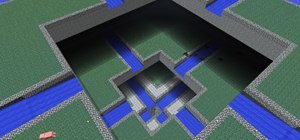 How To:
An Exhaustive Guide to Building Mob Traps in Minecraft
How To:
An Exhaustive Guide to Building Mob Traps in Minecraft
 How To:
See Who's Viewed Your TikTok Profile (And How to Stop Them from Knowing You Visited Theirs)
How To:
See Who's Viewed Your TikTok Profile (And How to Stop Them from Knowing You Visited Theirs)