How To : Use Disk Utility to verify & repair disk permissions
This tutorial demonstrates how to use Disk Utility to verify and repair disk permissions and how to verify your hard drive.

This tutorial demonstrates how to use Disk Utility to verify and repair disk permissions and how to verify your hard drive.
Here's something everyone needs to know: how to copy a data disk (CD, DVD) using disk utility on OS X when you only have one optical drive. You will need to create a temporary disk image on your hard drive. Then use that disk image to create physical copies of your disc.
The Lab Rats, Andy Walker and Sean Carruthers, show you how to use the Disk Utility in Mac OS X to troubleshoot and repair hard disk problems in your Mac.
In this clip, you'll learn how to make a RAID (or redundant array of inexpensive disks) with the Disk Utility on a Mac OS X computer. For more information, including a complete demonstration and detailed, step-by-step instructions, and to get started making your own arrays, wa ...more
Formatting a hard drive is not exactly an essential computer skill, but it certainly is if you're a technie who's looking to start building your own computers. Hard drive formatting involves erasing/formating a hard drive or USB flash drive to be compatible with different form ...more
Gary teaches us how to use disk utility to format Mac drives in this tutorial. First, go to your utility folder in your applications folder. Now, look for all the drives connected to your computer. A disk is a physical drive and the volume is a hard disk on your machine. You c ...more
In this video the tutor shows how to make an ISO image file on a Mac. He shows what the requirements are to get started. He points to the disk utility program from where he points to the option where we can open a disk image from a folder. Now he selects the folder to which he ...more
The Mac OS's Disc Utility allows for the encryption of files. To open Disc Utility click on the magnifying glass (spot light) up in the top right hand corner, and search for Disc Utility. Click on the first result in the list. Once Disc Utility is open, click on "create a new ...more
What's the easiest way to keep track of your website passwords? Maybe in a password-protected document on your computer? Makes sense. But surprisingly, this is no easy task in Mac OS X. Snow Leopard does not have an easy one-click option for password protecting files and fold ...more
The World Wide Geek demonstrates how to format an external hard drive for Mac OS X. External hard drives are usually formatted for windows. To change the format, you will need to use the disk utility option. Access the disk utility by going to finder and clicking on applicatio ...more
Apple may have made Mavericks more accessible to Mac users everywhere at the fair price of zero dollars, but unfortunately, they made it trickier to create a bootable install drive of the Mac OS X 10.9 operating system. Don't Miss: How to Create a Bootable Install Drive of 10 ...more
As I've said before, slowing down is not an option for me. At one point, I realized that there were plenty of files on my Mac that I didn't need any more, but too many to delete individually. In other cases, your Mac can be experiencing some major malfunctions: constant crashi ...more
In this how to video, you will learn how to use convert an ISO to a DVD using a Mac. First, download the ISO file. Next, go to your hard drive and applications folder. Scroll down to the utilities folder and choose Disk Utility. A new window will pop up. Open back the folder w ...more
While you may not have loads of secret files hiding on your computer, there might be one or two items that need a little extra security, like a file of website logins or a folder of risqué photos. Mac OS X does have FileVault as a good security option, which uses XTS-AES 128- ...more
I was kinda disappointed with last year's James Bond movie, Skyfall. Don't get me wrong, it was a solid flick, but only made me jealous with all its super spy hacker stuff. So, I figured it was time to add some Bond to my daily life by beefing up on my data deletion know-how, ...more
You can beef up the security on your Mac all you want, but all the firewalls and antivirus apps in the world mean nothing when that can of soda tips over on your Macbook, destroying your laptop and all its data forever. You may have some of your data backed up to a cloud serv ...more
Install & boot Mac OSX on an external hard drive Need MAC OS to install the external storage device. Create a disk image on the desktop. Use Disk utility, utility application, disk utility, MAC OS install DVD new image. Choose Image format, DVD/CD master. Leave encryption at ...more
techstuff1227 narrates an HD-quality educational video about how to remove a Windows partition from a Macintosh computer using the Bootcamp software. To accomplish this easy task: open the Finder application, view your installed Applications, browse to the Utilities list and e ...more
This video tutorial from ozz3141 presents how to copy your DVD library to a Mac computer. To start, insert DVD you want to copy. It will mount on Desktop and DVD player will open. Close DVD player. Click File-New Finder window. From left pane select applications. Scroll down ...more
Just installed a new hard disk on your PC, but Windows was unable to detect it? Download Ubuntu A new hard disk requires that you create a partition table before you can do a format. Download the Ubuntu Desktop CD 10.04LTS 32bit x86 for Intel users. Tips The Live CD won't ...more
This video tells us the method to partition the external hard drive for Time Machine. This process consists of a couple of steps. In the first step, go to 'Finder'. The second step involves clicking on the 'Applications' option on it. After choosing the 'Applications' and go t ...more
Insert DVD containing Mac OS software into system drive. Reboot system. Confirm installation and agree with license. When prompted to select drive, select disk utility from menu bar. Select hard drive and click on erase button. Select Mac OS extended file system. Confirm erasi ...more
Before we dive any further into getting your Mac ready for hacking, I wanted to continue on with the concept of encryption. In the last part, we talked about full disk encryption on your Mac, but now I want to quickly cover the encryption of disk images before we dive into man ...more
When you are sending any files over a network it is advised to encrypt it so that no can read it even if they get hold of it. You can encrypt files in Mac OS for this purpose. So first take any file or program that you want to encrypt. Open your hard disk and go to the applica ...more
In this video from AppleGenius0921 he shows us how to connect and set up a Rocport 9CX external hard drive to your Mac. You can connect with 800 or 400 firewire. Take the 800 firewire cord and connect it from the hard drive to the Mac firewire port. Now the Rokport will power ...more
This video tutorial from knif3r2 shows how to install and run Mac OS Leopard on PC using Virtual Machine. For this you will need uTorrent client (http://www.utorrent.com/ ), Daemon Tools Light, Mac Os X .iso file (http://www.mediafire.com/?dhbxnndmznw ), Virtual Machine (ht ...more
First of all you need to have a DVD. Now insert your DVD into your system. Now open your torrent movie from your folder. Click ‘ok’ for the DVD. Now you also need a 'Xilisoft DVD creator'. Search in the ‘Google’ to download it to your computer. It shall only take around ten mi ...more
If you're marginally inclined towards computers, you've probably been approached at some point by a family member who wants you to "fix" their system during a visit home. With the holidays coming up, these opportunities (or ambushes) are even more likely. Even if nothing is w ...more
Gary Rosenzweig from MacMost looks at one method to protect a set of files with a password on a Mac. It involves using Disk Utility to create an encrypted disk image.
For Mac users, a built-in program called disk utility can copy CD or DVD as an image in .cdr format and store them on your hard drive. Unfortunately, some programs like unetbootin require a disk image in .iso format. This tutorial shows how to convert the image from .cdr to ...more
Using disk utility makes a .cdr format image. This tutorial shows how to convert the image to ISO using hdiutil.
Apple released the new Mac OS X 10.10 Yosemite in the Mac App Store for everyone to download and install for free on October 16th, 2014, but downloading a 5+ GB file for each of your computers will take some serious time. The best thing to do is download it once and create a b ...more
Since the new Mac OS X 10.11 El Capitan is brand new, I recommend installing it on a separate partition on your hard drive. This will keep your current Yosemite system safe from harm, and will let you easily switch back to it should El Capitan become unusable for any reason. ...more
In this video tutorial, viewers learn how to verify a drive on a Mac computer. Begin by opening Finder and select Applications. Open Utilities and then select Disk Utility.app. Now select a disk drive that you would like to verify. Make sure that you are in the First Aid tab a ...more
Thinking of switching to a Mac using an external hard disk, you'll need to format it so that the Mac can recognize it. In your Mac, go to finder, then applications. Scroll down to where it says disk utility and then select it. Here select your hard disk and press the partition ...more
In this tutorial, we learn how to password protect your folders on a Mac computer. First, use the spotlight tool to type in "disk" and then click on disk utility on the drop down menu. From here, go to the save as menu and enter in the name for the volume. After this, change t ...more
This video teaches us to partition a hard drive. Open 'Disk Utility' and go to 'Seagate FreeAgent Media'. Go to 'Partitions' and select '2 partitions' in the 'Volume Scheme'. Click on 'Untitled 1' and put the name of the partition, its format as Mac OS Extended (journaled) and ...more
In this Computers & Programming video tutorial you will learn how to format/partition an external hard drive on a Mac. This is really very easy and simple to do and takes practically no time. Click on spotlight search and look for disk utility. That will bring up the list of h ...more
In this video tutorial, viewers learn how to partition an external hard drive on a Mac computer. Begin by open Macintosh HD. Scroll down the list on the left and click on Applications. Double-click on Utilities and select Disk Utility. Under Volume Schemes, select 2 Partitions ...more
If your computer is not running properly and you're not sure why, you may need to run the Check Disk utility in Windows to discover the problem. In this tutorial, learn exactly how to run Chkdsk in Windows Vista and diagnose what is wrong with your harddrive. This video will s ...more
mybigleftnut90 teaches you how to burn Wii backup games for Mac. After you get a backup game for the Wii, you need to make sure the DVD you'll be burning it too is DVD-R as these work best. Also make sure that the size of the backup game is not larger than the blank DVD you ha ...more
This video teaches the secrets of partitioning a hard drive on a MAC in simple steps. First open the disk utility, select the root directory of your hard drive and click partition. Now select the required partitions under the volume scheme, adjust the drive space and name them ...more
In this quick video tutorial Mike will show you how to burn an IMG file to DVD on the Mac. Follow these steps to burn an IMG file to DVD on the Mac: Click on Finder Applications Utilities Disk Utility. Highlight the file, click Burn. You will be asked if you want to burn it to ...more
PowerBook Medic is the ultimate resource for Mac computers and electronics repair. They have helpful tutorials on most Apple products including the MacBook, MacBook Pro, PowerBook, iBook, iPhone, iPod, and more, covering topics from disassemblies, to RAM upgrades, to replaceme ...more
For those of you who've already gotten Beta Preview or Developer Preview access to Mac OS X 10.10 Yosemite, I highly recommend installing it on a separate partition on your hard drive. There have been many reported bugs and even blank gray screens that prevent access to the s ...more
Did you know Kali 1.0.8? You probably did, and you probably know about the EFI boot option that has been added. That's a very interesting new feature because it allows Kali to be easily booted on Mac too, and every EFI-supported device. First three preview lines gone? As alw ...more
I was on our new #nullbyte IRC channel when someone told me how tedious it is to install an OSX Virtual Machine on Virtual Box (I think it was wawa). We all know Linux rocks (gets acknowledgement from the crowd), but there are morons out there, multiplying at a never before se ...more
In order to install a new hard drive in your MacBook Pro, you will need to save everything on Time Machine. You will need to be in a static free environment, a hard drive, and small screwdriver. After you have backup everything on Time Machine, turn your laptop over and unscr ...more
Did you know that even after you've emptied your Mac's trash can, the data still has not been permanently removed from your system? Anyone who knew where to look could easily unearth this data. You can prevent this by using the secure empty trash option on your Mac. Whenever y ...more
Whether you're upgrading to the Windows 10 Insider Preview or the official build of the operating system, you'll notice a significant hit on hard drive space—up to 20 GB taken away from you. For those with older or even solid-state hard drives (SSDs), this can be a substantial ...more
At the most recent Apple event, the company announced its new Fusion Drive, a hybrid hard drive designed to increase performance and speed by combining traditional and flash storage. It's composed of a small solid-state disk and a larger spinning hard disk drive, and files and ...more
Straight out of the box, the Nexus 5 is an awesome device, but even it can be faster with better battery life. Luckily, one of the things that makes it so awesome is that there are tons of developers creating mods for it, since it runs stock Android by default. When it comes t ...more
Whenever a new hard drive is purchased for a computer, it needs to be formatted to work with that computer. Formatting a hard drive on a Macintosh computer is a fairly easy process. Instructions: 1. Open the system drive, usually titled "Macintosh HD." Open Applications, then ...more
If you have a Mac, you've probably been anticipating the release of OS X Mountain Lion. If you have multiple Macs, you've probably been dreading the long process of downloading and installing it on all of them. Here's how to create a bootable backup disk and save yourself some ...more
Most diehard Mac users have used TinkerTool at some time or another, and if you haven't, it's time to start. Whether it's to change your system's font or to disable UI animations, it seems like anything you could ever think about tweaking in Mac OS X is doable through TinkerTo ...more
For Windows laptops and PCs it's easy to install Linux. However for Macs, it's a different story. There are people installing Ubuntu on Macbooks and so far I've noticed that they are using 9.10. I've remastered my own Ubuntu 10.04 complete with playing flash videos and other a ...more
Dropbox continues to make headlines with their recent programming blunder which left the accounts of its 25 million customers wide open during a four-hour time span. During the duration, anyone in the world could access any Dropbox profile by typing in any password. And seeing ...more
The Raspberry Pi loads an operating system from whatever SD card you insert, allowing you to keep different operating systems on separate SD cards depending on which OS you wish to run. A tool called BerryBoot cuts down on the number of SD cards needed by providing the ability ...more
While Windows 10 is still a few weeks away from a public release, that doesn't mean you can't enjoy its brand new features right now. Anyone with an Insider Preview account can install Windows 10 on their computer. And that doesn't just go for those that own a Windows PC—Mac u ...more
Developed by Open Whisper Systems, Signal is a free, open-source encrypted communications app for both mobile and desktop devices that allows users to make voice calls, send instant messages, and even make video calls securely. However, a vulnerability was recently discovered ...more
 How To:
Apple Just Made Voice Memos Better with Layered Recording — Here's How It Works on iPhone 16 Pro
How To:
Apple Just Made Voice Memos Better with Layered Recording — Here's How It Works on iPhone 16 Pro
 How To:
Export or Import Your Safari Browsing Data Between Browsers on iPhone, iPad, and Mac
How To:
Export or Import Your Safari Browsing Data Between Browsers on iPhone, iPad, and Mac
 How To:
The Complete iOS 18.2 Features Guide — Here's Everything New and Improved for Your iPhone
How To:
The Complete iOS 18.2 Features Guide — Here's Everything New and Improved for Your iPhone
 How To:
Set a Maximum Volume Limit for Your iPhone or iPad's Speakers to Prevent Loud Audio Surprises
How To:
Set a Maximum Volume Limit for Your iPhone or iPad's Speakers to Prevent Loud Audio Surprises
 How To:
13 Ways iOS 18 Improves Your iPhone's Camera App for Even Better Photos and Videos
How To:
13 Ways iOS 18 Improves Your iPhone's Camera App for Even Better Photos and Videos
 How To:
Apple Just Added Sudoku to Apple News — Here's How to Play It on iPhone, iPad, and Mac
How To:
Apple Just Added Sudoku to Apple News — Here's How to Play It on iPhone, iPad, and Mac
 How To:
Unlock the Power of Visual Intelligence on Your iPhone to Translate and Explore the World Around You
How To:
Unlock the Power of Visual Intelligence on Your iPhone to Translate and Explore the World Around You
 How To:
Generate Professional Drawings in Seconds Using Image Wand on iOS 18.2 or iPadOS 18.2
How To:
Generate Professional Drawings in Seconds Using Image Wand on iOS 18.2 or iPadOS 18.2
 How To:
Use Genmoji to Create Custom Emoji That Work Just Like Regular Emoji in Messages, Notes, and More
How To:
Use Genmoji to Create Custom Emoji That Work Just Like Regular Emoji in Messages, Notes, and More
 How To:
Make Typing Text Easier to Read on iPhone, iPad, or Mac with Apple's Hover Typing Tool
How To:
Make Typing Text Easier to Read on iPhone, iPad, or Mac with Apple's Hover Typing Tool
 How To:
Change the Default Web Browser App on Your iPhone to Open Links in Chrome, Firefox, Safari, and More
How To:
Change the Default Web Browser App on Your iPhone to Open Links in Chrome, Firefox, Safari, and More
 How To:
Use Apple Intelligence's Image Playground to Craft Custom Drawings and Animations for Almost Anything You Can Think Of
How To:
Use Apple Intelligence's Image Playground to Craft Custom Drawings and Animations for Almost Anything You Can Think Of
 How To:
Follow the 2024 Election Results in Real Time with Apple News' Live Activity for iPhone, iPad, and Apple Watch
How To:
Follow the 2024 Election Results in Real Time with Apple News' Live Activity for iPhone, iPad, and Apple Watch
 How To:
Experience Music on Your iPhone Like Never Before with Music Haptics, Which Lets You Feel Every Beat
How To:
Experience Music on Your iPhone Like Never Before with Music Haptics, Which Lets You Feel Every Beat
 How To:
Generate Text, Images, and Insights with Apple Intelligence's Built-in ChatGPT Integration
How To:
Generate Text, Images, and Insights with Apple Intelligence's Built-in ChatGPT Integration
 How To:
Remove Unwanted Objects, People, and Distractions in Photos on Your iPhone, iPad, or Mac
How To:
Remove Unwanted Objects, People, and Distractions in Photos on Your iPhone, iPad, or Mac
 How To:
New Menu Lets You Set Default Apps on Your iPhone or iPad for Calling, Messaging, Emailing, Web Browsing, and More
How To:
New Menu Lets You Set Default Apps on Your iPhone or iPad for Calling, Messaging, Emailing, Web Browsing, and More
 How To:
30 Must-Know New Features in iOS 18.1 and iPadOS 18.1 That'll Make You Want to Update
How To:
30 Must-Know New Features in iOS 18.1 and iPadOS 18.1 That'll Make You Want to Update
 How To:
See Passwords for Wi-Fi Networks You've Connected Your Android Device To
How To:
See Passwords for Wi-Fi Networks You've Connected Your Android Device To
 How To:
Fold an Origami F-18 Fighter Jet Out of a Dollar Bill
How To:
Fold an Origami F-18 Fighter Jet Out of a Dollar Bill
 How To:
Remove Unwanted Objects, People, and Distractions in Photos on Your iPhone, iPad, or Mac
How To:
Remove Unwanted Objects, People, and Distractions in Photos on Your iPhone, iPad, or Mac
 How To:
16 Harry Potter Spells for Siri That Turn Your iPhone into a Magical Elder Wand
How To:
16 Harry Potter Spells for Siri That Turn Your iPhone into a Magical Elder Wand
 How To:
The Complete iOS 18.2 Features Guide — Here's Everything New and Improved for Your iPhone
How To:
The Complete iOS 18.2 Features Guide — Here's Everything New and Improved for Your iPhone
 How To:
Use FaceTime's Secret Hand Gestures and Reaction Buttons to Add Animated On-Screen Effects to Your Video Feed
How To:
Use FaceTime's Secret Hand Gestures and Reaction Buttons to Add Animated On-Screen Effects to Your Video Feed
 How To:
Create an Admin User Account Using CMD Prompt (Windows)
How To:
Create an Admin User Account Using CMD Prompt (Windows)
 How To:
Make Siri Say Whatever You Want Every Time You Connect Your iPhone to a Charger
How To:
Make Siri Say Whatever You Want Every Time You Connect Your iPhone to a Charger
 How To:
The Complete Guide on How to Build a Crystal Radio—Plus How They Work
How To:
The Complete Guide on How to Build a Crystal Radio—Plus How They Work
 How To:
Clone Any Android App on Your Samsung Galaxy Phone Without Using Any Third-Party Tools
How To:
Clone Any Android App on Your Samsung Galaxy Phone Without Using Any Third-Party Tools
 How To:
Expired or Still Good? The Quickest Way to Test Baking Soda & Baking Powder for Freshness
How To:
Expired or Still Good? The Quickest Way to Test Baking Soda & Baking Powder for Freshness
 How To:
Dial These Secret Codes to See if Someone Is Hijacking Calls & Texts on Your iPhone
How To:
Dial These Secret Codes to See if Someone Is Hijacking Calls & Texts on Your iPhone
 How To:
Make a Foolproof Meringue with This Easy Tip
How To:
Make a Foolproof Meringue with This Easy Tip
 How To:
Build a Tree Farm in Minecraft for Easy Access to All Types of Wood
How To:
Build a Tree Farm in Minecraft for Easy Access to All Types of Wood
 Warning:
Sensitive Info You Black Out in Images Can Be Revealed with a Few Quick Edits on Your iPhone
Warning:
Sensitive Info You Black Out in Images Can Be Revealed with a Few Quick Edits on Your iPhone
 How To:
13 Tips Every Apple Pencil User Needs to Know for iPad
How To:
13 Tips Every Apple Pencil User Needs to Know for iPad
 How To:
Revive a Stale Baguette Using the Miraculous Water Trick
How To:
Revive a Stale Baguette Using the Miraculous Water Trick
 Money Origami, Flower Edition:
10 Different Ways to Fold a Dollar Bill into a Blossoming Bloom
Money Origami, Flower Edition:
10 Different Ways to Fold a Dollar Bill into a Blossoming Bloom
 How To:
Inflate Any Ball Without a Pump or Needle
How To:
Inflate Any Ball Without a Pump or Needle
 How To:
Roll Sushi—The Ultimate Guide
How To:
Roll Sushi—The Ultimate Guide
 How To:
Make Cheese Fondue Without a Fondue Pot
How To:
Make Cheese Fondue Without a Fondue Pot
 How To:
See What Traffic Will Be Like at a Specific Time with Google Maps
How To:
See What Traffic Will Be Like at a Specific Time with Google Maps
 How To:
Master SCRABBLE & Win Every Game
How To:
Master SCRABBLE & Win Every Game
 How To:
Delete the T-Mobile App from Any Android Phone — No Computer Needed
How To:
Delete the T-Mobile App from Any Android Phone — No Computer Needed
 How To:
Make an Origami Dragon A4 Easy
How To:
Make an Origami Dragon A4 Easy
 How To:
The Ultimate Potato Cheat Sheet: Which Potato Goes Best with What?
How To:
The Ultimate Potato Cheat Sheet: Which Potato Goes Best with What?
 How To:
13 Ways iOS 18 Improves Your iPhone's Camera App for Even Better Photos and Videos
How To:
13 Ways iOS 18 Improves Your iPhone's Camera App for Even Better Photos and Videos
 How To:
Get Instant Solutions to Mathematical Problems on Your iPhone or iPad with Apple's New Math Notes
How To:
Get Instant Solutions to Mathematical Problems on Your iPhone or iPad with Apple's New Math Notes
 How To:
Find What's Eating Up Your RAM on Android
How To:
Find What's Eating Up Your RAM on Android
 How To:
Your Lock Screen Just Got 13 Times Cooler with iOS 18 and iPadOS 18
How To:
Your Lock Screen Just Got 13 Times Cooler with iOS 18 and iPadOS 18
 How To:
Use These Restaurant Secrets to Reduce the Pungency of Raw Onions
How To:
Use These Restaurant Secrets to Reduce the Pungency of Raw Onions
 Anonymous Texting 101:
How to Block Your Cell Phone Number While Sending Text Messages
Anonymous Texting 101:
How to Block Your Cell Phone Number While Sending Text Messages
 Gaslighting 101:
How to Turn People's Own Thoughts Against Them
Gaslighting 101:
How to Turn People's Own Thoughts Against Them
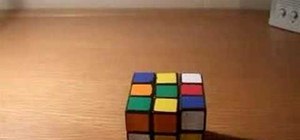 How To:
Solve a Rubik's Cube puzzle with Dan Brown
How To:
Solve a Rubik's Cube puzzle with Dan Brown
 How To:
Create a Ghost Flame on Your Car Without Airbrushing or Painting
How To:
Create a Ghost Flame on Your Car Without Airbrushing or Painting
 How To:
20 Surprisingly Practical Uses for Apple AirTags
How To:
20 Surprisingly Practical Uses for Apple AirTags
 How To:
Clear Your Frequently Used and Recent Emoji from Your iPhone's Keyboard
How To:
Clear Your Frequently Used and Recent Emoji from Your iPhone's Keyboard
 How To:
Make Easy Ice Cream at Home in Under 10 Minutes
How To:
Make Easy Ice Cream at Home in Under 10 Minutes
 How To:
Test Your Samsung Phone by Using Secret Code *#0*#
How To:
Test Your Samsung Phone by Using Secret Code *#0*#
 How To:
CC in a Physical Business Letter
How To:
CC in a Physical Business Letter