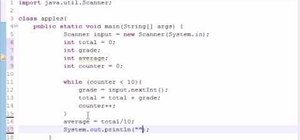This video shows you how to connect your laptop to your mixer. First you will need two different sound sources from your laptop to your mixer. This is so that you can use all of your mixer functions on two different channels. The way to do this is to run a 1/8" RCA cable chann ...more
Want to mix and scratch like a professional DJ? To be a good DJ you need to understand the concepts of mixing tracks, adding cool effects, and of course you need a good sense of rhythm to line up the beats. This how to video explains how to use the EQ, bass, mid, and treble on ...more
We love shredded chicken in our tacos, casseroles, quesadillas, salads, sandwiches... okay, we just love shredded chicken. What we don't love is the actual process of shredding it. Don't Miss: Save Money by Breaking Down Your Own Chicken Often, we use the ol' forks method o ...more
A lot of people like to trash stand mixers for being overpriced and rarely used kitchen appliances. As an avid bread baker I certainly don't agree with that assessment, but I understand where people are coming from. A good Kitchen Aid stand mixer costs a few hundred dollars, a ...more
In this DIY guide from the folks at the eReplacementParts], we learn how to repair an oil leak on a KitchenAid stand mixer. It's easy! So easy, in fact, that this clip can present a complete overview of the technique in about two minutes. For all of the details, and to learn h ...more
Check out this instructional DJ video that demonstrates how to attach the vinyl turn table into a mixer. In this video for the totally new DJ, learn where to plug the RCA cables (or phono plugs) from a Vinyl turntable into a DJ mixer. Discover the proper way of plugging your e ...more
How you plug one DJ mixer in to another so you can battle or just have a good old mix with your mates with just using one PA / speaker set up.
How to remove the knobs and sliders on a DJ mixer to replace the crossfader or make other repairs.
Has your KitchenAid stand mixer completely given out and won't even turn anymore? We know this can be extremely frustrating, especially when you're in the middle of mixing a pie filling, but don't just give up and get a new one. Finish up your recipe by simply replacing the b ...more
In this brief video tutorial, the host show you how to mix songs and DJ using Virtual DJ. He recommends that you use a laptop with a minimum of four gigs of ram, have a version of Virtual DJ 5.0 or higher, have a mixer readily available, and have your own DJIO machine with the ...more
Does your cross fade on your mixer work properly? If it is making crackly noises, it may have dirt in it, so use contact fluid to clean it.
The fader start makes the volume control sync up with the play/pause function on the CDJ. It will stop the music and reset it to the cue point when you put the volume control down. Part 1 of 2 - How to Use the fader start on a DJ mixer. Part 2 of 2 - How to Use the fader star ...more
Want to mix and scratch like a professional DJ? To be a good DJ you need to understand the concepts of mixing tracks, adding cool effects, and of course you need a good sense of rhythm to line up the beats. This how to video sequence explains how to cut and chop on a DJ mixer. ...more
Check out this instructional DJ video that demonstrates how to attach the earth cable for most vinyl turntables to the back of the DJ mixer. This video is dedicated to the new DJ who is just starting out and setting up new gear. The earth cable has to be fitted to your mixer. ...more
CyanogenMod continues to be the most popular custom ROM for a good reason. Their team of developers always stay on top of the latest trends, and ensure that their software is packed with nice tweaks and awesome features. One such feature is an audio equalizer that allows you t ...more
Want to mix and scratch like a professional DJ? To be a good DJ you need to understand the concepts of mixing tracks, adding cool effects, and of course you need a good sense of rhythm to line up the beats. This how to video explains how you can use the roll feature on the DJM ...more
Learn this tutorial on PLF, what it means and how it can help you
Want to mix and scratch like a professional DJ? To be a good DJ you need to understand the concepts of mixing tracks, adding cool effects, and of course you need a good sense of rhythm to line up the beats. This how to video explains how to pimp up your Pioneer CDJ-400 mixer. ...more
If you've ever gone to the store looking for a stand mixer, your eyes have probably bulged out all bullfrog-like after seeing the price. Stand mixers usually range from $200-$400, and when all you really want to make is some simple frosting or fondant, that's a hefty price to ...more
Video one looks at the very basic function of the in loop sampler on the DJM-400 DJ mixer. Then learn how to use a sample with another piece of music, Part 1 of 2 - How to Use the in loop sampler on a DJ mixer. Part 2 of 2 - How to Use the in loop sampler on a DJ mixer.
Keep your tracks organized by color coding the mixer channels when using FL studio. You'll have a much easier time making beats in FL studio with color coded mixer channels. You've got the tools, make sure you know how to use them properly.
Want to mix and scratch like a professional DJ? To be a good DJ you need to understand the concepts of mixing tracks, adding cool effects, and of course you need a good sense of rhythm to line up the beats. This how to video explains how to use the kill switches on a DJ mixer. ...more
The Pioneer DJM-909 mixer is one of the finest and most expensive DJ mixers on the market. If you can afford one, you're a lucky dog. And if you've gotten one and are wondering just how much you can do with it, watch this video. It will teach you how to use the many effects an ...more
With Thanksgiving just a week away and Christmas arriving steadily, you're going to inevitably get stuck in the kitchen rolling dough, baking pies, and using a bunch of food processng gadgets. If the power cord on your stand mixer is broken, don't give up and buy a new mixer. ...more
The Department of Biological Sciences at the University of Alberta brings you this video tutorial specifically relevant to your student laboratory courses, specifically microbiology. If you're a student at any school of biology, this information will be helpful for learning ho ...more
Learn how to use the filter effect with a DJ mixer and a CDJ. It's important to explore the full effect of each effect by combining it with other controls. The filter will transition between the bass, mid, and treble or top levels of the music.
Want to mix and scratch like a professional DJ? To be a good DJ you need to understand the concepts of mixing tracks, adding cool effects, and of course you need a good sense of rhythm to line up the beats. This how to video explains how to mix from a slow track to a faster so ...more
Learn how to use the new Mixer Brush tool in Adobe Photoshop CS5. Whether you're new to Adobe's popular image editing software or a seasoned graphic design professional just looking to better acquaint yourself with the unique features of Photoshop CS5, you're sure to find some ...more
This video will give you tips and tricks on how to use a field audio mixer for your home movies and amateur films.
Want to mix and scratch like a professional DJ? To be a good DJ you need to understand the concepts of mixing tracks, adding cool effects, and of course you need a good sense of rhythm to line up the beats. This how to video explains how to plug the EFX-1000 into a mixer witho ...more
Watch this video from the Concrete Network to learn the proper function and use of the mix-n-go tool, which is used to mix small amounts of concrete.
This video describe another great feature of FL Studio: Channel States, and covers how to use them in the mixer.
If you or someone you know has light eyes, then you are no stranger to red eye sneaking into your photos. Red eye is an annoying addition to most photos taken with a flash camera. Luckily, if you have Photoshop, this is easy to fix. With this tutorial, learn how to use the Cha ...more
Your jog wheels don't move smoothly? Here's how to fix that with ease. Quick and simple! Then you're on your way to DJ-ing success.
Check this out! It is a music synthesizer that you can create sounds & music with just your webcam. You can also print out some 'Markers' to create even more unique sound. It is interesting that a gum product is creating music mixing software & Augmented Reality toys... Go to ...more
Want to mix and scratch like a professional DJ? To be a good DJ you need to understand the concepts of mixing tracks, adding cool effects, and of course you need a good sense of rhythm to line up the beats. This how to video explains how to use the American Audio CK1000 MP3 & ...more
Learn how to set up your Mains, Gains, PFL (prefader) lights & Faders. This explains all the different lights and dials on a mixer.
Microsoft Build 2017, the first of Microsoft's big developer conferences for the year, is just a few weeks away. This very popular conference, which has been going on since 2011, is known to sell out fast. In 2015, it sold out in under an hour, and in 2016, in less than 5 minu ...more
Learn what the crossfader on a DJ mixer does and how to set it for the desired performance during your DJ set.
Grinding your own meat is the secrete to juicy burgers and delicious homemade sausages. This how to video shows you how to grind your own meat using the meat grinder attachment for a standing mixer. It is very simple to do, let Bon Appetite Magazine show you some tips and tric ...more
See how to adjust the relative levels of low, mid and high frequencies when on the decks. While DJing might appear simple to the untrained eye, truly mastering the turntables requires as much time and dedication as mastering any other instrument. Fortunately, the internet is a ...more
In this tutorial, learn how to cook delicious triple chocolate cookies quickly and easily without an electric mixer! Don't think it can be done? Well, follow this clip and you will see exactly just how possible it is. These cookies are incredibly delicious and you will barely ...more
This effect just uses the bass, mid, and treble controls to change the music. It doesn't even use any of the CDJ or mixer internal fx.
In this video i give you a small insight into the roll feature on the DJM-700 DJ mixer.
Learn how to adjust volume and the relative levels of the bass, mid and high frequencies. While DJing might appear simple to the untrained eye, truly mastering the turntables requires as much time and dedication as mastering any other instrument. Fortunately, the internet is a ...more
Want to mix and scratch like a professional DJ? To be a good DJ you need to understand the concepts of mixing tracks, adding cool effects, and of course you need a good sense of rhythm to line up the beats. This how to video explains how to use the roll feature on a DJ mixer. ...more
The in's and out's of buying a second hand mixer for your DJ setup. Learn what to look out for.
Want to mix and scratch like a professional DJ? To be a good DJ you need to understand the concepts of mixing tracks, adding cool effects, and of course you need a good sense of rhythm to line up the beats. This how to video explains how to use the visual FX on the SVM-1000 Pi ...more
Want to mix and scratch like a professional DJ? To be a good DJ you need to understand the concepts of mixing tracks, adding cool effects, and of course you need a good sense of rhythm to line up the beats. This how to video explains how to use some of the features of the CDJ- ...more
Learn how to use all the different effects on a mixer and a CDJ turntable.
Pioneer DJM-700 mixer - In this video i give you a small demo of the Crush fx. Remember with any mixer it's always a good idea to use the fx in small doses as opposed to all the time.
Here's a trick to control your fader movement with the settings from the PFL video.
Want to mix and scratch like a professional DJ? To be a good DJ you need to understand the concepts of mixing tracks, adding cool effects, and of course you need a good sense of rhythm to line up the beats. This how to video explains how you can set your up faders on your DJ m ...more
In this DIY guide from the folks at the eReplacementParts], we learn how to adjust the beaters on a KitchenAid stand mixer. It's easy! So easy, in fact, that this clip can present a complete overview of the technique in about two minutes. For all of the details, take a look.
Wonder how to become a great DJ? To be a good DJ you need to understand the concepts of mixing tracks, adding cool effects, and of course you need a good sense of rhythm to line up the beats. This how to video explains how you can work with the X fade (cross fade) and the EQ ( ...more
A CDJ player has a filter button and slider which allows you to isolate the bass, mid, or top frequencies in the music. You can use the bass, mid, and treble dials on a mixer to emulate this effect.
Want to mix and scratch like a professional DJ? To be a good DJ you need to understand the concepts of mixing tracks, adding cool effects, and of course you need a good sense of rhythm to line up the beats. This how to video explains how to set the pattern on the jog wheel of ...more
Learn how to create the finest cocktails from Francesco LaFranconi, Vegas Master Mixologist and Bartender Extraordinaire! The right tools will make a big difference in the quality of a drink. Likewise, picking the right bourbon to suit the drink being made, or a mixer to suit ...more
Learn how to use a standing mixer from our baking and catering expert in this free cooking video series on how to use a stand mixer. Part 1 of 15 - How to Use a stand mixer. Use a stand mixer - Part 2 of 15. Click through to watch this video on expertvillage.com Use a stand mi ...more