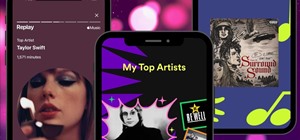Update: After playing around with our new iPhone 6 and 6 Plus over the last couple weeks, it occurred to me to see if my DIY stylus would work with these new devices. I'm happy to report that it does, just as expected. Now, the level of functionality you'll get out of it is d ...more
Fingers are very useful for many things in life—but fingers get dirty. With most smartphone and tablets using touchscreen technology, our fingers have become our greatest technological asset. But if you want to keep your phone or tablet from looking like this: Then you can try ...more
Chopsticks are very easily reusable, yet they always get thrown away. You use them when you get Chinese takeout, then toss them out without even a backwards glance. Next time, you should consider recycling them, because with a bit of creativity you can turn those old chopstic ...more
While the iPad can do many things, it is missing the ability to be controlled by anything other than a finger. This can be frustrating if you would like to use your iPad for more intricate activities such as drawing or designing. Fingertip input is great for most touchscreen ...more
Looking for a cheap & easy stylus (but not interested in using processed pork?) Adam Kumpf of design firm Teague demonstrates how to make a DIY soft conductive stylus for the iPhone, iPad, or any device with a capacitive touch screen. All it takes is a pencil and sock. Yes, it ...more
Most of us enjoy taking photos with our iPhones and sharing them with friends and family, but it's adding that extra touch or funny caption that turns an ordinary picture into something unforgettable or downright hilarious. With Inkboard, you can use your imagination to draw a ...more
When you lose an S Pen, it creates an unwelcome void in your Samsung Galaxy Note 2 that collects dirt and dust like a vacuum cleaner would—not to mention you don't have a freaking S Pen anymore. Thankfully, Samsung incorporated an alert to keep you from losing that precious S ...more
iOS 8's third-party keyboard functionality is one of the best new additions to Apple's mobile operating system, allowing us to use swipe gestures, custom backgrounds, minimal designs, and many other features that the stock keyboard lacks. As if GIF keyboards weren't already f ...more
The Dremel Stylus tool is ideal for any wood worker or wood crafter. This versatile and easy to use tool can let you carve or whittle any number of projects out of wood, such as a wooden relief. This video demonstrates how to carve a piece of ivy onto a wooden box. Part 1 of 2 ...more
In this how-to video, you will learn how to make your own stylus for a touchscreen. You can use an antistatic material such as those used for protecting screens in order to create your own. All you have to do is cut out the material and roll it into a cylindrical shape. Video: ...more
If you've lost your current stylus and don't feel like paying Apple another $15 or $20 for a new one, there's a simple and cheap way of making your own! All you need is an anti-static sock, a pencil (or a pen) and a needle and some thread! In this video you will learn how to m ...more
Interested in making a custom stylus suitable for an Apple iPad or most any other touch device? It's much easier than you might think. So easy, in fact, that this guide can present a complete, step-by-step overview of the process in just under six minutes' time. For detailed i ...more
How to make your own Palm, or other PDA stylus pen.
One good thing about having friends who are constantly on their phones and tablets is it's easy to figure out what to get them for Christmas. Everyone hates getting gifts that just sit around, so it's always nice to get something that improves an item you use on a daily basis. ...more
Check out this instructional education video to learn how to calibrate your stylus with your Tablet PC. It is important to calibrate in the position that you will be using it. You will want to calibrate your stylus after every reboot or when you change screen orientation to en ...more
Why does the stylus needle jump on a 12" record? Learn why and how to prevent it form happening during your DJ set.
Learn the important steps necessary for the best printing experience when printing to the Epson 3800. This tutorial is specifically designed to address some of the issues with the Epson 3800 and the MAC OS X Leopard operating system. Here is a detailed explanation of the chang ...more
A few simple tips on learning to use brushes in Photoshop if you have a pressure sensitive tablet (like Wacom) and stylus pen. Use Photoshop brushes with a stylus. Click through to watch this video on vtutorial.com
What do you do in those cold weather months, when your hands are warmly gloved and you can't bear exposing your poor fingers to the harsh elements? Apple didn't think of this problem when finessing their iPhone touchscreen, but not to worry, South Korea has the answer to this ...more
How to set the stily/needle into the headshell of a Technics SL1200 turntable. This tutorial also applies to similar model DJ turntables.
Because it's touch sensitive, you'll need to make a special kind of stylus to work with your iPad. This tutorial shows you how to take the kind of foam that electronics chips are stored on (conductive foam) and then attach it to a paintbrush to make the stylus.
The Epson Stylus Photo R1900 printer can not only print on paper, but it can print from roll paper, too! No more single sheets of paper are needed, which is especially nice when printing banners or larger documents. Epson shows you how to load roll papers such as Premium Canva ...more
This tutorial shows you how a stylus pen and graphics tablet (such as the Wacom tablet) can be used to interface with the various features and functions of Mudbox 2009. Use your pen and tablet to create 3-D imagery and models in Mudbox 2009!
You can make a stylus out of a protein bar wrapper! Far less expensive than buying a stylus from an Apple store! Take the wrapper from a Clif Builder Bar (which is conductive enough to be a stylus). Just fold and tape over a pen, and you have a new iPad stylus!
If you have the Stylus Photo Printer (R2880) from Epson at home, you probably figured out how easy it is to load paper into the printer. But what about fine art paper? Paper such as Velvet Fine Art and Hot Press and Cold Press loads into the printer slightly different. This vi ...more
While this video uses only a particular model of printer and only one style of paper, this tutorial will work for several different varieties of paper and printer. Just follow along with the tutorial to make sure you've loaded the paper properly for highest quality printing.
For someone used to working in reams or sheaves, a roll of printer paper can be confusing. However, replacing the paper in your printer which calls for rolls is not that hard. This tutorial shows you a very easy to follow process for loading paper into your printer. While this ...more
Update Feb. 2020: Google has removed the feature flag to move the address bar to the bottom of the screen. We've out to see if they have plans to bring it back, but received no comment. In the meantime, you can use the new Chrome Duet bottom bar instead. End update. In this ...more
Touchscreens are all the rage these days, and it seems that the stylus has become a relic of the past thanks to newer and better fingertip responsive smartphone displays. But when it comes to phablets like Samsung's Galaxy Note line, the added S-Pen is definitely helpful for m ...more
If you are reading this article right now on your Galaxy Note 20, you are using one of the most powerful smartphones on the market — but are you taking full advantage of it? The answer is likely no, but you can change this with a few apps. The S Pen is the biggest differentia ...more
The top five apps of the 2010s were all social media apps of some kind, and the fact that's not surprising to you says a lot. We may use them for other reasons here and there, but our phones are social media machines at their cores. The thing is, some make better machines than ...more
For many, phones are starting to replace televisions as the primary device for watching videos. Thanks to their portability and easy to use apps, it's often simpler to watch Netflix, Hulu, YouTube, or Prime Instant Video on the smaller screen. But not every phone is suited to ...more
When it comes to dictating what happens when the Galaxy Note 3's S Pen is detached, the stock settings that Samsung provides are severely lacking. There are only two measly options: launching Samsung's own Action Memo app, or displaying the Air Command menu. If you want to la ...more
It would only make sense that Google is one of the most active app developers on the Android platform, particularly when you consider that they develop the platform itself. From my count, there are an astounding 117 unique apps that the search giant and its subsidiaries have p ...more
Writing longhand may boost learning and goal achievement, but that doesn't mean squat if you don't have pen and paper on you. For me, I'm usually on the go when I have a note or idea to jot down, and I don't always have writing materials in my pocket. Who does? But what I do ...more
Improved S Pen functionality materialized in the form of Air Command controls on the Samsung Galaxy Note 3, allowing users to access shortcuts for their stylus features from anywhere on the screen. While the pie-interface controls are extremely useful, the only way to access t ...more
Got a Samsung tablet with an S Pen stylus? Then you might be one of the many people irked about having to manually choose a different keyboard layout after pulling the S Pen out of the device. For instance, if you have a Samsung Galaxy Note I or Note II, when you pull the S Pe ...more
There wasn't really anything too special about the S Pen on the Samsung Galaxy Note 2, with its limited capabilities and finicky sensitivity. Luckily, the S Pen was greatly improved on the Note 3, the biggest enhancement being Air Command, a floating menu that appears when the ...more
One of Android's biggest strengths relative to iOS was the ability to switch to a third-party keyboard. While Apple has finally included this feature in its latest OS and leveled the playing field a bit, the variety of options still pales in comparison to what's available on A ...more
| Updated Aug. 22, 2019 with new phones. When will my phone get Android Pie? For the first time since Android's inception, this question shouldn't have an answer that lets you down. That's because Android Oreo introduced Project Treble, a new low-level arrangement that makes ...more
Due to its enormously awesome size, the Samsung Galaxy Note 2 usually takes two hands to maneuver through photos and texts, write emails, and get directions on the map. Even simple tasks like zooming in and out require a couple hands; one to hold the device and one to do the ...more
Before Apple jumped into the phablet game with their iPhone 6 Plus, there was the Samsung Galaxy Note series. Initially knocked for their size, the Notes slowly but surely gained popularity, thanks to powerful hardware, incredible displays, extensive features, great battery li ...more
Oh, LifeHacker, we love you. You've brought us so many handy HowTo's: Hack Wireless Internet, Bypass Blocked Websites, Convert a Laptop Into a Projector, Watch TV & Movies on the Web For Free, 10 Must-Know Google Privacy Settings, and more. And now, another great one: LifeHac ...more
Samsung removed the Bixby key on the Galaxy Note 10 and Note 10+ and gave the power button dual functionality. In the process, they changed the way you power off the phone and made taking screenshots a bit tricky. Fortunately, it's not too hard once you get used to things. By ...more
This is a short video tutorial of how to correctly remove the SIM card from the Palm Centro Smartphone. First thing you will have to do is remove the battery cover on your cell phone. Then, take the battery out. Right there is your SIM card access. You will need to remove the ...more
When it comes to added features, no manufacturer out there can hold a candle to Samsung. Whether it's a remote control for all of your electronics, a heart rate and stress level monitor, or a seemingly-magical stylus, Galaxy devices always have as much functionality as possibl ...more
The Snapdragon version of the Galaxy Note 20 and 20 Ultra — the one sold in the US — can't be rooted. Without root, the level of customization is limited. Such a large group of Android users shouldn't miss out on mods, and they don't have to. A number of third-party and Samsu ...more
Samsung hopes to make a splash with the new Galaxy Note 9 to make up for the underwhelming sales of its signature Galaxy S9 series. This flagship is a radical departure from its predecessors — it's now optimized for gaming and paired with the most advanced S Pen stylus to date ...more
The S Pen in the Galaxy Note 10 and 10+ has improved to make remote usage even easier. Controlling your phone with just the stylus is no longer a party trick, as you can now move around and take actions in both first-party and third-party apps. One of the best examples of this ...more
The space on your phone is extremely valuable, so getting the most out of your screen real estate can help you out when multitasking or for just making your device feel bigger. One thing that is often overlooked when it comes to saving space on the screen is the keyboard. We' ...more
This clip provides a detailed, step-by-step overview of how to swap out the nib on a Wacom Bamboo or Bamboo Fun stylus. For more information, including a complete demonstration of the process, watch this official guide from Wacom.
I can't say that my handwriting skills are the best, and my cursive is even worse. I mean, I still don't know how to write a capital L in cursive, but who really cares when I do all my everyday writing with a keyboard now. I've gotten pretty fast at typing on my computer, but ...more
As an added functionality to the S Pen, the Pen Window enables you to create floating application windows on your Samsung Galaxy Note 3—a tool that's extremely useful when it comes to multitasking. However, there's always room for improvement. In today's softModder guide, I' ...more
Pixel Perfect is the "perfect" show to help you with your Photoshop skills. Be amazed and learn as master digital artist Bert Monroy takes a stylus and a digital pad and treats it as Monet and Picasso do with oil and canvas. Learn the tips and tricks you need to whip those dig ...more
Pixel Perfect is the "perfect" show to help you with your Photoshop skills. Be amazed and learn as master digital artist Bert Monroy takes a stylus and a digital pad and treats it as Monet and Picasso do with oil and canvas. Learn the tips and tricks you need to whip those dig ...more
Smartphones have been a hot button issue around school campuses for several years now—some schools allow them, others confiscate them on sight. But the fact of the matter is, when used correctly, a smartphone can be just as much of a learning tool as a textbook or school-issue ...more
Although Mail didn't get a massive update in iOS 13, the new formatting and attachments toolbar makes it easier to stylize your messages and get quick access to files you'd like to send. It even includes the excellent document scanner built into iOS, so you can use your iPhone ...more
Choosing a camera, perhaps one of the most difficult decisions there is when it comes to photography. But being a great photographer on a budget isn't as hard as you think. It gets a little intimidating when you're looking at all these DSLR Canon and Nikon cameras. (By the way ...more
Pixel Perfect is the "perfect" show to help you with your Photoshop skills. Be amazed and learn as master digital artist Bert Monroy takes a stylus and a digital pad and treats it as Monet and Picasso do with oil and canvas. Learn the tips and tricks you need to whip those dig ...more
We use our smart devices for pretty much everything these days, from getting directions to playing games just to kill time. They're extremely important to our daily routine, and as we use our devices more and more, things get a little bit messy. Having tons of apps, contacts, ...more