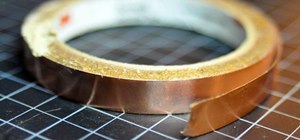So much information exists online that it's easy to get lost in data while researching. Understanding the bigger picture can take a lot of time and energy, but narrowing the question to one that's easy to answer is the first step of any investigation. That's why analysts use o ...more
Progressive Web Apps hope to one day bridge the gap between websites and apps by giving the former more access to your phone's features, but they're not very common yet. In the meantime, you can take matters into your own hands with an app that uses your system WebView to rend ...more
Welcome back, my rookie hackers! Most often, the professional hacker is seeking protected information from the target system or network. This might be credit card numbers, personally identifiable information, or intellectual property (formulas, plans, blueprints, designs, etc ...more
In the 21st century, we're all looking for ways to stay private, especially on our electronic devices. We have big tech corporations, enemy countries, malicious hackers, and other prying eyes watching our every move, so it's only natural to want to limit what they can see. Mak ...more
Sniffing packets over a network is an easy way for hackers to gather information on a target without needing to do much work. But doing so can be risky if sniffing packets on an untrusted network because a payload within the packets being captured could be executed on your sys ...more
2015 is quickly shaping up to be the year of the cord cutter, with various media companies finally warming up to the concept of offering live streaming content. In the wake of Dish Network announcing a streaming cable service called Sling TV and Sony unveiling a similar platfo ...more
The OnePlus 7 Pro is definitely a beast on paper. With a specs page that ticks virtually every box and a price point that undercuts the competition by hundreds of dollars, it's hard to overlook this phone. But before you get too excited, know that OnePlus has repeatedly shown ...more
Imagine you're in Paris and you need to get to Versailles. Looking around for directions, you come to a cold realization—you do not speak a lick of French! How are you going to get to Versailles and what happens if there is a detour? It will be a difficult struggle, and you'd ...more
For SQL injection, the next step after performing reconnaissance and gathering information about a database is launching an attack. But something seems off .. in the real world, it's usually not quite as simple as passing in a few fragments of SQL code to an input field and se ...more
With the number of web applications out there today, it comes as no surprise that there are just as many vulnerabilities waiting for hackers to discover. Finding those vulnerabilities can be a difficult task, but there are plenty of tools available to make the process easier. ...more
How to Make the Internet Faster in Windows 7 Go to Control Panel. Click on your Start menu, and then select the Control Panel. Click on Network and Internet. Click on View Network Stats and Tasks. Find the Internet Protocol. Find your network and click on it. B. A dialog ...more
You may not know it, but the IPv4 address of your computer contains tons of useful information about whatever Wi-Fi network you're on. By knowing what your IPv4 address and subnet mask are telling you, you can easily scan the whole network range, locate the router, and discove ...more
Penetration testing, or pentesting, is the process of probing a network or system by simulating an attack, which is used to find vulnerabilities that could be exploited by a malicious actor. The main goal of a pentest is to identify security holes and weaknesses so that the or ...more
Cross-site scripting is one of the most common vulnerabilities found on the web today, with repercussions of this type of flaw ranging from harmless defacement to sensitive data exposure. Probing for XSS can be tedious and time-consuming for an attacker, but luckily there are ...more
Though you can use the Social Engineering Toolkit to clone websites, this way is much more customisable. For example, you could send the credentials your victim enters to a script that mails you notifying you of new data someone's just entered, or automatically store them in ...more
Most companies have services like employee login portals, internal-only subdomains, and test servers they would prefer to keep private. Red teams and white hat hackers can find these obscure and often vulnerable services using a tool designed to help protect users from fraudul ...more
Containers are isolated software instances representing applications, servers, and even operating systems—complete with all of their dependencies, libraries configuration files, etc.—and they're taking over the corporate world. The ephemeral, portable nature of containers help ...more
Welcome back, my budding hackers! In previous tutorials, we've looked at some of the basic commands and concepts for using Linux. Along the way, I realized that I've failed to provide you with some basic background material on the stdin, stdout, and stderror. In human langua ...more
We know Android 9.0 will have the formal designation of Pie, following Google's age-old tradition of naming their OS after items you'd normally find on a dessert menu. And thanks to a slew of new features that centers around your overall security, P could also stand for Privac ...more
Post-exploitation information gathering can be a long and drawn-out process, but it is an essential step when trying to pivot or establish advanced persistence. Every hacker should know how to enumerate a target manually, but sometimes it is worth it to automate the process. M ...more
Hello again, ***UPDATE: Adding links to the other Two articles**** I recently started working on creating evil twin ap's, after reading OTW's article. I wanted to find a way to automate this process as much as I could, so I started looking for sample bash scripts and found t ...more
With a cheap computer, smaller than the Raspberry Pi, an attacker can create a remote hacking device. The device can be attached to a target router without anyone's knowledge and enable the hacker to perform a variety of network-based attacks from anywhere in the world. As th ...more
Imagine for a moment that a VPN is like putting on a disguise for your computer. This disguise works to change your IP address, secure your traffic with encryption, and mask your location to bypass regional restrictions. This makes it a helpful tool for both whistleblowers and ...more
There's a lot of misinformation about VPN services, and it stems from the fact that not all of them are created equal. Some focus on privacy, others on security, and a few VPNs are seemingly even purpose-built for the polar opposite: data collection. We made this guide to help ...more
If you've spotted an unintended Ethernet connection and wondered what you could do with all of the information coursing through those wires, there's an easy way to hack into it and find out. Let's say there's a router that we need to know the password for, and we have physica ...more
Hi there, Elites Welcome to my 6th post, This tutorial will explain how to hack windows, using a program (No-IP) and windows's inbuilt Task Scheduler. Meanings... Task Scheduler: It is a program, inbuilt in windows, which allows us to create some tasks and execute them at s ...more
Hak5's products get a lot of attention. Popping up in popular shows like Mr. Robot, their hacking tools are bold proof of concepts with space built into the design for the community to add their own tweaks and modifications. On Friday, Oct. 27, Null Byte attended the Hak5 rele ...more
The latest film addition in the American-produced Millennium series, The Girl in the Spider's Web, was just released on Blu-ray a few days ago. As you could expect, the movie has many hacking scenes throughout, just like the previous English and Swedish language movies centere ...more
Determining the antivirus and firewall software installed on a Windows computer is crucial to an attacker preparing to create a targeted stager or payload. With covert deep packet inspection, that information is easily identified. This attack assumes the Wi-Fi password to the ...more
Steps to Configure Your Modem/Router are: 1. Open Network connection and click properties a) A Dialog Box will appear, in that, double click internet protocol (TCP/IP), and another dialog box pops up, in that, set your IP Address-198.168.1.2. b) Subnet Mask will be by defau ...more
Streaming apps like Netflix, Hulu and Amazon Instant Video have been available on game consoles for a while, but if you're in a country where they're blocked, it can be hard to find a way around. There are apps and extensions like Hola Unblocker and Media Hint and that to bypa ...more
Welcome to my tutorial where Voidx and I will be expanding on my previous article to provide more clarity into the logic of the code. My code can be found here -> http://pastebin.com/2nYicFPM ***************************** Index: $->Keyword !->Start of code ^->End of code *** ...more
A hacker with privileged access to a Windows 10 computer can configure it to act as a web proxy, which allows the attacker to target devices and services on the network through the compromised computer. The probes and attacks appear to originate from the Windows 10 computer, m ...more
Virtual private networks, or VPNs, are popular for helping you stay anonymous online by changing your IP address, encrypting traffic, and hiding your location. However, common IoT devices, media players, and smart TVs are hard to connect to a VPN, but we have a solution: Turn ...more
Previously, we talked about how to secure Firefox. Today, we will talk about securing a Chromium based Browser. Why? Because Chrome recently beat Firefox in holding more customers. It is obvious that Google Chrome tracks our every move online, so what alternatives is out ther ...more
WonderHowTo is made up of niche communities called Worlds. If you've yet to join one (or create your own), get a taste below of what's going on in the community. Check in every Wednesday for a roundup of new activities and projects. Thanks to all of our active moderators and ...more
Similar to last year, LG is mixing up its releases. Instead of the G series in the first half of the year and the V series in the second half, LG is releasing both heavy hitters together. However, unlike last year, this is a true upgrade from its predecessor, the LG V50 ThinQ ...more
Network enumeration is one of the essential phases of an attack, but it can take a lot of time and effort depending on the size. We've all been spoiled by Nmap and similar tools, and while there is a learning curve involved, they are extremely useful. But there's also GoScan, ...more
VPNs add a protective layer between your data and your internet service provider (ISP) or bad actors (hackers), so it makes sense they've become so popular lately. Probably the most common one of these is NordVPN, so we explored its mobile app to find all the options worth che ...more
There are tons of tools out there that do all kinds of recon, but it can be hard to narrow down what to use. A great way to be more efficient is by taking advantage of scripting. This doesn't have to mean writing everything from scratch — it can simply mean integrating existin ...more
Most users don't realize how much valuable data is in their network traffic. With a few simple tools, an attacker can quickly pick out cookies, passwords, and DNS queries from a macOS device as it covertly streams the victim's network traffic to the attacker's system. Here, we ...more
Firewall solutions for macOS aren't impervious to attacks. By taking advantage of web browser dependencies already whitelisted by the firewall, an attacker can exfiltrate data or remotely control a MacBook, iMac, Mac mini, or another computer running macOS (previously known as ...more
Hello! My name is An0nex. I am an ethical hacker who wants to share the art of hacking with all of you guys! Reconnaissance is a big part in the hacking community. Penetration testing is most effective when you have a good grasp on the environment being tested. If you're an ...more
As of 2016, there are approximately 1.85 billion Android smartphones worldwide. This growing popularity has led to an increasing number hacks and cyber attacks against the OS. Unfortunately, Android users need more protection than what is offered by Google. The good thing is t ...more
First, on your computer access your command prompt and type in ipconfig. Find the line called default gateway and write it down for later. Type your default gateway into your internet address bar and it will bring up your router setup page. Find your upnp and enable it, this w ...more
Hello ladies and gentlemen, I'm back with another informative(hopefully) article for you all. Once again I would like to apologize for my absence for about a week or so. I have some stuff going on with my life and university and I haven't found enough time to make a fully in-d ...more
As the third-largest smartphone manufacturer in the world, Apple devices are a constant target for hackers everywhere. While iOS has seen fewer common vulnerabilities and exploits (CVEs) in recent years, iPhones still aren't hack-proof. Fortunately, you can strengthen your sec ...more
Browsing the web can be dangerous. With all of the various threats out there, it isn't enough to just avoid bad links and visit only HTTPS websites. You need to take advantage of the tools available to you so you don't end up the victim of some scam. Fortunately, Opera is maki ...more
In this tutorial, we learn how to unblock Facebook or MySpace at school or work. First, go to your start menu and run "services". After this window pops up, look for DNS client and then right click on it. Then, click "stop". After this, restart the browser that you are on with ...more
Hello everyone and welcome to Part II - The Ultimate Guide: Diagnosing & Fixing Connection Issues. In this tutorial we will discuss more advanced methods that I took in order to fix our home network. I have also attached a link to download the FREE eBook - so feel free to down ...more
Post-exploitation is often not quite as exciting as popping the initial shell, but it's a crucial phase for gathering data and further privilege escalation. Once a target is compromised, there's a lot of information to find and sift through. Luckily, there are tools available ...more
About Today's topic Today we will talk about diagnosing and fixing connection problems. Let's face it - the truth is everyone who uses a computer and has an internet connection will have to deal with this at some point. Connection problems often occur at the wrong time and it ...more
This video includes instructions on how to get your PlayStation Portable (PSP) onto the BGSU wireless network. Set-up Your Connection 1. Go to Network Settings under the PSP settings menu. 2. Select the "Infrastructure Mode" and press X. 3. Under "Select a connection to edit ...more
DNS spoofing - how to use the hosts file in Windows XP to block unwanted spyware/popups/etc, block programs from reporting to a site, filter/block/redirect websites, and locally create forward lookups (IP to name resolution in network)
Identifying security software installed on a MacBook or other Apple computer is important to hackers and penetration testers needing to compromise a device on the network. With man-in-the-middle attacks, packets leaving the Mac will tell us a lot about what kind of antivirus a ...more
This video discusses how to change your IP address in Windows XP. Start by clicking on the Start Button and then Run. Type in "cmd" and press enter. This will open a Command Prompt box. From here type in "ipconfig" which will show your current IP configuration, including your ...more
Here I will show you how to properly dig information on the web that has already been published, you just dont know it. Where Am I Going with This? Well, as many of you might or might not know, many and I mean many people do actually keep info on their profiles that they do ...more
Netflix has become the subject of heavy buzz this week, and not due to the latest season of Daredevil (which gets two thumbs up, btw). The online video entertainment provider is drawing fire over its admission that it has been throttling video streams for its AT&T and Verizon ...more
Remember the feeling you had the moment you removed your shiny new Nexus device from its packaging and booted it up for the first time? You swiped through the app drawer at lightning speed and thought to yourself, "This is the last Android phone I will ever need, they just are ...more
Apple officially announced iOS 15 at WWDC Monday, June 7. With that announcement, we got our first look at brand new features like redesigned notifications, FaceTime screen and music sharing, and Focus modes in Do Not Disturb. All of these new iPhone features are available to ...more