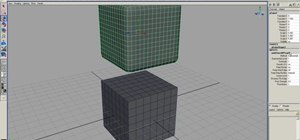Love Microsoft Excel? This clip contains a tip that just might induce you to. With this free video tutorial from ExcelIsFun, the 66.5th installment of his "YouTubers Love Excel" or YTLE series of free video MS Excel lessons, you'll see 3 different ways to hide formula errors.
New to Microsoft Excel? Looking for a tip? How about a tip so mind-blowingly useful as to qualify as a magic trick? You're in luck. In this MS Excel tutorial from ExcelIsFun, the 172nd installment in their series of digital spreadsheet magic tricks, you'll learn how to create ...more
As you might guess, one of the domains in which Microsoft Excel really excels is business math. Brush up on the stuff for your next or current job with this how-to. In this tutorial from everyone's favorite digital spreadsheet guru, YouTube's ExcelIsFun, the 28th installment i ...more
ExcelIsFun will show you how to use indirect text and substitute in Excel. Select any date and product and create an intersession. Use Vlookup to look up your columns. Use the match function to find the value range. To do the same thing with dates, highlight the dates and name ...more
New to Microsoft Excel? Looking for a tip? How about a tip so mind-blowingly useful as to qualify as a magic trick? You're in luck. In this MS Excel tutorial from ExcelIsFun, the 323rd installment in their series of digital spreadsheet magic tricks, you'll learn how to run a p ...more
New to Microsoft Excel? Looking for a tip? How about a tip so mind-blowingly useful as to qualify as a magic trick? You're in luck. In this MS Excel tutorial from ExcelIsFun, the 177th installment in their series of digital spreadsheet magic tricks, you'll learn how to format ...more
Whether you're interested in learning Microsoft Excel from the bottom up or just looking to pick up a few tips and tricks, you're in the right place. In this tutorial from everyone's favorite digital spreadsheet guru, ExcelIsFun, the 22nd installment in his "Highline Excel Cla ...more
New to Microsoft Excel? Looking for a tip? How about a tip so mind-blowingly useful as to qualify as a magic trick? You're in luck. In this MS Excel tutorial from ExcelIsFun, the 215th installment in their series of digital spreadsheet magic tricks, you'll learn how to create ...more
New to Microsoft Excel? Looking for a tip? How about a tip so mind-blowingly useful as to qualify as a magic trick? You're in luck. In this MS Excel tutorial from ExcelIsFun, the 309th installment in their series of digital spreadsheet magic tricks, you'll learn how to check t ...more
Looking for a primer on how to create and work with array formulas in Microsoft Office Excel? You've come to the right place. In this free video tutorial from everyone's favorite MS Excel guru, YouTube's ExcelIsFun, the 8th installment in his series of Excel array formula seri ...more
The Formula AutoComplete feature in Office Excel 2007 helps you avoid syntax or typing mistakes that can break your formula and display an error in the cell. Every step of the way, Formula AutoComplete guides you with ScreenTips that show you how to build your formula. Watch t ...more
New to Microsoft Excel? Looking for a tip? How about a tip so mind-blowingly useful as to qualify as a magic trick? You're in luck. In this MS Excel tutorial from ExcelIsFun, the 210th installment in their series of digital spreadsheet magic tricks, you'll learn what to do if ...more
In this Excel magic trick video the tutor shows how to change operator in a formula from a drop down using Choose function. He shows a basic work book which can be downloaded from the internet for hands-on to the tutorial. In this trick the tutor shows how to include some oper ...more
New to Microsoft Excel? Looking for a tip? How about a tip so mind-blowingly useful as to qualify as a magic trick? You're in luck. In this MS Excel tutorial from ExcelIsFun, the 612th installment in their series of digital spreadsheet magic tricks, you'll learn how to creat ...more
New to Microsoft Excel? Looking for a tip? How about a tip so mind-blowingly useful as to qualify as a magic trick? You're in luck. In this MS Excel tutorial from ExcelIsFun, the 277th installment in their series of digital spreadsheet magic tricks, you'll learn how to use the ...more
New to Excel? Looking for a tip? How about a tip so mind-blowingly useful as to qualify as a magic trick? You're in luck. In this Excel tutorial from ExcelIsFun, the 574th installment in their series of digital spreadsheet magic tricks, you'll learn how to streamline filtering ...more
New to Microsoft Excel? Looking for a tip? How about a tip so mind-blowingly useful as to qualify as a magic trick? You're in luck. In this MS Excel tutorial from ExcelIsFun, the 719th installment in their series of digital spreadsheet magic tricks, you'll learn how to compare ...more
Learn how to convert a formula to a value in a Microsoft Excel 2010 spreadsheet. Whether you're new to Microsoft's popular digital spreadsheet application or a seasoned business professional just looking to better acquaint yourself with the Excel 2010 workflow, you're sure to ...more
New to Microsoft Excel? Looking for a tip? How about a tip so mind-blowingly useful as to qualify as a magic trick? You're in luck. In this MS Excel tutorial from ExcelIsFun, the 332nd installment in their series of digital spreadsheet magic tricks, you'll learn how to insert ...more
Want to create a formula to count cells in Excel 2011? This video will show you how it's done. Whether you're new to Microsoft's popular digital spreadsheet application, new to Excel 2011 or even an expert merely looking to brush up on the fundamentals, you're sure to be well ...more
New to Microsoft Excel? Looking for a tip? How about a tip so mind-blowingly useful as to qualify as a magic trick? You're in luck. In this MS Excel tutorial from ExcelIsFun, the 192nd installment in their series of digital spreadsheet magic tricks, you'll learn how to extract ...more
This tutorial aimed at someone new to Microsoft Excel shows you how to navigate the basic functions of a spreadsheet. It goes over formulas, functions, formula inputs and cell references, all of which you'll need to master in order to use Excel effectively.
New to Microsoft Excel? Looking for a tip? How about a tip so mind-blowingly useful as to qualify as a magic trick? You're in luck. In this MS Excel tutorial from ExcelIsFun, the 257th installment in their series of digital spreadsheet magic tricks, you'll learn how to text da ...more
This video shows us the method to block the formula bar, scroll bars and the status bars in Excel. Click on 'Start' and type 'regedit'. Click on 'regedit' and go to 'HKEY_CURRENT_USER'. Open it and go to 'Software' and 'Microsoft'. Expand it and go to 'Office' and open the ver ...more
Whether you're interested in learning Microsoft Excel from the bottom up or just looking to pick up a few tips and tricks, you're in the right place. In this tutorial from everyone's favorite digital spreadsheet guru, ExcelIsFun, the 26th installment in his "Highline Excel Cla ...more
Video: . IF function This article describes the formula syntax and usage of the IFfunction in Microsoft Excel. Description The IF function returns one value if a condition you specify evaluates to TRUE, and another value if that condition evaluates to FALSE. For example, the ...more
Are you looking for a way to make your Microsoft Excel formulas more efficient? If so, you're in the right place. With this free video lesson from everyone's favorite digital spreadsheet guru, YouTube's ExcelsFun, the very first installment in his "Excel Formula Efficiency" se ...more
New to Microsoft Excel? Looking for a tip? How about a tip so mind-blowingly useful as to qualify as a magic trick? You're in luck. In this MS Excel tutorial from ExcelIsFun and Mr. Excel, the 627th installment in their joint series of digital spreadsheet magic tricks, you'll ...more
New to Microsoft Excel? Looking for a tip? How about a tip so mind-blowingly useful as to qualify as a magic trick? You're in luck. In this MS Excel tutorial from ExcelIsFun, the 239th installment in their series of digital spreadsheet magic tricks, you'll learn how to create ...more
New to Microsoft Excel? Looking for a tip? How about a tip so mind-blowingly useful as to qualify as a magic trick? You're in luck. In this MS Excel tutorial from ExcelIsFun, the 288th installment in their series of digital spreadsheet magic tricks, you'll learn how to count t ...more
New to Microsoft Excel? Looking for a tip? How about a tip so mind-blowingly useful as to qualify as a magic trick? You're in luck. In this MS Excel tutorial from ExcelIsFun, the 191st installment in their series of digital spreadsheet magic tricks, you'll learn how to how to ...more
Whether you're interested in learning Microsoft Excel from the bottom up or just looking to pick up a few tips and tricks, you've come to the right place. In this tutorial from everyone's favorite digital spreadsheet guru, ExcelIsFun, the 24th installment in his "Highline Exce ...more
Love Microsoft Excel? This clip contains a tip that just might induce you to. With this free video tutorial from ExcelIsFun, the 82nd installment of his "YouTubers Love Excel" or YTLE series of free video MS Excel lessons, you'll learn how to use the UPPER & EXACT functions to ...more
Whether you're interested in learning Microsoft Excel from the bottom up or just looking to pick up a few tips and tricks, you're in the right place. In this tutorial from everyone's favorite digital spreadsheet guru, ExcelIsFun, the 42nd installment in his "Highline Excel Cla ...more
New to Microsoft Excel? Looking for a tip? How about a tip so mind-blowingly useful as to qualify as a magic trick? You're in luck. In this MS Excel tutorial from ExcelIsFun, the 183rd installment in their series of digital spreadsheet magic tricks, you'll learn how to sum rev ...more
New to Microsoft Excel? Looking for a tip? How about a tip so mind-blowingly useful as to qualify as a magic trick? You're in luck. In this MS Excel tutorial from ExcelIsFun and Mr. Excel, the 20th installment in their joint series of digital spreadsheet magic tricks, you'll l ...more
New to Microsoft Excel? Looking for a tip? How about a tip so mind-blowingly useful as to qualify as a magic trick? You're in luck. In this MS Excel tutorial from ExcelIsFun and Mr. Excel, the 7th installment in their joint series of digital spreadsheet magic tricks, you'll le ...more
New to Microsoft Excel? Looking for a tip? How about a tip so mind-blowingly useful as to qualify as a magic trick? You're in luck. In this MS Excel tutorial from ExcelIsFun, the 581st installment in their series of digital spreadsheet magic tricks, you'll learn how to return ...more
New to Excel? Looking for a tip? How about a tip so mind-blowingly advanced as to qualify as a magic trick? You're in luck. In this Excel tutorial from ExcelIsFun, the 262nd installment in their series of Excel magic tricks, you'll see how to create a Weekly Chart that can sh ...more
If you're looking for a way to create a student report, Microsoft Excel makes it easy to create a wonderful spreadsheet with tons of information. This video shows an example of a student report being created, which has three simple items in the columns of the sheet, which are ...more
Welcome to the first chapter of Excel is Simple, a place where we will burst all myths around excel and try to make it simpler and fun to use. I would like to share an important tip…if you want to be fast with Excel, try to avoid using the mouse as much as you can. We will so ...more
Looking for a primer on how to create and work with array formulas in Microsoft Office Excel? You've come to the right place. In this free video tutorial from everyone's favorite MS Excel guru, YouTube's ExcelIsFun, the 7th installment in his series of Excel array formula seri ...more
Learn some more advanced formula uses in Microsoft Excel including the "IF" statement. For example, "IF someone earned over $200 then charge them $20... otherwise charge them $40."
Love Microsoft Excel? This clip contains a tip that just might induce you to. With this free video tutorial from ExcelIsFun, the 63rd installment of his "YouTubers Love Excel" or YTLE series of free video MS Excel lessons, you'll learn how to create an array formula to find th ...more
New to Microsoft Excel? Looking for a tip? How about a tip so mind-blowingly useful as to qualify as a magic trick? You're in luck. In this MS Excel tutorial from ExcelIsFun, the 557th installment in their series of digital spreadsheet magic tricks, you'll learn how to use the ...more
Whether you're interested in learning Microsoft Excel from the bottom up or just looking to pick up a few tips and tricks, you're in the right place. In this tutorial from everyone's favorite digital spreadsheet guru, ExcelIsFun, the 7th installment in his "Highline Excel Clas ...more
Looking for a primer on how to create and work with array formulas in Microsoft Office Excel? You've come to the right place. In this free video tutorial from everyone's favorite MS Excel guru, YouTube's ExcelIsFun, the 9th installment in his series of Excel array formula seri ...more
Looking for a primer on how to create and work with array formulas in Microsoft Office Excel? You've come to the right place. In this free video tutorial from everyone's favorite MS Excel guru, YouTube's ExcelIsFun, the 12th installment in his series of Excel array formula ser ...more
Whether you're interested in learning Microsoft Excel from the bottom up or just looking to pick up a few tips and tricks, you've come to the right place. In this tutorial from everyone's favorite digital spreadsheet guru, ExcelIsFun, the nth installment in his "Highline Excel ...more
New to Excel? Looking for a tip? How about a tip so mind-blowingly useful as to qualify as a magic trick? You're in luck. In this Excel tutorial from ExcelIsFun, the 185th installment in their series of digital spreadsheet magic tricks, you'll learn how to create a formula to ...more
Learn how to use text functions like mid and find to extract characters from a larger text string within a cell in Excel.
New to Microsoft Excel? Looking for a tip? How about a tip so mind-blowingly useful as to qualify as a magic trick? You're in luck. In this MS Excel tutorial from ExcelIsFun, the 582nd installment in their series of digital spreadsheet magic tricks, you'll learn how to underst ...more
Love Microsoft Excel? This clip contains a tip that just might induce you to. With this free video tutorial from ExcelIsFun, the 103rd installment of his "YouTubers Love Excel" or YTLE series of free video MS Excel lessons, you'll learn how to use Goal Seek to change a formula ...more
New to Excel? Looking for a tip? How about a tip so mind-blowingly advanced as to qualify as a magic trick? You're in luck. In this Excel tutorial from ExcelIsFun, the 9th installment in their series of digital spreadsheet magic tricks, you'll learn how to use Excel's EXACT fu ...more
New to Microsoft Excel? Looking for a tip? How about a tip so mind-blowingly useful as to qualify as a magic trick? You're in luck. In this MS Excel tutorial from ExcelIsFun, the 489th installment in their series of digital spreadsheet magic tricks, you'll learn how to extract ...more
Love Microsoft Excel? This clip contains a tip that just might induce you to. With this free video tutorial from ExcelIsFun, the 86th installment of his "YouTubers Love Excel" or YTLE series of free video MS Excel lessons, you'll learn how to create a TRUE/FALSE formula to cha ...more
Love Microsoft Excel? This clip contains a tip that just might induce you to. With this free video tutorial from ExcelIsFun, the 41st installment of his "YouTubers Love Excel" or YTLE series of free video MS Excel lessons, you'll learn how to use a true/false formula with the ...more
New to Microsoft Excel? Looking for a tip? How about a tip so mind-blowingly useful as to qualify as a magic trick? You're in luck. In this MS Excel tutorial from ExcelIsFun, the 255th installment in their series of digital spreadsheet magic tricks, you'll learn how to create ...more
Love Microsoft Excel? This clip contains a tip that just might induce you to. With this free video tutorial from ExcelIsFun, the 56th installment of his "YouTubers Love Excel" or YTLE series of free video MS Excel lessons, you'll learn how to use an array formula and the COUNT ...more
Given a function, you can easily find the slope of a tangent line using Microsoft Excel to do the dirty work. That is to say, you can input your x-value, create a couple of formulas, and have Excel calculate the secant value of the tangent slope. This is a fantastic tool for S ...more