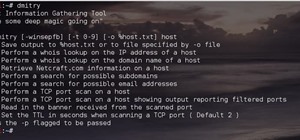In this video, Lance Sisiolo draws a beautiful house using Microsoft Paint. He uses line tool to draw most part of the house. He uses different types of lines. He also uses curve tool to draw sky and the entrance of the house. The unwanted part of the picture is erased using e ...more
The first step in drawing a Christmas tree in Microsoft Paint is to open up the program and click on the line button on the left hand side of the toolbar. Start with where you want the top of your tree to be. Click and pull down the cursor about an inch and a half on a 45 degr ...more
In this series of educational and instructional videos, you will learn how to draw a cartoon figure using Microsoft Paint. Our drawing expert Paul Louis gives a step-by-step demonstration on drawing a colorful “toon.” Part 1 of 21 - How to Draw cartoons in Microsoft Paint. Dra ...more
In this free video series, expert illustrator and artist Paul Louis teaches you how to draw cartoon animals on Microsoft PAINT, a program that comes free with your PC found under the START>ACCESSORIES menu in many versions of Windows. Part 1 of 29 - How to Draw cartoon animals ...more
FreshLove8 teaches you how to draw a tiger in Microsoft Paint. Start with the thick pencil or paintbrush to first draw the whiskers and the nose. Connect this to the mouth that you will draw open, underneath. Continuing upwards you will draw pointed ovals for the eyes and then ...more
Learn how to draw the one and only Spongebob Squarepants! As you might imagine, the first step is to draw a square. Next step is to put the eyes and nose in the middle of the square. You can make his arms by putting long circular shapes on the side. His teeth are two smaller s ...more
Have you seen the impossible triangle and wondered how it was created? This video will show you how to draw an impossible triangle using Microsoft Paint. Draw an impossible triangle in MS Paint. Click through to watch this video on tricklife.com
Microsoft Paint has the capability to allow you to draw an awesome realistic car. This video will show the line and filling tools that someone uses to make a sporty car. You can make whatever alterations and adjustments to create your own unique dream car. Draw in wheels of th ...more
Learn how to draw a flower in MS Paint in this video tutorial from Shannon. In the first step, you will need to draw a circle with the shape tool. To create the petals, you will need to draw additional circles surrounding the first circle. Use the paint brush tool in green to ...more
DrawingNow teaches you how to draw a cartoon mom on a computer in Microsoft Paint or any other drawing program. You start with a basic oval, but tilted to one side. Then, add the contour of the long hair. Next, you can start adding details to the face. Draw a nose and two equa ...more
This video illustrate us how to draw a graffiti character. Here are the following steps:Step 1: First of all take a paper and start drawing a semi circle and then from this semi circle draw another semicircle bigger then the previous one.Step 2: Now draw two oval within the se ...more
This simple tutorial teaches you how to create a classic 8-bit Luigi from the Nintendo franchise Super Mario Brothers in the Microsoft paint program. To start, open Paint. Select Image-> Attributes and change the image width to 12 pixels and the height to 16 pixels. Use the zo ...more
As part of its ARCore push this week, Google has promoted Just a Line from one-time AR experiment to a full-fledged app. Available now in the Play Store, the dead-simple augmented reality drawing app makes the old Microsoft Paint app look like Adobe Illustrator. After the ap ...more
Dive into the world of Chinese brush painting, a traditional art where each brush stroke of the painting is neither improved upon nor corrected. The artist must get it right from first to last stroke! RaggedyBird.com presents these videos showing the process of how to draw Ch ...more
Learn how to paint lush summer trees in watercolor using just two colors and three brushes. Then look at a complete tree portrait in a landscape setting. Here you'll find out how to 'turn on the sunlight' with the contrast between sun and shadows and how to exploit those green ...more
This video is all about how to draw a rainbow. The picture is drawn using a computer paint tool. In a blank white page they started drawing the outline for the trees, shrubs, house. After that using the light blue, dark blue and gray color they started painting the clouds. Af ...more
In order to paint palm trees on your nails, you will need the following: white matte base nail polish and a variety of other colors. You will need toothpicks, if you do not have fine brushes in your polish. After you have manicured your nails and applied a base coat, apply a ...more
This video illustrate how to paint a breezy sky in watercolors.Here are the following steps: Step 1: First of all take sheet of paper,pencil and watercolors. Step 2: Now start by drawing the outline of the cloud and similarly draw the whole landscape. Step 3: Now take the b ...more
You can paint the Mona Lisa with Microsoft Paint. You start by drawing dots that you need to connect to make the face. Everything needs to be colored in by the end.
Learn the required techniques for painting distant watercolor trees. In other words, these are the trees that sit in the distant landscape, providing the background - the 'supporting cast' if you like - for the more important elements in your painting, maybe a house, a figure ...more
In this tutorial, we learn how to paint a leaf tree with oil paints. First, paint light green on the leaves using a blank canvas. After this, add in a dark green color to make the stems and the middle of the leaf. Use different greens to draw the leaf out towards where the tre ...more
This video demonstrates how to change the Page Settings in Microsoft Paint for you to be able to print multiple page stencils. The first step is to open your stencil drawing. Then, go to File > Page Setup. In the Page Setup dialogue box, change the Top, Left, Right, and bottom ...more
Chris from Backyard Gardening shows us how to build a raised island garden bed with retaining wall bricks. After drawing out the markings on the soil with spray paint, he loosened the sod with a special sod-cutting tool, which makes it easier to remove. Using a flat shovel ( ...more
This video shows the secret of painting beach nails and light pink color with white nail. First apply the base coat, then a light purple color on it and let it dry. Now use white color and make some design by drawing small stripes criss-cross as shown. Use a glitter polish and ...more
Nobody could predict the success of Microsoft's Kinect, not even Microsoft themselves. So, it was quite a surprise when it ended up earning a Guinness World Record for fastest-selling consumer electronics device, and an even bigger surprise to see people buying one that didn't ...more
internet marketing strategy How To Videos Store Rapid Fire Gallery Patterns FAQ Aug15 Custom Paint Your Controller – Check out our latest video on How To Paint a Patriotic Controller! Controllers, General, Painting, VideosNo Comments » I just finished last week the newest ...more
This simple software tutorial shows you how to create characters by drawing them in MS Paint and then pulling them into Windows Movie Maker to animate them. Create your own cartoons with two Microsoft softwares: Paint and Movie Maker. Part 1 of 2 - How to Animate using MS Pain ...more
Beach Effect Nail Art Design Tutorial For Beginners!!!!! Sunset the palm trees and the birds..perfect for canvas. Well why not to try it out on nails. This perfect picture has been produce on the nails in a very simple and easy way. Just watch the tutorial to know about this ! ...more
While we've seen Snapchat apply sky segmentation to AR content, the makers of the Blue Sky Paint app have applied similar capabilities to create and share airborne art. Published by AR developer Kevaid and available now on the App Store, Blue Sky Paint is similar to Similar t ...more
Some of the oldest art on Earth was created 36,000 years ago on the walls of the Chauvet Cave in France. However, these days, physical access to the cave is restricted in order to preserve the site. Thanks to augmented reality, the cave is now virtually open to the public onc ...more
The app SketchAR is an easy, innovative way to trace what you want to draw onto the canvas of your choice. It was first released on iOS and Android Tango phones, but now, finally, it has been released on Microsoft's HoloLens. SketchAR uses computer vision to scan the environm ...more
Think of the coolest, most unique way to create art that you can. Got it? Now think about creating that art out of living things. The American Society For Microbiology (ASM) holds an annual art contest, but it's no ordinary art they look for. The ASM looks for agar art, which ...more
While you were busy browsing Instagram, composing tweets, or chasing Snapchat updates, an eight-year-old ARKit developer was hard at work on her first step toward taking over the tech world via augmented reality. A new app called A.R.tist, created by Nova Fleming, allows user ...more
Augmented reality is becoming a slam dunk for sports entertainment, as leagues, their teams, and their broadcast partners have been quick to adopt AR. This obsession with the immersive space is particularly true when it comes to the NBA. The league itself has produced AR apps ...more
LOOOK, a Seattle-based mixed reality and development studio, can now peer into the future with their new geotechnical engineering visualization application for Microsoft HoloLens. Developed in partnership with BCG Engineering, a geotechnical consulting firm based in Vancouver ...more
If you have a HoloLens, you can now control the lighting throughout your home or office via holographic controls using the free Hue Lights app in the Windows Store. The app, made by California-based AfterNow, works with the Philips Hue colored lighting system and is much more ...more
For enterprise augmented reality platform makers, remote assistance apps represent one of the greatest opportunities to show off the power of immersive computing. These apps enable experts to guide front-line workers or customers with AR prompts and other content in the field ...more
If we were to assign a theme for the 2019 edition of the Next Reality 30 (NR30), it might be something along the lines of, "What have you done for me lately?" Many of the top names in the industry from the 2018 edition remain the same, but their positions have shuffled. The p ...more
The new iOS 14 for iPhone arrived Wednesday, Sept. 15, 2020, alongside iPadOS 14, and there are a lot of features to uncover. Improved widgets. Better home screen customization. Exciting Messages improvements. New abilities in Camera and Photos. There's so much here that it'll ...more