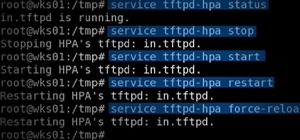If you want to accurately represent objects in three-dimensional space, then it's vital that you have a good grasp of perspective. This three-part, three-dee drawing lesson presents and overview of drawing with single-point (or one-point) perspective. Perspective can be borin ...more
To draw snowy pines in colored pencil, depict the tree with snow weighing down the branches and with snow dunes in the background. Learn to depict snow on trees with tips from a professional illustrator in this free instructional video on drawing. All you need are a few tips a ...more
The katana (also known as the samurai sword) originated in Japan's Muromachi period (1392–1573). These curved blades are known worldwide for their elegance and craftsmanship. But if you can't afford your own antique model you can create your own reproduction using junk you've ...more
Take a multi-layered document and give yourself a really simple way to view different combinations of different objects in Illustrator. View multi-layered object combinations in Illustrator. Click through to watch this video on layersmagazine.com
Watch this instructional drawing video to draw objects in space. You can draw three dimensional objects if you can create the illusion of depth within a space. If the page is a space, how can you make a series of points appear as though they are floating within that open space ...more
Color your Illustrator objects in a whole new way with Live Paint. Learn to convert your art into a Live Paint group and apply colors to various parts of the object, even if there are gaps or complex areas in the paths. Use the Live Paint tool in Illustrator. Click through to ...more
In this Adobe Illustrator tutorial, Bert Monroy from PixelPerfect shows you how to use the Gradient Mesh tool, which lets you divide pretty much any shape (like an apple) into a mesh. Wish a mesh created, you can alter the color of an intersecting point of the mesh with a soli ...more
In this technique, we'll create a blend of 3D objects in Illustrator and export it as an animated Flash file. We'll create a series of objects that emulate the rotation of an item through space. We'll create one 3D object and duplicate it, adjust the 3D settings, and then blen ...more
Use everything you've ever learned about drawing inanimate objects to draw the human figure. You will need to use efficient lines and accurate perspective to draw a number of basic shapes that will come together in the shape of a human body. Watch this instructional drawing vi ...more
With technology nowadays, it easier than ever to create designs that can be used for clothing. Adobe Photoshop and Illustrator are two programs that help with the process in making whatever you want. As you'll see in this tutorial, you'll find out how to use Photoshop to crea ...more
This video shows you how to draw graffiti in Photoshop. The information relates to Illustrator and Adobe Photoshop CS2 or later. The presenter started in Illustrator and started to draw using the draw tool, created three letters, adjusted the thickness of the line, copied and ...more
This tutorial from Drawing Now demonstrates how to draw a bridge, one of the most common items in landscape drawing and one for which proper use of perspective is crucial. Watching this is sure to improve you art skills. Step-by-step instructions from the artist: 1. Draw 2 pa ...more
Do you want to add some 3D effects in your 2D designs? Open illustrator and draw an oval tool holding shift key. Then draw an ellipse with a different color and place it on the oval. Take blend tool,then click on ellipse shape and then oval one for a gradient effect. Draw anot ...more
It can get annoying to always have to create new borders to fit around different sized images when working in Photoshop CS3 or Illustrator CS3. But, if you were to create border effects with smart objects, you wouldn't have that problem. Dave likes to keep things flexible as h ...more
Here's a creative way to draw a map using Adobe Illustrator. Watch and learn how to copy and paste text styles with the eyedropper and draw a stylized map. This seems like an odd tutorial, but learning to use the eyedropper to format text is a worthy skill gained. Create carto ...more
In this tutorial, we learn how to create a cool blend text effect in Illustrator. First, open up Illustrator and draw a path, then change the color to black. After this, click on the line and type in your desired text. Increase the font size to 36 points, then select the red c ...more
This video tutorial by Tasktutorial shows you how to create an Apple style bar in Illustrator. First, select the rectangle tool in Illustrator and draw a bar as shown. Now select the path, go to gradient and choose the black and white gradient from the swatches. Select two sha ...more
Naturally you're going to need to align objects from time to time while using Adobe Illustrator. One of the ways that we use to keep objects lined up is to use a visual guide so that we can see at a glance if something is lined up or not. In this video we'll also see how to tu ...more
This video shows you how to draw with the Pen tool in Illustrator. You'll learn how to modify anchor points and handles, convert corner points, and smooth curves at anchor points. Check out this video by Matthew Richmond now! Use the Pen tool in Illustrator CS3. Click through ...more
Does your budding artist also love race cars? A professional illustrator shows you how to draw a sports car, a dragster, and a Formula One car.
Learn how to draw with a humanistic concept of perspective based on a realistic field of vision. This instructional drawing video demonstrates how to draw with an awareness of objects as they exist within space. How will an object change, in your field of vision, as you slide ...more
Michael Weisner(2D Illustrator) explains that, to draw a camel face one should have clean White sheet and a Drawing Utensil (HB Pencil), especially the light graded pencil helps to save time. In the step one, draw both the eyes first which should be equal on both sides. In the ...more
Drawing Sonic the Hedgehog, a video game character, includes his spiky hair, large furrowed brow and crooked smile. Learn to draw Sonic with tips from a professional illustrator in this free instructional video on drawing. With a little practice, you will be able to draw an aw ...more
In under five minutes, illustrator Michael Weisner demonstrates how to draw a trio of cartoon desert animals and it's easy to see how you can take the methods he shows you and apply it to drawing all kinds of creatures. With a few well-chosen strokes of a black felt pen, you c ...more
This video shows you how to draw and edit the properties of 3D shapes in Illustrator CS3. It's actually very simple to do and you should have the hang of it in no time. Create 3D shapes in Illustrator CS3. Click through to watch this video on adobe.com
This video shows you how to draw with and set options for the Pencil tool in Illustrator. You learn about other ways to use the Pencil tool, and how to modify existing drawings. Check out this cool lesson taught by Matthew Richmond now! Use the Pencil tool in Illustrator CS3. ...more
Bert transforms a city's skyline using Illustrator, Photoshop and the concept of perspective. See how to create 3D objects in a 2D plane all to create one image from Photoshop and Illustrator.
Learn how to draw with a concept of perspective based on a camera's field of vision. This instructional drawing video demonstrates how to draw with an awareness of objects as they exist within space. How will an object change, in the camera's of vision, as you slide it back an ...more
This video, brought to you by animator, graphic designer and 2D illustrator Mike Weisner, illustrates how to draw a horseshoe in under two minutes. All you will need to complete the task in this instructional video is a piece of paper and a writing utensil. Mike takes you step ...more
Drawing Pokemon requires sharp corners, exaggerated features and simplified shapes. Draw Pokemon with tips from a professional illustrator in this free instructional video on drawing. Drawing Pokemon will never be easier.
Drawing medieval things includes things such as treasure chests, a Fleur de Lis and a sword. Draw medieval things with tips from a professional illustrator in this free instructional video on drawing. Medieval drawing tips are helpful for fantasy artists.
Just by experimenting with the Type tool and the 3D effect Revolve in Illustrator, you can use the alphabet to create a whole series of 3D objects. Create 3D shapes from text and revolve in Illustrator. Click through to watch this video on layersmagazine.com
In this tutorial, we learn how to draw a still life. First, you will use the side of the pencil to draw the outline for the still life drawing. After this, continue to draw the outlines for all the objects that are in the model. Start to slowly add in the details, using the li ...more
Dave explains the Pathfinder palette in Illustrator and how it is used to create complex shapes without having to draw them from scratch. Use the path finder palette in Illustrator. Click through to watch this video on layersmagazine.com
Learn how to draw cartoon and anthropomorphized animals, clothes, objects, word balloons, movement and character setting with expert cartoon drawing tips in this free online art instruction video series. Part 1 of 15 - How to Draw cartoon animals. Draw cartoon animals - Part 2 ...more
Drawing Martin Luther King, Jr., with an open mouth represents his career as a speaker, and drawing his distinguished brow line makes him recognizable. Draw Dr. Martin Luther King, Jr., with tips from a professional illustrator in this free instructional video on drawing. Now ...more
Drawing Tinker Bell requires paying attention to subtleties like the round cheeks, slanted eyes and wide hips. Draw the Disney character Tinkerbell with tips from a professional illustrator in this free instructional video on drawing. Learn how to make a really cute Tinkerbell ...more
To draw people, proportion is important to maintain a realistic appearance, as well as anatomical details. Draw the basic human form with tips from a professional illustrator in this free instructional video on drawing. Figure or anatomy drawing is an important first step in b ...more
Naruto characters are drawn with an anime-like stylized approach. Draw the Naruto character Sakura with tips from a professional illustrator in this free instructional video on drawing. Enjoy these anime drawing tips!
Michael Weisner, a 2D illustrator and graphic designer teaches us how to draw a majestic Eagle on a waving American flag. To start, you should box in the area for the flag. It should be roughly centered on the page, add a bit of a wave to box to simulate the wind on a flag. Co ...more
From task tutorial.com that how to create an envelope icon on illustrator. First draw a rectangle change the angle to 90 degrees then select gray color, select pen tool draw a shape and then go to layer select duplicate then rotate the shape using left mouse button by selectin ...more
Watch this instructional drawing video to draw people within a landscape. Remember, objects that are up close appear larger and more defined than they do from a distance. When you draw people in a landscape, you should treat them the same as any other form in the landscape. Im ...more
Drawing manga allows much more detail than anime, especially in the areas of the eyes, flesh tones and hair. Learn to draw manga with more detail than anime with tips from a professional illustrator in this free instructional video on drawing. Manga drawing is fun, so get star ...more
Let's learn how to create a website button in Illustrator! First draw a rectangle with rounded corners. Then create some text named 'click here'. Resize the bar according to the text. Again take rectangle tool and create two of them diagonally and place them one below the othe ...more
Professional illustrator Stik walks through some drawing techniques using chalk pastels. Chalk pastels are familiar from Degas sketches, and create a soft finish. They can be used to shade and the hard edge can function as a pencil. Learn some techniques of rendering pictures ...more
In this video tutorial, viewers learn how to draw a rose garden. Begin by marking the locations of the objects, such as the pathway and the arch. Then draw the rosebushes surrounding the path and arch. The bushes only need to be drawn with cross hatching or quick lines. They d ...more
Want to be a fashion illustrator like your favorite clothing designers? Learn to draw fashion sketches in this free video on fashion design and illustration. Part 1 of 15 - How to Design and draw fashion sketches. Design and draw fashion sketches - Part 2 of 15. Click through ...more
In this video tutorial, viewers learn how to use the blend tool in Adobe Illustrator. The blend tool will allow users to create objects between two strokes or filled objects. When you double-click on the blend tool, there will be 3 options to select from. Select the spacing an ...more
In this video, Dave Cross gives some tips on how to use the blend tool to create some fun designs with objects along a shape path. Use the blend tool in Illustrator. Click through to watch this video on layersmagazine.com
In this video 2D Illustrator Michael Weisner of Hawk vs. Pigeon Productions keeps it old school and shows you how to draw a Labrador Retriever. Sick of all this 3D media going around, want to some classical training, with simply using a pencil, no fancy computers. This video s ...more
Objects used in the tutorial are available free at the website preceding this description. The project here involves two groups of paths. You will be shown three ways to change the order of these groups. Go to one of the groups and right click on the mouse, in the menu that co ...more
In this free video series, expert illustrator and artist Paul Louis teaches you how to draw cartoon animals on Microsoft PAINT, a program that comes free with your PC found under the START>ACCESSORIES menu in many versions of Windows. Part 1 of 29 - How to Draw cartoon animals ...more
Look at these examples to begin drawing figures in space. It always helps to begin with a cube. Even if the form isn't anatomically correct, it will appear believable of the forms are drawn in relation to other objects. Watch this instructional drawing video to draw human figu ...more
This tutorial is using text imported from Illustrator, but the ideas will work for any text curves or curves that you want to extrude into 3 dimensional objects. Learning how to extrude is a must for Maya beginners. Extrude Adobe Illustrator text in Maya. Click through to watc ...more
Now that the "Avengers" movie and the "Captain America" movie starring Chris Evans have been confirmed, fanboy hype about Marvel heroes has officially reached fever pitch. Though shooting for "Captain America" has just begun, pictures of Evans wearing his Captain American cost ...more
The video shows us how to create bevels in Xara web designer. Firstly using the rectangle tool hold down the Ctrl key to create a square. The problem with the Xara web designer is that it hasn't got a convert to edit the shape features which actually means that you cant select ...more
This video tutorial by Tasktutorial shows you how to create a simple swatch in illustrator. Select the star tool, draw a star and select the path and scale it down as shown. Change the fill color to white, the stroke color to black and the stroke weight to 2 points as indicate ...more
Tasktutorial will teach you how to create a nice vector cartoon flower using Adobe Illustrator. Start by selecting Rounded Rectangle Tool, and draw a black rectangle. Then select multiple points and move it according to the video, using arrow keys. Then draw an ellipse with th ...more
Michael Weisner, professional illustrator and animator, guides you step by step through designing a surfboard. Michael shows us in just a few steps how to draw the basic shape of a surfboard, and then how to add a radical surf-themed design to our creation. Using his example i ...more
Are you feeling moody and emo? Do you feel like relaying that attitude to your doodles? Well, check out this tutorial and learn how to draw an Emo style cartoon boy. This boy is super Scene and loves his funky clothes, bed head and dreaming of skulls and other punky objects. T ...more