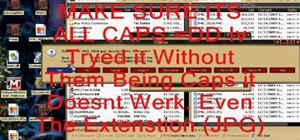Starting with the release of Android Lollipop, the process of installing the Xposed Framework got a bit more complicated. Not only are there separate installers for each Android version, but now, you also need to know exactly what type of processor is in your device to make su ...more
If you're in the market for a non-root ad-blocker, developer Julian Klode has an app that you'll definitely want to check out. It uses Android's VPN system in a similar manner to alternative apps like NetGuard and AdGuard, but it's got a new twist that should save lots of batt ...more
With just a few taps, an Android phone can be weaponized into a covert hacking device capable of running tools such as Nmap, Nikto, and Netcat — all without rooting the device. UserLAnd, created by UserLAnd Technologies, is a completely free Android app that makes installing ...more
Traditional root ad-blockers like AdAway and AdBlock Plus have no effect on YouTube anymore. Until now, if you wanted to get rid of the commercials that play before your favorite videos, there have only been two ways—either by paying for a YouTube Red subscription, or by using ...more
UPDATE: The ported APK covered below is now obsolete because Fortnite beta is officially available for all Android devices! Alongside its Galaxy Note 9 announcement at Unpacked this year, Samsung confirmed that Fortnite would initially launch on Android as a Galaxy-exclusive. ...more
Dark mode is simply a way of life these days now that both Android and iOS officially support it. Most major apps now use the system-wide setting on Android and iOS, and many had their own dark themes in-app before Google and Apple got with the program. But the social media gi ...more
Android comprises an entire ecosystem of apps, games, functions, and features, so it would only make sense that it has its own lexicon. Words, phrases, and acronyms that didn't exist ten years ago are now used in an off-the-cuff style by developers and support technicians acro ...more
No matter what device you have, Android lag will get you down. It's our little green robot's only major downside, and you've probably noticed it quite a bit on your Nexus 7 tablet. Apps open slowly, actions stutter or pause, and loading files takes forever. There are ways to ...more
With every new Android update, hidden features are lurking under the surface. Google hides these options to prevent unnecessary tinkering by average users, leaving them in place for power users to discover. These secrets range from silly to really useful, with the latter openi ...more
If you haven't heard yet, Google made it possible a couple months ago for every Android user running 2.2 or higher to track his or her smartphone or tablet using their Android Device Manager service. It's a super easy way to track, lock, and secure erase your Android device fr ...more
The famous Flappy Bird (technically Flappy Droid) game is still around in Android 9.0 Pie. First introduced in 5.0 Lollipop, the game was originally the version number easter egg for the new Android update. But after Android Marshmallow, Google began to hide it from its usual ...more
Update (February 2019): The methods below will help on older Android versions, but we've recently revisited this topic. So if you have a newer Android phone and you want to get rid of Google, head here. It seems like every week there is a new exposé revealing all of the backr ...more
| Updated February 11, 2019 with new phones. When will my phone get Android Oreo? That's a question still being asked by many, even this late in 2018. Most OEMs have answered this question in one way or another, either releasing a stable OTA or confirming their device won't b ...more
At launch, Chromecast with Google TV is fairly limited in the number of compatible apps. Many of the usual suspects are there, but there are some interesting omissions, like Google Stadia (though support is coming). However, at its core, the device runs on Android 10, which me ...more
When Google released Android 4.2, a new feature was introduced for tablets that allowed for multiple accounts to be used on a single device. In order to create a unique experience for each user, apps and personal data were kept separate, and switching between users became as s ...more
Rooting is a great way to unleash your device's full potential, but not everyone's comfortable with it. Rooting can void a warranty, cause issues with certain apps, and the process itself can be tricky for older devices. Alas, most of the great apps or mods out there require r ...more
There have been concerns with how much personal information Google tracks and all the things they know about us. Of course, that's what makes Google services so useful, they can use that information to cater to each of us individually. So yes, it serves a purpose, but it's not ...more
In this Electronics video tutorial you will learn how to tether a laptop to a Droid Smartphone for free Wi-Fi. For this you will need the android wifi tether application. Download the version for your device from here and install it. Then launch the app and press the icon to s ...more
With the Samsung Galaxy S III being a hot commodity, it's no surprise that your friends might try unlocking your fancy password-protected phone. While some friends have good intentions when using your phone, there are those certain friends who get into the phone to do this... ...more
As Android's official app provider, the Google Play Store is packed with thousands of useful programs. But Google's terms of service is extremely restrictive, which means that countless apps simply don't qualify to be hosted on the Google Play Store. As a result, many great a ...more
The Play Store is loaded with just about any app you can imagine. While many are free or have a "lite" version of a paid app for download, often enough, these freebies have intrusive ads cluttering up your screen. The internet is already riddled with ads on every webpage, so ...more
Many apps claim to record phone calls on Android, but very few actually deliver. There's just too many different devices floating around out there for one app to be able to support them all — or so it would seem. The development team at Boldbeast Software may have finally sol ...more
With every version bump, Android gets a new Easter egg that can be accessed by tapping the "Android version" entry in Settings. For the most part, these have generally been little animations or live wallpapers that depict the Android code name, but starting with version 5.0 Lo ...more
| Updated Aug. 22, 2019 with new phones. When will my phone get Android Pie? For the first time since Android's inception, this question shouldn't have an answer that lets you down. That's because Android Oreo introduced Project Treble, a new low-level arrangement that makes ...more
The Windows 10 desktop and microphone can be livestreamed without using Remote Desktop Protocol (RDP) software and without opening any ports on the target computer. A hacker with low user privileges can monitor and exfiltrate a target's every move and private conversation in r ...more
After the limited initial release of the massively popular game on the Android platform, many users have been stuck waiting to play Fortnite. That's because, initially, Epic Games only released the game to Samsung Galaxy devices, and asked non-Samsung users to join an invite l ...more
Ever been in an argument, only to have the other person cop out by saying "I never said that," when you know full well they did? Or how about one of those times when you're sitting in the lecture hall, half dozing off to your professor's monotone ramblings, when your ears perk ...more
When playing a game or using an app, incoming call alerts can be extremely irritating on my Galaxy S4 because they insist on taking over the entire screen. The alert is a little different on other Android phones, depending on the manufacturer's skin, but all are fairly intrusi ...more
This video shows you how to easily watch TV on your Motorola Droid. The first thing you have to do is unlock the Droid and open the browser that came along with your mobile phone. Next, go to http://m.nbc.com/ . Scroll down the page and click any video in the Latest Episodes m ...more
Progressive Web Apps hope to one day bridge the gap between websites and apps by giving the former more access to your phone's features, but they're not very common yet. In the meantime, you can take matters into your own hands with an app that uses your system WebView to rend ...more
With floating song lyrics displayed over the screen, apps like musiXmatch and Floating Lyrics are perfect for people who want to go beyond just the tunes and delve into a song's message and meaning. And while these floating windows can be convenient, they're not always necessa ...more
In this tutorial, learn how to get a little bit of Droid on your iPhone. You will get a step by step on how to install the Android locking screen on your iPhone 3G or 3GS. This requires a jailbroken, Cydia-enabled phone and a little work, but the cool effect is totally worth i ...more
It seems like all tech companies want to know where we are. Even Apple and Google have been caught abusing their location access on iOS and Android. Luckily, there are apps that can trick your phone into thinking it's somewhere it's not. As The New York Times recently detaile ...more
Imagine… Xbox LIVE via your Android phone. Amazing… if you can figure out how to do it. But don't worry, this video is here to save the day! Watch and learn how to tether your Android cell phone's internet to your Xbox LIVE using the help of Windows 7. After watching this, you ...more
At its core, Android TV's software is the same as the OS running on 87% of all smartphones. But it doesn't always feel that way, with its version of the Play Store only having 5,000 apps (or 0.2% of all Android apps). To access the remaining 99.8% of apps, you will need to sid ...more
Android is all about customization: "Be together. Not the same," as Google's latest ads for the platform put it. Changing your device's boot animation, for instance, is one of the many great ways you can add a touch of personal flair. Up until now, though, boot animation mods ...more
You've managed to get your Motorola Droid X rooted, so now what? What's one of the first things you could install on your Droid X? What's the most valuable items you need on your cell phone? Everybody knows the answer… wireless tether, a way to suck the internet from your Droi ...more
Want to search through your Samsung Galaxy S III or other Android smartphone using only a web browser? Thanks to XDA-Developers member Metal Droid, you can now access and download anything from your phone through any browser on your computer using DroidXPlorer. With DroidXPlo ...more
Are you getting little jealous of all those Droid users out there? If so, check out this clip. In it, you will learn how to hack your jailbroken iPhone and install an Android style startup screen to take the place of your normal iPhone display. This will give your iPhone an up ...more
Last week, HTC released their new Droid DNA smartphone in hopes of gaining more traction in a smartphone world currently dominated by Apple and Samsung with their popular iPhone and Samsung Galaxy lines. The new Droid DNA boasts a 5-inch 1080p display—the highest resolution fo ...more
If you need to replace or remove the battery, sim card, or SD card from your new Droid Bionic by Motorola, take a look at this walkthrough on how to remove the back of the case and gain access to all three pieces of the Android smartphone. Yes, you heard right. The Verizon Wir ...more
Google released its "Android Security: 2016 Year in Review" report last month, and to no one's surprise, included its own flagship phones. However, one surprise on the list was the BlackBerry PRIV, which Google named one of the best Android devices for privacy. The PRIV was B ...more
For me, the idea of a smartphone with internet access was overkill for a cell phone. Wasn't that what my computer was for? Do I really need immediate access to the web? Must I update my Facebook every hour, from the palm of my hand? Do I need turn-by-turn directions from Googl ...more
Okay, just because the new Verizon Wireless Droid X comes with an HDMI-out port doesn't mean you're limited to just that. Motorola has made it possible for you to play video, music, and pictures to your television without any wires at all. With the Droid X's DLNA media sharing ...more
Gingerbread almost always requires eggs. Gingerbread cookies, on the other hand, aren't as dependent on them. But when dealing with the sophisticated recipe for Android 2.3 Gingerbread, it couldn't be completely baked without an egg or two. More specifically— an Easter egg. G ...more
Looking for a guide on how to set up your HTC Droid Incredible Android smartphone? You're in luck. This free mobile phone video tutorial presents a complete walkthrough of the setup process (and, what's more, a demonstration of each of it s ringtones). For more information, an ...more
Phil from droidboards.com demonstrates how to send a video file by email using a Motorola Droid. Before capturing the video make sure to change the settings on the Droid to optimize the quality of the video for distribution by email or MMS as shown in the video. This is essent ...more
Mirror Mode is a feature provided with the Motorola Droid Bionic that allows you to connect the Android smartphone to an HD TV or computer monitor via an optional HDMI cable. Then, you can watch HD videos and look at pictures you've taken with your Bionic on your TV or compute ...more
Owning a smartphone can be costly. But, then again, not owning a smartphone can be costly too! Take, for example, the tale of Sahas Katta, a driver ticketed by police for exceeding the posted speed limit by 15 miles per hour. Katta, for his part, was confident that he had bee ...more
In this Electronics video tutorial you will learn how to add music from your computer to your Droid. Connect the USB cord to the device and connect the other end to your computer. Now go to the top and scroll down the notifications and click on ‘USB connected’. It will ask ...more
This is, by far, the easiest way to root your Android phone, and it's even got its own name— the "SuperOneClick" method. This is a universal technique that applies to most Android-based smartphones (minus the HTC Evo and T-Mobile G2/Vision). TheUnlockr shows you the secret beh ...more
Often, it's much quicker to copy and paste text than to retype it completely. Fortunately for Droid users, it's easy to copy and paste text on Android phones! So easy, in fact, that this home-computing how-to from the folks at Butterscotch can present a complete, step-by-step ...more
Root your Droid 2 the easy way! Unlock your mobile phone's hidden potential by running custom ROMs, overclocking it, and even turning it into a wireless hotspot with WiFI tethering. For all of the details, and to get started rooting your own Droid 2 cell phone, take a look. L ...more
This video shows you how to easily put ring tones on your Motorola Droid phone. The first thing you have to do is plug in the Droid to your PC and open the Removable Disk that pops up. Next, you have to create a new folder and name it "Music". Then, you can simply copy-paste o ...more
Want to set the alarm clock on a Motorola Droid phone? This clip will show you how it's done. Whether you're the proud owner of a Motorola Droid Google Android smartphone or are considering picking one up, you're sure to benefit from this hands-on guide. For more information, ...more
With custom ROMs said to be impossible on Verizon's new Motorola Droid X, thanks to something called eFuse, many users will be deterred from trying to mod their Droid X mobile device. But it's only a matter of time before a hacker figures out a workaround for the Droid X, but ...more
If your phone won't boot or you need to dig deeper into the Android operating system on your Motorola Droid Bionic, this tutorial on booting the Bionic into recovery mode should help you out. Just be careful, because a factory reset on the Verizon Wireless smartphone will caus ...more
Want to know how to set a custom wallpaper or ringtone on a Droid 2? Whether you're a proud owner of the Moto Droid 2 Google Android smartphone or are merely considering picking one up, you're sure to benefit from this video tutorial, which also takes a look at the Swype typin ...more
The Motorola Droid is getting a little long in the tooth, but it is still a remarkably capable phone with full keyboard, which makes it almost unique among it's Android-based competition. If you've rooted your phone (good for you!) and for some reason want to go back to the st ...more
Although the Motorola Droid isn't the newest Android cell phone from Verizon Wireless (e.g. Droid X, Droid Incredible), a lot of mobile phone users are reluctant to switch because of its reliability and QWERTY keyboard. If you're one of those users, but haven't quite fully rea ...more