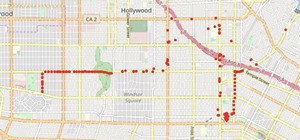Remember those old vinyl records? Remember jumping on the 8-track bandwagon? Switching over to cassette tapes? How much money you spent converting your music collection to compact discs? To MP3s? How about your VHS movie collection? You probably emptied the bank switching ove ...more
Want to drop Amazon's DRM from a Kindle eBook you've purchased? As the saying goes, where there's a will, there's a way. And, in this case, there are actually a couple of ways: One method uses Calibre and works for both Windows and Mac users, the other uses an AppleScript and ...more
Loaded with a gorgeous display and a powerful processor, the Kindle Fire HDX is an impressive all-around tablet, especially when it's used for what Amazon Kindles were built for—reading electronic versions of novels, textbooks, and other printed works. While the Kindle Store ...more
Google's much anticipated eBook Store has finally opened. As of today, the digital bookselling enterprise is awaiting your needs, with over 3 million eBooks to read directly on the web or on other platforms, like Android, iPhone, iPad, Sony and Nook devices. And the best part ...more
eBooks are an amazing thing, especially with Amazon's Kindle. What's irrtating about eBooks as that you have an infinite selection of books at your fingertips, but they all cost so much! Well, as always, Null Byte has a trick up our sleeves for nabbing free ebooks from Google. ...more
Through Thursday, January 20th, Borders is offering the Kobo Wireless eReader for $99 with coupon—that's $40 off its typical retail price of $139! Though the Kobo comes preloaded with 100 out-of-copyright classics, new users will nevertheless be interested in filling their new ...more
You've got a brand new Nexus 7 tablet for Christmas, and you're extremely eager to start using it. There are many things you can do with it, like shake for new wallpapers, get rounded screen corners, and make it help you fall asleep at night. But, before you get into softModdi ...more
Reading eBooks on your iPad is one of the many reasons people purchase them, but it can get quite pricey. Once you've bought the device, you then have to buy each book separately, which can really add up. In this tutorial, learn how to use the website Gutenberg.org to browse ...more
So, when Christopher brought up Nikola Tesla in his very first post on Fear of Lightning, it got me interested in learning more about the man behind alternating current. There is plenty of info out there on the Internet, widely available for free, but sometimes it's just nice ...more
These days, you can find a digital version of almost any form of entertainment. Being able to download or stream content is convenient for a lot of reasons—you can avoid going to the store and you never have to worry about late fees on rentals. But when you purchase something ...more
Through Thursday, January 19th, Borders is offering the Kobo Wireless eReader for $99 with coupon—that's $40 off its typical retail price of $139! Though the Kobo Wireless eReader comes preloaded with 100 out-of-copyright classics, new users will nevertheless be interested in ...more
According to Amazon.com, Kindle was their best-selling item this year, which means many, if not all of you are playing with a brand new Kindle on Christmas Day. Of all of Amazon's Kindle models, the Kindle 3 (6") will be the most common eReader in everyone's hands, either the ...more
Looking for an easy way to get around Kindle's sharing limitations? With the right technique, it's easy. So easy, in fact, that this how-to from the folks at CNET can present a complete overview of the process in just over a minute. For more information, including a complete d ...more
Check out this Quick Tips video from CNET to learn how to bookmark pages in the Amazon Kindle so you can make sure you don't lose your place, or mark a really juicy part for later. Never get lost again during your eBook reading! Bookmarking pages in the Kindle will be easy on ...more
Interested in using your Google Android cell phone to read your eBooks when away from your Amazon Kindle eReader? With the free Amazon Kindle app, it's easy. And this brief video tutorial from the folks at Butterscotch will teach you everything you need to know. For more infor ...more
By installing and using the Trook app on your Nook, you will have access to lots of fun options like RSS feeds, online libraries and the Lexcycle catalog to download directly to your Nook. In this tutorial, learn all about how to use Trook and get started with even more fun fe ...more
New to Amazon's Kindle 2? Learn how to register your Kindle 2, shop in the Kindle Store, read books on Kindle 2, and more. This is an official video from Amazon on how to use your digital book. This is the future guys. Also, check out the free Kindle iPhone app! Setup Amazon K ...more
Check out this awesome tip from CNET on getting FREE eBooks of the web and onto your Amazon Kindle for easy and cheap reading. They show you the exact process for getting free ebooks for your Kindle, so watch and learn. It's worth it! Feedbooks lets you download free e-books ...more
This video from The Survival Podcast explains how to find free eBooks and cool documents online. As an example, he Googles "permaculture" looking for PDF files. He suggests adding "filetype:PDF" to his search. By doing this, he finds more extensive information, including a 155 ...more
3D modeling can be a long drawn out process. If you are a developer or programmer without 3D modeling experience, this process can be daunting, to say the least. This often leaves developers hunting sites like TurboSquid or the Unity Asset Store for free temporary models at th ...more
Whether you're new to Adobe InDesign or a seasoned graphic arts professional after a general overview of CS5's most vital new features, you're sure to be well served by this official video tutorial from the folks at Adobe TV. In it, you'll learn how to create compelling eBooks ...more
Google has been slowly rolling out a new update for the Android Market in the United States, which gives mobile users a new interface and some additional content for their Android-powered smartphones and tablets. The update started a couple weeks ago, taking the Android Market ...more
Interested in adding a new book to your digital collection? It's easy! And this brief video tutorial from the folks at Butterscotch will teach you everything you need to know. For more information, including detailed, step-by-step instructions, and to get started buying and do ...more
With the Reader app and My Shelf widget, it's easy to read your favorite eBooks on an HTC Desire HD. See how it's done with this quick, official guide from HTC. Whether you're the proud owner of an HTC Desire HD Google Android smartphone, or merely interested in picking one u ...more
Volunteer project Standard Ebooks strives to enhance some of the work available from Project Gutenberg and other public domain text sources, making them easier on the eyes. Standard Ebooks so far gave 100 titles a makeover, adding covers, "lightly modernizing" them, and desig ...more
If you use iBooks on your iPad or iPhone, you can only read books in EPUB format. If you have books in text or PDF format you may want to convert them to EPUB so you can read them in iBooks. You can do this with Calibre, a free open-source e-book library application. It's easy ...more
See how to use Apple iPhone or iPod Touch to read eBooks with this video guide from CNET TV. Whether you're the proud owner of an Apple iPhone or iPod Touch or perhaps just considering picking one up second hand, you're sure to benefit from this free video tutorial. For more i ...more
The eBooks scattered throughout Deus Ex: Human Revolution will allow you unlock the 'Doctorate' achievement and this three part Achievement Hunter segment will help you track them down. There are 29 of them hidden throughout the game and you'll be rewarded with 200 XP each tim ...more
Have a great manuscript you just know will do fantastic on Amazon's e-book store? You can't just upload a straight document for easy reading on a Kindle - here's how you can reformat your file and then upload it to Amazon to be read by anyone with an e-reader.
Whether you're the proud owner of a brand new Apple iPad or are merely considering picking one up, you're sure to appreciate this video tutorial, which presents a complete overview of how to use the mobile device's iBooks application. For more information, including detailed, ...more
If you're a regular Null Byte reader, you probably know your fair share of programming languages and have at least some experience with web or app development. But it's possible to apply your hard-earned coding and tech talents to other closely-related fields as well. The Com ...more
In this Software video tutorial you will learn how to convert a Word DOC to a PDF eBook for free. Go to the website PrimoPDF and click on download free link. Then download and install the program. Now open up the word doc that you want to convert to PDF and select the print op ...more
Learn basic functions of the Amazon Kindle and watch a demonstration of its features as an eBook reader. Use Amazon Kindle eBook reader. Click through to watch this video on amazon.com
We're living in the age of Big Data. As the primary force behind everything from targeted marketing campaigns and online search algorithms to self-driving cars and even space exploration, massive sets of complex data stand at the heart of today's most exciting and important in ...more
The iBook app in the new iPad makes reading ebooks oh so much better. This app may as well bring new revenue to the book market and as an iPad owner you can be a part of it. This video will show you how to use the iPad as an ebook reader with iBooks. Use the iPad as an ebook r ...more
In this two part segment, all of the eBook collectibles locations in Deus Ex: Human Revolution are revealed. Reading all 29 of the books in a single play through of the game allows you to unlock the 'Doctorate' achievement on the Xbox 360--so find those books and get to readin ...more
One of the costs associated with buying an Amazon Kindle is going to be the fact that Amazon now has your info, and can track your buying habits with ease. If this is going to be a factor in your ereader purchase, you should know what you're getting into. EFF's written up a ha ...more
The best thing about Google eBooks, besides its 3 million titles? You can read the books on any device - from your iPhone to your Sony Reader. It doesn't currently support Amazon Kindle files, but you can download the books you buy as PDFs or ePub files and then convert them o ...more
Eager to share your favorite pieces of literature, but can't find any electronic version of the book? Don't worry! You can create your own e-book library. All you need is a digital camera and some free software. Scan or take photos Scan or take photos of a book you want to c ...more
I dabble in video editing, and when working on even the shortest of motion graphics clips, the exported files take up quite a bit of space. For all of you heavy Mac users out there, I'm sure you know my pain. After a short period of time, our computers tend to slow down due t ...more
If you've grown bored of day-to-day hacking and need a new toy to experiment with, we've compiled a list of gadgets to help you take password cracking and wireless hacking to the next level. If you're not a white hat or pentester yourself but have one to shop for, whether for ...more
There are nearly 100,000 unique onion service addresses online with over two million people using Tor every single day. Join me as I explore a small fraction of what the Tor network has to offer. It's puzzling to imagine about 100,000 .onion websites in existence. Readers who ...more
The new iPhone 5 was just revealed yesterday, and it's 18 percent thinner and just 1/5 the weight of its 4S predecessor. It's also taller with a larger screen, which gives you a fifth row for apps now. As far as speed is concerned, it has a speedy A6 chip and can tap into wire ...more
I often read ebooks on my iPhone while I walk, but being glued to my screen is a good way to get run over or cursed at. To save my physical and social hide, I use this trick to get my iPhone to read ebooks and articles out loud, turning my whole text library into de facto audi ...more
Everyone knows who Charles Dickens is—the famous English author responsible for such iconic novels as Great Expectations, A Christmas Carol and The Adventures of Oliver Twist. But what if this Victorian era novelist (who died in 1870) was resurrected into today’s futuristic wo ...more
You may prefer reading news stories, web articles, and books on your iPhone over listening to them in spoken form. Still, sometimes it's necessary when driving, walking, cycling, cleaning, working, or performing other activities requiring a little multitasking. To help you out ...more
Thanks to online music services like eMusic and iTunes, compact discs are becoming a far distant memory, turning local music shops around the country into desolate wastelands. The once mighty movie rental store Blockbuster is now bankrupt because of online streaming services l ...more
Before, eReaders were only used to read eBooks. Not anymore. As tablet computers become more and more advanced, eReaders like Amazon's Kindle, Sony's Reader and Barnes & Noble's Nook are forced to expand their capabilities beyond the basic bibliophilic needs. And the first to ...more
If you're always on the go, the Nexus 7 is a godsend for having everything you need at the tip of your fingers—music, videos, text documents, photos, and more. Unfortunately, as good as that is, it also means one hell of a messy tablet. Whether I like to admit it or not, I’m ...more
If you need to scan a large number of domains for a specific web app vulnerability, Dorkbot may be the tool for you. Dorkbot uses search engines to locate dorks and then scan potentially vulnerable apps with a scanner module. This tool is useful if you're managing a large num ...more
You've got a Kindle, and you've bought your first ebooks! Did you know that you don't have complete control over those books you bought? Amazon restricts your use of ebooks with DRM, or Digital Rights Management, that prevents you from transferring your purchases to other devi ...more
With FarmVille being one of the hottest Facebook games on the market, it's no wonder it's the primary target for scams and virus downloads. Anyone playing FarmVille is at risk, but the primary targets are those looking to improve their gameplay and build their farms and neighb ...more
This week, Apple announced the beta version of its new wireless, cloud-based service, iCloud. I wrote a summary of it here. The iCloud service includes some new features in the latest version of the iTunes Store, which allows you to access all your iTunes songs, mobile apps, a ...more
If you love the digital convenience of ebooks but miss the analog tangibility of physical books, then this DIY cover is for you. It will work with pretty much any Kindle, Nook, tablet, or e-reader, and only requires a hardcover book, an elastic band, and some simple craft supp ...more
Let's face it— most people don't understand Shakespeare's language. If they say they do, they're probably lying. The poetic words of the world's most famous playwright continue to plague school children and college lit. majors alike, but not anymore. SparkNotes, one of the on ...more
Apple's iPhone is considered one of the best smartphones in the world. Many cell phone makers have tried to take down the juggernaut, with some Android-based devices coming close, but in order to become an actual iPhone killer, something revolutionary needs to happen in the mo ...more
Some of you may stick with your iPads, but for those looking for a similar Android version, you finally have a winner. To master your new Motorola XOOM from Verizon Wireless, check out the product support page. There, you'll find interactive walkthroughs for getting started, ...more
At some point, we all go from organized to disorganized. Let's assume you are a business executive working in a busy corporate building. Chances are you are going to get a heavy workload and it will impact how clean your workspace is. However, this article is about keeping you ...more
IFTTT is an application that allows you to automate certain tasks on your iPhone or Android. It can communicate with a myriad of apps and services on your phone by creating applets that perform actions automatically — actions you'd normally have to do manually. Finding those a ...more
Ipad is a revolutionary device from Apple with some amazing features. One of the major functions of Ipad is to serve as a E-book reader. Apple provides an application called Ibooks using which you can read ebooks on your device. You can also browse and purchase new ebooks usin ...more