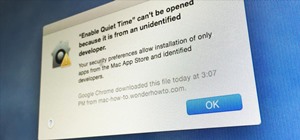When you register for a new Facebook account you enter your profile details. How ever these profile details can later be changed by editing them. To do this go to your Facebook home page. Open the link that says view my profile which is located beside your picture. You can als ...more
Make sure that your Google+ profile only reflects the information that you want it to. Control your online presence and privacy in Google's social network by following the suggestions of this video. Learn how to edit your Google plus profile.
Edit XSLT 1.0 and 2.0 stylesheets with intelligent entry-helpers, debug your stylesheets, and profile them for optimization. This video will help you with all of your XML and XSLT editing in XMLSpy.
The profile pages on Google+ allow you to represent yourself in unique ways to other Google+ users. If you want to edit the information displayed on your Google+ profile, such as the title that appears under your name or who is visible in your circles.
Want to edit your Facebook page? This guide will show you the ropes. Whether you're completely new to the Facebook's popular social networking site or simply require a small amount of clarification on how to perform a particular task on Facebook, you're sure to benefit from th ...more
Learn how to make changes to your public profile on WordPress.com. Every version of WordPress brings with it new features, new functions and new ways of doing things. Fortunately, the very same technology that allows an open-source blog publishing application like WordPress to ...more
Sharing your personal information can come up for any number of reasons: you may want to get in touch with a colleague after work or you've been involved in a car accident and need to stay in contact with the other driver. Unfortunately, giving out information can be the key f ...more
Everything you post on social media lives there forever — even if you delete it. Just ask anyone that's ever posted something stupid. Instagram does not provide built-in tools to save or download images and videos from other users, but there are workarounds. Third-party tools ...more
Learn how to set up Internet on iPhone clones with this video. *First thing you need to do is to make an AT&T GPRS data account. *Tap on the service icon on your phone (which maybe network icon) and tap on data account and then tap on GPRS. * You will be brought to a list of ...more
Apple Music, Apple's answer to Spotify, has many interesting features packed in to make that $9.99/month price tag as attractive as possible. One of those features is geared towards social listeners — those who want to follow other Apple Music users and who want to be followed ...more
Your Instagram bio could always be used to link to other websites or profiles or just to show off your witty personality. Now, you also have the ability to use this section to tag other Instagram accounts as well as add tappable hashtags. Whether you want to link out to your b ...more
In this video, we learn how to change your Gamertag on an Xbox 360 (Xbox 101). On the console, go to the 'my Xbox' channel, and then highlight your gamer card. Then, press 'a' and edit profile. Go to gamer tag, then press continue and change your gamer tag. If it's already tak ...more
Want a bit more privacy in your MySpace account? Here's how to hide comments in MySpace. After you login, you should see a button that says 'edit profile' near the top. If you have a MySpace 1.0 profile you have to go to the 'About Me' section and at the bottom of it type this ...more
In this video tutorial, viewers learn how to automatically play You Tube videos on My Space. Begin by going on the You Tube website and search for a video that you want. Then copy the embed code and paste it in a notepad document. There will be two URLs in the embed code in qu ...more
Many of us install TikTok just to see what it's like, but most of us stay for good. Inevitably, that involves creating an account. The problem is, TikTok assigns you a username, usually based on your email address — an odd choice for a platform made for self-promotion. If you' ...more
Instagram updated its iOS and Android apps recently with an "Activity Status" indicator. This status allows your friends to see when you are currently active and when you were last active on Instagram. The problem is, Instagram was pretty quiet about this update, so many of yo ...more
A huge part of the fun that comes with TikTok is watching your videos go viral. To that end, the popular social media app has a simple way to let you instantly see how many people viewed your videos and photos Watching your TikTok recordings soar in popularity is undeniably s ...more
Hey, all you Instagram lovers, haters, or people who have no choice but to submissively bow down to the social app giant for other reasons, you've come to the right place. Today, I'm going to walk you through a very simple marketing trick to start boosting traffic to your IG a ...more
As the stigma of online dating fades and swiping potential suitors on your phone becomes the new norm, one very real issue that you may have to deal with is catfishing: the act of being deceived by a fictional online persona. Although dating apps do their best to weed out fake ...more
When you don't want certain friends viewing your account or just need to take a break from social media, Instagram lets you do so. While you can completely delete your Instagram account, then start over when you're ready again, it makes much more sense to just disable your acc ...more
Over the weekend, Google made several updates to the Google+ profile. Here's how to make the most out of old and new features to make your profile page shine. Basic Tip: Create a Profile Pic with Your Web Cam Feeling spontaneous? +Denise Ho tells us that you can now snap a q ...more
If hearing the names of classic PC games like Commander Keen, Fallout, Master of Orion, and Wolfenstein 3D send you into a fit of nostalgia, then DosBox Turbo is the perfect app for your Android device. DosBox Turbo is a highly optimized and feature-enhanced Android port of D ...more
The most essential part of a healthy lifestyle is managing your diet — after all, what would be the point of a daily workout regimen if you were eating junk food? Thankfully, Samsung Health makes it easy to record your calorie and nutrient intake to get a clear picture of your ...more
If you've gained entry into Google+, one of the first things you should do is adjust your Google account settings. Your settings will now look quite different, and you can adjust your notifications, password retrieval methods, and more. There are many settings that you may not ...more
You shouldn't care what other people think, but sometimes, it's unavoidable. Take your music tastes, for instance. Sure, you might want your friends to think you only listen to the coolest songs, but we all have our guilty pleasures. If you're uncomfortable with your peers see ...more
By now, there's no way you haven't stumbled upon a TikTok video, whether it was on Facebook, Instagram, Twitter, or YouTube. Just watching these addictive short-form videos is enough to make you want to join up and make your own, and when you do, we've got some tips that will ...more
You've finally got an invite into Google+. Now what? At first glance, things can be a bit overwhelming. We've got some great tips to help you get started. 1. Fill your Circles The circles feature is the core of how Google+ lets you manage your online relationships with your ...more
Don't want one of your Facebook "friends" knowing your status updates? Prefer to keep a few of those "friends" out of your photo albums? Would you like to prevent a few "friends" from accessing your address? The simple answer would be to remove all of those so-called friends— ...more
Facebook is at it again. First they invaded your privacy with Instant Personalization, now they plan to take it a step further with their controversial plans to share users' home addresses and mobile phone numbers with third-party developers and websites. Due to user feedback ...more
Log In First, log in to your Facebook account. Click on "Account" To remove unwanted applications from Facebook, first you must click on the "Account" button on the top right corner. A drop-down menu will appear. . Click on "Privacy Settings" From the drop-down menu, sel ...more
Instant Personalization. If you have a Facebook account, you've probably heard of it by now. If not, you need to educate yourself— and fast. Because they recently made some changes, affecting your privacy settings. The new feature in Facebook's Instant Personalization shares ...more
It seems like nowadays, whenever Facebook rolls out a new feature, it's immediately controversial. Social Ads put your name and face in the spotlight, Instant Personalization shared your information with partner sites, third-party apps were allowed to access your home address ...more
Android's answer to the BlackBerry is here, and it's called the DROID Pro. Verizon Wireless officially starts selling the Motorola DROID Pro in stores today, November 18th, and you can get your DROID Pro online, too. Verizon states the full retail price at $479.99 with a fina ...more
This tutorial is for complete beginners to time-lapse photography and will show you all the settings and equipment you'll need to start taking time-lapse videos with a DSLR camera relatively cheaply. Although this tutorial focuses on the Canon 7D, the steps outlined and equipm ...more
Social Profile Change the privacy settings on your social profile (Facebook, MySpace, Friendster, Twitter, etc.) so that the following information can't be found by a random person who you didn't accept you as a friend: Birthdate E-mail address Hometown Pictures A hacker ca ...more
First log into your Facebook account and sign in. Then when you sign in click under your "profile". You will be redirected to another page. This will be your main page, with all of your information that you have put in and what not. Next click on 'Photos'. It will take you to ...more
Make your mobsters2 avatar invisible here's how. Open Firefox, Download Addon Http, Restart Firefox, Log-in to your Toon go to profile edit avatar, Then go to tools live Https, Uncheck the box at the bottom, click clear ,then re-check the box at the bottom, (Don't Close), Go ...more
Last week's round up was all about third party services that sprang up to fill any Google+ voids. This week, I'll let you know how to keep up with the latest Google+ updates, and give you some great tips for interacting with your followers. Although Google+ updated its naming ...more
This tutorial is in response to mail to Facebook. Scott Wilde leads you through the process. You can start by creating a brand new profile page. In this case, Mr. Wilde created a profile page for his dog Java Wilde so he could have a fresh new page without having to alter his ...more
Just how private is your Facebook profile? To some extent, that's up to you. Many Facebook users share and poke their days away, never knowing about the plethora of custom privacy settings that lie just a click away. Facebook's privacy menus can look a little complicated to th ...more
Now that it's been a week since Google+ rolled out pages, we've gotten over our euphoria at finally getting the feature after a long wait, and reality is starting to sink it. It's not as flexible as a Facebook page, it seems to be time consuming, and you can't even get a uniqu ...more
If you're looking for a way to make your XBox 360 profile stand out from the rest, then look no farther. Check out this video to learn how to edit your 360 bio to better reflect your personality. Just copy and paste the grid below into Notepad: +++++++++++++++++ +++++++++++++ ...more
1. Open the web browser and type www.facebook.com and press enter. 2. In order to be a member you will have to first sign up as a facebook member. a) Fill in the necessary detail such as the required username, password, date of birth, email id etc. 3. After signing up you w ...more
Welcome to the Google+ Insider's Guide to all things Google+. We're dedicated to keeping you updated with all the latest news, tips and tricks on Google+, and this official index will serve as a one-stop catalog of all our How-To articles, as well as all the news & updates we' ...more
You will need a transfer cable to execute this mod successfully. When you manage to hook up your Xbox 360 to your PC, you can get into the innards of the machine and edit or mod your Gamertag on your profile.
You could read through Facebooks Privacy Guide, but I found it a little confusing and a lot of people have been asking me for specific settings. SO here are some screenshots of the privacy settings so you can find where everything is located really easily! Click privacy setti ...more
Having a boring Facebook profile is lame! Impress your friends and flaunt your social networking skills by sprucing up your Facebook profile. No one's impressed by a boring profile. Spice things up with links, pictures, and videos. Step 1: Add a link Want to add a link to a ...more
With the Google+ team members being generous and free-flowing with advice on some of the more advanced features of Google+, we'll be publishing a weekly summary of the latest pro tips. Chances are, if you've been following the Google+ team members, you've seen some of these al ...more
This video tutorial belongs to the software category which is going to show you how to use color options in Photoshop Elements 4. This version of Photoshop includes color settings that help you to control the way in which the colors in your photos are managed from capture to e ...more
MySpace gives users the ability to hide their friends list. This video walks you step by step through being able to view this list. First, go to the desired profile. You'll see the hidden friends list. Now, click on "Edit with notepad" and code will pop up on your notepad. Bec ...more
If you've ever used a font editing program to create a font, you know that one generally shapes the various forms by arranging points on a screen with a mouse. But what if those points were controlled by something other than fine motor skills? Andy Clymer of high profile type ...more
In this video, we learn how to upload pictures and set a profile picture onto Facebook. First, you will need to locate the pictures you want to use on your computer. After this, log into your Facebook account and click on your profile, then the tab that says photos. Now you wi ...more
Facebook Fan Pages have become extremely popular and are being used by everyone from large companies like Coca Cola and Ford Motors all the way down to people's pets. So how do we make the most of these fan pages and get our brand out the best that we can? Custom Landing Page ...more
In this video, we learn how to upload a video to your Facebook profile. First, log onto your Facebook account and go to your home page. You will now see an option where you can write in what your status is, then you will see small icons underneath it. Look for the icon with th ...more
In this video tutorial, viewers learn how to start and set up a free blog. Viewers will learn how to setup a free blog for a charity, make a blog entry, edit and customize a blog and share a blog with their network. A blog is a online journal that provides the reader with regu ...more
A Facebook page formatted specifically for non-profits can be created in a matter of minutes with this video tutorial from John Haydon. The first step you need to take is to search for any page. In this tutorial, Haydon searches for the page "Facebook Pages/Public Profiles" to ...more
Hak5 isn't your ordinary tech show. It's hacking in the old-school sense, covering everything from network security, open source and forensics, to DIY modding and the homebrew scene. Damn the warranties, it's time to Trust your Technolust. In this episode, see how to build a m ...more
Last week, I demonstrated how to go a little deeper into your Google+ profiles, photos, and introduced cross-posting. This week, I'm highlighting a bunch of different unofficial resources that have sprung up that will help improve your Google+ experience, and give you the late ...more
Windows Live SkyDrive which is initially termed as Windows live folders is one of the parts of Microsoft Windows online service. It is a password protected service that allow users to store file and share them with others. Here the windows live id is required to access the use ...more
How is it that we use Firefox tremendously and yet not care for its needs? You might have noticed Firefox sometimes tends to slow and not respond often. You might have installed countless add-on in Firefox to enhance your using experience, to get the most out of your Firefox u ...more