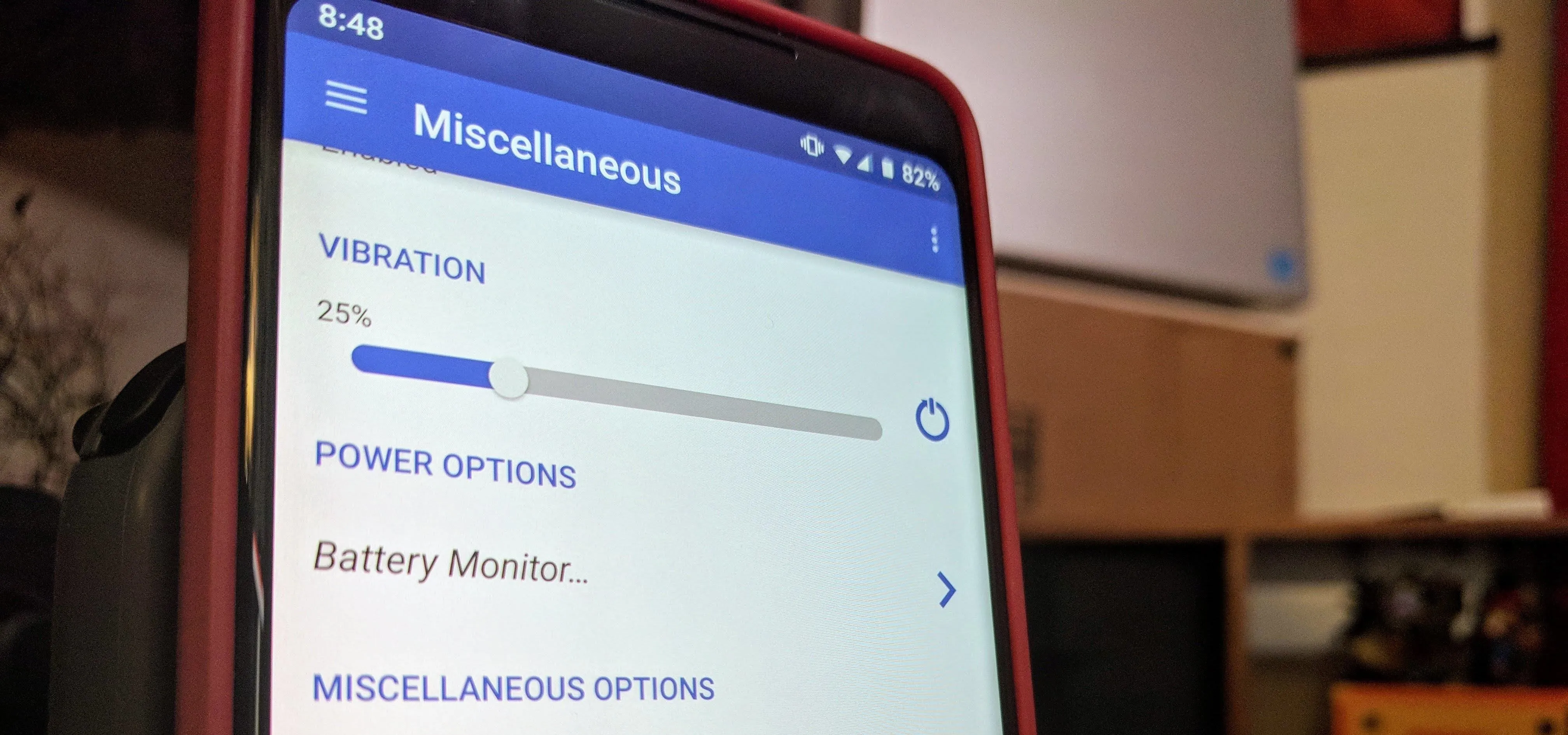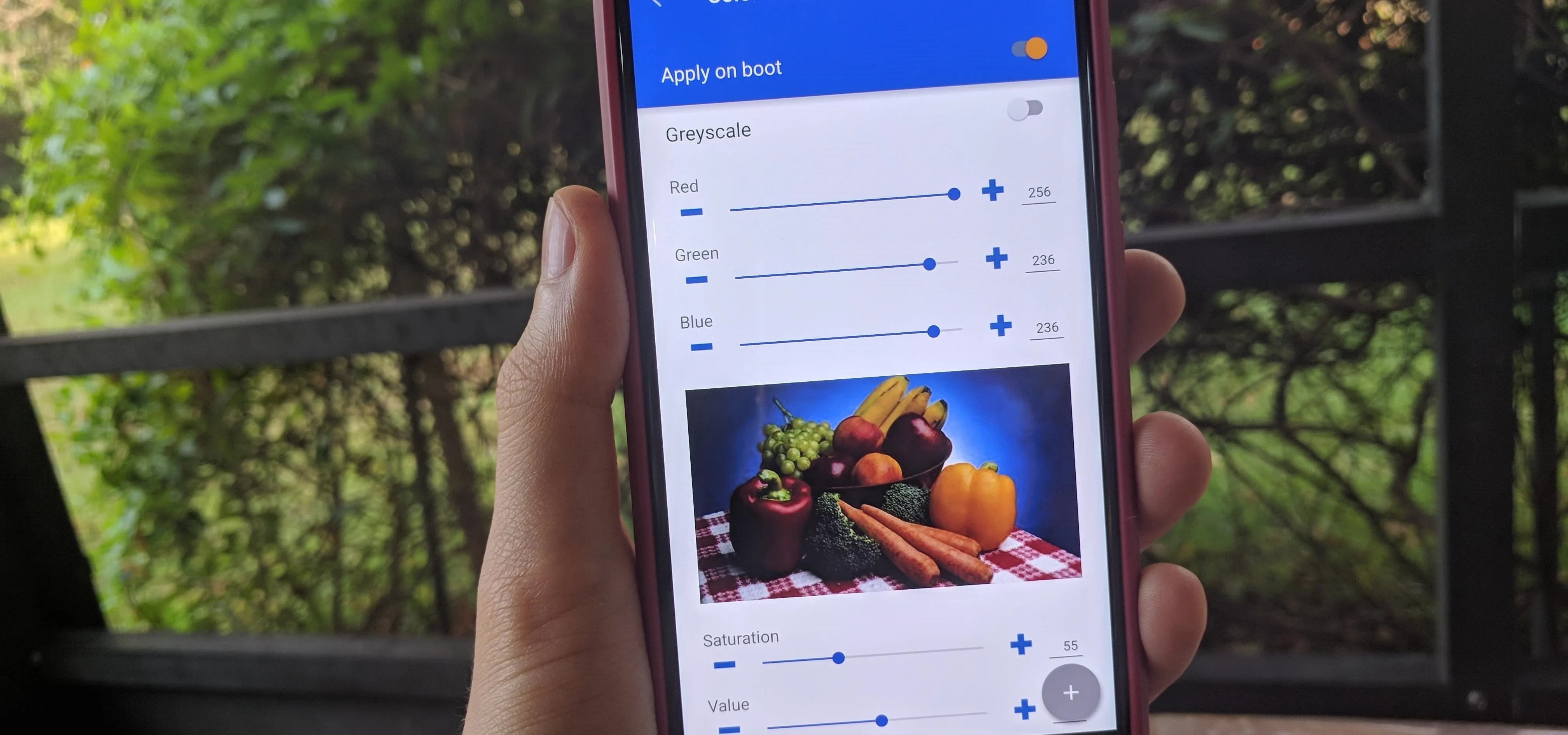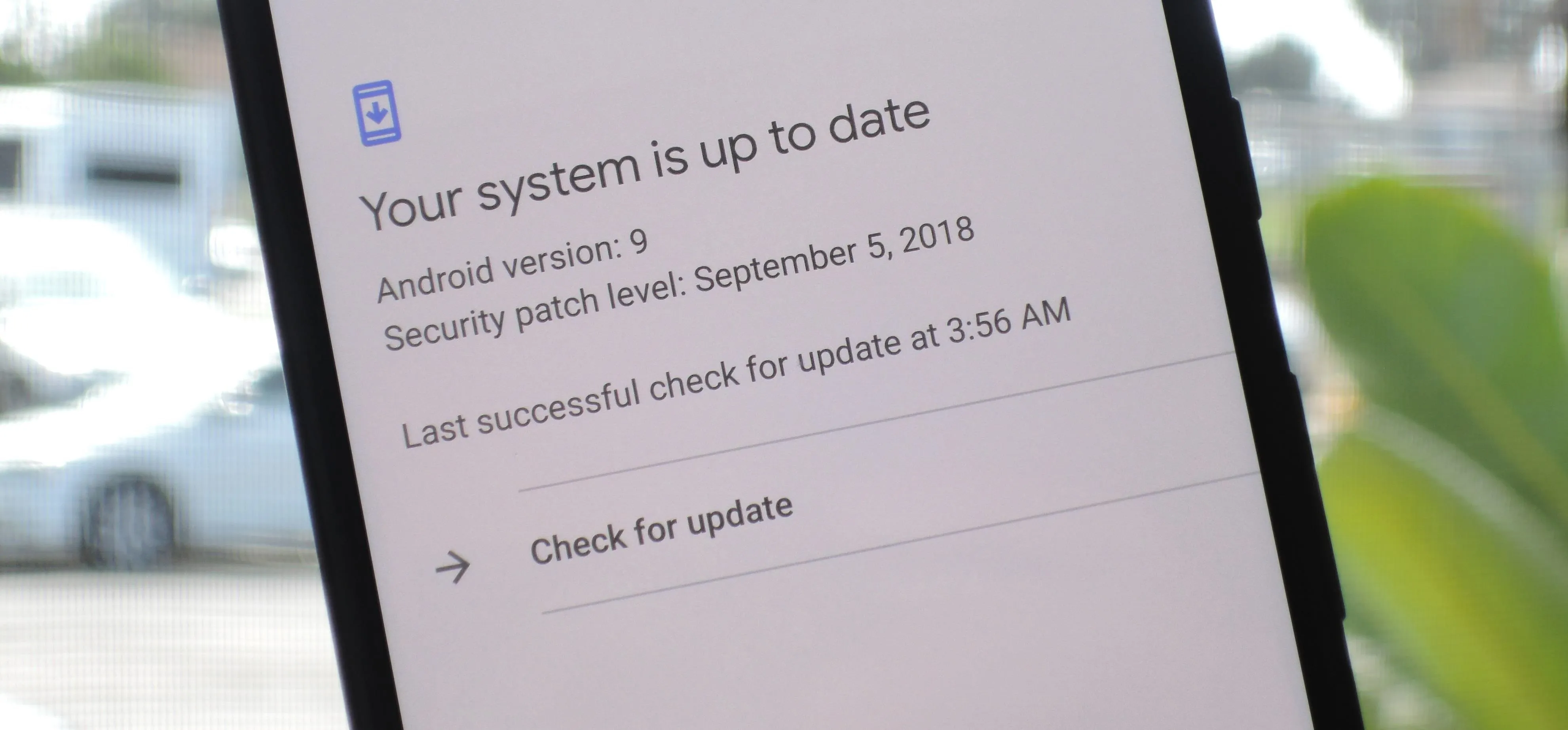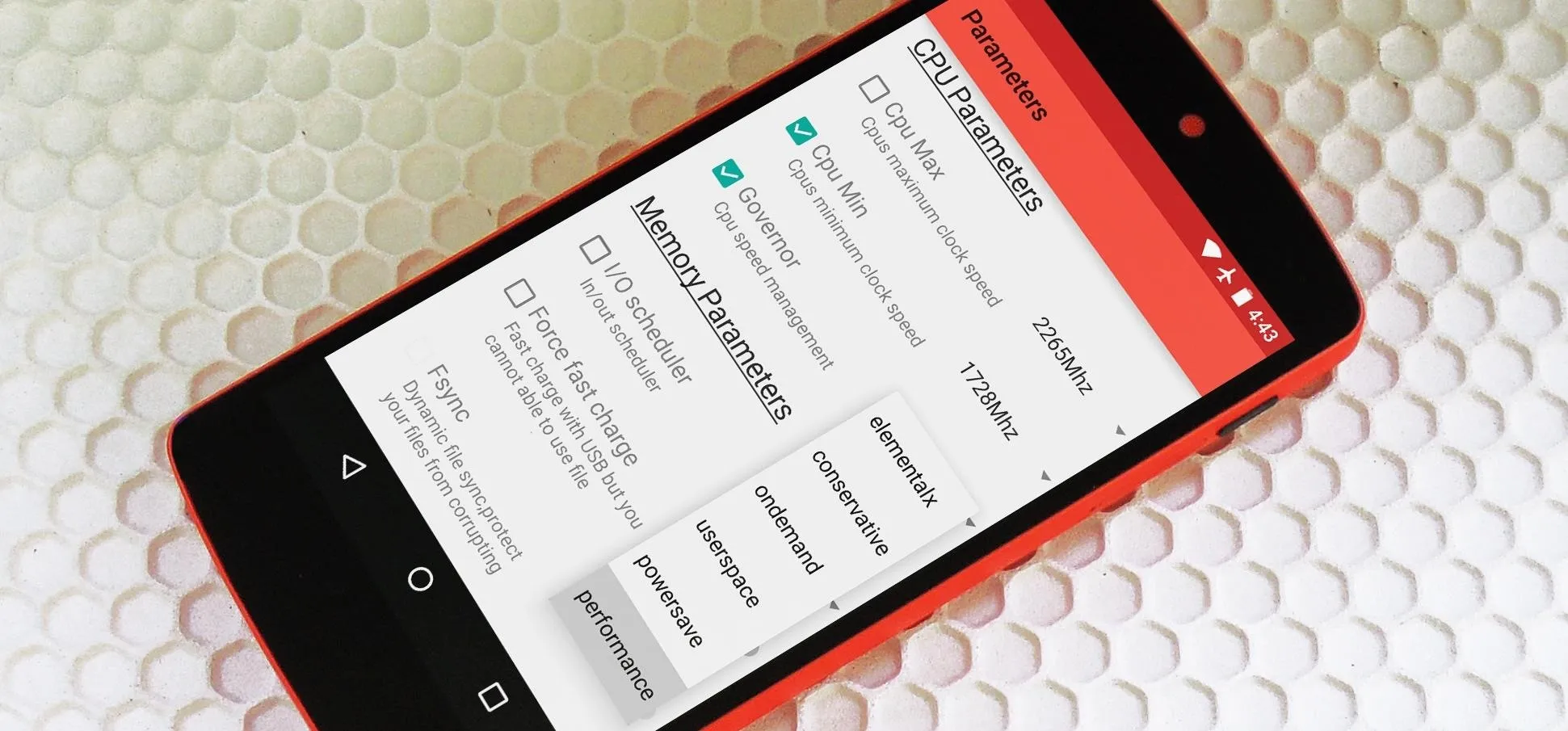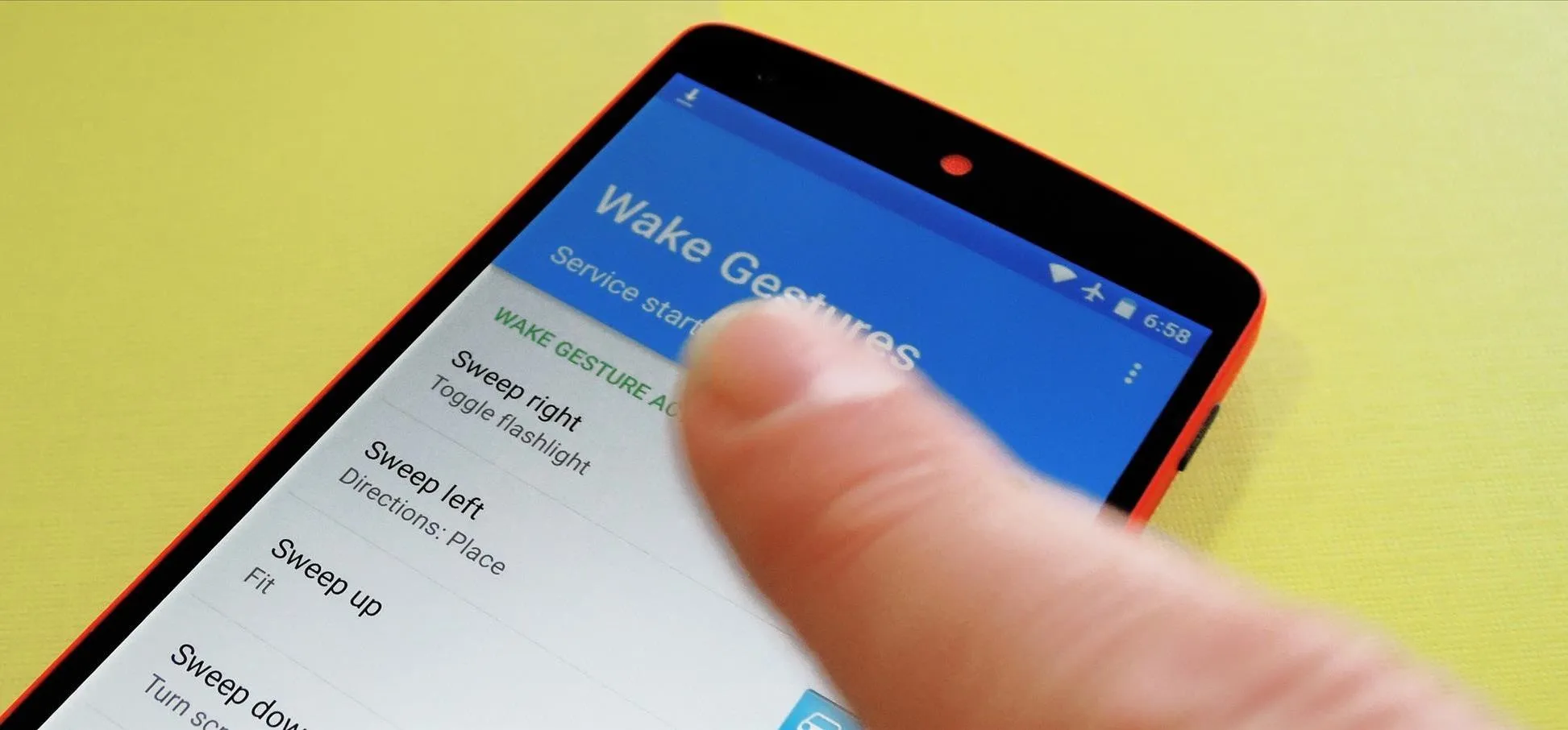List of Phones with Unlockable Bootloaders
If you want to root your phone, it's a huge plus. If you want to install a custom ROM like LineageOS, it's an absolute must-have. Custom kernels like ElementalX, custom recoveries like TWRP — none of this happens unless you buy a phone with an unlockable bootloader. While we were researching the bes ...more