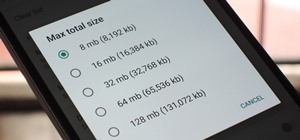This video from scrapwow shows how to unzip a file in Microsoft Windows XP.Firstly, open Windows Explorer application and navigate the file you want to unzip. Once you've located the file, double click on it. A new window will open. Here you will have Extract all files option ...more
In this tutorial, we learn how to zip and unzip files in Windows XP. First, find the files you want to compress, then highlight them by dragging the mouse. Next, go into the file menu and click "send to", then "compress zip folder". Now, your folder will be created and you can ...more
Gigafide will show you how to slipstream Windows installations. You need to go to Vlite and download the program for Windows Vista. Install and run it. Select install at the main window. Use 7-zip to extract the ISO file. Next, go to that folder and run startcd.exe. You click ...more
This article describes the very basics of compiling a program on Linux. It is targeted at the absolute beginner. Sometimes beginners search for programs on the web for their Linux systems, and is faced with the reality that they have to compile the program themselves, either b ...more
This video is about how to download movies, music, and software using torrents. The first thing that you will have to do is to download either uTorrent or BitTorrent. After you have download either of the two, go ahead and browse for a torrent website. After you have found the ...more
If you're interested in bypassing Windows and Linux passwords, there is a great tool from the good people at Kryptoslogic. Have you ever forgotten your administrator password? Have you ever bought a used computer with a password on it? Well, Kryptoslogic have created a boot-di ...more
In this Fruity Loops tutorial by PAVMusicProduction you learn how to add the Fruity Loops sample that you downloaded into your Fruity Loops studio. First go to the folder with the kit (use the program Winrar to extract from the compressed download file) and open Fruity Loops a ...more
Have you ever wondered how to prepare a USB drive to flash an Xbox 360? Here is the how-to -video on how to create an USB drive for flashing your Xbox 360 benq drive. To make a bootable flash drive and to prepare it to flash XBox benq drive you have to download the “Xbox benq ...more
Skype is a great service. It allows a free solution for VoIP to VoIP calls, and cheap VoIP to landline calling. However, a very disturbing, little known fact that might push you away from Skype does exist. If you closely read the terms of service agreement, it clearly says tha ...more
In this video from exosploit we learn how to find your system specs in Windows XP. If someone is trying to help your computer, you might need this information. Right click My Computer, and click Properties. Here you'll see your operating system, service pack, and how much RAM ...more
In this video tutorial, viewers learn how to change the flashing white screen-shot on an iPod Touch or iPhone. Users will need to have their iPod device jail-broken and have the Winter board application. Begin by opening the application and install SB-Flasher. Now go to the li ...more
Here's another Null Byte on hacking our Skyrim game saves. Some of the rarer items in Skyrim are really fun to play with. However, seeing as they are rare, you will probably not see all of the best weapons in the game. Null Byte doesn't take too kindly to games that don't give ...more
Skyrim is a time consuming game. I know I'm not alone in saying I constantly find myself looking for more time in the day. There is never enough time to read the books I want to read, or learn what I want to learn, or play the games that I want to play. This means that earnin ...more
If you've rooted your Motorola Droid chances are that you are enjoying the results, but are concerned about the consequences if you phone updates or in any way become incapacitated since your phone manufacturer will not be pleased with what you've done to the phone. One way to ...more
To the displeasure of many loyal Firefox users, Mozilla has been deploying what seems like a new marketing strategy to "catch up" to Google Chrome. I have no idea if this is because the version number is higher than theirs, but it is downright annoying. It's not all complaints ...more
In this video, we learn how to download ROMS to & play video games on your Droid. First, go to the App Market and search for the ROM that you want. Install this, then go back and download Astro. From here, go to: www.freeroms.com on your phone and download Nesoid or Sega Maste ...more
In this video tutorial, viewers learn how to unzip a zipped file using the 7-Zip extraction tool. Begin by going to the website and click on the Download link. Wait for the screen to load and click on Save File. Once downloaded, double-click on the file ...more
In this video tutorial, viewers learn how to open RAR and ZIP files. This task is very easy, fast and simple to do. Begin by downloading the 7-Zip program. Then open the downloaded file and follow the instructions to install the program. Once installed, right-click on the zipp ...more
There are loads of reasons for somebody to want to recover a Windows password, and there are lots of different ways of doing it. My favorite of all of these ways is to use a piece of software called Ophcrack because: The free tables are suitable for almost all uses (I've neve ...more
Over the past couple of weeks, there have been a series of high-profile hacks and leaks. From the rooting of CombinedSystems, to a secret FBI conference call leak, all the way to the distributed denial-of-service (DDoS) attacks on U.S. government sites—with a lot in-between. A ...more
This video presents how to connect to your iPod Touch or iPhone using SSH (Secure Shell) without using Wi-Fi connection. 1 Step. Presuming you have Internet connection in your iPhone, click Cydia. Wait for it to load. Type "OpenSSH" without quotes into the search engine. When ...more
learnaniche shows you how to unzip compressed .zip files using his own example. You'll need an unzipping program for this; usually, WinZip is standard. If you don't have it or if it's expired, you can search "WinZip" on a search engine and click "WinZip - Download Evaluation P ...more
In this video you will learn how to download a torrent PC game, mount and the burn it. For this you will need a torrent program (to download torrents), daemon tools (to mount the images) and powerISO (to burn it). To get a torrent go on site mentioned in the video or on other ...more
MicroHelper demonstrates how to transfer music, pictures, videos from an iPod to any computer using the SharePod application. Go to Get SharePod, click download and save the winrar file into your desktop. You can either use WinZip or winrar to open any .rar file. After finishi ...more
The files section in Basecamp is where you upload and extract project files from. This is an important way to centralize all file for a project and team. Centralize files in Basecamp. Click through to watch this video on basecamphq.com
If you ever download a game you find sometimes not a exe file but an ISO file. First, you need the program called "Daemon Tools." This is a very simple tool to open ISO files like you put CD or DVD in a DVD rom and open it by just going the drive. Go to the website Daemon and ...more
You'll see a lot of Linux action going down here at Null Byte. We use Linux for hacking-related stuff because it provides a more relaxed programming environment, making it easy to write exploits and tools. Linux has many features Windows is lacking, such as full control over t ...more
File recovery on Linux is a bit different than Windows. It requires different software than the Windows counterparts because every OS has their own file system. Windows uses NTFS, or FAT file systems, while on the other hand, Linux uses ext-based file systems. I personally use ...more
If you’re having trouble getting games on your memory stick, this video will walk you through the steps of just what you will need to do to compress files onto a thumb drive. There are a variety of steps you will have to follow and you’ll have to have a little bit of time to w ...more
NeaceDesign explains an easy method of setting up a website online without having to use FTP programs. He begins with correcting an error made previously in which the main web page was name 'Home'. This should be renamed to 'Index' and the file re-exported. NeaceDesign suggest ...more
The video shows us how to use audacity to record audio. Firstly you need to have the software audacity installed in your system and for that Google and search for 'audacity' and after that you get a link to save and install the software. Once the installation is done, open aud ...more
This Houdini n9 software tutorial covers a very simple lighting and rendering scene to show the basic workflow for generating a PBR render. We use a digital asset to quickly establish a group of geometry to light. In the lesson we also add an area map so that we can extract th ...more
In this tutorial, we learn how to make an animated GIF from a video clip. First, open up your video clip on your computer. Next, open up MediaCoder onto your desktop and convert your video into an AVI file. After this is done loading, open up GIMP software, then click on optio ...more
Make light saber glow effects in lsmakerThe author found freeware that helps create light sabers. The freeware is not as good as adobe after effects, but it will serve the purpose. Download the software from the website http://www.lsmaker.uw.hulpage.php?main=lsmaker.html. Extr ...more
Since the day of the Xbox 360 release, storage space for the device has been overpriced beyond belief. OEM 250GB HDD models still cost $110 USD! A 250GB hard drive should not destroy my wallet, Microsoft. Storage space, especially on HDDs, is cheap. You can buy a removable 2TB ...more
This is a how to video to prepare a bootable USB installer for windows 7/XP using wintoflash. Here are the steps to do. 1) Download WinTo Flash from wintoflash.com. The wintoflash come in a zip file. 2) Plug ion the pendrive into the USB port. 3) Extract the contents of win ...more
Looking to change your YouTube Favorites to an mp3 to carry them with you everywhere? In this video, learn how to do so with the help of a download from dvdvideosoft.com, and this tutorial. Instructions for are listed below as listed by videomaker, vakama380: 1. Download Free ...more
The Google Chrome OS has been making a lot of waves for its convenience. In this video, the convenience is further highlighted, as we are shown how to install the Google Chrome OS on a Flash drive. Now you can take the entire OS with you wherever you'd like to go. For running ...more
The instructor, Diesel, teaches how to bypass blocked websites at school like MySpace and YouTube. He shows how to make a batch file which opens the command prompt. Next, he shows how to ping a website like MySpace and how to extract the ip address of the website from the comm ...more
How to find out information / details about your computer? To find out the information about your computer, you need to download software from the website PC World. The following are the steps to download the software: •First open the site www.pcworld.com. •Now click on downl ...more
This video is about getting customize working on ANY iPhone/iPod Touch Open iPhone/iPod touch. You need to know SSH. You don't need to turn off Wi-Fi. Go to customize, edit system stings. Springboard English, Power lock. Change to desired name. Press save. Close. Go back to s ...more
Do you have a hard time extracting/unzipping files using WinZip? If you follow along we will be shown a couple simple steps on how to unzip files using WinZip. -First, you will want to begin by navigating to the Zip file and right clicking. -Then go to Open with > WinZip -You ...more
This video is about how to install custom fonts on XP. The first thing to do is to open your browser and type "fonts" in the search bar. Several sites will appear and just simply click on any of the websites. Once you have found the site that suits you best, just start looking ...more
If you need to extract audio from video files or sections of audio from larger audio files, then Snapper is the application for you. Easily drag sections of audio in a file and drop them to your desktop to create mp3 files. Learn how to use snapper to edit MP3 files quickly in ...more
This Null Byte is a doozey. On Sunday, September 19th, an exploit for the latest Mac OS X 10.7 "Lion" was discovered by Patrick Dunstan. This exploit allows for an attacker, even remotely, to request to have the root user's password changed without knowing the password to the ...more
This video tutorial from knif3r2 shows how to install and run Mac OS Leopard on PC using Virtual Machine. For this you will need uTorrent client (http://www.utorrent.com/ ), Daemon Tools Light, Mac Os X .iso file (http://www.mediafire.com/?dhbxnndmznw ), Virtual Machine (ht ...more
It may not be your number one spot for finding cool apps for your Android device, but the Amazon Appstore for Android is running a new promotion this week called "Geek Week," where eight of the most popular productivity and utility apps are now on sale for 48 percent off or mo ...more
In this video tutorial, viewers learn how to extract .rar files. Begin by opening your internet browser and go to Google. Search for Winrar and select the 3rd result. Download and save the file. It is recommended to save it to the desktop to find it easier. Double-click on the ...more
This is a tutorial that will learn you how to extract or unzip files on a Mac using UnRarX. First go on the site mentioned in the video scroll down and click on download. Go where you selected to download the file and open the program. Drag all the files you need to extract or ...more
In this video tutorial, viewers learn how to seed a torrent in the u-Torrent client. Begin by downloading and saving your torrent file. Make sure that you uncheck Start Torrent when it opens. In u-Torrent, right-click on the file, go to Advanced and select Set Download Locatio ...more
Ubuntu users can directly copy flash videos from the web with Firefox. There's no need to install software such as a YouTube downloader, which are available in abundance throughout the web. First, you need to know where to find the temporary flash file in Ubuntu (see my other ...more
Vincentwiliamphilips teaches you how to install the ultimate vshmenu plug-in on a PlayStation Portable. This is an improved version of the vshmenu plug-in, with added features. You download the needed file, called Ultimate VSH Menu v2.00 for 5.00m33-6. Open the file and extrac ...more
This video describes how to install the day viewer plug-in on a PSP. This plug-in is used to add features of Battery Percent, Month Name, Day of the Month, Day Name next to the battery. Firstly, download the Day viewer v5 zip file from the website link, now connect the "PSP" w ...more
This video will show you how to install the slim color patch plug-in for slim colors on the PSP Fat. With this plug-in you can use 27 of 30 backgrounds at PSP Color Themes. To install the plug-in just use the following instructions: Download the Slim color patch plug-in pack. ...more
In this video tutorial, viewers learn how to unzip .rar files using Winrar program. Begin by opening your internet browser and download the program from the link in the video description. Wait for the time to pass and click Download. Select 32 bit or 64 bit, depending on your ...more
Kongregate is a site that allows users to upload games. Users must go to the site to download the hack. On the site, select Kongregate. Then select the first topic and click on KBH 2.0.14. Once downloaded, you can extract the files onto your desktop. Open up the file and follo ...more
MySpace is an excellent resource for up and coming musicians. If you just can't do without that hot new jam, then it's time to rip your favorite song using Audacity media player. This video tutorial demonstrates the process of ripping MySpace songs in a few easy to follow step ...more
Welcome back, my nascent hackers! One of the many reasons I write this blog is to help you keep the Internet free and open. Throughout human history, whenever a government or other powerful entity has wanted to subjugate a people or group, the first thing they do is isolate t ...more
Welcome back, my greenhorn hackers! In many cases when a computer, phone, or mobile device is seized for evidence, the system will have graphic images that might be used as evidence. Obviously, in some cases these graphic images may be the evidence such as in child pornograph ...more
Compromised uTorrent clients can be abused to download a malicious torrent file. The malicious file is designed to embed a persistent backdoor and execute when Windows 10 reboots, granting the attacker remote access to the operating system at will. Torrent clients like uTorre ...more