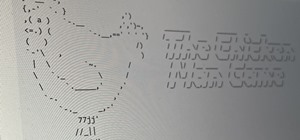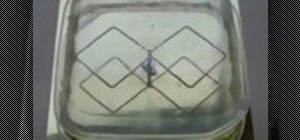Starting April 10th, you'll will be able to book 15-minute appointments online to try on an Apple Watch in person at Apple Stores across the world. With the April 24th release date just around the corner, making an appointment is a great idea for those who are unsure about whi ...more
If you were around when the Nintendo Wii first launched, you remember how revolutionary the device was at the time. When I first encountered one, I was amazed at the simplicity of its controls, namely the fact that the Wii Remote (aka Wiimote) just felt like such a natural way ...more
Sony has a gorgeous line of smartphones using the moniker "Xperia," and the latest and greatest model is the Z3. The firmware for the Xperia Z3 was just updated to Android Lollipop, and many system apps of course got tweaked and refreshed with this latest version. One such ap ...more
You can find a plethora of tennis games on the Google Play Store, but if you're a true tennis fan and gaming enthusiast, you should check out Tennis Racketeering by Core Aplikacije. The game lets you use an additional Android device as a racket, giving you Wii-like abilities w ...more
Apple's Touch ID, introduced on the iPhone 5S, has definitely made my life a little easier. Not only can I unlock my device, I can use the tech to log in to websites, make purchases through iTunes, and buy groceries at Walgreens using just my fingerprint. Still, as awesome as ...more
Applications like Apple Maps, Google Maps, and Waze save every location you visit or search for as a way to speed up future searches and to find commonly-frequented places. But what if you go somewhere unsavory and don't want anyone knowing? You can at least make sure that an ...more
As is the case with most software updates, Android 5.0 brought changes that were viewed by users as somewhat positive and somewhat negative. This generally happens because we're accustomed to the old way of doing things, and changes, no matter how useful, can slow us down. Bu ...more
The Galaxy S6 won't hit shelves until later this spring, but that didn't stop the Android community from working its magic and pulling a handful of apps from the device's stock firmware. Several of these apps rely on framework elements that aren't present on current-generation ...more
If you're an Android fan, you probably made your choice in mobile operating systems based on the insane level of customization options that Google's software offers. Don't like your home screen app? Simply replace it. Not a fan of a particular app's sharing system? No big deal ...more
The biggest complaint I hear about Android Lollipop is the fact that the new Priority Mode notification system has effectively killed off "Silent Mode." Sure, you can still put your phone on vibrate, but that's not truly silent. Selecting "None" as your notification mode isn't ...more
Location Services, a native feature on iPhones since iOS 6, is used to pinpoint your approximate location using a combination of GPS, Bluetooth, Wi-Fi, and cell tower information. Apple uses this on their smartphones for many useful reasons: so that you can tag locations in In ...more
Google's Chrome Web Store is packed to the brim with extensions that do everything from letting you customize Facebook to improving your Google+ experience. While there are thousands of extensions for basically anything you can think of, the problem is sifting through them all ...more
Keeping expensive mobile devices safe and secure is a priority for most of us, but the process of repeatedly unlocking a phone or tablet can seem like a pointless task. This leads to disabling the lock screen altogether, especially when in a safe place (e.g., home, office, car ...more
Finding the right theme can be a pain. Some are too gaudy or simple, while others look like they were thrown together as a joke. So why not try your hand at making your own? It used to be that you had to decompile apps, theme and repackage them, then hope and pray that everyt ...more
CyanogenMod has always been on the forefront of ROM customization, and its newest release, CyanogenMod 12, is no exception. In the newest nightlies, they have included an updated version of their Theme Engine, which allows you to effortlessly change the way your entire system ...more
Smartphones like the Nexus 6 and those in the Samsung Galaxy Note series border on being called tablets due to the sheer size of their displays. They are essentially "phablets," i.e., devices too large to be a typical smartphone, yet too small to be a tablet. While phablets d ...more
AllCast, from renowned developer Koushik Dutta (better known as Koush), allows users to stream personal media, such as movies, photos, and music from mobile devices to Chromecast and other streaming devices. We've covered the application in the past, but it had only been avai ...more
If you own multiple Android devices, you're surely familiar with the struggle of keeping apps and games in sync. While games with proper Google Play Games support will indeed sync progress across your phone and tablet, many developers neglect to include this feature in their w ...more
Getting on the phone for customer service can be extremely frustrating. First you've got to find the correct phone number for your region (good luck trying to get customer service from a sales department), then you have to listen to the annoying automated system to navigate yo ...more
Blizzard Entertainment, the wildly successful video game developer that brought us World of Warcraft and StarCraft, has finally released their popular trading card game Hearthstone: Heroes of Warcraft to the Android platform. If you've never heard of it, Hearthstone is an off ...more
Keeping your OnePlus One running smoothly can be taxing, especially if you spend most of your day looking for ways to tweak performance settings like me. Sometimes I get lucky and end up with a faster phone, but because I experiment so much, I often end up restoring it back to ...more
Android Lollipop's new Material Design interface does its best to strike a delicate balance between intuitiveness, usability, and aesthetics. For some folks, though, the use of a lighter color palette throughout the interface disrupts this balance. If Lollipop's white backgro ...more
Apple scrubbed the floor clean of all existing text-bombing apps in the iOS App Store, and even though there were once a ton of these apps in Cydia, the go-to store for jailbroken devices, there few and far between these days. If they do exist, they either cost money or don't ...more
The vague 90-day release window for CyanogenMod 12 has done nothing to stop my craving for Lollipop on my OnePlus One. Luckily, there are other "unofficial" means of getting my hands on it. Since CyanogenMod still gives users a way of building their own variants of their ROM, ...more
Samsung's Galaxy Note 4 is a beautiful device worthy of all the critical acclaim it has received thus far. But aside from the S Pen features, most of the Note's user interface has a great deal of overlap with the Galaxy S5 that we all know and love. So it's not an entirely fo ...more
Aside from the occasional "creative" collage, most of your friends on social media are content with pretty basic image and video posts. You can easily one-up them with celebrity cameos or awesome time-lapse videos, but to truly outshine them, try your hands at some creative do ...more
The "Smart Keyboard" on the LG G3 has received a lot of praise for its ability to adequately analyze user keystrokes, provide adjustable sizes, and customize key placements, among other things. These features, combined with predictive text, swipe gestures, and autocorrect make ...more
On mobile devices, the Notification Center received a huge facelift when iOS 8 was released, but it wasn't until Yosemite that its Mac OS X counterpart received the same amount of love—especially the much needed ability to add custom widgets, like a FaceTime dialer. Now, than ...more
While the adoption of Apple's newest mobile operating system, iOS 8, was smoother than its predecessor, there were still a lot of bugs and features that needed ironed out. There were lost cellular signals, missing Camera Rolls, a confusing iCloud Drive, and no functioning Appl ...more
In my quest to find the perfect OS for my HTC One, I try any and every ROM I can get my hands on. This leads to countless repetitions of the wipe, install, and boot routine when I flash a ROM in recovery, especially when the newest ROM I try is a buggy piece of junk. But late ...more
Increased battery life is easily one of the most sought after improvements to a device and often drives intrepid users to root their phones, flash new ROMs, and try out experimental kernels. Of these modifications, a new kernel is most likely to yield noticeable battery benef ...more
The Master System, more popularly referred to as the Sega Master System, or SMS for short, is a video game console that was released in the mid-1980's as a direct competitor to the original Nintendo (NES). While it was given credit for playing a role in the development of its ...more
Alas, I have never tasted an authentic cronut (croissant-doughnut hybrid) from Dominique Ansel's NYC bakery, only its Los Angeles knock-offs. Ansel is also the guy who created a chocolate chip cookie shot glass and the flambéed ice cream s'more, so clearly he has some sort of ...more
A great Halloween party depends on the right spooky ambience. Having some shrunken heads in strategic locations is an easy, fun way to get your guests in the right (frightened) frame of mind, and they require items you can easily find in your kitchen or at the local grocery st ...more
In today's world of ordering food from your PC or hailing a cab with an app, it almost seems archaic when we have to actually use our vocal cords to contact a local business. It sure would be nice if we didn't have to use our smartphones as, well, you know...phones. All rheto ...more
Mac OS X has finally added a way to use two apps side by side in full screen mode, à la Microsoft's Windows Snap. But since it's only available in 10.11 El Capitan right now, those of us with older systems will have to wait until the El Capitan Public Preview or final build is ...more
iCloud Drive is Apple's new solution to file management syncing across iOS and Mac OS X. If you've upgraded to iOS 8 and you have an iCloud account, you can use iCloud Drive to store files for certain apps. While you won't really be able to benefit with file syncing between iO ...more
More and more devices are using iOS 8 over iOS 7, and that means more and more developers are adding iOS 8-friendly features to their apps, especially widgets. However, not every widget available for your Notification Center right now is awesome. Take for example the Dropbox w ...more
Accessing your favorite and most recent contacts on your iPhone is now faster than ever before, thanks to the iOS 8 update. Just double-click your Home button, select your contact above the app switcher menu, then choose how you want to contact them. However, for some iOS use ...more
One of the best ways to reduce clutter and enjoy the new iOS 8 wallpapers on your iPhone is to use the little-known trick of hiding all of your main home screen apps. This trick effectively moves your apps off the main home screen and over to additional home screen pages, or i ...more
Your phone's volume panel is one part of the user interface that usually goes unnoticed to themers and developers. With themes capable of changing the look and feel of the fingerprint scanner, keyboard, and other system apps, this central aspect of the UI seems to get lost in ...more
iPad, iPhone, and iPod touch owners: it's that time again. iOS 8 has been released to the public, and those who have been eager to update since Apple's WWDC announcement won't have to wait any longer. Since iOS 8 promises to pack a bunch of new, really great features, it's tim ...more
Greenify is a terrific app that allows you to put battery-hogging apps into "hibernation." Effectively closing the problematic apps and preventing them from running until you explicitly launch one of them, hibernation is a great way to save battery life while you're not using ...more
There comes a time in relationships when two people decide to move in together, and when this happens, you learn two things: Your perfect, wonderful, adorable significant other is a disgusting, messy pig. Your significant other thinks the same about you. So how do you make s ...more
I don't know of a pain greater than of the one felt after cracking the screen of your phone. After I managed to crack my screen, rendered unusable, I immediately began to panic as to how I was going to recover all of the photos, videos, and documents stored on my device. After ...more
We live in a time where privacy is rare and our files can be easily accessed by just about anyone. Having your phone protected by a passcode is great, but if someone figures it out, they can easily access anything on your phone. That may not be a big problem for many of us, b ...more
Believe it or not, but people are actually texting less than they did before, and that's all thanks to Facebook Messenger, Snapchat, WhatsApp, and other split-second communication services. However, one communication method that is still going strong—and dominating—is email. ...more
A huge chunk of my life revolves around my computer, and whenever I'm on my laptop and get a text message notification on my phone, I find it extremely distracting to stop whatever I'm doing to hunt it down. That's why I'm a big fan of text messaging via my computer. While we ...more
Apple took great strides to enhance Accessibility features on iOS 7 for low-vision users, adding button shapes, dark colors, bold keyboard text, and more. With iOS 8, Apple looks to continue their run at making life easier for the optically impaired. Zoom, the built-in magnif ...more
Rather than just use the stock Apple keyboard, iOS 8 now lets you use keyboards from TouchPal, Fleksy, SwiftKey, Swype, and more. I'll be showing you how to set up a third-party keyboard on your iPad, iPhone, or iPod touch, as well as giving you a firsthand look at TouchPal's ...more
Apple's new iOS 8 has a ton of new features, and so does their revamped Safari app, only some of the features aren't quite as obvious as others. In this guide, I'll show you my 5 favorite Safari secrets in iOS 8 for your iPad, iPhone, or iPod touch. Video: . You Can Access Rec ...more
There is no shortage of games for your iPhone, and I'm sure you and your friends are probably sick to death of playing Candy Crush Saga by now. To spice things up, instead of waiting for cool new addicting games to come out, take control and make your own, then share them with ...more
Online gaming is nothing new, and with live YouTube streams becoming ever more popular, there always seems to be a way to watch people play video games. Twitch TV offers the same spectator experience you've come to know and love, but the people over at TwitchPlaysPokémon have ...more
What do Hulu Plus, Pandora, and YouTube all have in common? Ads—and lots of them. Sometimes, an advertisement or two isn't a big deal, but when you're bombarded with them daily on your iPhone, they can get old really quick, and might even lead you to delete the apps entirely. ...more
Midway through 2013, a popular custom ROM called Paranoid Android introduced their multitasking feature "Halo." Bubble-style notifications inspired by Facebook chat heads pop up near the top of the screen, and you simply tap on them to bring up the app in a floating window. I ...more
Every year I wait until the last minute to wrap Christmas presents. I always tell myself I'm going to get it done ahead of time, but it never happens. And the worst thing that can happen when you put it off is running out of Scotch tape. If you find yourself in this predicame ...more
So, you've got a brand new PlayStation 4, but unfortunately, you've got "No Signal" now, too. You can't really game or watch movies on your new toy if you can't even bring up the PlayStation menu on your TV screen. However, there are a few ways to fix the no connection alert, ...more
Twitter's video-sharing app, Vine, had some very stiff competition once Instagram added video sharing to its repertoire. Recent figures show Instagram at 130 million followers compared to Vine's 40 million. Many think that Vine is on its way out, but on the contrary, I think i ...more
While still extremely awesome, the Samsung Galaxy Gear smartwatch is limited as to what you can download on to it, especially apps. It also doesn't have its own internet access (only Bluetooth), so apps like Instagram, Facebook, and Vine have yet to make their way to the Gear ...more
I know it's a very first-world problem, but I really can't stand it. Email was invented to speed up communications between people across the world, even just across the office, yet when I'm on my super awesome iPhone running iOS 7, I have to go back and forth between my galler ...more