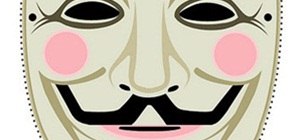While most are still fighting through a somewhat ridiculous invite system, OnePlus is starting to ship out a decent number of their One flagship devices to those who were able to obtain one. We all know that the price is the phone's biggest selling point, but there's still mu ...more
It looks as though Samsung will continue to tone down the look of TouchWiz, according to a leaked look at the newest "Grace" user interface for the upcoming Galaxy Note 7. HDblog, who acquired the leaked UI, shows off the beta version of the new skin in their video below. Don ...more
The VLC Player app for Android has a really nice feature that allows you to adjust brightness and volume by sliding your finger up or down on the left or right side of your screen, respectively. It helps keep you immersed in the video while you're in full screen mode, since yo ...more
Apple has a few exciting surprises for you in its latest iOS 16 and iPadOS 16 software updates. Released on Thursday, May 18, version 16.5 includes new features, bug fixes, and security patches, and there are even hints of some big things coming in future software updates for ...more
The Galaxy S8's Always On Display is a fantastic feature that gives you a brief overview without having to wake up your phone. But AOD now has a virtual home button, which kinda ruins the sleek look and can even cause screen burn-in. Regardless of your reason, if you're not a ...more
We just keep discovering hidden features and settings scattered throughout the Galaxy S8's system like little digital Easter eggs that were largely left unadvertised. One such setting is an option that lets you change the placement of your S8's display brightness slider. Thou ...more
Like Russian Matryoshka dolls, the features on the Galaxy S8 and S8+ often have hidden components within them that add to their functionality. The phone's flashlight is a great example of this since there's a hidden shortcut within the "Flashlight" Quick Settings tile that let ...more
It appears a privacy lawsuit that began five years ago is about to come to an end, and you might get some money out of it. Eight companies—Foodspotting, Foursquare, Gowalla, Instagram, Kik, Path, Twitter, and Yelp—have agreed to a proposed settlement of $5.3 million in a case ...more
While there are many good reasons to update to Apple's newest mobile software, a bug has made it to where you may want to double-check your iCloud settings after doing so. Apple issued a warning to select users today, stating that a bug in the iOS 10.3 update caused some disa ...more
Ever since the update that turned Google Keyboard into Gboard rolled out, a lot of people have been noticing that word suggestions and auto-correct features are downright slow. The issue seems to affect users with multiple languages installed more than anyone, though it can al ...more
Buying a smartphone used is an excellent way to save money, but those savings come with a risk that your seller isn't as forthcoming as they claim. You don't want to end up buying a stolen smartphone because it might not work correctly ... and, you know, it's wrong. Luckily, t ...more
Wi-Fi signals have limited range, so if you live in a two-story house or work in a larger office, you may have set up multiple routers or repeaters to ensure full wireless coverage. Sadly, Android handles the transition between networks pretty poorly. The main issue here is t ...more
One of the biggest causes of smartphone battery drain is the mobile data connection—particularly if you live in an area with poor reception. But, chances are, you don't actually need this connection most of the time, because you're probably connected to Wi-Fi for a good chunk ...more
Google Maps does a lot of things well, but one feature it's always been lacking is an on-screen speedometer. Well, now you can add one with Velociraptor, and you can even set it to alert you when you're traveling above the speed limit. While Velociraptor works in other naviga ...more
Smartphones are designed to be used in portrait mode primarily, so smartphone apps are created with that layout in mind. This means that practically every app on your phone is vertically oriented, which, in turn, means that we have to scroll up and down quite a bit. So develo ...more
When Google released the Nexus 5X and Nexus 6P, they added official support for fingerprint scanning to Android's main code base. On the surface, this was done to ensure that the fingerprint scanner in their own devices could be used to its full extent, but because it was adde ...more
Mobile data is expensive. The internet connection that comes with your cell phone plan is generally limited to a certain amount of gigabytes that can be downloaded before your monthly cap kicks in, at which point you run the risk of incurring costly overage fees. Luckily, tho ...more
Clearing storage space is a constant concern for people with iPhones, especially since they don't come with expandable storage, limit the amount of free iCloud storage, and still, unfathomably, produce units with only 16 GB of space. Thankfully, Reddit user eavesdroppingyou sh ...more
With all the stress that goes into booking flights and lodging, packing (and not forgetting) everything you'll need, finding pet sitters, and everything else that goes with a trip overseas, there's the added stress of staying connected while abroad. Don't Miss: 11 Tips to Mak ...more
Malware attacks on mobile phones are reaching an all-time high and it looks like companies like Samsung are doing all that they can to prevent any unwanted hackers from accessing its sensitive user data. When it comes to Samsung, well, they get enough flack already being all ...more
One of the headlining features in Samsung's One UI update is a new dark mode that turns stock apps and system menus black. But something you may have missed is what this theme does to the Samsung Internet app and all the websites you visit. When the system-wide "Night theme" ...more
So, your grandmother finally wants to ditch her flip phone for a shiny new smartphone? Congratulations. But helping her get used to her new device, even when it's an iPhone, is no small task. Grandma mastered checking her email in late-2012 and just recently learned there's a ...more
The iPhone has a feature that lets you see how much juice is left in your Bluetooth headphones, but most Android phones are lacking this ability. Thankfully, there's a simple app that'll close this gap in functionality. To be clear, some custom ROMs and manufacturer-skinned v ...more
The Galaxy S8 and S8+ come with a set of AKG-tuned earbuds that would cost you $99 by themselves. Unfortunately, the earbuds alone don't automatically translate to superior sound, and they've been met with lukewarm reception. But as it turns out, there's a fairly hidden menu o ...more
The Note 7 debacle taught Samsung an important lesson on cramming oversized batteries into their handsets, and they've applied it diligently to their Galaxy S8 and S8+. You might even say the company has gone a little too far in trying to achieve a balance between battery size ...more
The Google Chrome browser does mostly everything well and integrates nicely with other Google services, but it's not exactly renowned for speed. With a rooted device and the aid of an app called Kernel Adiutor, however, you can make Chrome as nimble as some of the fastest brow ...more
The Galaxy S8 continues to be a treasure trove of hidden features that, with a little digging and experimenting, can be easily unlocked to further enhance your overall experience with the device. DPI scaling, or the ability to adjust the size of on-screen content, is among the ...more
LineageOS, the successor to the wildly popular CyanogenMod custom ROM, is adding an interesting new feature that could potentially save lots of juice when your battery is running low. When enabling "Extreme power saver" mode, which can be set to kick in automatically at 15%, y ...more
When Apple released the iOS 10.2 update to the public on December 12, 2016, iPhone users got a slew of new features, including new emojis, a brand new TV app, the ability to save camera settings, and more. But out of all of these new features, the one that interests me the mos ...more
Different times call for different ringtone volumes. When you're at work or school, you need your phone to be quiet so it doesn't make a disturbance—but when you're at home or out and about, the volume should be turned back up so you don't miss any important notifications. So ...more
Blue light (like that from our smartphone) tricks the human brain into thinking it's still daytime, even if it's coming from something as small as a screen. So while you're playing around with your new Pixel or Pixel XL after dark, subconscious signals to be awake are preventi ...more
A lot of folks complain about the extra features Samsung adds to Android, but while there are some benefits to the slimmer stock Android, the TouchWiz firmware on Galaxy devices definitely has its own advantages. Your phone creates a personalized equalizer based on your actua ...more
Prior to this year's WWDC, there were lots of rumors that Apple might finally be making a version of iMessage for Android. While that never came to fruition, a few big updates to a very useful app have now ensured that we can seamlessly send and receive Android texts in Apple ...more
Considering how much smartphones cost in the first place, we're understandably reluctant to throw them out when we've bought a newer model. And this is probably the best practice, too, as there are many great uses for an old Android device. Don't Miss: Turn Your Old Android i ...more
Lens Launcher was one of the winners of 2106's Android Experiments I/O Challenge a few months ago, and with good reason—it gives us a new way to browse for apps on our Android phones. It's slightly reminiscent of how the Apple Watch does it, but even better. Don't Miss: Use C ...more
Whether you're performing a factory reset to get your device ready for sale or trade-in, or you're wiping your device in the hopes of fixing software issues, there's a right way and a wrong way to go about it. Sure, it seems like a simple task on the surface, but if you're not ...more
The only knock on Samsung's last round of flagship devices is that TouchWiz is still alive and kicking. Aside from this overbearing skin that's been applied on top of Android, the Galaxy S6, S6 edge, Note 5, and this year's Galaxy S7 models are some of the best phones money ca ...more
While it's not too hard to remember to watch your favorite TV show every week, it's almost impossible to remember to watch all of your favorite shows. Add on to that sports games, live music events, and new film releases and you'll find yourself in a disorganized mess with a l ...more
Facebook today has unleashed a new way to creep...er...keep in touch with "friends" using the official Facebook apps on Android and iOS. Dubbed Nearby Friends, the new feature will allow you to see which friends are close by and share your precise location with them for a set ...more
Pretty soon, every restaurant and store you walk into will know exactly what you're doing. Retail analytics companies like Euclid, ShopperTrak, RetailNext, and Prism Skylabs have penetrated hundreds of food shops and retail stores across the country, installing sensors that tr ...more
Former Vice President Dick Cheney was so fearful of attacks, he had his heart defibrillator re-calibrated to block incoming wireless signals so that highly skilled hackers couldn't send him into cardiac arrest. If hackers could potentially kill by turning someone's own defibr ...more
If you've ever used the Find My iPhone and Find My Friends apps in iOS 12 and below, you may be surprised to hear that those apps have joined forces in iOS 13. Now, instead of two separate apps, they're combined into one convenient package. But what does that mean for you and ...more
Safari is an excellent app for all your web browsing needs, but Apple gives you the freedom to choose a different default web browser on your iPhone to open links in. If you primarily use a third-party web browser like Chrome or Firefox on your computer or tablet, changing you ...more
When it comes to posting to social media from your smartphone, the process is typically the same. Find the app. Open the app. Tap the app's version of the compose button. Shortcuts for Google Assistant can cut that process down to a single command so that you can jump straigh ...more
Why do you need augmented reality? Because enterprise, they say. And while that's certainly true for several disciplines, there's still that mainstream use case hanging out there waiting for users to discover beyond the realm of enterprise and gaming. After much thought — and ...more
They're finally here — Samsung has officially revealed the Galaxy S9 and S9+, which run Android Oreo out of the box. Since we've spent plenty of time with the Oreo beta for the Galaxy S8, we already know about some of the best new software features coming to the Galaxy S9. Lik ...more
Samsung has finally rolled out the Android Oreo update for the Galaxy S8 and S8+. If you're just now getting the update, you'll be happy to know that your Galaxy just got upgraded with plenty of cool new features. Like previous updates, Samsung has improved upon its software b ...more
Smartphone manufacturers do their best to keep you tied down to their ecosystem, but the reality is that there's not much keeping you from switching. Transfer some files, install a few apps here and there, and all of a sudden, you're knee-deep in a new operating system. Don't ...more
With all the talk about privacy concerns recently, Google's name keeps coming up because they are a very data-driven company. As an Android user, they know basically everything about you based on your device usage. That can easily scare some people off who are worried about th ...more
When you can't think of a way to respond in Messenger with words, emojis and stickers will do the trick. Since Facebook is all about the "likes," which use a thumbs-up icon, there's a shortcut to the symbol just to the right of the chat field. It's always there to send a quick ...more
Thanks to the Edge variants, Samsung's Galaxy S phones are just a few millimeters off in body size when compared to the Note series, and just 0.2 inches smaller when it comes to displays. Now that the two flagship models are almost identical in size—with matching curved displa ...more
No matter how far technology advances, battery life continues to be an issue. Powerful new hardware is introduced each year, but smartphone batteries only get a few extra milliamp-hours to compensate. There are several power-saving Android apps that aim to help with this issu ...more
With certain apps and games, it's all about the settings. In order to get your money's worth with one of these, you simply have to take the time to tweak and adjust various options, which is something a lot of users don't necessarily want to do. Take GravityBox for example—th ...more
The Android Nougat preview build for Nexus devices comes packed to the brim with new functionality: multi-window mode, a dark theme, and a data-saver toggle, just to name a few. However, unless you have a Nexus device, it will be a while before you get these exciting new featu ...more
One of the biggest grievances with Safari on iPhone was always its lack of customization, and iOS 15's browser upgrades tackle that problem head-on. Apple added many great features, including Safari extensions, Tab Bar, and Tab Groups, but the most prominent feature caters to ...more
For the longest time, we were simply stuck with Safari on the iPhone. Sure, you could install a third-party browser, but Safari was always the default, so tapping on links would always open Apple's app. Times have changed, however, and now you can set third-party browsers like ...more
Popular chat apps like Messenger allow us to communicate with friends and family across iOS and Android phones alike. However, that interconnectivity doesn't mean both apps are the same. While Facebook has made strides to close gaps between these two platforms, chat heads rema ...more
Bitmoji are personalized emoji that look like you and can be used to make funny memes or snappy replies. Normally, you have to find one of these reaction emojis in the Bitmoji app, then use Android's share menu to send it to the app where you ultimately want to post it, but th ...more
Augmented reality is expected to eventually change everything, and the prevailing view is that those changes will be for the better. The converse view, however, is that the technology will further erode privacy. A new Netflix film called Anon, starring Clive Owen and Amanda S ...more
MLB.TV is a great service that lets you watch most Major League Baseball games in North America, as long as you're a subscriber, of course. While I personally love it, blackouts can ruin the ability to watch my favorite teams. Fortunately, MLB At Bat Android users have an easy ...more