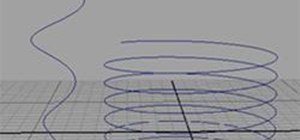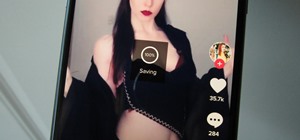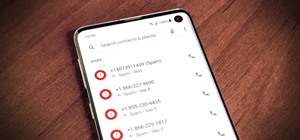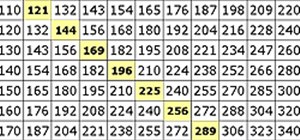From the people who brought you the Dummies instructional book series, brings you the same non-intimidating guides in video form. This is Internet for Dummies. Just watch this video tutorial to learn how to get on Facebook, For Dummies. Create a Facebook account and profile a ...more
While using Google+, it's been apparent that there are two types of posters. There are the people who post thoughtful, serious posts about everything from tech to dealing with cancer. And then there are the meme propagators, the people who decide to rick roll others (ahem, +Br ...more
Are you new to the social networking scene? Struggling to figure out how to upload your photos to Facebook? This easy step by step tutorial will show you the exact steps that you need to take to upload your photos to your Facebook page. Before watching the video you will need ...more
In need of a quick primer on how to customize your Last.fm profile—how to upload a picture or personalize your account settings? It's easy! So easy, in fact, that this video guide can present a complete, step-by-step overview of the process in just under two minutes. For all o ...more
Google+ has managed to double their user count from three months ago, now standing at over 90 million Google+ accounts created. But how did it get so many so quick? By tricking people who are signing up for Gmail or a regular Google account into setting up a Google+ account, t ...more
Just how private is your Facebook profile? To some extent, that's up to you. Many Facebook users share and poke their days away, never knowing about the plethora of custom privacy settings that lie just a click away. Facebook's privacy menus can look a little complicated to th ...more
Uncomfortable with broadcasting your location? In this brief video tutorial, you'll learn about the three privacy settings you'll need to adjust if you want to completely disable Facebook's Places feature. For complete details, and to turn off Facebook Places in your own profi ...more
Veronica Belmont imparts her wisdom on how to be safe within social networks. Learn how to adjust the settings on your Facebook, MySpace, and/or LinkedIn profile to help protect your privacy.
Most people on Facebook accept friend requests without thinking much of it. If you're one of those people and want to figure out how to get rid of a friend, this video is for you. Trouble in social-media paradise? Get rid of those so-called friends with these simple steps. S ...more
Linking your social networking activity together has never been so easy. Randy Ksar shows us the simple process of linking your Facebook and Flickr accountstogether so you and your friends can view your them both easily without navigating from site to site. First, you should l ...more
This video shows you how to make a custom Facebook Fan Page for your favorite Celebrity, Club, activity or anything you choose! First thing you must do is activate a Facebook account. Its really simple, just go to www.facebook.com and create a profile. After that type in FBML ...more
Want to take a break from Facebook without permanently deleting your profile? Then you'll want to deactivate it temporarily. This clip will show you how it's done. It's easy! So easy, that this video tutorial can present a complete, step-by-step overview of the process in abou ...more
To add photos to Facebook, log into Facebook and go to your profile page. Click the photos button on the left hand side of the screen. On the next screen, click the my photos button at the top of the page. Next, create a photo album. Type in the name, location and description ...more
Facebook is one of the most popular social networking sites out there, so make sure you are being safe! Susan Kline shows you in her Facebook Essential Training series how to Restrict certain aspects of your profile. Login to Facebook and view your Privacy Settings. From there ...more
I'm having a contest for a 7-11 code that I announced an hour ago on the facebook page. All you need to do is: Comment on the announcement on the facebook page with a short phrase like 'I love FarmVille!'. Then get YOUR friends to 'like' your comment and write their own! Th ...more
On the same day that Google launched their new social network, Google +, a team of Google engineers calling themselves the Data Liberation Front announced their first service on Tuesday—Google Takeout, a product that allows users to easily move their data in and out of Google ...more
In this tutorial, we learn how to tag friends and fan pages on Facebook. First, open up your Facebook account and go to your main profile page. After this, you can start to type in your status update that you want all of your friends to see. When you are ready to tag in your f ...more
Just like in real life, every once in a while you run into people on Facebook that you just don't want to see. In this tutorial, learn how to block users on Facebook and prevent them from seeing you or your profile. Whether you are blocking an employer from seeing your persona ...more
In a bombshell revelation of the depth of the food police state that now exists in LA County, California, NaturalNews has learned that the LA County health department has unleashed door-to-door raw milk confiscation teams to threaten and intimidate raw dairy customers into sur ...more
This is a fun little Facebook hack you can use to make floating circles appear on your profile page. Make sure that you don't do this in a text box - just click anywhere on the page and then enter the secret code!
Facebook's new Timeline feature has been rolling out gradually since its unveiling in September, but yesterday it finally became available to Facebookers everywhere. It's even available on your mobile device, too. Those who want to upgrade to the radical new profile design can ...more
Good news. Facebook has finally listened. After severe criticism for ignoring the world's privacy norms, Facebook will finally release simplistic, user-friendly privacy settings soon. Wired reports: “'Now we’ve heard from our users that we have gotten a little bit complex,' ...more
This tutorial assumes you've already set up your Facebook account, and are looking for tips and ideas on how to create a profile. Create a page for yourself, your business, your favorite group or any other organization you want to spotlight.
In this video, we learn how to delete wall posts on Facebook. To do this, log into your Facebook account on your preferred browser. Now, click on your profile button so you see your profile. If you see posts you don't like that you want to delete click on the right hand side o ...more
In this clip, learn how to reverse your "like" for a certain fan page on Facebook. This process is super easy and only requires a few simple clips. Follow along and get rid of things you are no longer a fan of, or are cluttering your profile page. This is effective for the new ...more
In this video tutorial, viewers learn how to block certain users from seeing their Facebook account. Begin by logging into your account and go to your home page. Click on the Setting tab and select Privacy Settings. At the bottom of the page, under Block List, there will be a ...more
Welcome to the second Null Byte in a series educating you on Social Engineering awareness and techniques. Today, I'm going to show you how a saavy Social Engineer would trick a friend into unknowingly surrendering their Facebook password. My intent is to warn and demonstrate h ...more
DYVOUR n pl. -S one who is bankrupt Nigel Richards played this word in his very first game in the 2010 National SCRABBLE Championship (NSC) held in Texas, which ended today. Richards won that first game against Lucas Freeman with a 462 to 392 score, but "DYVOUR" was no forewa ...more
In the homepage at the left handside of the facebook account, a click is made on group. The name, description, group type,email address and website information of the group are filled in. A click is then made on the "create group" button. The security details which appear on t ...more
Elijah from 360 Degree Social gives a tutorial on how to block specific people from seeing your Facebook posts. When someone you don't have in your inner circle, sometimes you don't want them to see everything that you do on Facebook. You go into the upper right hand corner an ...more
Probably one of the coolest things I have seen on the net. That crazy guy at xkcd have made a visual map representation of the internet based on user activity. Click on the picture for a a better look because this map is huge! Wow at Facebook. I guess that's the type of of pr ...more
In this tutorial, we learn how to create and promote a fan page on Facebook. First, you will need to go to the Facebook website and create a fan page. Once you have the page created, you will need to add on your picture, along with many other pictures to the page. Go to the bo ...more
We're sad to see him go, but Mike 'The Greek' has other high profile events that he just needs to put some money on. Find out who's got his final Mortal Lock of the day, and also: Best Picture!
We're sad to see him go, but Mike 'The Greek' has other high profile events that he just needs to put some money on. Find out who's got his final Mortal Lock of the day, and also: Best Picture!
The Farmer's Market is finally here! I'm getting busy setting mine up and filling it with crops and I've seen some great pictures popping up on my feed of my neighbor's farmer's marketplaces. Here's a video about how it works: I'd love to showcase some pictures of them here, ...more
This picture was taken and edited with the IPhone . _______ Iphone apps used: Snapseed Pixlr-o-matic Iris Photo Suite FX Photo Studio _______ Follow me: Blogger | Twitter | Facebook
Antimatter15, author of the popular Surplus Chrome extension, was suspended from Google+ for using a pseudonym instead of a name that fits Google's community standards. As such, he's no longer supporting the extension, and if you're using it, now might be a good time to find a ...more
Last week's round up was all about third party services that sprang up to fill any Google+ voids. This week, I'll let you know how to keep up with the latest Google+ updates, and give you some great tips for interacting with your followers. Although Google+ updated its naming ...more
Make a great online dating profile with this tutorial! Having a good profile is very important because when it comes to catching someone's eye and getting them to contact you. You have maybe a few seconds so your profile has to stand out, be interesting, and personable. Photos ...more
Facebook has been "improving" their interface in several different ways in attempt to combat the threat of Google+. One big change is the introduction of a news ticker in the top right corner that constantly feeds updates from friends and organizations you are connected with o ...more
Facebook is one of the most popular Social Networking Sites around. Watch as this video shows you how to make your very own Facebook page so you will be included in one of the biggest things around! First, you want to sign up for an account. "Its free and anyone can join" is t ...more
captured from my Sony Ericsson k800 phone added that graphic using microsft paint software nthing changed to picture.. i donot have the original picture without that art.. this one is i captured during my sister playing with our cat.. and added that to facebook
This picture was taken and edited with the Iphone for the Iphone365 project and for Phone Snap! WonderHowTo's Weekly Photo Challenge: Holiday Themed Photo. _______ Iphone apps used: Hipstamatic Disposable Snapseed _______ Follow me: Blogger | Twitter | Facebook
One of the greatest innovations in the DSLR revolution is not only being able to execute shots you never dreamed possible, but you'll find it's affordable, too. I can't think of a better example than this remote controlled DSLR helicopter rig, designed specifically for the Can ...more
If you want more people to follow you on Google+, you'll have to work for it. Not everyone can be +Tom Anderson or +Robert Scoble overnight, you know. Invite People The first thing you should do when you get into Google+ is to invite people to add you to their circles. After ...more
This videos is a tutorial for using custom FBML coding on facebook fan page.The video begins by logging into facebook account.Then go to the search bar at the upper right hand corner and tpe "static fbml" and hit enter.This takes to the application page and click on "add to my ...more
Robert Dejesus demonstrates how to easily draw the picture of Goku in (Dragonball Z) by simply using a pencil This demonstration is created with beginners in mind and also to inspire children to take up drawing. First of all, a thinner, rough profile of the figure is drawn and ...more
Some interesting news this week, from Obama's new political ad, to the $20,000 payments by Cardinal Dolan. Take a look: Cardinal Dolan Quiet on $20K Payments to Pedophile Priests Cardinal Timothy Dolan of the archdiocese of New York is keeping quiet today after his old dioce ...more
Please share this info with all your facebook friends. It's not just Farmville players that are affected by scams and spam! This post will help you keep your facebook account clean and safe. We start by showing you a scam and discussing what is real, then we show you how to re ...more
ARGs have taken the concept of video games to some odd and wonderful real-world places. Socks, Inc. might not be the first ARG, and LittleBigPlanet might have defined the sock-puppet-based game archetype, but it is the first game to combine ARG and sock puppet elements into on ...more
G+Me is one of our favorite Chrome extensions here at Google+ Insider's Guide. We love it because it's one of the most comprehensive extensions out there. It attempts to address the "noisy streams" issue, with list mode, and collapsible posts and comments. The creator, +Huy Zi ...more
+Randall Munroe, the man behind the web's most popular web comic, XKCD, has always had a knack for getting to the heart of the larger social issues on the web. During the 1st 48 hours after Google+ started letting non-Googlers in, one of the most shared posts within its privat ...more
If you use Facebook more than you probably should, then you may have noticed all of those emails they send you. You'll get one when somebody comments on your wall, when someone comments on a comment you wrote on somebody else's comment, when somebody comments on a photo someon ...more
In this tutorial, we learn how to integrate Facebook chat with iChat. To do this, go into your Facebook account and copy your profile name. Now, go into your iChat account and click on "preferences". Next, click on the "add" button and select "jabber" from the drop down menu. ...more
Marketers from Facebook who design ads for advertisers can ask them to switch over to higher end product in which Facebook would be designing or hosting themes based on their products. This product theme will have a separate scroll area where advertisers (after buying rights f ...more
So, you want to go a step further past the "Remove from Friends" option in Facebook? That would be blocking them, and it's one of the simplest things to do in Facebook. That's why this is such a short video— because it's easy to find and do. Simply go the bottom-left of your f ...more
This fast tutorial will show viewers the basics of how to use Facebook for those who are new to using the website. After creating an account and logging into Facebook, you will see your homepage, which has most of the new information regarding your friends and their recent act ...more
There are many ways to open up the media account settings for your Apple ID on your iPhone, but they all require two or more steps. However, there is a hidden trick Apple hasn't told anybody about that can get there in one, and it's not Siri. When you tap on your Apple ID in ...more
In Messages, it's pretty hard to miss the timestamps that appear on top of more recent texts, iMessages, or files. But if you want to view the exact times for each text, you'll need to know about a hidden gesture. Don't Miss: There's a Faster Way to Open an App's Settings on ...more
Log in to your LinkedIn profile, and you'll immediately be prompted to check out who's peeked at your profile. With one click, you can discover how many recruiters, companies, and random people have viewed your online resume. Every page you visit is tracked, and everyone know ...more