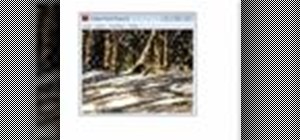Unhappy about Facebook's new location-tracking feature? Want to disable Facebook Places once and for all? Let this video be your guide. For more information, including step-by-step instructions, and to turn off Facebook Places on your own Facebook profile, take a look.
Live streaming has emerged as a major part of the way people share information. With celebrities and news/media personalities utilizing mobile live streaming effectively to reach thousands, the appeal has bolstered the fortunes of Twitter's Periscope and Facebook's Live. Now, ...more
Netflix is branching out into the comic book business, and it's summoning augmented reality via Facebook to make the first issue more magical. The debut issue of The Magic Order hit comic book store shelves today with four variant covers. Inside each issue is a QR code specif ...more
Badges? We don't need no stinkin' badges! That is, unless they have augmented reality content embedded in them and give us full access to Facebook's annual F8 developers conference — in that case, yes, we'll take all the badges. The event kicked off on Tuesday, and continued ...more
In this tutorial, we learn how to delete a Facebook account. First, log onto the internet and log into your Facebook account. Once you are logged in, you will be presented with your home page. Now, click on the account settings on the right hand side and find the button that s ...more
Cool tips and tricks on Facebook give you some extra edge on others. This trick will demonstrate that how to talk to your special loved ones that no one else can understand. Open your internet browser and put following "URL" in the address bar: http://www.danielkloosterboer5. ...more
Learn how to upload pictures to social networking services. It's easy and this clip will teach you everything you need to know. For all of the details, including complete, step-by-step instructions, watch this brief, official C6-01 owner's guide from the folks at Nokia!
Facebook is where a lot of people get their news. The problem, though? Your Facebook feed gets jumbled with random post times, which isn't useful for keeping up with new stories in real-time. Even if you're not after the news or stories, you might want to see when your Facebo ...more
The recent Oculus conference in California revealed just a bit more about Facebook's secretive plans to compete in the augmented reality space with its own wearable devices. But a new report has revealed that the company is thinking even further into the future of AR. Althoug ...more
Just how private is your Facebook profile? To some extent, that's up to you. Many Facebook users share and poke their days away, never knowing about the plethora of custom privacy settings that lie just a click away. Facebook's privacy menus can look a little complicated to th ...more
Just like Maxine in Stranger Things 2, Facebook didn't want to be left out of the cool kids group, which, in this case, is the mobile AR space. The Netflix original show has added a somewhat-spoilerish camera effect to the Facebook app for iPhone and Android that places a cre ...more
Facebook recently unveiled its latest set of upgrades for Facebook profiles. If you want to get the new Facebook profile looks early, this trick will help you turn on the new features so that you can showcase that big picture front and center.
If you would like to restrict what appears on your Facebook page, here's a novel way to retain ultimate control, coined the "super-logoff" method: "Mikalah uses Facebook but when she goes to log out, she deactivates her Facebook account. She knows that this doesn’t delete the ...more
This video tutorial from agseo presents how to unlock applications in Facebook social internet network. For more detailed information go to www.agseo.blogspot.comTo unblock Farmwille and other applications on Facebook social network login to your Facebook account.From top menu ...more
Say goodbye to boring video chats over Messenger. Now the app is rolling out new features that can make any chat interesting and fun. There are a ton of them too, ranging from filters, to AR masks, to reactions. Reactions can be found by clicking on the 'thumbs up' icon at t ...more
Do you know how you are perceived by your peers? In real life and online? In the physical world, you could be seen as intelligent, thoughtful and hard-working, but on the Web you could be looked at as irrational, selfish and slothful. There's just something about the Internet ...more
In this video you will learn how to remove or block friends in your Facebook account. Just follow these simple and quick instructions: First, launch your browser and go to the Facebook page. Now log into your account and go to your friend's Facebook page. Scroll down to the bo ...more
In this clip, you'll learn how to adjust your privacy settings to prevent your friends from sharing your personal information on Facebook. Share pictures with your friends by making photo albums on Facebook. This clip will show you how it's done. Whether you're completely new ...more
Love Facebook? Show the world by using the Facebook logo as your Black Ops playercard emblem. This tutorial presents a complete, step-by-step walkthrough of how to draw it in the Black Ops Emblem editor. Call of Duty 7 (COD: BO) is the seventh installment in Activision's popu ...more
In this clip, learn how to control your Facebook fan page by changing your profile picture. You may need to change your picture from time to time as your business or cause changes. Follow this clip and make a perfect Facebook Fan page to promote yourself or your business.
We know that Facebook is a very useful social media sites. This video will help you how to hide friends list on Facebook from others. Video: . You may not want to show your friends or circle of Facebook at all. Watch the video and follow all the steps to set the privacy option ...more
In this video, we learn how to delete your Facebook account. First, go to your Facebook account and then go to your account options. From here, find the link on the page that will allow you to delete your account. Next, you will need to confirm you want to delete your account ...more
When you tag someone in your Facebook status, you can show everyone activities you are doing together! This is incredibly simply, simply type the @ symbol when writing your status. Your Facebook account will immediately prompt you; showing you different people on your friend's ...more
If you're looking to get on top of the game Plock for Facebook, then sometimes cheating is the best answer (and easiest). With Cheat Engine, you can easily hack Plock. This video shows how to cheat Plock on Facebook (09/15/09). Download Cheat Engine 5.5 to do this Plock cheat ...more
If you have trouble deciding on just one cover photo for your Facebook profile, this new app is perfect for you. It's called InstaCover and it lets you create your own cover out of Instagram photos. They can be your own photos or you can choose from all of the public photos by ...more
Are you sick of Facebook's ever-changing privacy practices that opt you into anything and everything without even asking you if you care? Watch this video to learn how to delete your Facebook account. Permanently. Make sure you don't log in for 14 days after your account closu ...more
Looking for a primer on how to use the Facebook application on a Droid phone? This clip will show you how it's done. Whether you're the proud owner of a Motorola Droid Google Android smartphone or are considering picking one up, you're sure to benefit from this hands-on guide. ...more
Ever since Facebook announced Spark AR at the 2017 F8 Developer's Conference, the social media giant has been looking for ways to implement its mobile augmented reality camera platform in the lives of everyday users. But aside from Facebook-centric pursuits, the company has a ...more
Change the mood of any user on Facebook who has the Moods application installed... all you need is their user id and a few tools.
Facebook privacy has been a big issue in the news lately. You can never be too careful when you put your information on the Internet. In this tutorial, learn how to download a very cool new application for Firefox called "Facebook Privacy Scanner". This tool is installed in yo ...more
ClassroomNext demonstrates how to change your Facebook privacy settings. To adjust your Facebook privacy settings, first log on to Facebook and open up your profile page. If you would like to change your privacy settings so that your pictures are not indexed by search engines ...more
Download Cheat Engine You can get Cheat Engine here. After downloading, install it on your computer. Log Into Christmas Crunch Log into your Facebook account and go to MindJolt's Christmas Crunch game. Open Cheat Engine / Play Game Open the Cheat Engine and start the game ...more
Want to give yourself an extra edge when going for the high score in the popular Facebook game Tower Stack? All you need is Cheat Engine and the Firefox web browser! This tutorial shows you how to do the rest.
Facebook is always changing, and sometimes when that happens we lose track of the basics. Check out this tutorial, from the makers of Facebook, and learn how to change or update your Facebook profile photo. You will also learn how to tag this photo and send it out into the ne ...more
Ahh Facebook. What once started off as a site where college students could interact with one another, has become a huge cultural phenomenon. Just about everyone has a Facebook site: Parents, children, teachers, celebs, grandparents, even dogs! Being on Facebook can be fun and ...more
Just like Apple and Google, Facebook has been working to develop computer vision shortcuts designed to give mobile apps augmented reality superpowers. And while Apple's ARKit and Google's ARCore use computer vision to guess the position of horizontal and vertical surfaces, Fa ...more
Ever since Facebook announced its partnership with Luxxotica brand Ray-Ban to produce smartglasses, the augmented reality space has been on high alert awaiting more details. Unfortunately, those details have been scarce, until now. During a session at the Paris Viva Technolog ...more
Two years ago, Facebook founder and CEO Mark Zuckerberg kicked off the F8 Developers Conference keynote with augmented reality and the introduction of Facebook's AR camera platform, now known as Spark AR. Since then, Facebook has faced an avalanche of controversy on its appro ...more
Just as Apple, Snapchat, and other tech giants are working on augmented reality wearables in the race to replace smartphones for the future of mobile computing, so is Samsung. However, Samsung is actually betting on a few different horses in this race. One of those recent be ...more
Trying to get more traffic for your Wordpress blog? Looking to connect with the people who visit you online? This video will show you how to facilitate web interactions by adding social media icons to your blog's header. This video uses the 2010 theme to demonstrate. CSS may b ...more
This video will show you how to hide friend and follower list on Facebook. If you set "Friends" your friend information will be invisible to those who are not your friends. Watch the video and follow all the steps. Employ the technique in your Facebook account. Video: .
Facebook has provided developers with a whole library of code usable for creating applications. This tutorial shows you how to get the code, and then how to use it so you can start developing your own Facebook apps using Adobe Flash and Action Script
Facebook doesn't make it easy to export your contacts' email addresses from their site. But you can totally do it. And this clip will teach you everything you need to know. (Note: To follow along at home, you'll need to create a new Yahoo! Mail email account.)
Facebook is overrun with all sorts of meaningless applications these days. It seems like there's no end to the amount of games people create for Facebook. Keep these games off of your news feed so you can see what really matters to you on Facebook. This video will show how to ...more
We all know that September 19th is National Talking Like A Pirate Day, but did you know that even your Facebook page can join in the festivities? At the top of you Facebook page, click "Settings". From the page that comes up, click on the "Languages" tab. On the next page you ...more
To keep your city in CityVille thriving, you will need to make sure it is constantly expanding. This tutorial shows you the best and most efficient ways to expand your city. Expansions can be expensive, but they are worth the investment in the long run. Video: .
If you use Facebook regularly and don't play Mafia Wars or Farmville, chances are you wish that they would just go away. Make it so! This short video will teach you stop notifications from these annoying programs from showing up in your Facebook stream, simplifying your life a ...more
Trying to keep up with the Joneses when it comes to building an awesome farm on FarmVille? Here are seven useful tips you can use to quickly accrue experience and coins within FarmVille that you can use to develop your farm, cheat free!
Are you just a few points shy of hitting a new experience level in FarmVille, but you've run out of land to be able to plant more crops? This little cheat will let you work around this and grow more crops quickly!
Just hours after an early leak via Twitter, Facebook and Ray-Ban have officially released their new wearable collaboration. As we surmised, based on the leaked packaging, the device is called Stories. • Don't Miss: Facebook Ray-Ban Smartglasses Leak Reveals Fashionable Devic ...more
While Snapchat augmented reality often embraces pop stars like Drake and Ariana Grande, a couple of bands from the louder side of the music industry have found a home with Facebook. First, Slipknot has published an AR experience via Facebook's Spark AR platform to promote the ...more
Online lives could be made easier now that Facebook, Instagram, and Messenger are testing merged app notifications. 'Could' being the operative word! This feature was first spotted by social media analyst Mari Smith, who admitted that she's "not too jazzed about that one!" W ...more
A recent update to Facebook's News Feed could significantly broaden its reach when it comes to delivering augmented reality content. In a post on its developer's blog on Tuesday, the company announced that it has adopted the industry-standard gITF 2.0 format for 3D posts on i ...more
In this video, we learn how to change your name on Facebook. First, go to Facebook and log into your account. Once you are on here, click on the settings button. Now, find where it says "name" and click "change". Once you change this, enter in the name that you want to show an ...more
The new WandaVision series is perhaps the hottest TV show on the Disney Plus streaming service since...well, its own The Mandalorian wrapped up its second season late last year. Now, after publishing AR experiences in partnership with Google to promote the latter, Disney has ...more
In this video, we learn how to upload pictures and set a profile picture onto Facebook. First, you will need to locate the pictures you want to use on your computer. After this, log into your Facebook account and click on your profile, then the tab that says photos. Now you wi ...more
Next to millennials, one of the groups most coveted by brand marketers is "Generation Z," the consumers of tomorrow who were born between 1996 and 2010. On Monday, Facebook established a beachhead with that demographic in the realm of augmented reality by launching Facebook Me ...more
Facebook has been revamping its Messenger apps these past few months, trying to lure in more users. Competing in an already crowded market of third-party messaging applications, Facebook Messenger just upped the ante, by introducing voice messaging. Similar to Voxer, the new ...more
Facebook's earnings calls are generally focused on numbers—revenue and user growth. But this week the company's founder and CEO, Mark Zuckerberg, carved out a significant portion of the call to elaborate on Facebook's plans for immersive computing. • Don't Miss: Facebook CEO ...more
Arduino fashion (essentially, electronic textiles that can perform a variety of functions) is certainly not a new idea, but the Ping social networking garment brings a fresh and exciting perspective to the concept. What's it all about? Designer Jennifer Darmour's statement: ...more