How To : Prank a computer with a fake error message in Windows
Type in whatever error message you want and you can prank your friends and coworkers.

Type in whatever error message you want and you can prank your friends and coworkers.
This article will show how to make a simple, fake computer error message. These message boxes are 100% harmless, and make for funny pranks. They will display any text you want them to. Required: - Windows XP/Vista/7 - Notepad Typing in the Code First, open Notepad, and ty ...more
Whether you have a PC or a Mac, error message windows are a regular and infuriating part of your life. In this video, you will learn a cool way to harness them for your own amusement by creating fake error message windows to prank your friends and family members on their Windo ...more
This article will teach you how to make an error similar to this one (also by me). This error message though, is a yes or no question. Clicking yes and no will give different results. Like the previous error message, this is 100% harmless. Works only on windows. Notepad is ne ...more
In this video, it is demonstrated how to get rid of a "FEE" error message on a Nikon DSLR camera. The solution is fairly simple and quick to do. First you will want to turn your camera on to where you see the "FEE" error message on the LCD screen. Next, you will set the camera ...more
Faced with an unmountable boot volume error? Want to repair it? It's easy! So easy, in fact, that this home-computing how-to from the folks at Britec can present a complete overview of the process in just over four minutes. For more information, including step-by-step instruct ...more
Need help figuring out how to fix a No-Disk Exception Processing error on a Windows PC? It's easy! So easy, in fact, that this home-computing how-to from the folks at Britec can present a complete overview of the process in just over two minutes. For more information, includin ...more
Keeping unwanted clowns off on my Samsung Galaxy S3 is priority number one. I've shown you how to snag a picture of people opening your apps and how to lock your screen for whenever you hand off your phone, allowing them to access only the page you left open. Well, with App L ...more
It starts innocently enough, with a nosy friend hovering over your shoulder to see what you're texting. Somehow, that doesn't satiate their inexplicable thirst for curiosity, so the first chance they get, they're rummaging through all of your super private photos—even though y ...more
My friends can be pretty shitty sometimes, but they're my friends nonetheless. On various occasions, they've secretly taken my device and made me look foolish by posting crude and embarrassing posts to Facebook, Instagram, or Twitter. With friends like these, who needs enemies ...more
If you lend someone your phone, even if it's just for a second, there's a chance they can enter an app and see something you'd rather they didn't. Whether it's a personal email or a private photo, there are plenty of reasons why you'd want to keep snoops out of certain apps. ...more
Who hasn't gone mad trying to fix his/her computer, trying to delete all of the harmful software? It may not be funny with a real virus, but a fake one is. Or course, you can make a simple virus just with Notepad. There's no need to download applications to fool others; in les ...more
Have you ever used an open wifi, which after you connect displays a website to enter your credentials to get internet? That website is called captive portal and widely used in airports, hotels, universities etc. Have you ever wondered what would happen if someone would set up ...more
There are many impressive features on a Samsung Galaxy Note 2, but just like any other smartphone on the market, the most used one is the camera. How many times did you take a picture today? Or admire all the selfies in your gallery? Or upload a video to Instagram, Vine, or Sn ...more
In this video from g0tst1ngs we learn how to make a fake virus. Go to right click and go to New and then shortcut. in the pop up menu type shutdown -s -t 900 -c Then you can put a message in quotations that will appear. Name this shortcut Fake virus and click finish. Now right ...more
If you've ever needed to prove you have remote access to a device, or simply want a way to convince someone their computer is haunted, SSH can be used to make a device begin to show signs of being possessed. Spooky Action at a Distance If you need to prove you've got remote ...more
Snapchat was created for the sole purpose of removing evidence from your mobile that a photo or video ever existed. That way, snoopers can't find any of these questionable selfies in your photo gallery. Of course, there are plenty of ways around this safeguard, but it's still ...more
We've been hearing rumors for months now that suggest Apple will be getting rid of the 3.5 mm headphone jack in the iPhone 7, which will presumably be replaced by an adapter that connects your earbuds directly to the Lightning port. But finally, thanks to Vietnamese site Tinht ...more
With only a few days left until Halloween, your options might be rather limited if you still don't have a costume. You may have laughed while some people spent the entire month of October painstakingly crafting their ridiculously detailed costumes, but now that the big day is ...more
Welcome back, my greenhorn hackers! Now that we're familiar with the technologies, terminology, and the aircrack-ng suite, we can finally start hacking Wi-Fi. Our first task will be to creating an evil twin access point. Many new hackers are anxious to crack Wi-Fi passwords t ...more
One of the biggest problems in data security is authentication of data and its source. How can Alice be certain that the executable in her inbox is from the venerable Bob, and not from the not-so-venerable Oscar? Clearly Alice wants to know because if this file is actually sen ...more
The Watch Dogs video game series came out in 2014, enamoring audiences with the idea of a seemingly magical smartphone that could change traffic signals, hack web cameras, and even remotely control forklifts. This may sound like science fiction, but The Sonic uses a customized ...more
Need to protect a section of your overall flash content (say movie or slideshow) from unauthorized access, learn how to do so in this video. The basic steps to so consist of the following: 1) Select the timeline (section) of the flash content that you want to protect. 2) Ad ...more
This how to video shows you how to restart Windows without rebooting the computer. Press control, alt, and delete on the keyboard at the same time. Your task manager program will open. Select processes and click image name to sort it. Select explorer.exe and press end process. ...more
Mac owners— life just got a little easier. No longer do you have to wait in line for the newest version of iLife. No more searching Amazon or eBay for the best price on Aperture. And no more Angry Birds on your mobile device's small touchscreen! Yes, the new Mac App Store wa ...more
Okay, what's the greatest prank you can play on a friend in this day of technology? Mess with his computer! This computer prank video tutorial will show you how to fake a virus on Windows by creating a shortcut. It's that simple. Just by creating a shortcut, you could totally ...more
The Hitachi disc drives included in many XBox 360 consoles are prone to a specific kind of malfunction that results in a unplayable disc message when you try to play games and a telltale grinding noise from the drive when it spins. Fortunately, this is a pretty simple problem ...more
With this computer prank video, you can find out how to put a fatal error message on a windows computer using notepad. This trick will show you a great way to prank your friends and office co-workers alike; everyone freaks out a little bit when their windows computer says "fat ...more
This tutorial is aimed at users of Pro Tools, but anyone interested in improving their computers' performance can use it, too. It's possible that an incompatible network adapter might give you an error message in Pro Tools, and this tutorial shows you how to disable it.
If you've ever received that grim error message from your iPod that tells you that you have to restore it, then you know what it feels like to stare down the threat of losing all your hard-acquired music files. This video teaches you how to make your iPod work again without ha ...more
Love Microsoft Excel? This clip contains a tip that just might induce you to. With this free video tutorial from ExcelIsFun, the 84th installment of his "YouTubers Love Excel" or YTLE series of free video MS Excel lessons, you'll learn how to use custom true/false formulas for ...more
While a lot of internet threats are rather over-hyped, there are some serious things to be cautious of when going online. Probably the biggest risk to the average internet user is malicious software. Commonly knows as "malware," this term refers to any program that exists sole ...more
In this video, we learn how to add a feed burner count in Thesis navigation bar. First, go to the custom file editor, then click "custom_fuction.php" and then click "edit selected info". After this, you will get an error message. Now, go to your FTP and type in the path "/publ ...more
In this tutorial, learn how to fix a missing or corrupt error message "System32\Drivers\Ntfs.sys" Step 1: Boot computer with the Windows XP CD-ROM in the CD drive Step 2: To repair a Windows XP installation using Recovery Console, press R. Step 3: At the command prompt, typ ...more
David Shrein provides a video recording with step-by-step instructions on how to utilize the DVD ripping software 'Handbrake' on a computer running Mac OS X. He shows how to deal with an initial error message, and then moves onto selecting the DVD. You have to be careful as to ...more
This video discusses the number zero in division. When dividing numbers, there are ways to check your math, like multiplying the two numbers. When you multiply zero with any other number, it still is zero. The video goes on to discuss indeterminate answers. If you were to divi ...more
Got 3D glasses leftover from the Superbowl? Time to break them out! You will need cheap 3D glasses from television promotions or you can grab them off eBay for this demonstration. Or you can simply make your own 3D glasses red and blue or yellow and blue cellophane. NOTE: Get ...more
Pulling a computer virus prank on your friends calls for good laughs. In this video you will learn exactly how to create a non-threatening "shutdown" command and disguise it as a real computer virus. shutdown -s -t 60 -c "Your message goes here" There is the code above, this ...more
Have you ever gotten the error message, "BOOTMGR is missing" on your PC? Well, if you have check out this video. In this tutorial, learn how to remedy and fix this problem in no time. METHOD 1: Step 1: Get your Vista installation DVD (or download it here and pop it in. Step ...more
If you've received the "hal.dll is missing or corrupt" error message from your Windows machine, then you're in luck! This video will show you how to correct that problem with the Recovery Console tool that comes with the Windows 2000 and XP CDs. Using the Windows Recovery Cons ...more
Unlock and jailbreak your iPhone! You can either reinstall the entire operating system, wiping all the data from your phone, or you can wait for Black Snow to come out. In the method shown in the video, you can unlock right away. To restore, hold option (on a Mac) or shift (on ...more
In this ClearTechInfo tutorial the instructor shows with examples on how to hear and view any audio or video file on your Windows PC. This is a basic tutorial where the instructor shows how to open and play them. Video files in many formats are not recognized directly by the W ...more
So many of you like to save up your gold coins to buy things like castles, treasure cards and clothing. But sometimes when you buy something, an error message pops up. One of them is this extremely annoying one: "Transaction was not successful."This error happens mostly when b ...more
In this article, I'll be exploring the basics of Python, i.e. variables, input and output. You'll need Python (2.7+), a computer, and some free time. Variables Simply put, variables are like envelopes. They are empty and meaningless until we place objects and meaning into th ...more
By now, most of you have updated to the new Xbox look. Just as expected, it's got some great new features. The dashboard looks great and Bing integration is awesome, but I'm very unhappy about the new Netflix interface. It's awkward, slow, and half of the items don't even load ...more
Introduction PostgreSQL is a very popular Open-Source database management system. It competes heavily with many proprietary and commercial database management systems. More information on what it is and it's history can be found here and here. This article is intended to get ...more
No doubt you've seen some of the hack logs being released. One part that stands out over and over again is the heavy database usage. It used to be early on that virus and hackers would destroy data, usually just for lulz. However, with the explosive commercial growth of the In ...more
If you want to stop telemarketers from calling, use this guide and try a multi-pronged approach. You Will Need * Caller ID * Bluntness * Disconnected phone message * Letter-writing skills * Registry on the Do Not Call list * Internet access (optional) Step 1: Use your ID feat ...more
In order to make fake blood, for special effects or for Halloween, you will need the following: Potassium Thiocyanate (KSCN), Iron (III) Chloride (FeCL3), which is also known as ferric chloride or may substitute Iron Nitrate (Ferric Nitrate). You will also need water or dihydr ...more
Tomorrow's the 1st of April which means it's the one day of the year you can put aside the daily grind, and go at it Dwight Schrute and Jim Halpert style. Yes, there are easy apps to do your dirty work, but if you're old school and you like to do it the old fashioned way, here ...more
If you're trying to use Cheat Engine to cheat for more money on Ninja Saga and keep getting an error message, this tutorial shows you a remedy. Make sure that you're playing Ninja Saga in either Firefox or Internet Explorer.
You can learn to deal with the thing we all dread, a computer crash. Hopefully you diligently back up work but even if that's not case, stay calm. There is still hope and even if you're not a wiz at computers there are people out there who can help. If your computer suffers a ...more
As the official release of iOS 12 nears closer each day, Apple continues to update its betas. The company released the fourth beta of the upcoming software to developers Tuesday, July 17, exactly two weeks after the release of the third developer beta which came out just a few ...more
Welcome back! In the last iteration of how to train your python, we covered loops, today we'll be covering something that I wish I had learned about much earlier in my scripting career, errors. We all run into them, and they can be frustrating, but there is also a silver linin ...more
Clearing storage space is a constant concern for people with iPhones, especially since they don't come with expandable storage, limit the amount of free iCloud storage, and still, unfathomably, produce units with only 16 GB of space. Thankfully, Reddit user eavesdroppingyou sh ...more
An attacker with shell access to a Linux server can manipulate, or perhaps even ruin, anything they have access to. While many more subtle attacks could provide significant value to a hacker, most attacks also leave traces. These traces, of course, can also be manipulated and ...more
Apple just released its iOS 16.6 update for iPhone on July 24. When you install the new software, it may look like there's not much to it since Apple doesn't include any features in the release notes beyond "important bug fixes and security updates," but a few new features are ...more
There are hundreds, if not thousands, of programming languages and variations of those languages that exist. Currently, in the augmented reality space, it seems the Microsoft-created C# has won out as the overall top language of choice. While there are other options like JavaS ...more
Apple released the fifth developer beta for iOS 12 on Monday, July 30, only 13 days after the release of dev beta 4 and 12 days after public beta 3. Until this release, Apple kept a consistent two-week schedule for developer beta updates, so we were a little surprised to see t ...more
This year's big iPhone update, iOS 12, aims to solve many of the issues that arose during iOS 11's controversial, buggy tenure. With that in mind, it may be tempting to jump on board the new software immediately and leave iOS 11 in the dust for good. Here are some reasons why ...more
 News:
Apple Pencil 3 Is Almost Here — And It Comes with Squeeze Gestures and These Other Features
News:
Apple Pencil 3 Is Almost Here — And It Comes with Squeeze Gestures and These Other Features
 How To:
The Messaging Trick You Never Knew You Needed
How To:
The Messaging Trick You Never Knew You Needed
 How To:
Customize and Use Control Center on Your iPhone for Quick Access to Your Most-Used Apps, Features, and Settings
How To:
Customize and Use Control Center on Your iPhone for Quick Access to Your Most-Used Apps, Features, and Settings
 How To:
11 Features Coming to Apple News on Your iPhone with iOS 17.5 — Including Some Big Ones!
How To:
11 Features Coming to Apple News on Your iPhone with iOS 17.5 — Including Some Big Ones!
 How To:
Apple's Integrating Game Center Leaderboards into News+ Puzzles with iOS 17.5
How To:
Apple's Integrating Game Center Leaderboards into News+ Puzzles with iOS 17.5
 How To:
Apple Has a Killer New Word Game Puzzle Called Quartiles Hiding on iOS 17.5
How To:
Apple Has a Killer New Word Game Puzzle Called Quartiles Hiding on iOS 17.5
 How To:
Identify Any Song Playing on Instagram, TikTok, and Other Apps on Your iPhone Using Shazam
How To:
Identify Any Song Playing on Instagram, TikTok, and Other Apps on Your iPhone Using Shazam
 How To:
Apple News Gives You More Options for Automatic Downloads on iOS 17.5
How To:
Apple News Gives You More Options for Automatic Downloads on iOS 17.5
 How To:
27 New Features and Changes Coming to Your iPhone with iOS 17.5
How To:
27 New Features and Changes Coming to Your iPhone with iOS 17.5
 How To:
Download and Install iOS 17.5 Beta on Your iPhone — And Try New Features Before Everyone Else
How To:
Download and Install iOS 17.5 Beta on Your iPhone — And Try New Features Before Everyone Else
 How To:
Download and Install iPadOS 17.5 Beta on Your iPhone to Explore New Features Before Everyone Else
How To:
Download and Install iPadOS 17.5 Beta on Your iPhone to Explore New Features Before Everyone Else
 How To:
Update Your iPhone's Lock Screen with an Attention-Grabbing Note, Reminder, Warning, or Other Custom Message
How To:
Update Your iPhone's Lock Screen with an Attention-Grabbing Note, Reminder, Warning, or Other Custom Message
 How To:
Your iCloud Email Lets You Create Aliases to Protect Your Primary Email Address and Organize Your Inbox
How To:
Your iCloud Email Lets You Create Aliases to Protect Your Primary Email Address and Organize Your Inbox
 How To:
Use Your iPhone's Built-in Image Analyzer to Reveal the Hidden Meaning Behind Symbols, Signs, and More
How To:
Use Your iPhone's Built-in Image Analyzer to Reveal the Hidden Meaning Behind Symbols, Signs, and More
 Text Replacements:
The Secret Weapon to Typing More with Less on Your iPhone, iPad, or Mac
Text Replacements:
The Secret Weapon to Typing More with Less on Your iPhone, iPad, or Mac
 How To:
Focus Profiles Will Change How You Use Your iPhone — Here's How to Set Them Up for Distraction-Free Experiences
How To:
Focus Profiles Will Change How You Use Your iPhone — Here's How to Set Them Up for Distraction-Free Experiences
 How To:
Force Restart an iPhone 15, 15 Plus, 15 Pro, or 15 Pro Max When It's Frozen, Glitchy, or Won't Turn On
How To:
Force Restart an iPhone 15, 15 Plus, 15 Pro, or 15 Pro Max When It's Frozen, Glitchy, or Won't Turn On
 How To:
Create Unlimited iCloud Email Address Variations to Take Total Control Over Your iCloud Mail Inbox
How To:
Create Unlimited iCloud Email Address Variations to Take Total Control Over Your iCloud Mail Inbox
 How To:
Use Your iPhone to Hear the World Around You Better, Spy on Conversations, Listen to Your Heartbeat, and More
How To:
Use Your iPhone to Hear the World Around You Better, Spy on Conversations, Listen to Your Heartbeat, and More
 How To:
Automatically Bypass Human Verification Prompts on Your iPhone, iPad, or Mac to Experience Fewer CAPTCHAs
How To:
Automatically Bypass Human Verification Prompts on Your iPhone, iPad, or Mac to Experience Fewer CAPTCHAs
 How To:
See Passwords for Wi-Fi Networks You've Connected Your Android Device To
How To:
See Passwords for Wi-Fi Networks You've Connected Your Android Device To
 How To:
Crack Password-Protected Microsoft Office Files, Including Word Docs & Excel Spreadsheets
How To:
Crack Password-Protected Microsoft Office Files, Including Word Docs & Excel Spreadsheets
 How To:
Create an Admin User Account Using CMD Prompt (Windows)
How To:
Create an Admin User Account Using CMD Prompt (Windows)
 How To:
Use Burp & FoxyProxy to Easily Switch Between Proxy Settings
How To:
Use Burp & FoxyProxy to Easily Switch Between Proxy Settings
 How To:
Use FaceTime's Secret Hand Gestures and Reaction Buttons to Add Animated On-Screen Effects to Your Video Feed
How To:
Use FaceTime's Secret Hand Gestures and Reaction Buttons to Add Animated On-Screen Effects to Your Video Feed
 How To:
Clone Any Android App on Your Samsung Galaxy Phone Without Using Any Third-Party Tools
How To:
Clone Any Android App on Your Samsung Galaxy Phone Without Using Any Third-Party Tools
 How To:
Find Vulnerable Webcams Across the Globe Using Shodan
How To:
Find Vulnerable Webcams Across the Globe Using Shodan
 How To:
See What Traffic Will Be Like at a Specific Time with Google Maps
How To:
See What Traffic Will Be Like at a Specific Time with Google Maps
 How To:
Customize and Use Control Center on Your iPhone for Quick Access to Your Most-Used Apps, Features, and Settings
How To:
Customize and Use Control Center on Your iPhone for Quick Access to Your Most-Used Apps, Features, and Settings
 How To:
Crack Shadow Hashes After Getting Root on a Linux System
How To:
Crack Shadow Hashes After Getting Root on a Linux System
 How To:
The Best Investigatory Projects in Science: 16 Fun & Easy Ideas to Kickstart Your Project
How To:
The Best Investigatory Projects in Science: 16 Fun & Easy Ideas to Kickstart Your Project
 How To:
Dox Anyone
How To:
Dox Anyone
 Warning:
Sensitive Info You Black Out in Images Can Be Revealed with a Few Quick Edits on Your iPhone
Warning:
Sensitive Info You Black Out in Images Can Be Revealed with a Few Quick Edits on Your iPhone
 How To:
Dial These Secret Codes to See if Someone Is Hijacking Calls & Texts on Your iPhone
How To:
Dial These Secret Codes to See if Someone Is Hijacking Calls & Texts on Your iPhone
 How To:
Clear Your Frequently Used and Recent Emoji from Your iPhone's Keyboard
How To:
Clear Your Frequently Used and Recent Emoji from Your iPhone's Keyboard
 How To:
Crack SSH Private Key Passwords with John the Ripper
How To:
Crack SSH Private Key Passwords with John the Ripper
 How To:
The Complete Guide to Flashing Factory Images on Android Using Fastboot
How To:
The Complete Guide to Flashing Factory Images on Android Using Fastboot
 How To:
Use SQL Injection to Run OS Commands & Get a Shell
How To:
Use SQL Injection to Run OS Commands & Get a Shell
 How To:
Hack Apache Tomcat via Malicious WAR File Upload
How To:
Hack Apache Tomcat via Malicious WAR File Upload
 How To:
Boot Your Galaxy S10 into Recovery Mode & Download Mode
How To:
Boot Your Galaxy S10 into Recovery Mode & Download Mode
 How To:
Easily Detect CVEs with Nmap Scripts
How To:
Easily Detect CVEs with Nmap Scripts
 How To:
Uninstall Bloatware Without Root or a PC Using Android's New 'Wireless Debugging' Feature
How To:
Uninstall Bloatware Without Root or a PC Using Android's New 'Wireless Debugging' Feature
 How To:
Manually Exploit EternalBlue on Windows Server Using MS17-010 Python Exploit
How To:
Manually Exploit EternalBlue on Windows Server Using MS17-010 Python Exploit
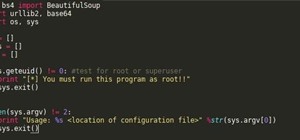 How To:
Add Proxies to Your ProxyChains Config File the Lazy Way ;)
How To:
Add Proxies to Your ProxyChains Config File the Lazy Way ;)
 How To:
Make Spoofed Calls Using Any Phone Number You Want Right from Your Smartphone
How To:
Make Spoofed Calls Using Any Phone Number You Want Right from Your Smartphone
 How To:
The Trick That Lets You Link to Specific Start Times in YouTube Videos Right from Your Phone
How To:
The Trick That Lets You Link to Specific Start Times in YouTube Videos Right from Your Phone
 How To:
CC in a Physical Business Letter
How To:
CC in a Physical Business Letter
 How To:
Exploit EternalBlue on Windows Server with Metasploit
How To:
Exploit EternalBlue on Windows Server with Metasploit
 How To:
Scan for Vulnerabilities on Any Website Using Nikto
How To:
Scan for Vulnerabilities on Any Website Using Nikto
 How To:
16 Harry Potter Spells for Siri That Turn Your iPhone into a Magical Elder Wand
How To:
16 Harry Potter Spells for Siri That Turn Your iPhone into a Magical Elder Wand
 How To:
Gain SSH Access to Servers by Brute-Forcing Credentials
How To:
Gain SSH Access to Servers by Brute-Forcing Credentials
 How To:
Enumerate SMB with Enum4linux & Smbclient
How To:
Enumerate SMB with Enum4linux & Smbclient
 Android Basics:
How to See What Kind of Processor You Have (ARM, ARM64, or x86)
Android Basics:
How to See What Kind of Processor You Have (ARM, ARM64, or x86)
 How To:
Spy on Traffic from a Smartphone with Wireshark
How To:
Spy on Traffic from a Smartphone with Wireshark
 How To:
Make the USB Connection on Your Android Phone Default to File Transfer Mode
How To:
Make the USB Connection on Your Android Phone Default to File Transfer Mode
 How to Hack Wi-Fi:
Cracking WPA2 Passwords Using the New PMKID Hashcat Attack
How to Hack Wi-Fi:
Cracking WPA2 Passwords Using the New PMKID Hashcat Attack
 How To:
15 Hidden iMessage Features for iPhone You Probably Didn't Know About
How To:
15 Hidden iMessage Features for iPhone You Probably Didn't Know About
 How To:
Scan Websites for Interesting Directories & Files with Gobuster
How To:
Scan Websites for Interesting Directories & Files with Gobuster
 How To:
Turn GIFs into Live Photos on Your iPhone
How To:
Turn GIFs into Live Photos on Your iPhone