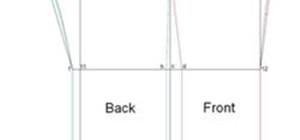Since 2020, you've been free to set your preferred web browser and email app as the default on your iPhone or iPad. Now, four years later, Apple is expanding this flexibility in the U.S., allowing even more apps to be set as defaults for specific actions. Plus, there's now a c ...more
Audiobooks are great because they require little-to-no effort on your behalf. When driving in traffic, why not listen to George R.R. Martin's lengthy A Feast for Crows instead of repetitive, commercial-laden radio? Maybe it harks back to prepubescent bedtime readings, but havi ...more
Eureka! I ve seen the future, and it is Friendly Game SimplifierFriendly Gaming Simplifier is an add-on to the Foxfire or Chrome browsers. You can download a version for either one here: http://rzadki.eu/projects/fgs/ You don’t have to play FrontierVille through Firefox or Chr ...more
Every year, Black Friday gets a little more insane. People get up at ungodly hours, wait in lines forever, and get into some of the most ridiculous fights you've ever seen. All in the name of saving some cash. Everyone loves saving money, but without a game plan, you could end ...more
See how to hack Pet Society from Playfish! Pet Society is the popular online game where you can design and take care of virtual pets. Check out this video tutorial to learn how to cheat Pet Society: Coin hack (11/15/09). Needed: Cheat Engine 5.5 Flash Player 9 Mozilla Firefox ...more
On June 7, Apple will reveal to developers what's in store for its upcoming operating systems, but anyone can watch the livestream to see all the new features coming this fall to iOS 15, iPadOS 15, macOS 12, tvOS 15, and watchOS 8. For the second year in a row, Apple's Worldw ...more
This is a video for people who want to speed up their computer. In this video the presenter shows various ways to speed up your Mozilla Firefox by installing various add ons. The presentation of the video is very simple to understand. The presenter shows the way of using tweak ...more
Apple revealed three new iPhone models on Wednesday, Sept. 12, at its "Gather Round" event in Cupertino, as well as announced the official release date of iOS 12, its newest mobile operating system. If you missed it and want to watch the full event, here's how to do it on your ...more
Trevor4Ever595 teaches you how to hack the game Space Attack using Cheat Engine. You start the game, select a level and pause it using P. Open up Cheat Engine, open the process list, select Firefox or whatever internet browser you are using. Then you will want to use the searc ...more
This video shows on-screen instructions on how to make the background of your Google page black. It says that you should go to this page: Black Google and make that your home page. This shows everything you see on a normal Google search page, except the background is black, an ...more
If you've been using the internet for many years, chances are you've come across Internet Explorer at some point. Nowadays there are a whole wide variety of Web Browsers including Google Chrome and Mozilla Firefox. So if don't have IE downloaded on your computer this tutorial ...more
An easy way to view your CSS code of your website is through the Firefox plugin called Firebug. It's really helpful, especially if debugging your code. Just remember, you cannot save anything with Firebug, it's only for viewing code and adding codes for previewing webpages. S ...more
How To Hide ALL YouTube comments using a Firefox extension called Better Youtube.
If you're paranoid about the security on your web-browsing activities, fear not. This Firefox add-on, called HTTPS Everywhere, was created by the Electronic Frontier Foundation (EFF) to help you protect you from curious sites. Installing this add-on will make most websites def ...more
Be careful, because you could get banned if you get caught using Cheat Engine on this game! Make sure that you have the most current version of the program, and are playing your game in a browser like Mozilla Firefox.
WELCOME & THANKzZz For Your Contribution, Support And Time...! ...Hello, zZz~AKA~StanDP Here...; There are many ways to tweak, change, enhance your internet experience to suite your needs, I will discuss a few things I did to enhance my online experience along with Fire-Fox ...more
You start the game from the Kongregate website and then run Cheat Engine. Look for your browser in the Process list. It could be Firefox, Chrome or Internet Explorer. Set the value type to Array of bytes. Then check the Hex box above and use the values from the description to ...more
As of today (January 18, 2012) many websites have "blacked" out their content for the day, one of the more notable websites is Wikipedia.org. As this can be a small compromise as an act of protesting against the heinous bills going through the United States' Congress. A lot of ...more
Are you finding that you're spending all of your time inside Google+ and neglecting your Facebook Wall? You can import that wall to your Google+ stream and keep track of conversations on both places in the only place you care about, Google+. This is a browser extension that wo ...more
You may or may not know that Facebook has several keyboard shortcuts you can use to quickly navigate around the site without using a mouse. The first part of the shortcut varies depending on what browser you're using. Here's a list of each: Windows + Chrome = Alt Windows + F ...more
Open Jungle Magic and then open up Cheat Engine, click Browse and find the process that is running Jungle Magic (ex. firefox.exe). Click Open and in Value Type change to Array of Bytes, copy the cheat code in Hex box and press First Scan. Select the value from the left area, n ...more
Apple revealed its newest line of iPhone models on Tuesday, Sept. 10, at its "by innovation only" event in Cupertino. While the release date for iOS 13 wasn't announced at the event, Apple issued a press release with the date. If you missed the event, you can still watch it fr ...more
How to create a web browser like Firefox using Visual Basic . part 1. Make your own web browser using vis basic =] simple coding and its all yours ! Program a web browser using Visual Basic - Part 1 of 3. Click through to watch this video on tricklife.com Program a web browser ...more
In this how to video, you will learn how to add a re-tweet button on to your Twitter page. Normally to re-tweet, you will have to copy and paste the tweet and type in RT before the message. If you download the Firefox plug-in for re-tweeting, you just have to press a re-tweet ...more
Want to know how to launch a hyperlink in an entirely different web browser like Firefox, Chrome, Camino or Opera? This clip will show you how it's done. It's easy! So easy, in fact, that this handy home-computing how-to from the folks at Tekzilla can present a complete overvi ...more
Not sure how to enable javascript on your computer? Follow these steps to enable all the functionality javascript provides. What you will need: • A web browser • Knowledge of javascript and your browser's menus and options Step 1: Know what JavaScript is Understand that Ja ...more
Google+ is the greatest social network to emerge since Facebook annoyed everyone into joining, but that doesn't necessarily mean that our relationship with it is all rosy. Although Google+ has amazing innovations, like hangouts and circles, users are spending a lot of time beg ...more
What you need All you need is little program named Cheat Engine, and you can download it from here. And it is totally free. Log in to your Facebook account When you logged in Facebook go to game. Prepare Cheat Engine When you load the game, don't start it. Open the Cheat ...more
In this Computers & Programming video tutorial you will learn how to run Windows 7 on a Mac using Parallels. First you got to download Windows 7. For this you will need Firefox browser. Open the browser and go to www.microsoft.com/windows/windows-7/download.aspx. Scroll down a ...more
In this tutorial, we learn how to display a custom-designed Google logo on your Mac/PC. First, you will want to download GreaseMonkey as a Firefox add-on. After you have installed this on your Firefox browser, type a search in Google for "how to change Google using greasemonke ...more
To go Open Source or go proprietary? There is a common conception that open-source is unsafe and insecure and therefore companies should rather go for proprietary solutions. They think that because software is termed "open-source", that the world can see the vulnerabilities of ...more
Sometimes, there are certain sites that people may not be so proud of. So what's the best option? Deleting the history of course! In this helpful computer tutorial, you will find out how to delete the browsing history in Internet Explorer 7. Each web browser have different rul ...more
So to do this in IE 8, open any webpage and go to file and choose save as, the default file type is web archive. Now choose the location where you want to save it and click on save. Now if you want to open that save file, double click on that, it will open the webpage right fr ...more
This video shows you how to easily delete cookies from your browser. First thing you have to do is open the web browser you usually use (the video shows how to delete cookies from Firefox) and go to the Options tab in the upper menu. Then choose the Clear Private Data or Clear ...more
In this Electronics video tutorial you will learn how to update your iPhone and iPod Touch firmware 3.0. You will need iTunes 8.2 and the firmware from Deposit Files. Go to the website and download the firmware. This will take some time. Use Firefox browser for the download. N ...more
How to hack Pet Society! Pet Society cheats, tricks, hacks. Watch this video tutorial to learn how to hack poo on Pet Society (09/24/09). Use this 3 in 1 hack -- Flash 9, Poo Bot, and Poo Hack. Download. Needed: Cheat Engine 5.5 Mozilla Firefox Pet Society is a game that can ...more
If you visit the same pages over and over, you may want to consider setting multiple start pages. While you may not have even known such a thing was possible, the set-up procedure is simple in both Mozilla Firefox and Windows Internet Explorer 7. Learn how to use browser tabs ...more
This video shows PC users how to download Google Earth. To do this, first open up an internet browser (Internet Explorer, Mozilla Firefox, etc.). Go to the Google homepage and type 'Google Earth' into the search box. Press enter. Click on the link at the top of the list, which ...more
Restaurant City is a Facebook game that allows you to create your own restaurant. Watch this video tutorial to learn how to hack Restaurant City (09/25/09). See how to hack stamina, cook fast, work fast, serve fast and bill fast! Needed: Cheat Engine Opera Mozilla Firefox Flo ...more
Thanks Anonymous User For This Article, Not Bad Ok SoftzZz...!.!.!.: Step 1 Antivirus The best freeware antivirus is AVG Anti-Virus Free Edition 2011, and you can get him from this site. Step 2 Optimizing tool For me CCleaner is the easiest way to do some things, like: 1. ...more
Veronica Belmont shows how to get rid of browser cookies. She starts with explaining what a cookies is, that it is a small file downloaded to the computer from the internet so that the website can remember more information about the users, which she says is quite helpful if yo ...more
Perfect for Firefox users, fold a cute little fox out of paper. Origami a cunning fox. Click through to watch this video on tricklife.com
Are you thinking of switching from an iPhone to an Android phone? Before you make a permanent change from Apple to the other side, it's good to try out the other ecosystem and see if it makes sense for you. If you can't get your hands on an Android phone to try it out, you can ...more
jQuery is a very powerful and very easy-to-use Javascript library that allows web designers to make much more interactive websites much more easily. This long video will walk you through the basics of using jQuery to make a website with the help of a Firefox extension called F ...more
If you are finding it difficult to read certain text when viewing a web site you can scale it up and down to suit your needs. However, by default, many web browsers (e.g., Internet Explorer and Firefox) do not make it obvious that you can do this; effectively, they hide these ...more
Removing the cookies from Firefox and Internet Explorer is explained in this how-to video. First let's see how to delete cookies from Firefox browser, just follow the following steps: 1) Open the Firefox browser and choose the option "tools" from the toolbar, Under "tools" c ...more
Paw points. Everybody loves them in Pet Society. You need them to survive. So get more of them by hacking with Cheat Engine! Check out this video tutorial to learn how to do a Pet Society paw points cheat (10/23/09). This is a hack that will get you more paw points in Pet Soc ...more
In this video tutorial, viewers learn how to quickly switch tabs with the keyboard. Users will need the Fire Mozilla browser to do this. Begin by going to the Firefox Mozilla add-on site and search for "crtl-tab". Then click Add to Firefox to install the add-on. To activate th ...more
This helpful software tutorial video offers tips on how to keep Firefox bookmarks synced across browsers. The add-on explained in this how-to video will give you access to your Firefox bookmarks no matter what computer you're using.
My message to Russian hackers is this: LEAVE BRITNEY ALONE! Russian hacking collective Turla has been targeting governments and military operations in the United States, Europe, Asia, and the Middle East for the past decade. Now, it appears that the group is targeting everyda ...more
In this video, Britec09 shows, "How to Fix and Troubleshoot Internet Explorer Browser Problems". First ensure that your computer is connected to the internet and your system is not infected by a computer virus, or any other type of infection, that will cause your computer to f ...more
In this tutorial, we learn how to create interactive shortcuts in Gmail:Greasemonkey. Start off by searching for "Greasemonkey", then click on the very first result. Click to install this, then once you have it you need to restart Firefox. Now, on the bottom of the screen you ...more
Install this new add-on for Mozilla Firefox and show full-size images from Flickr or Facebook just by hovering over the thumbnail or link. This add-on shows the full-size images in a floating panel without having to open a brand new browser page. Thumbnail Zoom also works on M ...more
In this tutorial, we learn how to clear the cache on your browser. This is one of the most important things on your browser and should be cleared every so often so it doesn't fill up your hard drive. To clear this out, you will first need to open up Firefox. After this, you wi ...more
In this video tutorial, viewers learn how to split their browser. This can only be done on the Mozilla Firefox web browser. Begin by going to the Firefox add-on website and search for "split browser". Then click on "Add to Firefox" to install the add-on. Once installed, users ...more
I spent hours writing a guide on how to record a screencast, or record what is on the desktop, and convert it. I then found out that this is much simpler & faster and doesn't even involve opening the commandline. In order to do this you need VLC and gtk-recordmydesktop. They ...more
Make your mobsters2 avatar invisible here's how. Open Firefox, Download Addon Http, Restart Firefox, Log-in to your Toon go to profile edit avatar, Then go to tools live Https, Uncheck the box at the bottom, click clear ,then re-check the box at the bottom, (Don't Close), Go ...more
USE WINDOWS 7 ULTIMATE x64 w/ all the latest updates always OF COURSE AND... USE THE ASTON 2 SHELL REPLACEMENT, MENU, DESKTOP, W/ THEMES... USE EASEUS DATA RECOVERY WIZARD V5+... USE FROSTWIRE P2P FILE SHARING CLIENT... USE INCREDIMAIL 2 (LATEST)... USE SAFARI (ONE OF THE ...more
An amazing version of PacMan was in DCPU! I would suggest trying it in Chrome as FireFox is really slow for more complex javascript apps.
Looking for a decent late summer look for a night out on the town? This bronze and copper look might just be what you're looking for. And believe it or not, this makeup style was inspired by a fox. Yep, the animal, not the Megan. Products: 01. Coastal Scents Brushes 02. Coas ...more