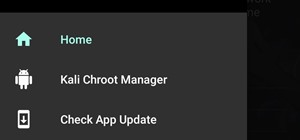This tutorial will teach you how to create a custom favicon for your website using MS Paint and Adobe Fireworks. Part 1 of 2 - How to Create a custom favicon for your website. Part 2 of 2 - How to Create a custom favicon for your website.
Ever wanted to create your own Google-style logo? In this video tutorial you will learn how to create the Google logo using Macromedia Fireworks then change the text to your own name and have fun! You can also use Photoshop instead of Fireworks if you wish. Create a Google-sty ...more
Learn to create a navigation bar composed of 4 multi-state buttons and learn how to link them, all from within Fireworks 8.
Watch this video tutorial to find out how to animate in Adobe Fireworks CS3 (Fw). Fireworks was originally developed by Macromedia for those of you who didn't know. Here, you will learn some simple and basic animation in Fireworks, great for just starting out.
While most kids his age are busy playing Fortnite, 11-year-old Yumo Soerianto is developing augmented reality games. Kids like Soerianto are the future of the augmented reality field — they'll likely be coming into their own as professional developers right as AR technologies ...more
Missing a FaceTime video call no longer means missing out on a conversation. With the latest FaceTime update, an incoming caller can leave you a video message when you don't answer — and you can leave a video message for somebody who misses or rejects your FaceTime video call. ...more
The Free-form tool in Fireworks to automatically add points, deletes points, or changes point type along the path as you edit the path. In this Fireworks 8 video tutorial you will learn how to use the Free-form Tool. Learn how to reshape areas, amd use path scrubbers. Use the ...more
This is a custom particle effect, coded using ActionScript 3, that will recreate the effect of a rocket and fireworks explosion. The effect is also randomized, so you'll never get the same animation twice. This tutorial shows you how to code this effect using Fireworks.
Dowel rods really are the last things we'd imagine using in cake decorating, but when it comes to cake pops, or lollipops with cake on top rather than a piece of candy, dowel rods can help expand your oeuvre of shapes. Wilton dowel rods are the ideal size for molding your pop ...more
Fireworks CS4 is bridging the gap between graphic design and CSS (Cascading Style Sheets) with it's new CSS and images export script. Jim Babbage shows you how the CSS and images export script in Fireworks CS4 works in this Adobe CS4 tutorial. Let Fireworks CS4 do some of the ...more
Nighthawkinlight teaches you how to make firework hemispheres. You start with a softball that will be the basis for the strips of paper you construct the hemispheres from. You take craft paper about an inch wide and soak them in a thin wheat paste. You start applying them on t ...more
Honestly, we think Katy Perry is pretty without any makeup on (as she says in "Teenage Dream"). The girl does know how to work a makeup brush, though, and enjoys doing pin up looks with high intensity pigmentation. But every now and then she'll sport a very natural, shimmery ...more
An aurora effect or color burst effect can blend several different colors in an airy, attractive background. You can make your background reflect, as well. And a benefit of this style is that it's very lightweight and usually does not take up much memory to load.
The Rubber Stamp tool takes pixels or objects from one area of your canvas and paints them in another. This replication process from one area to another is called "cloning." In this Fireworks 8 video tutorial you will learn how to use the Rubber Stamp tool. Make sure to hit "p ...more
Welcome back to a tutorial on malware. We'll be discovering a method to beef up our little trooper. Without further ado, let's jump right in! Recap In the previous tutorial, we learned how to write a program which opened itself for reading to write to a host file, overwritin ...more
Need to perform repetitive tasks in Fireworks? In this Fireworks 8 video tutorial you will learn how to record actions so you can repeat them on multiple images. Make sure to hit "play tutorial" in the top left corner of the video to start the video. There is no sound, so you' ...more
Fireworks are synonymous with holidays like Fourth of July and New Year's, but rarely do you ever hear about fireworks or explosives going off during a Christmas celebration—until now. Greg Foot and Mike Sansom from Head Squeeze changed the traditional "Twelve Days of Christm ...more
In this Fireworks 8 video tutorial you will learn how to add a custom texture. You can use bitmap files from Fireworks and other applications as textures. Make sure to hit "play tutorial" in the top left corner of the video to start the video. There is no sound, so you'll need ...more
Adobe Fireworks is a bitmap and vector graphics editor aimed at web designers. In this Fireworks 8 video tutorial you will learn how to combine path objects, create a vector path, and join paths from multiple layers. Make sure to hit "play tutorial" in the top left corner of t ...more
In this video tutorial, we learn how to create wireframes using doc templates in Adobe Fireworks CS5. Whether you're new to Adobe's popular bitmap and vector graphics editor (formerly known as Macromedia Fireworks) or are a seasoned web design professional simply looking to be ...more
Halloween may be finished, but the augmented reality chills are not over yet for some people. Arachnophobes are bravely facing their fears by cozying up to augmented reality spiders for a university study. Wayne State University's Stress, Trauma, and Anxiety Research Clinic ( ...more
Last week, I tried out StackAR, a puzzle app updated to support ARKit where the AR features felt mostly unnecessary. On the other hand, PuzzlAR: World Tour, available on the App Store for $2.99, demonstrates how a puzzle game should be played in AR. The objective of the game ...more
Independence Day is right around the corner, and that means three things: fireworks, cold beer, and great food. I always love to cook festive foods for the Fourth of July, and I don't just mean the classics, like grilled chicken and brats. I mean foods that celebrate the Stars ...more
In this video tutorial for Adobe Fireworks CS3, you'll learn how to use both the vector and bitmap drawing tools as well as how to change their properties.
Watch this video to learn how to make high performance charcoal. This is just one of many things you'll need to know in order to get started in pyrotechnics—legally and safely. Video: . You'll need an empty paint can and lid. If there is any paint or plastic inside, you'll hav ...more
Make delicious candy for Easter from the comfort of your kitchen with copycat versions of your favorite classics: Marshmallow Peeps, Cadbury Creme Eggs, Reese's Peanut Butter eggs, Almond Joy bars, and chocolate bunnies. The best part is that you get your sugar fix without the ...more
In this two-part tutorial, Tom Green opens up a picture of the Swiss Alps, re-sizes the image in Fireworks, and creates a rain simulation in After Effects. For more information, including detailed, step-by-step instructions, and to get started using this fun effect in your own ...more
This video tutorial will have you making your very own ninja tactical matchbook igniter. With this video, you will be able to make this cool, helpful matchbook ignitor for whatever you can dream of. Use a book of matches to make a couple of variable ignitors for fireworks, tri ...more
If you want to take awesome photographs with your DSLR camera, all you really need is a tripod and a good location. This tutorial shows you how to adjust the manual settings on your camera to make them ideal for photographing your next fireworks show.
Adobe Fireworks CS4 software is used to rapidly prototype websites and application interfaces and to create and optimize images for the web more quickly and accurately. It is ideal for web designers, web developers, and visual designers. Simply having the software isn't enough ...more
Pull a prank by rigging a drawer or cabinet with a party popper firework. Whoever opens the drawer is in for a scare. Use this as inspiration for one of your April Fools Day pranks!
In this video the instructor shows how to make a banner is Adobe Flash CS3. To do this open Adobe Fireworks and create a new document. Set the canvas size to 468 pixels in width and 50 pixels in height. This size is perfect to produce a good banner. Now using a rectangle too s ...more
Keeping the client involved with the design process is very important. Jim Babbage discusses using Fireworks CS4 to export designs to interactive PDFs that can be shared with the client. Increase your productivity and profits by learning how to export PDF's from Fireworks CS4. ...more
Two brands with affinities for augmented reality, Marvel and the NBA, joined forces to inject some AR superpowers into Monday night's matchup of the Golden State Warriors and New Orleans Pelicans. While ESPN carried the traditional broadcast of the game, ESPN2 delivered a spe ...more
New to Fireworks CS3? This video shows you how to create property scripts for rich symbols without having to know JavaScript. You learn how to generate a property script, and then how to use it with rich symbols in Fireworks. Create property scripts for rich symbols in Firewor ...more
Create a fully editable, customizable background for your YouTube channel. This tutorial shows how to use custom graphics and a custom layout to distinguish your YouTube channel without sacrificing any usability or readability. You'll need a YouTube Partner Account to apply th ...more
Learn the difference between Live filters and traditional filters, as well as how to apply, work with, delete, edit, and save Live filters as Styles in Fireworks 8.
We're a few weeks away from the fireworks associated with New Year's celebrations, but that doesn't mean you can't start a little early — in augmented reality. The team at Weta Workshop, recently released a small immersive game called Boosters that they created for a little o ...more
Aimed at people who have never created a website before, this tutorial shows you how to use a graphics program to create a website that will have an impact, load quickly and index easily with various search engines. You won't even need to know much coding! Part 1 of 2 - How to ...more
This video shows you how to slice a button for a website using 9-slice scaling and then using 3-slice scaling. Scaling is done the same way in Fireworks and in Illustrator CS3, so the concepts done here in Fireworks, are the same in Illustrator. Knowing how to use these tools ...more
The Fourth of July, the celebration of US independence, as well as the second paid holiday of the summer, has arrived. If you're vaccinated, you're probably planning to commemorate the occasion much differently than last year. However, if you're still playing it safe, you can ...more
In this video tutorial, viewers learn how to make a reflective text in Adobe Fireworks CS3/CS4. Adobe Fireworks a bitmap and vector graphics editor. Begin by opening Fireworks and create a new project. Create your text and then duplicate it. Align the duplicated text under the ...more
In this Fireworks 8 video tutorial you will learn how to use the freehand and polygon lasso tools to select and blur parts of an image. Make sure to hit "play tutorial" in the top left corner of the video to start the video. There is no sound, so you'll need to watch the pop-u ...more
Fireworks provides all the tools you need to create animated GIFs. In this Fireworks 8 video tutorial you will learn how to use animated GIF files, including how to view individual frames, and adjust frame timing. Make sure to hit "play tutorial" in the top left corner of the ...more
As the year comes to a close, we've invited some of the leaders of the AR industry to take the time to look back at the progress the AR industry has made while looking forward to what's ahead in 2020. A report on the top apps of 2019 — and the decade — also offers some insight ...more
In this video tutorial, you'll learn how to draw a custom star in Adobe Fireworks CS3.
Katy Perry's new "Firework" video is about people starting over by finding a special courage within themselves. Whether you're 10 or 100, the idea of new beginnings, and doing what you want despite what other people think is a message we can all relate to. While the focus of ...more
In this video tutorial, we learn how to import ASE files in Fireworks CS5 when doing prototyping work. Whether you're new to Adobe's popular bitmap and vector graphics editor (formerly known as Macromedia Fireworks) or are a seasoned web design professional simply looking to b ...more
Learn how to create your own custom PSP themes with transparent icons using Adobe Fireworks, Gimp and PSP Theme Converter. Whether you're new to Adobe's popular bitmap and vector graphics editor (formerly known as Macromedia Fireworks) or are a seasoned web design professional ...more
The motivation for the Add Shadow command, according to sources at Macromedia, was in response to a popular enhancement request to add "perspective shadow-like" capability to Fireworks. In this Fireworks 8 video tutorial you will learn how to use distort to add perspective sha ...more
HelpTube1 teaches you how to create a watermark for your videos using Adobe Fireworks CS3. Create a new 100x100 pixels file, with a transparent canvas. Create the custom shape that you want. You can add borders and colors, but make sure you don't overcomplicate your design, as ...more
These firework went off at Dogwood Dell in Richmond, VA. We watched them from Byrd Park, which is right beside the Dell. I though the lines of the explosion looked like lightning bolts or electrical charge off.
As Fourth of July nears, you might be considering a fireworks show or two. Capturing the beauty of a firework spectacular on camera can be a tricky feat but luckily, there's help out in the world. In this Cameras Brookwood tutorial, learn how to photograph a fireworks show the ...more
Fireworks, with its hybrid vector/raster type operation is especially well suited to mask work. Fireworks masks are based on one image clipping another. In this Fireworks 8 video tutorial you will learn how to create and use image masks. Make sure to hit "play tutorial" in the ...more
See how to work with (and for) CSS when using Adobe Fireworks. Whether you're new to Adobe's popular bitmap and vector graphics editor (formerly known as Macromedia Fireworks) or are a seasoned web design professional simply looking to become better acquainted with the applica ...more
Very interesting bracelet and fun to wear! Here I used cotton yarn and seed beads. In the middle of the bracelet you can make your own firework with different beads :) Video: . Source: http://www.youtube.com/user/MacrameSchool
Adobe Fireworks CS4 software is used to rapidly prototype websites and application interfaces and to create and optimize images for the web more quickly and accurately. It is ideal for web designers, web developers, and visual designers. Simply having the software isn't enough ...more
Adobe Fireworks CS4 software is used to rapidly prototype websites and application interfaces and to create and optimize images for the web more quickly and accurately. It is ideal for web designers, web developers, and visual designers. Simply having the software isn't enough ...more
Katy Perry is well known for being a chica who loves colors - on her eyes, cheeks, lips, and really everywhere, and all at once. But recently she's been favoring a softer - though still super dramatic - makeup look consisting of heavy, graphic eyes and a pouty pink lip. She w ...more
Have each jackass design their own 'Racecar' to race down a steep hill with. Let each homemade car have their own things to help them win. Weapons darts thumb tacks fireworks smoke bombs, etc. Play dirty and see who the winner is. The first one down gets a dollar, and the last ...more