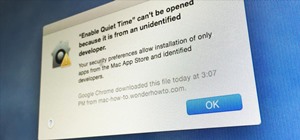A week into my internship, I experienced pretty serious back pain and slight difficulty breathing. I scheduled a doctor's appointment to make sure nothing was wrong, and I got a surprising diagnosis: bad posture. Yep, slouching at my desk had caused all of my maladies. In an ...more
A vulnerability in the design of LiDAR components in driverless cars is far worse than anything we've seen yet outside of the CAN bus sphere — with a potentially deadly consequence if exploited. The hack is also going to be hard to fix, researchers Hocheol Shin, Dohyun Kim, Y ...more
The USB Rubber Ducky comes with two software components, the payload script to be deployed and the firmware which controls how the Ducky behaves and what kind of device it pretends to be. This firmware can be reflashed to allow for custom Ducky behaviors, such as mounting USB ...more
One thing that I got more and more excited about as we got closer and closer to the Microsoft Build 2017 developers conference was finally learning about the new Acer Windows Mixed Reality head-mounted displays (HMD). Brandon Bray, Principal Group Program Manager at Microsoft, ...more
Everyone's been talking about Samsung's new Galaxy S8 and S8+, but not all of the chatter is positive. The fingerprint scanner is in an awkward location, the North American variant is simply not as smooth and fluid as the international model, and Samsung Experience is nothing ...more
The modern age of techno-dating has made an interesting landscape for social interactions when there is some modicum of romance (or lust). For those of us born before the internet evolved into the prolific monster it has become, we first met our love interests face to face. To ...more
If the rumors are right, Microsoft has decided to cancel the second version of the HoloLens, and they will instead move onto version three of their mixed reality headset. In the latest report, Thurrott's Brad Sams states that the expected release date of this new Windows Holog ...more
We live in a computer world full of file formats. Whether we are talking about images, videos, or text documents, there are dozens of file types for each, and there are new ones added every year to applications. Keeping in mind that many of these formats were created before th ...more
Mobile security researchers at Kryptowire recently uncovered spyware preinstalled on hundreds of thousands of Android smartphones by FOTA provider Adups which was gathering personally identifiable information (PII) such as call logs, app usage data, and even the full contents ...more
Thanks to Project-Infrared, there's now a pretty straightforward way to add motion tracking to the HoloLens: Connect it to a Kinect. Wavelength LLC's created a way to get the Microsoft Kinect working as a motion-tracking input device for HoloLens, which my colleague Adam Dach ...more
The hatred is almost universal—by now, even late night TV hosts are bashing Apple's move to ditch the headphone jack in the iPhone 7. It's not like the disdain is baseless, either, because there are plenty of problems that come along with removing the iPhone's only analog soun ...more
Google has already issued a few updates to Android 7.0 Nougat. There aren't many headlining features, as these minor updates are mostly bug fixes and performance improvements. But there's a few security enhancements as well, so staying up-to-date with the latest patches is imp ...more
The newest version of Apple's mobile operating system, iOS 10, has been out for about a month now. But like every year beforehand, some of you who updated will not be happy with the latest and "greatest" iOS version. If that happens to be the case for you, you've still got a ...more
Whether you're performing a factory reset to get your device ready for sale or trade-in, or you're wiping your device in the hopes of fixing software issues, there's a right way and a wrong way to go about it. Sure, it seems like a simple task on the surface, but if you're not ...more
Ever since the Google Play Store removed its "Designed for tablets" section, it's been a lot harder to find good, tablet-optimized Android apps. Not that it was all that great to begin with considering that they used to list apps like Facebook and Twitter, which only have over ...more
Welcome back, my greenhorn hackers! As expected with Null Byte's dramatic growth over the last year, we have added many new aspiring hackers who are still lacking in the basics of networking. In addition, with the new "White Hat" certifications coming out shortly, the exam wi ...more
This is my first how-to for this site so feel free to let me know if I can somehow improve! Inspired by the great Jailbroken iDevice and Rooted Android PenTesting tutorials I decided to share how I use my Toshiba Chromebook 2 with Kali Sana. Chromebooks have a couple of bene ...more
If you somehow forgot the pattern, PIN, or password that locks your Android device, you might think you're out of luck and are destined to be locked out forever. These security methods are hard to crack by design, but in many cases, it's not entirely impossible to break into a ...more
When most people think of "gaming computers," they're probably thinking of Windows-based PCs. They offer a huge variety of devices with better equipped software and hardware for a cheaper price, and there are more available games than there are for OS X-based systems. But tha ...more
Texting has become the king of communication—gone are the days where everyone called each other. These days, it's down-right weird when someone calls first. Whether it be on a phone or on a computer, SMS and MMS messages are the most common way people keep in contact, so why n ...more
Whether you're just getting your first Android, or are already on your fifth annual cycle of picking up the latest flagship, there is always the question of what to do after booting up your device for the first time. You can go the route of keeping your device the way the man ...more
All of Apple's products are praised for being extremely easy to use. So much so, that your grandma can pick one up and be a "pro" within a few hours. However, this isn't necessarily a good thing for us real power users who want more granular control of our devices. Luckily, M ...more
Spotlight, Apple's selection-based search system, received a major facelift on Mac OS X Yosemite. Packed with dozens of new features, such as a central search window and increased app suggestions, the reworked Spotlight was a breath of fresh air. While the Spotlight Search to ...more
Welcome back, my future hackers! After my first tutorial about doxing, I decided I would dive a little bit deeper into the world of social engineering. In this tutorial we will learn some basic social engineering techniques to get into a company building, find out more informa ...more
Welcome back, my fledgling hackers! With this first article, I am initiating a new series intended to convey to my readers the skills necessary to develop your own exploits. As many of you know, soon after an exploit is found in the wild, software developers begin to work on ...more
Arcades have long faded away from popularity, but their legacy is being kept alive thanks to emulators and the avid fans who grew up loading quarters into all of those coin-op games. Although nothing beats an actual arcade environment, my favorite emulator from the early 2000s ...more
The Nexus 5 has a known issue with its display. Affecting all models from the first manufacturing run and most models thereafter, this display issue is easiest to notice on something with a white background. A yellowish tint, most noticeable when compared to other devices, see ...more
Sometimes, stock just doesn't cut it. When you're sick of the limitations in Sense on your HTC One, a new ROM can be a ray of sunshine. By installing a custom ROM, you can add or unlock new features in Sense, or you can get a pure Android experience instead. It's all up to you ...more
Greetings. This how-to on hacking Windows 7/8/10 etc. admin account passwords using Windows Magnifier is focused on adding, changing, or deleting an admin level account on a Windows 7/8/10 etc. Maybe you forgot or lost the password to your Windows Admin account, this guide wi ...more
Just because you have a Mac doesn't mean you can't root your Nexus 7 tablet. In fact, rooting Android 4.4 KitKat on both the 2013 and original 2012 N7 models is easy, if not easier than rooting it using a Windows PC. After rooting, you can enjoy many of tomorrow's features to ...more
Former Vice President Dick Cheney was so fearful of attacks, he had his heart defibrillator re-calibrated to block incoming wireless signals so that highly skilled hackers couldn't send him into cardiac arrest. If hackers could potentially kill by turning someone's own defibr ...more
Sugru is some pretty versatile stuff. The company's slogan is "Hack things better," and for good reason. It sticks to aluminum, steel, ceramics, glass and plastics, it's waterproof and heat-resistant, and it can be molded into any shape you can imagine. Anything from your kitc ...more
For those needing to replace old controller hardware on cutting mills, those into native retro gaming, or for those who want to see what all the fuss was about in the 1980's, or for those who just want a play with old but great technology, this tutorial shows you step-by-step ...more
Acetone-based nail polish remover is great for removing nail polish, and it's also great for some DIY uses around the home. From eliminating scratches to fixing the consistency of correction fluid, its uses are varied but all effective. With nail polish remover, you can also c ...more
Video: . Step 1: Today We Are Going to Draw an Airplane. Let's Start with a Rectangle in Two Point Perspective. Before We Begin We Need to Figure Out Where Our Horizon Line and Vanishing Points Will Be. Sit Back and Think What Kind of Look You Are Going for. We Need to Start ...more
Amongst the many rumors emerging about the upcoming Samsung Galaxy S4, one that seems like a fairly sure bet is the inclusion of Google's Photo Sphere feature. Renamed to Samsung Orb, this amazing camera tool that first surfaced at the release of Android 4.2 will be integrate ...more
One of the greatest consoles ever to exist in the world of gaming is the PlayStation 3, which even lets you do a million different things unrelated to games. But no matter how big of PS3 fan you are, you have to admit that the internal browser is not the greatest. Far from it. ...more
Stand out from the high street fashion clones with stuff you’ve fashioned yourself. It’s easy to take old pieces of electronic junk and transform them into all sorts of fun ‘n’ funky geeky accessories. Like a totally useful tote bag, a what-on-earth-is-that wallet and a bedazz ...more
The last iOS software update was a modest one, but iOS 17.4 has a lot more for your iPhone, including changes to emoji, Podcasts, security, Safari, widgets, Apple Cash, CarPlay, and more. Many of the exciting changes in iOS 17.4, as well as iPadOS 17.4, apply to users in the ...more
If left unattended, a hacker with a USB Rubber Ducky and physical access to the computer can infiltrate even the most secure computer. Such attacks often go undetected without the use of a tool like USBRip, which can provide you with assurance that your device hasn't been comp ...more
For anyone interested in using cheap, Wi-Fi-connected microcontrollers like the ESP8266, the Arduino programming language can be a barrier to entry. Based on C++, Arduino requires knowledge of more computer science than languages like Python. Fortunately for beginners, setting ...more
The worlds of augmented reality and virtual reality are closely linked in many ways. That means it's smart for AR insiders to keep a close on new developments in VR. If you have been paying attention, you know that Oculus CTO John Carmack is one one of the most important think ...more
Apple's Gatekeeper security software for macOS (Mac OS X) is vulnerable to remote attacks up to version 10.14.5. An attacker that's anywhere in the world can exploit MacBooks and other Mac computers by sharing a single ZIP file. The vulnerability was discovered by Filippo Cav ...more
It is a great time to be a mobile gamer. Not only are there millions of mobile games on the Play Store and App Store, but thanks to some recent developments, we can also even play PC games. AMD recently released an app, which, among other things, lets you play your favorite PC ...more
The idea of a perfect phone is a myth. There are lots of pros when it comes to OnePlus devices, but there are also a few things that could be better. And even if there were a phone without flaw, there are still things that you might want to customize for personal preference. T ...more
Samsung isn't known for its timely rollout of major Android updates, and Android 9.0 Pie won't be an exception. If we go by their Oreo update timeline, we can expect Android Pie to officially touch down for the Galaxy S9 and S9+ sometime around November, with the final version ...more
Despite its rocky start, the Essential PH-1 has a lot going for it. Not only does it get consistent security patches and system updates hours after the Pixels, but like the Google-developed lineup, it's also great for rooting. Not only is your warranty not void with rooting, b ...more
For modders, there are few tools more important than TWRP. TeamWin's custom recovery makes flashing mods like Magisk, Xposed, and custom ROMs incredibly easy, and it lets you root your phone at the press of a button. On top of that, it can make complete backups of your phone i ...more
With Virtual Network Computing, you don't need to carry a spare keyboard, mouse, or monitor to use your headless computer's full graphical user interface (GUI). Instead, you can connect remotely to it through any available computer or smartphone. Virtual Network Computing, be ...more
There are more than 2 billion Android devices active each month, any of which can be hacked with the use of a remote administration tool, more commonly known as a RAT. AhMyth, one of these powerful tools, can help outsiders monitor a device's location, see SMS messages, take c ...more
Google's Pixel phones claimed the top spot in our ranking of the best phones for rooting, but they do have one drawback from a modder's perspective: Because of their A/B partition layout for seamless updates, the devices don't have official support for Magisk. Thankfully, thou ...more
Android has several features built into the platform that improve user experience but require extra attention to prevent a security breach. By modifying these settings, you can drastically reduce the possibility of someone exploiting your device or intercepting information. B ...more
It would only make sense that Google is one of the most active app developers on the Android platform, particularly when you consider that they develop the platform itself. From my count, there are an astounding 117 unique apps that the search giant and its subsidiaries have p ...more
We are most certainly not machines. We all need some downtime every once in a while to set our sanity scales back in balance, which in turn, makes us more productive workers. This is a premise that several forward-thinking employers fully understand, but these types of compani ...more
This is a short explanation and tutorial on how to grab saved passwords from Google Chrome, ideally from a meterpreter session. The idea behind this is to understand how saved passwords work and how to keep them safe. Let's have some fun :D Understanding Google Chrome Saved Pa ...more
Although your friends might roll their eyes every time you talk about playing Clash of Clans, Call of Duty, or Candy Crush Saga, your excessive gaming habits might actually be making you healthier than everyone else. I've got your attention now, right? Read on for 8 insanely ...more
Anyone who has rooted their Android device has likely used a tool called Android Debug Bridge, better known as ADB, at some point during the process. For most, that is their only interaction with the ADB, but to be a true Android power user, you need to really know the tools a ...more
Do you have an Alfa AWUS036NH Wi-Fi adapter that claims it can go to 2000 mWs, or some card that can supposedly transmit power over 1000 mW? If so, you may have run into problems setting your card's TXPOWER higher than 30 dBm, which is about 1000 mW. Well, I will show you how ...more
Deleting text messages on your iPhone may seem like a pretty simple task, but it's those really simple tasks that usually end up causing headaches later on. Data can stick around, even if you asked it not to, so there's always a slight chance that embarrassing and incriminatin ...more
If I were to lose access to the entire internet for the rest of my life, one of the websites I would miss the most would have to be Wikipedia. Wikipedia has ended countless arguments, informed me of how old and single some of my favorite actresses are, and helped me brush up o ...more