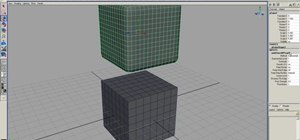Adobe InDesign CS3 software is used to create compelling print layouts, immersive content for playback in the Adobe Flash Player runtime, and interactive PDF documents. It is built for graphic designers, prepress and production professionals, and print service providers who wo ...more
Adobe InDesign CS3 software is used to create compelling print layouts, immersive content for playback in the Adobe Flash Player runtime, and interactive PDF documents. It is built for graphic designers, prepress and production professionals, and print service providers who wo ...more
Use ActionScript 3 and Adobe Flash CS3 to add in a slider component to the website or project you're building in Flash. A slider component can allow users to do things like change the size of animations on your website.
Updated from the old CS3 tutorial! This video demonstrates how you can set up a simple spin animation using the most recent version of Adobe Flash, Creative Suite 4. Start with a simple square animation, and then make it spin!
In this video the instructor shows how to make a banner is Adobe Flash CS3. To do this open Adobe Fireworks and create a new document. Set the canvas size to 468 pixels in width and 50 pixels in height. This size is perfect to produce a good banner. Now using a rectangle too s ...more
Learn how to animate twinkling stars in Adobe Flash CS3, CS4, or CS5 very easily. Whether you're new to Adobe's popular Flash-development platform or a seasoned web developer looking to better acquaint yourself with the new features and functions of the latest iteration of the ...more
Stop using the same button sounds everyone else uses! Create your own custom button sounds with Fruity Loops Studio 9, then incorporate them into your Flash buttons using Action Script 3 and Adobe Flash CS3 (or any other version of Creative Studios).
This video shows you how to write ActionScript for components in Flash. You learn how to create a word search application using the new ActionScript 3.0 components. Check out this cool video by Buck DeFore! Write ActionScript for components in Adobe Flash CS3. Click through to ...more
This video shows you how to draw with the Pen tool. You learn how to create and edit paths using the Pen and Sub-selection tools. Check out this wonderful video by Greg Rewis now! Draw with the Pen tool in Flash CS3 Professional. Click through to watch this video on adobe.com
Adobe InDesign CS4 software is used to create compelling print layouts, immersive content for playback in the Adobe Flash® Player runtime, and interactive PDF documents. It is built for graphic designers, prepress and production professionals, and print service providers who w ...more
Preloaders indicate the rate at which a file is being downloaded or displayed. This tutorial shows the ActionSCript 2.0 method to create such a progress bar. Whether you're new to Adobe's popular Flash-development platform or a seasoned web developer looking to better acquaint ...more
In this Software video tutorial you will learn how to make animated GIFs with Adobe Fireworks CS4/CS3. It is easier than Photoshop and Flash. You can create a picture or you can drag and drop a picture. To drag and drop a picture, find out the dimensions of the picture. In the ...more
Layer masks create a viewing window to the layer(s) behind it. Manipulating the mask can create certain effects or animation without editing the object or layer directly. Whether you're new to Adobe's popular Flash-development platform or a seasoned web developer looking to be ...more
In this Adobe Flash CS3 Professional video the instructor shows how to work with text. This video shows how to work with text in flash and various other tips. First open your flash and create the text. Now format the text using the formatting option and by setting the proper f ...more
Save space on your page by adding a scroll bar! This tutorial teaches you two separate techniques: first, how to create custom movie clips or similar content for your webpage; and then how to incorporate a scrolling list into that particular element of your website.
Whether you're new to Adobe's popular Flash-development platform or a seasoned web developer looking to better acquaint yourself with Flash CS3, you're sure to benefit from this free software tutorial. For more information, and to get started making your own Flash progress bar ...more
You can't get away with working in Flash CS3 and not using ActionScript and code forever. If you are ready to make the jump and get started with basic coding, watch this tutorial. This tutorial starts with a visual analogy about how streaming Flash video works and moves on to ...more
This tutorial shows a beginner how to reverse their timeline animations, both by using Action Script code or by using the timeline functions. Set up your Adobe Flash CS3 animation timeline going in one direction, and then completely reverse it!
Geoff Blake talks about the little-known ability in Acrobat to create full-screen image slideshows. For more Adobe software tutorials from Layers Magazine, search Layers Magazine on WonderHowTo. WonderHowTo indexes all Layers Magazine tutorials for Illustrator, InDesign, Phot ...more
If you're using Adobe Flash and are looking how to import or export a .flv file, this great how-to will walk you through all the necessary steps. This tutorial uses Flash CS3, but the information is the same for Flash CS4 an CS5 as well. As you know, Flash is a very versatile ...more
Need to protect a section of your overall flash content (say movie or slideshow) from unauthorized access, learn how to do so in this video. The basic steps to so consist of the following: 1) Select the timeline (section) of the flash content that you want to protect. 2) Ad ...more
Are you a Dreamweaver user who's looking to build a slide show? Whether you're presenting a nice slide show of your cats, or your dogs or maybe a 1973 Camero re-build, this tutorial will get you up and running in no time. Check out this video and learn exactly how to create yo ...more
Are you a Dreamweaver user who's looking to build a slide show? Check out this video and learn exactly how to create a sweet presentation. Plus, you'll see that Flash can create a slide show for you with lots of automation. Whether you're showing a nice slide show of your cats ...more
Adobe Flash CS4 is a powerful, but intimidating program for creating awesome, dynamic websites. This video tutorial demonstrates how to make a slideshow in the newest version of Flash and the Slideshow Pro plugin, which is readily available for free download. These step-by-ste ...more
Have you ever thought of building your own social networking site? Before you get to making websites like Facebook, you need to start off smaller, and this 29-part video series is where to begin with developing a social networking community website . Before you start with thes ...more
Add a rollover and rollout effect your movie clips created in Adobe Flash CS3. This tutorial shows you the process to add in an extra level of interactivity to your projects created using Flash. Achieve this effect by using the Tweener Class.
This is a basic Flash tutorial showing you how to make an event occur when you scroll the mouse on and off an object using ActionScript 2.0. Whether you're new to Adobe's popular Flash-development platform or a seasoned web developer looking to better acquaint yourself with Fl ...more
Create a content-containing (such as clickable graphics, buttons or hyperlinks) window which can be dragged across the screen by your user without losing any of the content! This tutorial shows you how to make this window look exactly like a Mac OS content window as well, usin ...more
This is Cartoonsmart's introductory lesson on how to draw using vector illustration Flash CS4, CS3 or Flash 8. Cartoonsmart has an artist draw a cartoon figure of a mad professor explaining each detail as he moves along with the drawing. Most importantly providing you with th ...more
CreativeIceDesigns teaches you how to create an animated banner for MySpace using Adobe Photoshop. After you've finished your static banner in Photoshop, go to Animation. You must be using Frames for this. You can make a new empty frame after the original one and it will make ...more
Adobe Fireworks is a powerful vector graphics editing tool for creating Flash websites. It has many powerful functions, just one of which you will learn how to use here. This video explains how to make slideshows (or image galleries for the web-savvy) that will display on your ...more
One of the first things you may want to know when learning how to animate in Flash is how to orient an object to a path — the path, in turn, serving as a sort of metaphorical track for your Flash element. This video how-to tutorial covers creating a multi-object symbol and mo ...more
In this episode we’re concentrating on creating video using Flash CS3. Paul Wyatt reveals the best ways to encode video, how to trim them, and how to work with effects and masks.
In this video tutorial you will learn to use keyboard commands with some Actionscript in Flash. With Actionscript you could add interactivity to your Flash. You could use the trick you learn here when creating Flash project, such as a slideshow. Use keyboard commands with Acti ...more
This video shows you how to add a SWF file to a web page using Dreamweaver CS3. You learn how to test your Flash content in Dreamweaver, and modify your site layout around the SWF file. Check out this video created by Lynn Grillo now! Add Flash content to a web page using Drea ...more
Actions allow you to control your movie timeline and buttons in various ways. This tutorial starts with a basic image and shows you how to utilize the different actions available to you when creating an animation in Adobe Flash CS3. Part 1 of 2 - How to Add basic actions to yo ...more
Halloween just isn't Halloween without Jack O'Lanterns. Below, anything and everything you need to know on the art of pumpkin carving. 1. Prepare a Pumpkin for Carving Serious Eats' video demonstration is for true novices: "This video is for you unlucky souls who never got t ...more
The new iOS 14 for iPhone arrived Wednesday, Sept. 15, 2020, alongside iPadOS 14, and there are a lot of features to uncover. Improved widgets. Better home screen customization. Exciting Messages improvements. New abilities in Camera and Photos. There's so much here that it'll ...more