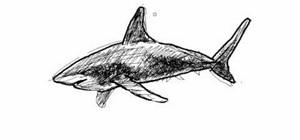The video is basically about how to modify the focal point of the image. When the image has some stuff on the background and when you want the viewers to focus more on one particular area and making the rest of the image darker, you need to modify the light values of the image ...more
Pixel Perfect is the "perfect" show to help you with your Photoshop skills. Be amazed and learn as master digital artist Bert Monroy takes a stylus and a digital pad and treats it as Monet and Picasso do with oil and canvas. Learn the tips and tricks you need to whip those dig ...more
Do you have good Facebook manners? Timmy and Alice don't. Watch their bad behavior to learn the dos and don'ts of Facebook breakups. Check out this video guide to relationships from Your Tango, presented by Big Fuel on how to break up or avoid breaking up on Facebook. Rule 1. ...more
"Connect via Facebook" — these words are coated on over a million websites nowadays, but Facebook Connect poses a risk of leaking personally identifiable information to those third parties. If you're not convinced Facebook Connect is safe, then turn off the flow of personal da ...more
Hello everyone, This is my first tutorial posted on WonderHowTo and as a starter I wanted to show you how to make a nice curtain in GIMP, the free Photoshop alternative. Even though GIMP does not have all the features of his expensive brother, you can still do some cool desig ...more
This video teaches about adding any of your photos to a billboard. Now copy into the computer memory back into the original billboard image to create another layer this is the layer place in our image. We can do this correctly, respective into this filter which is called vanis ...more
This photo editing software tutorial shows you how to change the depth of field of an image in Photoshop CS3. Learn two methods for creating depth of field effects with Photoshop. The first is very simple and more well known. For the second, Colin Smith experiments with the Le ...more
This video by photoshopuniverse shows you how to simulate lightning in a night time scenic photo. For this a night time scene is required. Open the image in Photoshop and create a new layer and with the gradient tool create a gradient as shown from the top left to the bottom r ...more
If you can clean the lint filter in a tumble drier then you can change a car air or pollen filter. See how easy it is with Haynes. Change car air filters. Click through to watch this video on youtube.com
If the flow of your pool is to slow, it may be a sign that it is time to change the DE powder. This how to video, made by Teddy Bear Pools & Spas, demonstrates how to change DE powder in an in-ground pool filter. Keep your pool running properly by changing the DE powder in the ...more
In this video, we learn how to remove a fuel filter. Start out by removing the secondary retainer cup. After this, you will install quick disconnect tool and rotate until the primary cup has been released. Repeat the previous steps until all the lines are disconnected from the ...more
The three parts you will need to successfully do a tune up on a two cycle engine are: an air filter, spark plug and a fuel filter. Follow the step by step process to complete the tune up your to mowers, trimmers, and other equipment so you can keep your engines running smoothl ...more
This motorcycle maintenance tutorial shows you how to change the oil in a Kawasaki Ninja 250 bike. NOTE: the video shows you how to change the oil, but not the oil filter which you should also change when you change the oil in your Ninja 250. DISCLAIMER : I am NOT a licensed ...more
In this video, Ed Kriston from AAA-Midatlantic explains how to winterize your car. He first talks about the fuel systems. The fuel pump and fuel filter are inside the tank, and lines and hoses run from the tank to the engine. He points out the fuel lines and injectors in the e ...more
DIY Bio-Diesel Recipe What you'll need: Funnel and filtrate paper/cloth, containers (jars/buckets), non-kerosene based white spirit, and a spare fuel filter. Steps: 1. Hunt down used vegetable oil 2. Filter the used vegetable oil. Make sure the brew is consistent. 3. Combine ...more
In this video tutorial solving time techs you how to apply the stabilize video effect before editing in movie maker. Download and install Virtual Dub from the link in the description and download the deshaker filter also from the link provided. Extract the filter into the virt ...more
In this video, we learn how to improve the air quality in your home with Lowe's. First you need to go through your house and search to see how clean the furnace filter is. Make sure this is clean and replace it if it's dirty. Upgrade it to a high performance model if you are a ...more
First of all you have to go to 'logic pro' and select any instrument you want to play. Here you can choose a synthesizer. Now click on the record button at the bottom and it shall start playing and produce a loop. Now from the side bar you can select the ‘low pass filter’ and ...more
An important part of routine auto maintenance is replacing your engine's air filter. This video shows how to remove the old air filter and install a new one on a 2002-2008 Dodge Ram truck. A clean air filter improves your truck's fuel efficiency.
In this video tutorial, viewers learn how to check and replace the cabin air filter of a car. Most cabin air filters are located behind the glove box of the car. Now go into the car and remove the glove box and put it aside. Some cars may need the glove box to be unscrewed. No ...more
It is a tutorial that how to make an ice text effect on Photoshop. First create a new layer select paint bucket tool switch black color and paint the layer now create an other layer, choose type tool then switch the white color and create a text "ice text" after go to layer pa ...more
Check out this home repair tutorial video that demonstrates how to change the filters, prefilters and the happy filter on a Dyson DC01 vacuum cleaner. Follow the step by step instructions in this domestic appliance repair video to properly troubleshoot the Dyson vacuum's filte ...more
In this tutorial, we learn how to winterize your boat with Bill Sisson. First, you need to make sure everything that moves stays moving. You can help this by adding some oil and cream to the parts that need to stay moving. Anything that is related to the fuel system should be ...more
Have you ever wondered what it would be like to cartoonify yourself? Your friends? Your dog? Well now you can get animated with MacPhun's newly released Cartoonatic+ app available in the App Store for the price of $0.99. The app features a hand drawn interface with both photo ...more
Keep your car in good repair. Learn how to change the fluid and filter on an automatic transmission in this free car maintenance lesson from auto repair specialist. Part 1 of 13 - How to Change transmission fluid. Change transmission fluid - Part 2 of 13. Click through to watc ...more
In this Software video tutorial you will learn how to create a cool color blast effect using Photoshop CS4. Open a new document of 700 x 700 pixels. Press ‘D’ on the keyboard and set the color palette to black on top and white at the bottom. Go to filter > render > clouds. ...more
1)Open image, go to channel. Look for the channel that gives the most contrast by going through them one by one. 2) Right hand click and duplicate channel. Select the duplicate. 3) Go to Image - adjustments - levels, Change left box to 176. 4) Click command on the channel. 5) ...more
In this tutorial, we learn how to replace the stock air filter on a Ninja motorcycle. Start off by opening up the air box using an Allen wrench. After this, take the bolts out of this and set the air box cover down. Now, remove the air filter to see how dirty it is. If the air ...more
How to change the oil on a four-stroke KTM motorcycle or ATV using Tusk oil filter. Rocky Mountain ATV/MC. Dirt bike or quad oil change. Rocky Mountain ATV/MC] is the largest off-road retailer in the U.S. Check out their how-to videos on Wo ...more
Watch this video to learn how to do an oil change yourself just using a jack, two jack stands, wrenches, a oil filter wrench, some old rags, oil pan, oil filter, and oil. Just find the oil filter, jack up the car, situate the jack stands, and you're ready to start. Once undern ...more
We know that probably 99% of people take their cars to the shop to get their oil changed, but if you have the time and patience, you can actually do it by yourself at home. This would save you anywhere from $20-$50, which is not bad at all. While learning how to do an oil cha ...more
Replacing your engine's air filter is a relatively simple repair that can be done in a few minutes with minor tools in most cases. Always wear protective gloves and eyewear before you begin. This automotive video tutorial will show you how to replace an engine air filter in y ...more
In order to make a brushed metal effects in Photoshop you should first go to your gradient tool and select a dark grey or a black and click okay. Shift and drag your mouse to create the gradient. Next, go to filter, Noise, and then add noise and change the percent to 40% and c ...more
In this video tutorial, viewers learn how to use the Filter Key features on a Windows 7 computer. Begin by opening Control Panel and select Ease of Access. Under the Ease of Access Center, click on Change how your keyboard works and click on Set up Filter Keys, at the bottom o ...more
If you're like me, you were disappointed when NASA cut their human space flight program. No longer could children and adults in dead-end jobs dream of someday walking on the surface of the Moon or drinking floating globules of water through a straw. Homo sapiens as a species a ...more
Watch this video from This Old House to learn how to change your water heater anode rod. Steps: 1 Turn off water and fuel supply (gas or electricity) to water heater. 2 Partially drain the water heater. 3 Locate the anode rod on the water heater; if necessary, unscrew and lif ...more
Open an image and on the layers panel add a new layer by clicking on the fifth icon below the layers panel. A new layer is created with the name 'layer 1' and your previous layer would have the name 'background'. These names can be changed by you. For now we'll leave them as t ...more
This video is about sliding an object from left to right in Flash. We will be creating a simple, core animation in Flash. First, let's import an image to our scene. Place it here. Now, let's convert our image into a movie clip. Change the frames per second value. Now, go to th ...more
In this tutorial, we learn how to blast effect a picture in Adobe Photoshop. First, open up a picture in Photoshop, then go to filter, then blur, and radial blur. Change the amount to 77, the blur method to 200m, and the quality to best. After this, hit "ctrl+I" to invert the ...more
This how to video shows you how to create a nebula star scene in Photoshop. First, create a new image in Photoshop. Fill the background with black. Next, create a new layer and call it stars. Go to filter and select noise. Choose Gaussian and click monochromatic. Click okay to ...more
In this tutorial, we learn how to dodge and burn in Lightroom 2. First, open up your image in Lightroom 2 and use the brushes to change the saturation and the colors in the image. You can also use the graduated filter which you can use to apply effects across the image itself. ...more
In this video, we learn how to sketch a photo in PhotoShop. First, open up PhotoShop and open up the picture you want to convert. Then, click "image", "adjustments" and "desaturate". You will now copy this layer by dragging it down to the "new layer" button. Now click on your ...more
CreativeIceDesigns teaches you how to make a colorful abstract background using Adobe Photoshop. Go to File - New and make it 1280 x 720 pixels. Make the background black. Use the Lasso tool to make a star shape and fill it with white. Go to Filter - Blur - Radial Blur, amount ...more
A spark plug is a device that fits into the cylinder head of an engine and ignites compressed fuel with an electrical spark. This video tutorial demonstrates how to change the spark plugs on a 4.7L V8 Jeep engine. When changing spark plugs, wait until the engine has cooled dow ...more
Open the picture you want to edit. Right-click on the main picture layer in the box and then select "Duplicate Layer". Then, in the same box, go to the drop-down menu that says normal, and change it to "Overlay". Then, select Filter>Other>High Pass. In the box that comes up, s ...more
First of all open the image of Daniel Craig. Go to 'layer' and create a 'duplicate' the current layer. Then from top choose 'colors' then 'saturation'. Now click the 'r' from right side bar and also adjust up the 'hue' to 108 till he looks green. Now adjust the 'saturation' ba ...more
This video shows how to change the advanced settings to make Firefox faster on Mac and PC. Firefox with it's default settings is a bit slower while accessing web pages and loading them. To make it faster, there is a way which is shown in this video. To do this open your Firefo ...more
This video is a tutorial on how to use chromatography correctly to study plants. The tools needed to complete the task are a plant, jar or bottle, rubbing alcohol, paper coffee filter and a plastic spoon. The first step is to chop the plant up and place it into a jar followed ...more
In this video, we learn how to convert an image into a sketch in Photoshop. First, open up Photoshop and open the picture you want to convert. Now, click the layer and unlock the background. After this, go to "image", "adjustments", and remove all the saturation from the photo ...more
Create drums sounds using Reason's Thor synthesizerYou can use the Thor synthesizer to make a kick, snare, hat and clap sound.Kick:Use the analog oscillator with triple wave form octave3. Set the source to mod envelope 45 destination oscillator 1.Use a very short attack to K a ...more
It is very important to change the oil on your lawn mower just as important as changing the oil in your car. The oil liberates, cools and cleans the engine. It is best to check your manufacturers information to know how often to change the oil. To change the oil you will need ...more
In this video tutorial, viewers learn how to disable the awesome bar in the Mozilla Firefox web browser. This task is very easy, fast and simple to do. Begin by opening the web browser and type in "about:config" in the address bar. Press Enter on the keyboard. A warning will a ...more
In this tutorial, we learn how to change the oil in your motorcycle. You will need: a drain pan, funnel, oil, screwdriver, filter, and paper towels. First, grab your oil pan and find your drain plug. Then, remove the plug and let the oil drain. After this has drained out, repl ...more
In this tutorial, we learn how to change your car's oil to minimize wear and tear. First, you will need to gather all the equipment you need to change your oil. This will include: jacks for the car, new oil, oil pan, and filter. To start, you will need to jack your car up on t ...more
In this video, Nick teaches us how to use effects automation in Garageband. Any effects you use on your track will allow you to change the effects over time if you change how you want it. First, load up your track and loop it up by clicking on the loop button. Once finished, l ...more
Learn how to reduce your risk of allergies. Transform your home into a sanctuary for your eyes, nose, and throat by reducing the risk of allergies. You Will Need * A broom * A dust pan * A wet rag or duster * Cleaning products * Plastic covers for furniture * A vacuum with ...more
In this tutorial, we learn how to create amazing 3D text in GIMP. First, start a new image with the width and height that you want. From here, select the text editor and then type in your text. After this, change the font to what you want and then change the size and color as ...more
In this video, we learn how to created a chilled look on a photo using PhotoShop. First open up PhotoShop and open up the picture you want to change. First, duplicate the layer on the photo. Then press "control" then "u" and make the picture blue. Now, click "filter" then "blu ...more
You may not realize it, but is more than one air filter attached to your car. Not only do you have the filter near your engine, but there is also one located within the vehicle itself. This is used to collect any dust or other particles that are in the vehicle. Many people don ...more
In this how to video, you will learn how to create a rock texture in Photoshop. First, open the program. Select your foreground as a gray color and the background as a darker gray. Go to filter and render clouds. Go to filter and noise to add noise. Add about 3 percent and cli ...more