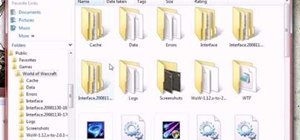If you want to know how to clean your computer keyboard in 3 simple steps, you should watch this video. To clean your computer keyboard, you will need Hydrogen peroxide, soap dish, spoon, cotton buds, and a small bowl. Just follow these 3 simple steps: Put 1 part soap dish and ...more
Google just announced a new and improved Chromecast at an event in San Francisco this morning, and debuted a new "Chromecast Audio" for streaming music directly to any speaker. I'm sure you rushed off to the Google Store to buy one of these promising and powerful devices, but ...more
Privacy is a growing concern in the tech industry, but Apple has fallen behind many of its peers when it comes to email security. Fortunately, iOS 15 changes that. Your email address is the key to a vast amount of personal information, not to mention a stepping stone into your ...more
Being part of the wild frontier is amazing. It doesn't take much to blow minds of first time mixed reality users — merely placing a canned hologram in the room is enough. However, once that childlike wonder fades, we need to add more substance to create lasting impressions. O ...more
Nolan's Express Tips: Hall of Famer Nolan Ryan describes how he learned to throw his change-up. Pitching legend Nolan Ryan developed his change-up out of necessity. He describes the challenges and how he made it a valuable pitch to throw. This is an MLB official pitcher's less ...more
Bejeweled 2 is a famous web-based free game. Bejewel 2 Deluxe is not free and is available for PC, Xbox 360, Apple's iPod and iPhone, PlayStation 2, smartphones, and Macs. Learn how to hack Bejeweled with tricks, cheats, hacks. This video tutorial will show you how to change p ...more
Apple Notes may not have all the bells and whistles that a more powerful word processor like Apple Pages has, but this simple text editor continues to gain helpful new features that make it more than just a basic note-taking app. One of these updates finally gives you the abil ...more
The most recent premium flagship smartphones from Google — the Pixel 7 Pro and Pixel 6 Pro — are equipped with displays cable of 1440 QHD+ resolution. But they also come with a tool to downgrade to 1080p FHD+, which you may want to do in certain situations. QHD+, a higher res ...more
It started in Australia, and now seems to have made its way statewide—hackers are remotely locking iOS and Mac devices, holding them for a $100 ransom. Users awoke to the loud "lost iPhone" ringtone, with a message on their lock screen stating that "Oleg Pliss" has hacked thei ...more
Looking to change your look into something more... uh, scene? This video might inspire a new do with step by step instructions on how to get "scene" or "emo" volumized hair with a bit if teased height. Steal this look with help from this three-part hair styling tutorial. Part ...more
Using this tutorial, you will learn how to make a comic book style cloud in Adobe Illustrator. 1. First, select the ellipsis tool and draw a few shapes. 2. After drawing some shapes, select them and go to window and choose pathfinder. 3. Click to merge the shapes together. 4. ...more
This is a video games tutorial where you will learn how to connect your Nintendo Wii to the Internet wirelessly. Select ‘Wii’ and then ‘Wii settings’ menu and choose ‘internet’ and ‘connection settings’. You have three settings to choose from. Choose any one and then select ‘w ...more
A long time ago, we recommended the Hover Zoom extension for Chrome as an easy way to blow up small image thumbnails without actually have to "click" on the images themselves. Over the past year, there have been reports that Hover Zoom now collects and sells your browsing data ...more
In this tutorial, we learn how to adjust the front seat and heater in the 2010 Prius. First, you will need to adjust your seats by lifting the lever in the front of the seat. Move up and down until it's comfortable. On the side of the seat is a lever which will move the seat u ...more
In this tutorial, we learn how to play the flute for beginners. To make a sound, you will put the hole directly onto your lips and make the shape of the hole with your lips. Then blow into the hole, trying different positions with your lips. You will place your fingers on the ...more
If you want to embed a video on your website and customize the player so it doesn't look like crap, you've come to the right place: Video: . Step 1: Grab the Embed Code On the watch page of the video you'd like to embed, click on the 'Share' tab/button and then click 'Embed'. ...more
LineageOS is great and all, but custom ROMs were at their peak when CyanogenMod reigned supreme. It had all sorts of innovative features that have since been copied by Google and Samsung and the like. But one thing that still hasn't been adopted into stock Android or One UI is ...more
Want to change your Mac's boot screen? Take a look at this tutorial and learn how to hack your Mac Os boot screen and replace it with any image you want.
In this chapter, we want to start seeing some real progress in our dynamic user interface. To do that, we will have our newly crafted toolset from the previous chapter appear where we are looking when we are looking at an object. To accomplish this we will be using a very usef ...more
The Netherlands are a hotbed of indie game development, which seems appropriate for such a brilliant and eccentric little nation. Two man Dutch indie developer Vlambeer have found themselves in the news more often than most companies of their size, thanks to two great games an ...more
Video: . How To Use a Tampon Buy tampons. As you've probably already seen in the grocery store, tampons come in a variety of types and sizes. Here's what's easiest for your first time: Buy tampons with applicators. Tampons come in two basic types: with applicators, or a plas ...more
It may not seem like a big deal, but sometimes when your filenames are being saved in the incorrect case, it is. If you save a file with uppercase letters in the name, your computer may change them to all lowercase. This occurs when downloading files form a host server to a lo ...more
This video tutorial by photoshopuniverse shows you how to create a postage stamp in Photoshop. First take a suitable image and decide the shape of the stamp. Corp the image to suit the shape of the stamp by selecting the area and choosing corp and increase the canvas size as s ...more
Tired of your Android phone's boot screen? Watch this video and learn how to change it to this boot screen including this DROID audio. You can make your own custom boot screen for your Android and load it onto your phone.
Since iOS 13, your iPhone's come equipped with a fonts manager that lets you install custom fonts for use in Apple apps and supported third-party apps. To add fonts, you need to use a font provider app that'll load them on your device and register them system-wide, and one of ...more
Protect your privacy. No one else is going to do it for you. Especially on Facebook. This clip will teach you how to alter privacy settings for your photo albums. This clip will show you how it's done. It's easy! So easy, that this video tutorial can present a complete, step-b ...more
While iOS 11 was famous for its instability, performance issues weren't the only factor holding it back. The OS overhauled the notification system on iPhone, but not necessarily for the better. iOS 12, however, improves upon these changes, bringing critical features that make ...more
In these Autos, Motorcycles & Planes video tutorial you will learn how easy and simple it is to Change the transmission oil on a Honda or Acura. This tutorial is presented by rimpainter. First cut the washers; one each for the drain and fill part. You need two quarts oil, a fu ...more
Do you have a busted light switch, or is it just time to upgrade to new better light switches? In this video, you'll learn exactly what to do to change that light switch quickly and easily. So, don't be intimated this video will show you everything you need and everything you ...more
All digital cameras automatically record the date and time each photo was taken and store this time stamp as metadata within each image file. In Aperture 2, you can change these time stamps. This is particularly useful if the clock in your camera is set incorrectly or if you'r ...more
Continuing our series on building a dynamic user interface for the HoloLens, this guide will show how to rotate the objects that we already created and moved and scaled in previous lessons. So far, we've built a system that incorporates the user's gaze and what the user is lo ...more
If you own a Toyota Tundra and are looking to change things up a bit inside your car, this tutorial may be what you need. In this video you'll find out how to install a TRD supercharger to your truck. More specifically, a 2008 Toyota Tundra 5.7L V8. Adding a supercharger is a ...more
In this tutorial, you are shown very simple steps to put live chat option on your website. In this video web designer Jeff shows you how to put free Yahoo live chat on your website in very easy steps. This tutorial will change your website look more effective and useful. This ...more
In this how-to video, you will learn how to change a guitar string on a Stratocaster. You need a guitar, a new set of strings, and a diagonal wire cutter. You might also need a string winder. You will need a guitar tuner and a guitar cable if you have an electric guitar. First ...more
First thing you need to do this is to select rectangle tool and make a shape and select the gradient fill and change the angle of gradient to 90 degree. Now color and resize it as showing in the video. Now type your navigation texts like blog, contact, gallery etc. Now size yo ...more
To create glossy or reflective vector image, you will need to know how to use the offset options in Adobe Illustrator and the basics for pathfinder. You will be creating a vector image that can be resized without hurting its quality. To start select you text style, which be gl ...more
In this clip, you'll learn how to change the colors of the default iOS tab bar. Whether you're new to the Objective-C operating language and Xcode IDE or are a seasoned developer merely looking to pick up a few new tips and tricks, you're certain to be well served by this tuto ...more
This video will show you how to change your time from military time to the 12 hour time scale on a Window's computer. After being infected by a virus or if you accidentally changed the time on your computer, you can easily change the time display on your computer screen back b ...more
Apple's new iPhone XR, XS, and XS Max are sure to be hits this year. Of course, that means plenty of hungry customers are looking to sign up for a model once preorders begin on Friday, Sept. 14, for the XS models, and Oct. 19 for the XR. Luckily, there are preemptive actions y ...more
In this video, we learn how to draw a cartoon turtle. Start by drawing a circle with two large circles inside of it for eyes and a head. Next, draw a long neck for the turtle leading into a small shell. Make the bottom of the shell flat and a small tail sticking out of the bac ...more
Apple has pulled quite the headscratcher in anticipation of its big iPhone unveiling next week. Its latest iPhone update, iOS 13.0, is just on the horizon, going through eight beta versions so far. And yet, before that software's official release, the company has started beta ...more
This video teaches the secret to change the color at the end of a crochet row. An excellent summary is given below. First do the last double crochet by wrapping around, stick it through your last Stitch, wrap around again, pull through and stop. Grab the second color, leave a ...more
In this video we learn how to make it seem like your photo is torn in half using Adobe Photoshop. The first step is to decide how you would like to have your photo "torn" up. The second step is to select the lasso tool and draw the tear line through the photo. The third step i ...more
You don't need to make a trip to the Apple Genius bar for something as simple as an iPod battery change. With a new battery, you can start using that dead 4th generation iPod again. Watch this video iPod tutorial and learn how to install a 4th generation iPod battery.
In this video tutorial, viewers learn how to create high definition videos in iMovie. Begin by importing the video into the program. Click on Share and select Export using Quick Time. Set the Export to Movie to Quick Time Movie and then click on Options. Under Video, select Se ...more
In this article, I'll be continuing my series on microcontrollers. If you haven't read part one, I'd recommend heading over there and reading it! So How Does Arduino Think? Arduino is programmed with ones and zeros, but hopefully that's not how we programmers have to write t ...more
Did you forget to apply makeup before you had your photo taken? No worries, this tutorial will teach you how to add eyeshadow and blush to a photograph using computer software rather than a makeup brush. This tutorial will teach you how to create layers, change brushes and cho ...more
Whenever you need a flashlight, your iPhone's LED flash may be enough to break through the darkness, and you don't even need to unlock your screen to use it. But your LED flash's brightness level may be too strong or not powerful enough. It's not immediately obvious how one wo ...more
It's hard to argue with the notion that wine and pasta are a winning combination. I mean, millions of Italians can't be wrong. But this classic combo can be taken one step further to become the ultimate comfort food dish—by turning that wine into an actual pasta sauce. Best o ...more
Check out this 3ds Max video tutorial to see how to beautify your objects with materials, change their shininess, reflectivity, opacity, etc. A valuable tool for any digital 3D modeler/animator/sculptor. Autodesk's 3D Studio Max is a customizable and scalable 3D modeling and ...more
Mobile gamers are well aware of this, but zombie shooters have become pretty stagnant and unimaginative in recent years. Too many entries in this genre feature the same cookie-cutter gameplay, but thankfully, Gameloft aims to change this. The company has soft-launched Dead Riv ...more
This video tutorial from TutVid shows how to create a simple movie poster text effect in Adobe Photoshop CS4. * First create a new file by clicking File-New. Set Width to 650 , Height to 960 and Background Contents to White. Click OK. * Press the 'G' button to grab the gradie ...more
iTunes 12 was released alongside Yosemite this year, but it didn't pack quite the punch that the operating system did. Instead, iTunes received a minor facelift, with few new features and somehow lacking the intuitive feel of its predecessor. If you're not thrilled with iTunes ...more
What's the cheapest wallet you can afford? With today's prices, you're better of with a DIY wallet, and the best material for the job— duct tape. This two-part video will show you the short steps to making a duct tape wallet that has everything— bill pocket, card slots and cha ...more
This video is about sliding an object from left to right in Flash. We will be creating a simple, core animation in Flash. First, let's import an image to our scene. Place it here. Now, let's convert our image into a movie clip. Change the frames per second value. Now, go to th ...more
Finding the motivation to make a change can be tricky. It's difficult to resist the urge to procrastinate, or even give up when goals seem distant and difficult. If you wish you could stick to your New Year's resolutions, or maybe even just commit to pursuing smaller goals, yo ...more
In order to format graphs and charts using Microsoft Word 2007, click on Chart Tools. The tabs at the top of the screen provides you with your options. You can change the type of chart or graph by clicking on Change Chart Type. If there is a particular type of chart that you w ...more
Whether you're interested in learning Microsoft Excel from the bottom up or just looking to pick up a few tips and tricks, you've come to the right place. In this tutorial from everyone's favorite digital spreadsheet guru, ExcelIsFun, the 28th installment in his "Highline Exce ...more
Sticky notes and the refrigerator go perfectly together, like chocolate and peanut butter. They're particularly popular among families with young kids, so they've been a key part of our personal lives for many years now. But what if you could turn those sticky notes into a dig ...more
If you own a Porsche and need to get the brakes replaced, don't take it to the mechanic where you can easily be charged into the hundreds. Do it yourself! This video tutorial makes it easy and shows you how to change the front brakes on a Porsche 996. It's very simple and will ...more