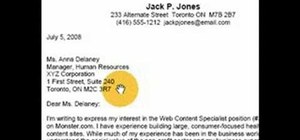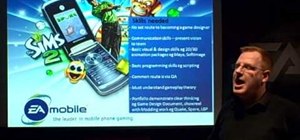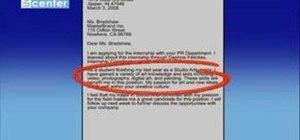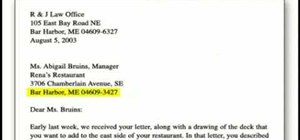The iPod kids shows viewers how to covert movie files that are already on your computer into a format that will work with your iPhone or iPod Touch (2nd generation). Begin by opening your internet browser and going to www.Videora.com. This is a simple and free program that wi ...more
This video takes us through a process of inserting Macros from internet into a excel workbook. Two shortcuts Alt-F11 and Alt-F8 is used. Alt F-11 is used to open the visual basic window and Alt-F8 is used to open macro lists window that opens all macros. These shortcuts work i ...more
West LA Seido Karate-do embeds its personal protection program into its on-going classes. Private instruction in this aspect of Seido can also be arranged with Kyoshi on an individual basis. Personal protection, i.e. self-defense, at Seido uses a model of escalating stages of ...more
Watch this helpful electronics tutorial video to learn how to quickly access the Safari address bar on an iPhone. This how-to video, geared primarily toward new iPhone users, will make using quick URLs to browse the internet on an iPhone very easy.
Many folks seem to treat their computers as a sort of mysterious alien technology that only the shamans of the IT Department can comprehend. You might have gotten it into your head that you're just not good at computers and will never understand them. On the contrary, getting ...more
If you want to jailbreak your iPhone or iPod Touch, it might be necessary to first downgrade your firmware so the jailbreak will work properly. This tutorial shows you how to downgrade from 2.2.1 to 2.2 using quickpwn. Then access your iPhone through iTunes and use the Restore ...more
This video tutorial gives you a way to access websites that you can not normally access because of a web block or filter. What you need to do is click on the ‘Start’ button and then click on ‘Run’. In the small window, type in ‘cmd.exe’; this then opens a black window. Then ty ...more
The HP 2710p business notebook has a number of innovative security tools to make sure your data stays where you want it. Security starts with a fingerprint reader on the side of the 2710p, boosted with an optional Smartcard slot for a true combined physical barrier. The biom ...more
At Kaplan University, our main focus in developing our online MBA programs is career development. We believe the time and effort that is required to obtain a master’s degree online should be apparent the first day the student begins their new career. Earning an MBA could be a ...more
Netflix may be killing its competitors, but they're losing fans thanks to their reputation for rolling out interface updates without user knowledge or consent. PlayStation 3 owners were upset at the Netflix interface change earlier this year, and now nearly 5,000 diehard Netfl ...more
One of the common mistakes I see a lot of candidates make when they go to an interview is that they think it is a question and answer session. They approach the interview with a mindset that their role is to be prepared to answer a bevy of questions thrown at them. This puts y ...more
This has been something a few people have been messaging me about on my Youtube account so this tutorial shows you how to download Flash games. It is really easy and requires no coding. Just follow the steps and you will be on your way. Warnings This tutorial uses the Firefo ...more
mIQ? What is it exactly? It's a handy web service that helps you manage your mobile life, with free and easy online access to all of the content and information stored on your mobile device. How does it work? Best Buy has answers. The Best Buy Mobile team explains how simple i ...more
By now, most of you have updated to the new Xbox look. Just as expected, it's got some great new features. The dashboard looks great and Bing integration is awesome, but I'm very unhappy about the new Netflix interface. It's awkward, slow, and half of the items don't even load ...more
Nothing on the internet is ever truly private and this hack proves it! Learn how to use PhotoFucket to hack into Photobucket with this video. You'll be able to access Photobucket without a password and view private photos from users. Be careful what you leak though...you might ...more
Facebook is a popular social networking site, that has a specific mobile phone application. The internet capabilities of the Palm Treo and Centro keep you on top of the game. Stay connected to friend updates, messages, upload pictures, and whatever else keeps you checking your ...more
A playlist is simply a list of songs which can be played in sequential or shuffled/random order. Many people tailor-make playlists to suit a particular style of music or atmosphere, so being able to share these between people is great. There are a great many places on the Int ...more
The video shows you how to connect the Nintendo Wii to an available wireless network. First, you have to turn the Wii on. When the menu screen appears, you then click on the "Wii button" in the bottom-left corner. Next, go to "Wii Settings". On the following screen, you have t ...more
Scott Balogh is an amazing surfer and obsessed with showing you the best surf places...mostly cause he wants to get 6 good hours every day. Red Frog is eco certified, which means it uses rain water, and the internet connection is spotty. But this is a plus. you feel like yo ...more
In this video tutorial, viewers learn how to connect a Nintendo Wii to the internet. Begin by going to your Wii menu and select Wii Options. Click on Wii settings and go to Wii System Settings 2. Select Internet and click on Connection Settings. Click on a connection and selec ...more
To delete Internet Explorer 7 or 8 from you computer, search for "unlocker" in the Google search engine. Click on the first search result to go to the unlocker site. Click download to access the unlocker application. Click the save me option when prompted. Next, find the downl ...more
First, on your computer access your command prompt and type in ipconfig. Find the line called default gateway and write it down for later. Type your default gateway into your internet address bar and it will bring up your router setup page. Find your upnp and enable it, this w ...more
With this useful video, you will learn some tips and tricks about how to delete your web browser history, passwords, cookies, also cache form data and temporary internet files. This is especially for Internet Explorer and of course, Mozilla Firefox. Deleting these files usua ...more
This will only work for PC versions of the game. If you have enabled your dev console, you can warp to a secret room, called the testing room, which gives you access to every item and weapon findable in the game.
A rowing machine, or indoor rower, provides the benefits of rowing without the hassle of transporting a boat and having access to a lake or river. Learn how to use a rowing machine in this exercise tutorial. When using a rowing machine you should work back & biceps, do eight t ...more
Are there certain tools in GIMP that you use all the time and want easier access to? Or just want to change the default layout? Check out this tutorial and learn how to customize the main toolbar in GIMP to work best for you.
Need to know how to solve quadratic equations? Grab a pen and paper and work along with the video! Remember, you can pause and rewind whenever you want. From Ramanujan to calculus co-creator Gottfried Leibniz, many of the world's best and brightest mathematical minds have belo ...more
Whethamsolution’s Quick tip walks us through some of the issues caused by use of add-ons in Internet explorer 8 web browser. The video also shows how to manage the add-ons installed in IE8. Add-ons are software’s which enhance the functionality of a web browser. Though mos ...more
In this video you will learn how to get past website blocks on your school network. Some school computers have command prompts blocked. If this is the case then you will want to open a notepad. In the notepad type command, then save as something school related, making sure the ...more
Hak5 isn't your ordinary tech show. It's hacking in the old-school sense, covering everything from network security, open source and forensics, to DIY modding and the homebrew scene. Damn the warranties, it's time to Trust your Technolust. In this episode, see how to hide secr ...more
Anonymity is something that doesn't exist today. Everything you do in the world is tracked, from the purchases you make to surfing the internet—even taking pictures on your iPhone. Everything you have ever said and done on the internet is still there—somewhere. This is called ...more
Your best friend's on Yahoo!, your daughter's on AIM, and now your co-worker wants to connect with you over Windows Live. Before you know it, your desktop is overflowing with buddy lists and message windows. Mismatched alert sounds are dinging and buzzing incessantly. Your com ...more
The term blog is a shorthand for web-log. It can be considered as a online and publically viewable diary of user generated content usually sorted by date. Creating a blog is simple if you follow the steps as described in this video. The procedure to do so can be outlined as b ...more
Faced with an arithmetic series you don't know how to solve? Work it out with this free video algebra lesson. From Ramanujan to calculus co-creator Gottfried Leibniz, many of the world's best and brightest mathematical minds have belonged to autodidacts. And, thanks to the Int ...more
Need help figuring out how to work with derivatives in calculus? From Ramanujan to calculus co-creator Gottfried Leibniz, many of the world's best and brightest mathematical minds have belonged to autodidacts. And, thanks to the Internet, it's easier than ever to follow in the ...more
Does your long shot need a little bit of work? With golf, as with all things, it often pays to seek the advice of an expert. Happily, with the Internet, it's easy thing to do. In this free video golfing lesson, PGA Golf pro Brad Hauer teaches you how to to hit longer shots wit ...more
In this video tutorial, viewers learn how to do a body weight workout for beginners. Body weight workouts are recommended for those viewers who don't have access to a gym and would like to exercise. Body weight workouts require no equipment, only the mass of your body. Users w ...more
This video demonstrates how to navigate the Mac desktop. From the people who brought you the Dummies instructional book series, brings you the same non-intimidating guides in video form. Watch this video tutorial to learn how to navigate the Mac desktop in OSX, For Dummies. Y ...more
Adobe Photoshop CS4 and Adobe Photoshop Lightroom 2 software work together so you can efficiently manage thousands of images — or perfect just one. Photoshop CS4, the industry standard in digital imaging, now provides improved access to its unrivaled editing power through a mo ...more
Optional sections to add to your resume can help fill in the gap where needed and enhance the skills and proficiencies already listed on your resume. Completion of this how to video will discuss the optional resume sections such as profile, technical skills, certifications, aw ...more
In the first part of this series, we took a factual and technical look at the history of the Internet. I explained how all of these wires and servers got here in the first place. Obviously, a firm did not just create and build the Internet around 1995! Now that we know how the ...more
If you’ve never heard of the term search engine optimization or SEO, then your website probably isn’t optimized for search engines and it’s hindering your site’s ability to get all of the traffic that it should. Read on for an explanation of what this entails and how it can he ...more
It's been a Consumer Electronics Show bonanza at Edit on a Dime this week. Here's the stories we looked at over the last seven days. Magisto App for iPhone Released at CES Automatic Video Editor Shootout: Magisto vs. Vidify vs. V.I.K.T.O.R. Cyberlink Announces PowerDirector M ...more
Warnings INTERNET EXPLORER IS USED BY MANY PROGRAMS BECAUSE IT IS ALWAYS THERE, AND MANY PROGRAMS LOAD IT EVEN IF YOU HAVE YOUR DEFAULT AS SOMETHING ELSE, I KNOW IT CAN BE A PAIN, BUT IT'S A FACT AND WON'T BE GOING AWAY, JUST LIKE IE WON'T BE GOING AWAY FORE IF YOU UNINSTALL ...more
lakercoolman shows us how to set up our gmail account with this quick tutorial. Basically outlook express is a program that helps us to organize our email with added features such as contacts, to do lists and calender entries. Its an offline email client that allows us to work ...more
You don't want anybody to have access to your cell phone. Nobody. Well, instead of the standard unlock mechanism, the one anybody can unlock your cell phone with, the Motorola DROID, and Android enable mobile device, allows you to create your own unlock pattern, secret to anyo ...more
Have a new app that you want to pin to your home screen on your Android enabled mobile device? Slapping the application on the home screen is simple on any Android phone. Best Buy has answers. The Best Buy Mobile team explains how simple it is to add apps to your home screen o ...more
Remote desktop is a tool that can be used to access you computer from another device over a network. You can also connect to a remote desktop on Iphone or Ipod touch. Note that you will need EDGE and 3G for this to work. The files you need to connect are Mocha VNC Lite, and th ...more
This video will show you how to record audio from the internet. Once you install this program, the video goes on to give you step by step instructions on all of the bells & whistles within the Free Sound Recorder. It will teach you how to work it according to your computer set ...more
Syncing your bluetooth earpiece to your BlackBerry device can be tricky. But pairing your bluetooth enables BlackBerry with your earpiece is actually quite easy. Best Buy has answers. The Best Buy Mobile team explains how to connect a Bluetooth earpiece to your mobile device. ...more
Bitcoin is a new currency built off "Satoshi Nakamoto's" (alias) 2008 Bitcoin white-paper. Bitcoin provides its users with a way to make peer-to-peer (P2P) transactions without having to use a bank as a mediator. There is no middle man, no corporation backing it, and no one ha ...more
Warning If you don't trust that these steps are safe or that they won't work, than have your computer/laptop backed up so you can restore it if necessary. Update all Windows software Everything needs to be up-to-date in Windows 7, so update any software that needs it. Choo ...more
There's never a bad time to pull a prank on someone, right? Well, how about you consider setting up this prank during lunchtime? Next time you see a co-worker leave his/her takeout food unattended, that's when you'll strike. Follow the simple steps below and you'll be known as ...more
Before you go running off to the Apple store, you may want to educate yourself. DVICE is kind enough to compile the 20 biggest complaints about the iPad from a whole slew of reviewers. 1. Upscaling makes old iPhone/iPod Touch apps ugly. "Here's the problem: It looks terrible ...more
Indian food is amazing. One of the things that makes it so great and exotic is the cooking methods used. Among the best of these methods is the use of the tandoori oven, a cylindrical oven used to primarily cook skewered meat and various flatbreads with heats upwards of 900 de ...more
Have you ever noticed that whenever you setup your voicemail account after getting a new cell phone number, it asks you to create a security pin to access your voicemail from other phone lines? When you call your home or cell number from another phone, after a few rings your ...more
As Google+ became available to more people, it started running into issues of accounts being suspended due to names that did not sound "real". According to Google+'s community standards, names that users "commonly go by" were encouraged, but not pseudonyms. Those who were usin ...more
Using your laptop you can set up a wireless internet connection at home. You will not need a wireless router to do this. You can turn your computer into a wireless internet access point and set up a local network to which other computers in your home can connect. This feature ...more
In this tutorial, we learn how to find your computer's IP address. An IP address is used to know the exact location of someone using a computer with internet access is located at. First, turn your computer on and go to your main desktop. Then, click on "start", (which is locat ...more
The Dropbox utility can automatically sync your computer files with other devices each time you save them. In this tutorial, learn all of the steps you need to sync files with Dropbox. You Will Need • Internet access • Compatible mobile device • Dropbox software Step 1: In ...more