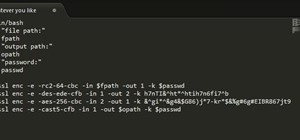One of the greatest tools of email scam artists is spoofing, the process by which you can send emails that appear to come from a different account than the one from which they were sent. This video will explain spoofing to you, how to do it, and how to tell if a message you've ...more
If you're new to the Mac OS X operating system, one of the first things you might like to do is set up an email client. In this how-to, Gary Rosenzweig looks at how to set up the Apple Mail application to receive and send email from a standard ISP email account.
I can't say it's absolutely true, but when it comes to mobile word gaming, there's Scrabble people and then there's Words with Friends people. It feels segregational. Rarely does one play both. At least, that's what I see when it comes to my family and friends. Everyone who l ...more
If you follow the Anonymous, Occupy, and IT security scenes, you have no doubt heard about a dox release. What is it? How can it hurt you? And most importantly, how can you protect yourself from it? Some of these steps might seem common sense, while others will be an ah-ha! mo ...more
Okay, stop me if you've heard this one. You have a document that you want your co-workers' advice on. You attach said document onto a mass email. The first reply comes back with an edited version of the document. You begin to make changes, but another email comes in, with yet ...more
While most of us don't think twice about dragging a pattern or using Touch ID to open our phones, or entering a password in for our email and bank accounts, these features are there to protect some of our most private information. Only problem is, they don't do a good job of i ...more
This year's big iPhone update, iOS 12, aims to solve many of the issues that arose during iOS 11's controversial, buggy tenure. With that in mind, it may be tempting to jump on board the new software immediately and leave iOS 11 in the dust for good. Here are some reasons why ...more
You must have read news about hackers dumping the data online, recent one was Ashely Madison. It's only the big companies' data, which gets noticed once it is out. There are many other small leaks which don't even get a mention. So this article is the first one of my series wh ...more
There's definitely a lot of new things to get used to in iOS 6, with over 200 added features, but which ones stand out about the rest? Well, it all depends on what device you're using. Some features will only work on newer models, but most of the hidden features are accessible ...more
So much information exists online that it's easy to get lost in data while researching. Understanding the bigger picture can take a lot of time and energy, but narrowing the question to one that's easy to answer is the first step of any investigation. That's why analysts use o ...more
Many online users worry about their accounts being breached by some master hacker, but the more likely scenario is falling victim to a bot written to use leaked passwords in data breaches from companies like LinkedIn, MySpace, and Tumblr. For instance, a tool called H8mail can ...more
Think back to when you last wanted to transfer some music or videos to your friend's smartphone and how difficult and slow it was. As powerful as our phones are, the default file sharing options are limited. There are, fortunately, some better options which make moving files e ...more
Shopping wasn't always this easy. Now, in a matter of minutes, you can order your groceries for the week, send your cracked phone in for repairs, get your holiday shopping done, and have everything delivered to your front door in just a few days — without ever having to leave ...more
Before many games make it to the US-based iOS App Store, they get "soft launched" in a smaller country to get real-world testing for bugs. It's a pilot program, so to speak, as countries like Vietnam or the Philippines have far fewer iPhone users than the US, thus offer a more ...more
When browsing the web, I enjoy my privacy. It's reassuring that I can peruse the internet without the worry of having my activity tracked back to me, allowing me to leave fun, anonymous comments when I get the urge to troll. Anonymity can also be important when sending a mess ...more
While the Mail app didn't get as much love from Apple in the iOS 11 update as Maps, Photos, Safari, Siri, Camera, Messages, Notes, and the App Store did, there are still a few new features you need to know about when emailing on your iPhone. Sadly, they did not make bulk dele ...more
Russian cyber disinformation campaigns have many missions, but one of particular interest is using technology to monitor, influence, and disrupt online communications surrounding culturally sensitive topics or protests. The ability to watch these events, and even filter positi ...more
before I move on to more exciting areas in this series, I want to also point out some things to protect your information & how to not get DoXed. Where Is Your Information? In order to protect your information, you first need to understand where it is. And maybe even why it's ...more
To create an elegant WordPress blog or website from scratch without being noticed that you're a complete beginner, you need that drive and pairs of eyes and ears. It may seem difficult at first but it can truly be fun and exciting. In order for you to have a long lasting blog ...more
One of the best uses for an old Android device is to turn it into a security webcam that can be accessed over the internet. But most of the time, this is a rather difficult process, because existing apps usually require you to mess around with network settings and configure a ...more
A little-known setting on your iPhone gives you the power to change the color of certain contact names and email addresses when drafting an email. Customizing the color works well for visually separating contacts at a glance, and it can even help you from sending an email to t ...more
Accompanying Snapchat's core features, like editing snaps and applying filters to them, is Bitmojis. These are small avatars that you create in your own likeness and use all throughout Snapchat. Formerly, there were two "styles" that you could pick from to make your Bitmoji: B ...more
In 2018, there are more ways than ever to watch your favorite sporting events. You can stream them with a number of services, or you can simply watch it on a TV. Many fans will even watch it at a sports bar. The problem with a sports bar is that you won't be able to hear the g ...more
Hello fellow Nullbytiens, today we will be talking about IRC again (if you haven't read OTW's post about head over there now)and more specifically about using 1 nickname with multiple devices or IRC clients. IRC was a protocol that was developed in 1988 and doesn't support us ...more
A burner number isn't just for criminals and cheating spouses. In this digital world, with many of our interactions being conducted online, a throwaway phone number acts as a buffer — it lets you enjoy the web without having to give out your personal information, such as real ...more
When OS X Yosemite was first announced, there were a number of features that struck my attention, but one in particular that stood out above them all was the ability to make and receive texts and phone calls from your Mac, which Apple calls Continuity. I probably use iMessage ...more
Android's settings menu is actually pretty daunting. There are options for nearly everything, so in the sea of various menus and submenus, it's easy to overlook important privacy and security settings. On Google's Pixel phones in particular, there are 20 such settings that you ...more
There have been concerns with how much personal information Google tracks and all the things they know about us. Of course, that's what makes Google services so useful, they can use that information to cater to each of us individually. So yes, it serves a purpose, but it's not ...more
Your display name in ProtonMail is what email recipients will see when they first receive your message in ProtonMail, Gmail, or another email provider. You can choose this name when you first set up your ProtonMail account, but it can also be set up after the fact if you skipp ...more
One of the first orders of business after purchasing a new smartphone is to load up your shiny new toy with phone numbers, email addresses, and general contact information for all the important people in your life. Don't Miss: Android Basics: Get Started with Your New Smartph ...more
So, you want to become anonymous? well let me give you everything I know (or at least most of it) to you. Introduction Part: So this is a serious only about being anonymous on the internet and while hacking. This series will cover: (further steps might be added if I decide ...more
Spammers are the bane of every email user. No matter what you do, junk mail always breaks through the spam filters. And some of the best ones seem to come from legit companies, and that's because they aren't legit companies— they're spammers masquerading as legit companies. W ...more
Rumor has it that a gang of hackers—or possibly, one lonesome individual—holds the power to remotely wipe millions of iPhones and iCloud accounts, unless Apple coughs up some ransom money by April 7. The gang calls themselves the "Turkish Crime Family," and they're demanding ...more
On your iCloud Mail account, you can easily use subaddressing to create hundreds of new iCloud email addresses to give to companies and other parties, all of which go straight to your primary iCloud email address's inbox. The problem with these types of alternative email addre ...more
With all of the different websites we use in our day-to-day lives, keeping track of our numerous login credentials can start to become a hassle. This has created a market for password managers that aim to centralize these account credentials and generally streamline the proces ...more
Last year, Readdle released a major update to their popular intelligent email client Spark, which brought a number of new features and improvements, including the ability for team members to collaborate on emails. You can draft new emails and privately discuss existing ones wi ...more
There's a lot of personal information residing on your phone, possibly even more than on your computer, so it's only a matter of time before someone tries to access it. The perp can be anything from a paranoid significant other to a malicious identity thief. Personally, I'm m ...more
If you've gained entry into Google+, one of the first things you should do is adjust your Google account settings. Your settings will now look quite different, and you can adjust your notifications, password retrieval methods, and more. There are many settings that you may not ...more
I've seen numerous tutorials on how to create a "strong" password. This makes me laugh. These titles imply "one" password, which is wrong in and of itself. A person should have many passwords, all different, and all extremely long. People may ask how they're supposed to rememb ...more
We've already shown you how to free up internal space on your iPhone, and now it's time to tackle another problematic storage issue—your iCloud account. Having an iCloud account is great for keeping backups of your iPad, iPhone, or iPod touch, and it's also handy for freeing ...more
Back in July, Google rolled out a new design for the web version of Gmail. The rollout included new features alongside the visual changes, one of which being Confidential Mode. This new privacy-centric feature has now finally arrived on the mobile app version of the service, a ...more
The iTunes App Store makes it easy to buy an app or game on someone else's behalf, and it's a great way to send an iPhone user a thoughtful gift. The Google Play Store doesn't have such functionality, but there are still a few workarounds to accomplish the same goal: gifting a ...more
With all the time most of us spend on our phones each day, wouldn't it be great if we could get rewarded for our addiction? Well, we can, thanks to various iPhone apps out there that can help us make a quick buck, earn cash back, donate freebies to charity, get complimentary c ...more
In this video from MegaByteTV we learn how to set up a Gmail account in Mozilla Thunderbird. First go to your browser and download Thunderbird from the Internet. Once downloaded, go to the Thunderbird application. Go to New and Account. Click on Gmail and enter your name and e ...more
Zynga games has released their ZLotto feature that you can use to get exclusive prizes for FarmVille, Mafia Wars, YoVille, PetVille, and FrontierVille! In this guide I will discuss all the aspects of this feature, how to use it, and some tips for success. Game Prizes FarmVi ...more
In this how to video, you will learn how to set up an email account in Microsoft Outlook. First, open up your program. Go to tools and select account settings. From here, click new. A new window will open up and you should press next. Click on the check box at the bottom and c ...more
Registering Visual Basics 2008 express edition is quite simple. It is a free registration. First open visual basic then go to the help option. Register the product and click on register now. It will ask you to sign into Microsoft email using your Hotmail account or if you do n ...more
Despite the discontinuation of Microsoft's KIN mobile phones, some still have a KIN ONE or KIN TWO cell phone. Actually, it can probably be found on the market somewhere for a relatively cheap price. Almost too cheap. If you're one of the lucky owners of Microsoft's KIN ONE o ...more
In this tutorial above, you'll be finding out how to quickly set up IMAP in order for it to run with your Gmail account. Now first thing is first, IMAP has nothing to do with apps or anything else that is Apple. What it stands for is Internet Message Access Protocol. And what ...more
With the Google+ team members being generous and free-flowing with advice on some of the more advanced features of Google+, we'll be publishing a weekly summary of the latest pro tips. Chances are, if you've been following the Google+ team members, you've seen some of these al ...more
I recommend you take a look into this issue and suggest that your friends delete their association with Gamers Unite and any other cheat providing site. This post is meant only as my advice for how to remove Gamers Unite or any other spammy app. This is all based on my persona ...more
In this video, Jake Allman from Butterscotch.com shows us how to use e-mail on a Blackberry. First, configure your e-mail account onto your Blackberry. You will need your login information as well as internet information to do this. Now, return to the main screen and click on ...more
Do you ever wonder how all these celebrities continue to have their private photos spread all over the internet? While celebrities' phones and computers are forever vulnerable to attacks, the common folk must also be wary. No matter how careful you think you were went you sent ...more
On your iPhone, your phone number and Apple ID email address are the default ways in which somebody can contact you on FaceTime. While you can't remove your phone number as an option, you can withdraw your Apple ID email account. More importantly, you can add any other email a ...more
We use smartphones for just about everything, and while that may be beneficial to us in our day-to-day lives, it can also be used against us in the court of law. Law enforcement officials can seize smartphones and give warrants to Apple, Google, your cellular provider—whoever ...more
The convenience of storing things on the cloud can definitely make life easier, but if you're storing sensitive files, it could be a total disaster if anyone hacked your account. Some encryption services can be expensive, but if you just need it for personal use, there are som ...more
It's March once again, and while that might signify the beginning of spring for some, basketball fans have this month marked on their calendars for one good reason: NCAA March Madness. Though the tournament is already underway, the Sweet Sixteen leg begins Thursday, March 23, ...more
The biggest corporation we know today is called Google, I bet you've heard of it yeah? How Google Tracks You: Google are stacked with money for decades, and even with that at their disposal, that wasn't enough. They thought hey, even though we have products being sold world ...more
Media subscriptions are all the rage these days. Between Netflix, Apple Music, HBO Now, and countless more, your TV, movie, and music options have never been better. Unfortunately, all these choices weigh heavily on your wallet. So, when there's an opportunity to snag not just ...more
What separates the work habits of the ultra-productive from us mere mortals struggling to check items off our never ending to-do lists? While the answer to that question is by no means simple, one undeniable factor in their success is a clearly defined, highly organized workfl ...more