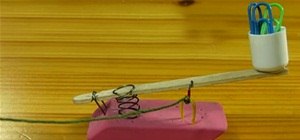Remember that PSP you had? I pretty much dropped mine when smartphones became more prevalent in the mobile gaming scene. Why would I want to carry around a huge PlayStation Portable when I've already got an Android in my pocket? Still, I miss the days of PSP gaming. Early on, ...more
Mobile gaming has exploded in recent years, with experts predicting 2.4 billion global mobile players by the end of 2019. It already accounts for 47% of the worldwide gaming market, besting console and PC. No wonder we've seen the rise of gaming smartphones, a class of phones ...more
It may not be as large as the Samsung Galaxy Note 2, but the Galaxy S3's screen size is still big enough to make iPhone owners cry themselves to sleep. The 4.8-inch AMOLED display with 720 x 1280 pixels makes the GS3 a great mobile companion—and an even better portable gaming ...more
Feeling nostalgic for Super Mario Kart, but don't want to fire up the old Super Nintendo? Never fear, with a free Flash-based emulator called SNESbox, you can relive the 90s and play all your favorite games right from your browser, without having to install anything. With 1,86 ...more
It's sad to say, but the chances of a new system launching without any hitches or glitches is just not realistic. If you're one of the lucky few that has gotten their hands on the new PlayStation 4, or if you are waiting in line right now to get one, the first thing you're goi ...more
Back in iOS 7, Apple decided that it was actually a good thing to make the volume controls HUD translucent. This, of course, means that whatever you're watching on your screen will be obstructed temporarily whenever you adjust the volume. Apple never fixed this issue in iOS 8 ...more
Over the years, mobile gaming has become a phenomenon, rivaling in magnitude with its console and PC-based counterparts. We even have mobile versions of Fortnite and PUBG now, games that require lots of processing power to run. But when you just want a quick game to play in th ...more
If you have a load of dusty Game Boy Advance games you've been itching to play, load them onto your Samsung Galaxy Note 2 for instant gaming anywhere—anytime! Even if you already have a Nintendo GBA, it's convenient to have them on your smartphone so they're always with you, ...more
You can't get the same gaming experience on your iPhone as you would on a PlayStation 5, Xbox Series X, or gaming computer. The processing power is less, the controls inadequate, and there are many on-screen distractions, all of which make mobile gaming less enjoyable. While y ...more
Phone interruptions are commonplace, as is evident by my historically epic missed phone call list, ranging from annoying sales people to my mom checking in every five minutes to see if I'm still alive. While I can usually put my Samsung Galaxy Note 2 on vibrate and silence al ...more
Hello fellow peoples of the earth and welcome to another tutorial by me! Noah! you know popcap make bejewled blitz and zuma and pvz for facebook but what if you want the big games like pvz or bejewled 3 from them but don't want to pay. Then worry not as this simple tutorial wi ...more
On Thursday, March 14th, Samsung unveiled their new Galaxy S4. With it came a slew of new features, but what does that mean for us S3 users? Unless we're willing to shell out big bucks for the full retail version, most of us S3 owners (at least in the states) will not be eligi ...more
Proxies can be quicker to use than a VPN for specific applications, like web browsers or torrent clients. Both services will hide your true IP address, but a VPN is slowed down because it encrypts all data through a VPN network, while a proxy just acts as a middleman for fetch ...more
Virtual reality headsets aren't new, but they may be something you or someone on your holiday shopping list hasn't experienced yet. If you're going to dive into the world of smartphone-based virtual reality, the best time to do it is during Black Friday when all the good sales ...more
Nintendo fans rejoice! Not only can you play classic NES games on your iPad or iPhone without jailbreaking, you can play Game Boy Advance and Game Boy Color games. And that's not it. Now, thanks to @angelXwind, we can add Nintendo DS to our list of non-jailbreak emulators for ...more
I can definitely say that my MacBook is one of my best friends, but I was still very disappointed when I realized that the only game my laptop came with was chess. For starters, I'm not very good at chess. I haven't even beat the computer once, which really grinds my gears. Bu ...more
Samsung unveiled their new flagship device, the Galaxy S4, at a live event in New York City today. Here's a quick rundown of the specs and all of the new features that you can expect when you finally get your hands on one (whenever that will be). The GS4's Specs 5" 1920x1080 ...more
Phone displays have gotten taller in the past few years, and it seems the OnePlus 6T might not make use of the entire screen by default for a few games. Most games play nicely with the large display on the 6T and its teardrop camera notch, but Pokémon GO is one that doesn't sc ...more
If you're a Harry Potter fan who has ever wanted to have your own Hogwarts adventure, you're in luck — Jam City is close to releasing "Harry Potter: Hogwarts Mystery," a mobile game that allows you to attend the magical school yourself. In fact, it's so close you can pre-regis ...more
The company that brought us a BB-8 droid controlled with the Force — okay, just a high-tech wristband — is releasing its take on Spider-Man. Toymaker Sphero collaborated with Marvel to release an app-enabled Spider-Man toy equipped with numerous features, as well as games for ...more
Android 12 comes with new features and upgrades that any mobile gamer can appreciate, including Instant Play, which lets you play games instantly without downloading them first. Even better, there's Game Dashboard, which adds shortcuts for screenshots, screen recordings, and m ...more
Tired of playing old-school Game Boy Advance, Game Boy Color, Nintendo, and Nintendo DS games on your iPhone? We've got another retro video game system for you to add to your arsenal of emulators—Super Nintendo. Yep, that's right. Thanks to Lucas Menge, you can now play Super ...more
You can't hand over your iPhone to a kid and expect everything to be OK. Not only will they drop your iPhone (and they will), they could also do something much worse than a cracked screen — in-app purchases. If your child knows your Apple ID password, has their face or finger ...more
The Master System, more popularly referred to as the Sega Master System, or SMS for short, is a video game console that was released in the mid-1980's as a direct competitor to the original Nintendo (NES). While it was given credit for playing a role in the development of its ...more
Amazon thinks that by simply removing an app from their Appstore, that they will stop users from accessing it. But with Android OS powering their Fire TV Stick and Fire TV, there really isn't anything they can do to prevent us from sideloading an APK onto the streaming media d ...more
The latest video game developer to hit the scene is a hotel chain, and they're offering big prizes for high-scorers. That's right, the W Hotels released a free game that can be played on your desktop, tablet, or smartphone called Belle the Bear. A Frogger-style game, Belle th ...more
It is a great time to be a mobile gamer. Not only are there millions of mobile games on the Play Store and App Store, but thanks to some recent developments, we can also even play PC games. AMD recently released an app, which, among other things, lets you play your favorite PC ...more
We are most certainly not machines. We all need some downtime every once in a while to set our sanity scales back in balance, which in turn, makes us more productive workers. This is a premise that several forward-thinking employers fully understand, but these types of compani ...more
The S9 and S9+ are both fantastic phones. However, there's no getting around the fact that the S9+ has its advantages. In fact, it's an objectively better smartphone than its smaller counterpart — Samsung has given the S9+ features not found in the S9, meaning you'll be missin ...more
Card games like Magic: The Gathering, Pokémon, and the like have offered engaging fantasy worlds for players—but not without significant help from their imaginations. Video games and cartoons may have helped build these worlds, but mixed reality finally offers an opportunity t ...more
A modern iPhone is capable of running sophisticated, exquisitely-rendered games that rival titles on current-generation consoles. However, there is some value in classic video game titles, whether you grew up playing games on the Atari 2600, Nintendo Entertainment System, and ...more
When Stardew Valley launched back in 2016 on Steam for PC, it was instantly deemed a success for steering the RPG farming simulator genre back on the right track. Before its release, we hadn't seen too much in this particular field of games that caught the eye of the general p ...more
If you want to play a game in the Play Store before committing to actually downloading and installing it, you can do that with Google's Android Instant Apps technology. However, if you don't see a "Try Now" button on the app's Play Store page, you'll need to check your Android ...more
I all the time play games and my hand always sweat.So I add small dc fan into my mouse and fix the problem with sweating.What you will need is one dc fan that work on 5 volts,tiny switch and some wires. Video: . Make sure you subscribe for more awesome videos from the macobt p ...more
One of the standout features of the OnePlus 7 Pro is the 90 Hz display. A higher refresh rate means smoother gameplay for all your favorite games, which is precisely what you'd want out of your gaming experience. However, not all games play nicely with these higher refresh rat ...more
Crazy Taxi continues to be a favorite among gamers of all ages, from those who played the game in late-'90s arcades to those who discovered the game later on consoles. This weekend, Sega announced their mobile version of Crazy Taxi would now be available for free. What a time ...more
Rooting. As an Android user, I'm sure you've heard the word once or twice. According to Kaspersky, 7.6% of all Android users root — but for the 92.4% who don't, we wanted to talk to you. Rooting allows you to remove barriers and open Android to a level of unprecedented contro ...more
There's definitely a lot of new things to get used to in iOS 6, with over 200 added features, but which ones stand out about the rest? Well, it all depends on what device you're using. Some features will only work on newer models, but most of the hidden features are accessible ...more
Improving your experience online is getting easier every year. Browsing can be safe, easy, and boundary-less with the right VPN, and gaming online is working better than ever to connect and compete with other players. If you're looking to get the most out of your browsing and ...more
We've already shown you our favorite new action games that have come out this year, but now it's time to share our all-time top ten list. These games are available for both Android and iPhone, they don't have intrusive ads or freemium schemes, and most importantly, they're all ...more
Trivia games are among the most entertaining ways to learn factoids and interesting info you may have never known about before. They're also the perfect genre to enjoy with friends and family, as they're particularly great at breaking the ice to make for a more memorable time ...more
Planning a vacation overseas can sometimes feel overwhelming with the number of things you need to remember before heading out. Since smartphones keep us connected at all times, it's essential that you have everything you need here as well. Unexpected events can arise while on ...more
|Choose Your View: Quick Bullet Points | Detailed Descriptions Android's newest major update is a special one — it's the tenth full version of the world's most commonly used operating system. The latest release, dubbed simply Android 10 (codename Android Q), was first showcas ...more
Android does a great job at multitasking. Split-screen mode and picture-in-picture are terrific at letting you manage more than one app at a time. But there are some limitations. For instance, when you're playing a video and you open a second video in split-screen, the first o ...more
When you're sitting at your desk trying to get some work done, your Android device can be a big distraction. If a text comes in, you have to pick up your phone, unlock it, then respond with the clumsy touch screen keyboard—and by then, you've probably forgotten what you were d ...more
There's something extremely satisfying about hunting down your online adversaries and knocking them out with a well-placed shot, which probably explains why shooting games are still one some of the most popular time killers for iOS and Android. Shooting games for mobile come ...more
Smartphone gaming continues to improve with ever sharper displays and raw processing power to deliver console-quality graphics right in the palm of your hands. Nonetheless, you still stand to improve the gaming experience on any phone by adding the right accessories to the mix ...more
Smartphones are now indispensable when traveling. Domestic and overseas travel alike require food, navigation, translation, and so much more to make work or vacation successful. Gone are the days of lugging multiple tourist books around with you everywhere you go — you need to ...more
If you're an AirPods user, things are a lot better with iOS 18 and iPadOS 18. If you're not, it may finally be time to grab yourself a set of AirPods, especially if you're into privacy and gaming. Apple's iOS 17 and iPadOS 17 gave AirPods new features like Adaptive Audio, Con ...more
While we wait patiently for a system-wide dark theme, Google has provided us with the next best thing. The majority of Google-developed apps now have a dark mode, so you can piecemeal the feature together yourself. Google Play Games is a hub for almost all Android games. With ...more
When it comes to platform games on mobile, endless runners are some of the hardest to play since they can go on seemingly forever. There's always room for improvement since your goal is to beat your previous score (or someone else's high score). But which endless running games ...more
Whenever the word "popup" pops up, I immediately cringe because all I can think about are those obnoxious ads that ruin my everyday browsing experience. But, not all popups are evil. On your Samsung Galaxy S3 or other Android device, popups are used to notify you of important ...more
Give an 18-month-old a shoe, check back 10 minutes later, and it's a very big maybe he will have it on his foot. But give him your smartphone, and in a mere five minutes, he can take 100 pictures of the carpet, send weird messages, and delete essential apps. Imagine what your ...more
Google, like Apple before them, no longer supports mobile Flash, but clearly there's plenty of Flash content still available on the web. From games to videos, it can be frustrating to get the most out of your mobile browsing experience without Flash functionality. Adobe keeps ...more
I think I hate this game. I don't really see how you can play more than 15 minutes of Tap Mania without smashing your head into a wall. You do nothing but tap. Tap, tap, tap. At least they got the name right. My editor asked me "would you enjoy this game more if you followed ...more
Apple often cites its tight integration of hardware and software for its success. Startup Illumix is looking to do the same thing for AR gaming by building an AR platform for its apps. Emerging from stealth mode on Tuesday, Illumix has closed a seed funding round of $8.6 mill ...more
Action games encompass a wide array of categories, ranging from racing games that pit you against players the world over for track domination, to endless runners that push you to set ever higher scores, and RPGs that let you embark on adventures in fantasy worlds. With such a ...more
A banner alert for notifications is like the Robin to our iPhone's Batman—they're taken for granted and don't really get the recognition they deserve. Yes, they can be disruptive at times, but just like Robin, they can be necessary for getting things done. I can't count the m ...more
Is there anything Amazon doesn't do? Whether it's video streaming, creating a brick-and-mortar bookstore, or even purchasing Whole Foods, you name it, and Amazon's probably doing it — well. Keeping this in mind, rumors alleging that Amazon is working on a messaging app — call ...more
It happens to almost everyone. You wake up one morning, check your phone, and realize your alarm never went off. Now you're late to start the day, and you spend every night onward paranoid it'll happen again. But if you have an iPhone, there are two things you can check to mak ...more