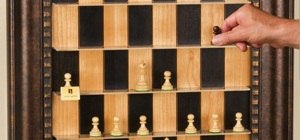Apple has released the 2nd beta of iOS 8, exactly fifteen days after the first version was unveiled at WWDC and subsequently released to developers. I've already shown you some of the new features of iOS 8, like location-based app alerts, randomized MAC addresses, hidden Safar ...more
Whether it's terrorism or brain-hungry zombies you're neutralizing, first-person shooters are an awesome way to immerse yourself within a new world and kill some time with your iPad or iPhone. And with so many games available in this genre, we wanted to show off ten of our abs ...more
In the Apple's iOS beta 3, we were introduced to a new iCloud Drive feature, an option to disable QuickType, time indicators for Recently Deleted pics, and a way to keep "self-destructing" media. Now, just a few weeks later, iOS 8 beta 4 is out, and we've got several new addi ...more
Get the Gamefly app Game Center onto your iPod or iPhone Touch! You must have a jailbroken device, and it must be running iOS 4 or better. After you get Cydia running on your phone, add the xSellize to your sources and install, then install Game Center!
In these days of mobile technology, losing your iPhone or iPod Touch is almost worse than losing your car keys. It becomes one of the most frantic searches you've ever had to endure. But you can relax now, because you can use Apple's Find My iPhone, iPad or iPod Touch service ...more
Apple's iOS 4.2.1 firmware update was released yesterday to all iPads, iPhones and iPod Touches, with enhanced multitasking features. It was the first significant update for the iPad since its introduction. And when there's a new firmware update for iOS, there's always a new ...more
www.jailbreakme.com has recently created a new way to Jailbreak any iPod Touch, iPhone, or iPad, regardless of the firmware it is running. It is EXTREMELY easy! If you were thinking about Jailbreaking, but were afraid you did not have the technical abilities to do so, now you ...more
If you've downloaded the latest iOS version, 4.2.1, and haven't jailbroken your device yet, you've come to the right video. It will teach you how to use Redsn0w to jailbreak your device and install new firmware from here. Now you can whatever you want with your iDevice. Cauti ...more
Using either Winscp for Windows or Cyberduck for Mac you can SSH the files on your jailbroken iPhone, iPod Touch, or iPad from your computer. This will allow you to view the files on your iOS mobile device from your computer.
Watch this video to learn how to use the Xfinity TV app from Comcast. Once you've configured the application, you'll be able to watch TV from anywhere, on an iPhone, iPod Touch, or iPad. This video will explain how to set up and use the Xfinity app.
In this video tutorial, we learn how to use the greenpois0n jailbreak tool to jailbreak an Apple mobile device running iOS 4.1 from a Microsoft Windows (or GNU/Linux) PC. For detailed, step-by-step instructions, and to get started jailbreaking your own iOS 4.1 iPhone, iPod Tou ...more
In this Electronics video tutorial you will learn how to jailbreak an iPod Touch running firmware v. 3.0. First open up iTunes, right click and select back up. It is better to back up first so that you don't lose any important data in case something goes wrong. Now hold both b ...more
Beat level 2-2 of the iOS version of Angry Birds Free with three stars! On January 5th, 2011, Rovio released a free version of Angry Birds for iPhone, iPod Touch and iPad users. Stuck? No problem: YouTube's FujiToast has pledged to post a three-star walkthrough for each of the ...more
Jailbreak your iOS 4.2.1, 4.2 or 4.1 mobile device with Redsn0w 0.9.6b4! One catch: If you're using an iPhone 4, 3GS (new boot ROM), iPad, iPod Touch 3g or 4g, this will be a tethered jailbreak. That is, you'll need to rejailbreak your iOS device every time your battery dies. ...more
Want to play video in your iOS 4 app? This clip will teach you everything you'll need to know. If you're interested in writing apps for the iPhone, iPod Touch or iPad, you'll need to know how to use the iOS SDK. If you're entirely new to the dev kit, however, never fear: the w ...more
If you are on Verizon and have iOS 4.2.8, download this file. For AT&T iOS 4.3.3, download this one. Now, watch this video and follow along to learn how to jailbreak your phone. You'll also want to download Sn0breeze 2.7.1
Speed up Cydia by downloading and installing the latest version, 1.0.3366-1! This video will teach you everything you need to know. For more information, including detailed, step-by-step instructions on how to try the new, speedier version of Cydia for yourself, watch this hac ...more
Boot your tethered Apple iOS 4.2.1 or 4.2 device with the Redsn0w 0.9.6b4 jailbreak tool! This technique is reported to stop Cydia from crashing. For more information, including detailed, step-by-step instructions, and to learn how to boot a tethered Apple mobile device yourse ...more
Learn how to jailbreak ANY iOS 4.2.1 device with this five-minute how-to. Whether this is your first time jailbreaking an Apple mobile device or you're a seasoned pro merely unaquainted with Redsn0w 0.9.6b4, the process is dead simple. And this clip will teach you everything y ...more
A great tool for any system administrators, the iPhone (or other Apple wifi device) app Ping a Majig allows you to enter in the IP addresses of websites. Then you can keep checking on them to make sure they are running smoothly and operating correctly. You can click on the web ...more
Apple's unveiling of the iPhone 6S, iPhone 6S Plus, Apple TV, and iPad Pro dominated the news today, but at the end of their special September 9th event, they quietly released the final version of iOS 9 to developers, called the Gold Master (GM) build. Don't Miss: The Coolest ...more
Although iOS 8.4 was just released, the team behind the iOS 8.3 jailbreak have updated their tool for the latest operating system, and will work on an iPad, iPhone, or iPod touch. So if you've been wanting to get all your tweaks back, or want to start exploring all of Cydia's ...more
Officially, in order to use AirPlay to stream music from your iOS device, you would need either an Apple TV, AirPort Express, or an AirPlay-enabled receiver or set of speakers. Despite what Apple wants you to think, there is another way to stream music without any of those Air ...more
As we all use our smartphones for more and more things, we constantly want to share and view those items on a larger screen, especially when it comes to media. While phones like the Samsung Galaxy Note 2 and tablets like the iPad do make watching Netflix on a portable device p ...more
The release of iOS version 8.1.1 brought some much needed bug fixes to Apple's mobile operating system, but with it came a patch for Pangu's jailbreak method, which worked on iOS 8.0 to iOS 8.1 using a Mac or Windows computer. Luckily, it didn't take very long for a new team o ...more
It's no secret that most people who got an iPhone 5 (or upgraded their old iPhone to iOS 6) have been sorely disappointed with Apple Maps. We may all miss Google Maps, but the Google says they aren't even working on an app for iOS 6 yet. Even worse, Google exec Eric Schmidt sa ...more
Emoji is the Japanese term for picture icon characters used in electronic messages. Like emoticons the icons have a wide range of characters. Though Emoji has been integrated since iOS 5 the keyboard is not visible. I'm going to show you how to add the Emoji character keyboard ...more
Well, that was quick. A little over a week after releasing the third beta for iOS 7.1, Apple presented a fourth build to developers. Update: iOS 7.1 Released to the Public (3/10/14) The final version of iOS 7.1 was released to everyone. To see what's new for all, check out o ...more
Thanks for stopping by to view my Apple Lightning to Micro USB adapter review. The unit comes in a low profile cardboard box and some misc documentation -none of which appear to include any instructions but I think I can figure out how to use it. The adapter is small and well ...more
Apple's just released a new beta of iOS 7.1 for developers, Beta 5, which fixes some small bugs and adds some minor feature enhancements. With previous reports stating that the final version of 7.1 was slated for a public release in March, these early leaks are indications tha ...more
How do you make a 1950 Studebaker even cooler? By installing an iPod Nano in the dashboard, of course! The folks over at MAYA Design hacked their way to a touch-controlled sound system with this project they've dubbed the "Nano-Baker" (or "Stude-iPod") using a pair of Apple ea ...more
We can't be in two places at once, but with virtual touch interfaces we can theoretically use a machine to act as our second body in a remote location. Over at MIT, Daniel Leithinger and Sean Follmer, with the advisement of Hiroshi Ishii, created an interface that makes this p ...more
In this video, we learn how to view the internet on your iPod Touch or iPhone. First, you will need to look for the Safari sign on the bottom of your phone. From here, you will be led to the Google home page. You can click on the box to get the on-screen keyboard and type in w ...more
Immigration is a serious political issue in the United States, and those who oppose or support stricter immigration laws are often outspoken and candid about their beliefs, imposing their will on future legislation to not only politicians, but the general public—the voters. An ...more
The new iPhone 5 was just revealed yesterday, and it's 18 percent thinner and just 1/5 the weight of its 4S predecessor. It's also taller with a larger screen, which gives you a fifth row for apps now. As far as speed is concerned, it has a speedy A6 chip and can tap into wire ...more
Paying for internet WiFi? That's SO 2010. If you have one internet connection on your iPhone 3G then you can share that connection with just about any other device, such as the iPad, iPhone, iPod, laptop, XBOX 360, and PS3. This method of tethering will only work if your iPho ...more
Contact groups in MobileMe Contacts are a great way to help you easily find the people you want. Sometimes you just want to scroll through all of your contacts, looking for someone or someplace. Sometimes you just want to see your favorites. This video tutorial from Apple will ...more
You will need a jailbroken iPhone to make this work (won't work for iPod Touches, sorry). When you get the MyWi app from Cydia, you can turn your iPhone into a mobile hotspot using the 3G network. You can even set up your new hotspot to have a password and protect it. This con ...more
If you're watching videos over Wi-Fi on your iPad, iPhone, or iPod touch, iOS 10 lets you adjust the quality for when you want to save data or need help watching a movie or TV show on a poor connection. To do so, open up the Settings app and scroll down to Videos, then select ...more
Updating from iOS 6 to iOS 7 on the Apple iPad mini is as easy as opening the settings, tapping on Software Update, then pressing Install now and agreeing to the Terms and Conditions. Video: . What you need for this update is TIME. At least 20 minutes for the install of iOS 7 ...more
After years of being a PC technician and Windows System administrator, I had the blind hatred for Apple that I thought I was suppose to have. I swore that I'd never even touch an iPod, let alone buy an Apple product. But I found a new career that drug me out of the Windows ser ...more
Planning the Trip Get lots of brochures Send for brochures of the places you will be visiting. Make a travel book with the brochures to get the grandchildren and their families excited. The best place to contact for these brochures are the Visitors Bureaus or the Chamber of ...more
For the last three years, Apple has hosted its Worldwide Developers Conference at the San Jose Convention Center, but thanks to the COVID-19 pandemic, WWDC 2020 is now an online-only event. So what can you expect from the new virtual format and when and how can you watch the k ...more
You love your iPhone and you can't live without it, but it's lacked the basic ability to cut, copy, and paste across multiple apps. With Apple's OS 3.0 upgrade, you can do it all with just a few taps. Watch this Howcast guide to learn how to cut, copy, and paste on your iPhone ...more
Congratulations, iOS device owners! You can officially view Flash content on the web using the Skyfire web browser. This video will walk you through how the Skyfire browser works and how it converts Flash content to HTML5 content, allowing you to view it on your Apple iPhone, ...more
If you're like me, you want to play Scrabble all the time. But you can't drag your Scrabble board everywhere, without drawing attention. Not to mention bringing it to work's probably a bad idea. So, how do you play whenever you want? Below are just some of the many ways you c ...more
The iPod kids shows viewers how to covert movie files that are already on your computer into a format that will work with your iPhone or iPod Touch (2nd generation). Begin by opening your internet browser and going to www.Videora.com. This is a simple and free program that wi ...more
We all remember that feeling, when we first held our very own iPad—there was an excitement running through your body, and a smile on your face. And you say to yourself, "It’s true the iPad can do just about everything." But as you’re surfing the internet, you get a constant sc ...more
Unless you are or know a developer, you'll have to wait until sometime in September for the official iOS 8 to hit your iPad or iPhone. However, that doesn't mean you can't get some of iOS 8's new features on your iOS 7 device right now. For example, the new Notification Center ...more
The internet was ablaze this week after it was found out that evasi0n's newest jailbreak for iOS 7 secretly came bundled with a highly obfuscated Chinese app store. The application, called Taig, was filled with pirated software and was rumored to have permissions capable of tr ...more
Not every country gets the same TV shows and movies on Netflix, and there are definitely differences between the American version of Netflix and other regions, such as Canada (where I live). So, it's not surprise that people are looking to "unlock" that content. With the popu ...more
Xbox gaming has come a long way since its inception over a decade ago. What was once simply a bulky gaming console has transformed into legitimate entertainment hub for the home, thanks to the latest Metro-friendly update to the Xbox 360. Now there's newly-designed Music and V ...more
Unless you have unlimited cellular data, you probably connect your iPhone to every Wi-Fi network you come across. It could be a local coffee shop, public library, or just a friend's place. Wherever it is, you'll need to ask for the access point's password if it's a secured net ...more
Free stuff is pretty cool. Free internet is even cooler—and free internet that is actually free is the coolest. If you would rather avoid sitting in a Starbucks and having to listen to hipsters discuss the proper length of cropped jeans, then this should be of interest. Freed ...more
While clicking random links on the internet probably isn't the best idea to begin with, now you can rest easy knowing that your iPhone won't repeatedly dial 911 after tapping a malicious link in Twitter, Facebook, or other apps that use iOS's WebView. The links in question, w ...more
Kim Kardashian and Kanye West have fittingly named their second child "Saint," but I'm sure you don't care about that—and neither do I. Unfortunately, regardless of our pop culture interests, we're forced to know these types of stupid facts because the internet is so densely p ...more
On June 7, Apple will reveal to developers what's in store for its upcoming operating systems, but anyone can watch the livestream to see all the new features coming this fall to iOS 15, iPadOS 15, macOS 12, tvOS 15, and watchOS 8. For the second year in a row, Apple's Worldw ...more
Snapchat doesn't prevent you from taking screenshots of snaps received, but the other user will get an alert either as a prominent push notification or a subtle note in the app. Snapchat has improved its screenshot detection abilities over the years, so it's much harder to cir ...more
Movie fans—it's that time again—the Oscars. You can finally see who wins for Best Actress, Best Director or Best Screenplay tomorrow night during the 83rd Academy Awards at 8 p.m. (EST) on ABC. For those of you on the west coast, that would be 5 p.m. (PST). And this year, the ...more
Even with Apple's forthcoming iOS 5 updates to its default camera application, those upcoming features can't match what already exists in Global Delight's Camera Plus Pro. For $1.99, Camera Plus Pro provides users with over 100 tools for every part of the picture taking proces ...more