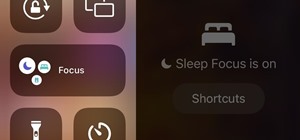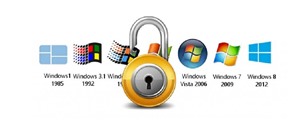Check out this video tutorial on how to make free phone calls from your iPod Touch or iPhone to any other phone out there. You will be using a free application from the iTunes App Store called Fring. This allows you to make VOIP phone calls. Here's how to do it: 1) Download ...more
In this video tutorial, viewers learn how to reset a frozen iPod Touch after jailbreaking. iPod Touch is a portable media player, personal digital assistant, and Wi-Fi mobile platform. Begin by holding in the Sleep and Home button at the same time. Hold it until a black screen ...more
In this video tutorial, viewers learn how to turn on and off an iPod Touch. This is very simple, easy and fast to do. It is very basic and essential for those who have an iPod Touch. To turn on the iPod Touch, press and hold the power button until the Apple logo appears. To tu ...more
Intro To use the information in this article you need a jailbroken iPhone or iPod Touch of any generation. It doesn't matter what version of the IOS you jailbroke it with - just make sure it is jailbroken. If you need help jailbreaking your iPhone WonderHowTo has plenty of tu ...more
This video tutorial will show you how to take apart your iPod Touch (iTouch) for repair and screen removal. Why? Because it's probably broken, that's why. Disassemble Apple's iPod Touch to replace the touchscreen, replace the battery, or do other minor repairs. Be warned that ...more
iPhones, iPads, iPods and iPod Nanos are great, but every now and then they get stuck or frozen and you can't do a single thing to get past that "brick" wall. When your iPhone or iPod Touch goes kaput, check out this tutorial to learn how to unbrick your frozen i-gadget. Thes ...more
The beauty of the iPod Touch is that it is not only for music. With the iTouch, you can access the Internet as well. You can use this Internet capability to download from iTunes, get e-mail, surf the web and many more options. In this tutorial, learn exactly how to turn your i ...more
If you're still rocking a 2nd generation iPod Touch, the frozen screen you have no is probably not the first problem you've had with it, Fortunately this one shouldn't be too hard to fix and this video will show you how to unfreeze you screen and get back to music.
This tutorial will work for iPhone, iPod Touch or even the iPad to jailbreak your Apple device by going to spiritjb.com, downloading the program and running it on your PC or Mac computer. Once you've downloaded it, all you need to do is run the program while your device is con ...more
I explain how to view and control your computer from your iPhone/iPod Touch. This works over Edge and Wifi connection, but obviously the better your connection the faster it will go. If you are having problems connecting try going to control panel then security center then tur ...more
This video shows you how-to install Nintendo DS roms on your iPhone or iPod touch so you can play all of those great Nintendo games right in the palm of your hands. You'll need a jailbroken Apple device to get this done. install nintendo ds roms on iphone
If you haven't bought a new iPhone or iPod Touch since the 3G and 2G models of those respective devices, iOS 4 has probably been a major problem for you. It slows down those devices mightily, but there is a solution. This video will show you how to adjust some basic settings i ...more
This video will show you how to download old school Nintendo (NES) games on your iPod Touch. This will also work with an iPhone. Source link: markmon.mine.nu:90/iphone/repo/repo.plis t You might have to download a program called BSD in order to help make this work. It's not ...more
If you want to get more apps for you iPhone than those offered by the standard store, but are still intimidated by jailbreaking despite the fact that it has recently become legal, this video offers a solution for you. It will show you how to get and use an app called OpenAppMk ...more
Last week, the Library of Congress decided that it was officially legal to jailbreak mobile devices. Now, days later, we finally have a jailbreak for the iPhone 4, and it might be the easiest such process ever conceived. This video will show you how you can go to one website a ...more
This video is about how to fix an iPod Touch that will not open applications. You fix it by pressing and holding the power or home button which will restart your iPod that will only take a few minutes. If this does not work, fix it by uninstalling or deleting all the applicati ...more
In this video, we learn how to fix and iPod touch LCD screen that is too dim/won't light up. First, open up the back case of the device and take out the battery. Make sure not to disconnect the battery that is attached to the battery. After this, take a tool, which you can pur ...more
With the new iOS 4.2 (and 4.2.1) firmware for all mobile Apple devices, printing from your iPhone, iPad or iPod Touch has become easy… well, maybe not. Despite the new AirPrint software in iOS 4.2, it can still be difficult to print papers and photos from your mobile device si ...more
So you want to go home eh? Just can't seem to get there? Well, if you're dealing with a broken home button on an iPod touch this can be a frustrating challenge that can leave you wanting to hurl your device across the room. Well, worry no more. This video will get you home qui ...more
If you've played the addicting game Angry Birds on your iPhone, chances are you've heard of a newer game called Cut the Rope. Chances are you're playing it right now. With over 3 million sold at $0.99 each, Cut the Rope is a powerhouse on the iTunes App Store. It's made by Ze ...more
In this video I show you how to get a Flash plugin to allow you to play videos in safari. Your iPhone/iPod Touch does not have to be jailbroken to do this. If you are having problems not getting the email make sure you look in your bulk or spam folder of your email. Just click ...more
In this tutorial, we learn how to create flashcards with Keynote to use on an iPod touch. First, go into Keynote and choose the flashcard with the plain white background. To format this, click 'masters' on the toolbar. Now, choose "title-center" and make the first slide the qu ...more
Whether you're the proud owner of an Apple iPhone 4G HD or perhaps just considering picking one up, you're sure to benefit from this free video tutorial, which presents a complete overview of iOS 4's new folder tool. For details, and to see what it takes to organize documents ...more
There has been an update with the NES emulator, so you have to put the ROMs in the /var/mobile/Media/ROMs/NES folder, and not the /var/root/Media/ROMs/NES folder. Another Note: you must install BSD Subsystem and OpenSSH through Installer in your iPod before configuring your i ...more
If you want to transfer files to or from your iPhone at ease, check out this video on how to SSH / SFTP into your iPhone. SSH (Secure Shell) and SFTP (Secure File Transfer Protocol) all can be used to safely transfer files to your iPhone! You need to ensure that your iPhone h ...more
Is your iPod Touch frozen and stuck on one screen? Don't worry: In most cases, your iPod Touch is not broken... and is fixable without the help of a professional and help from this video! Learn how to reset a frozen iPod Touch with the steps listed in this video.
This video demonstrates how to adjust the volume of your iPod Touch. From the people who brought you the Dummies instructional book series, brings you the same non-intimidating guides in video form. Watch this video tutorial to learn how to adjust the volume of your iPod Touch ...more
Learn how to delete photos from an iPod Touch, iPod, iPhone, or any kind of iTouch. The trick is to hook it up to your Windows PC or Mac and use iTunes to sync with it. You'll then be able to go to the photos tab to remove specific photos from your iPod/iTouch device. On on i ...more
How to turn off or restart an Apple iPhone or iPod Touch If you want to turn your Apple iPhone or iPod Touch off hold the sleep button on the top of the iPod until a dialog box that says slide to power off with a red arrow. When that dialog box comes up slide the arrow and the ...more
If or a friend have an iPod Touch and want to work on it, knowing what generation it is is essential. This video will show you a quick and easy way of identifying which generation of iPod Touch you have.
George3694 will show you how to jailbreak an iPhone or iPod touch firmware 3.0. This will work on the iPod touch first and second generation, the iPhone original and 3GS. Download Red snow software from the link provided. Click on browse download firmware and put it on your de ...more
This video tutorial is how to jailbreak firmware 1.1.2 on the ipod touch. This will help you install various applications to your iPhone or iPod touch.
If you have an iPhone or an iPod Touch then you probably think that the only places you can listen to your MP3 files are on your laptop, your i-gadget of choice, and your car. But in reality anything that you can groove to on your iPhone or iPod Touch can be listened to - and ...more
HighQuality Tutorials demonstrates how to change your iPod Touch alpine default password. Changing the default password is useful when using your iPod Touch in a public setting to make it less vulnerable to hacking. To change the default password, first open up your internet c ...more
Free Internet is one of the biggest problems on the iPod Touch… where is it? Well, you have to be around hotspots in order to get free Wi-Fi. But to get WiFi anywhere on iPod Touch, just watch this video tutorial! You will have to use a little known program called Easy WiFi Ra ...more
This tutorial video will show you how to downgrade without an error for your ipod touch or iphone from firmware 1.1.3 or 1.1.4 to any of the earlier ones. Link to download AutoDown: http://rapidshare.com/files/105707329... This tutorial video wis great for anyone wanting to ...more
In this clip, you'll learn how to fix an unresponsive Apple iPod Touch by hard resetting it. It's an easy process. So easy, in fact, that this how-to can present a complete demonstration of the process in just a minute's time. For complete details, and to learn how to force yo ...more
Installing the Software Download the PC/Mac client from Dropbox for your computer. When installing the software you will also be prompted to create an account. Please do so at this point. This account gives you free access to 2 gigabytes (gb) of cloud storage that can be acce ...more
To restore an iPod Touch from lockout or forgetting a password, pull up iTunes on whatever computer you are using. Plug the USB cord into the iPod touch and plug the USB cord into the computer. The iPod will say "locked out" or "access pass code" and the computer will says tha ...more
If you've ever attempted to remove Cydia apps from your iPhone or iPod Touch using the traditional long-touch method, you will have quickly discovered the Cydia-distributed applications have no 'X' to delete them. Watch this short video to understand the correct way to remove ...more
In this video you will learn how to force restore your iPod Touch or iPhone. If your force restart does not work, follow these steps to restore your iPod Touch: Press the button at the top and the button at the front at the same time, as if you are going to force restart. Hold ...more
You can use your Ipod touch to SSH from windows. To do this go to Cydia and download Open SSH and Toggle SSH. Download and install these two applications. You will need to download and install Win SCP on your windows computer to work with the SSH. Now go to your Ipod applicati ...more
In this video, you will learn how to turn off and restart your iPod Touch or your iPhone. In order to do so, just follow these simple steps and instructions: To turn off the iPhone or iPod just hold the black button on the top of the phone. You will have to slide the button t ...more
This video shows us how to do a screen cast directly from an iPhone or an iPod touch in the Mac. One thing to keep in mind is that this can only be done on a jailbroken iPod. The first thing to do is to download and install the application from Cydia called Screen splitter. Af ...more
Have you noticed some issues with your Apple iPod Touch, like performance issues (speed) or errors (frozen screens)? The first thing you always want to try to resolve these types of issues (especially freezing) is a simple little reset feature on the iPod Touch, available by p ...more
This video demonstrates the steps to restore your iPhone or iPod Touch to original factory settings. This is a way to undo or repair any damage to your phone caused by downloading unauthorized files or corrupt files. Be aware that this will delete all the files that are on you ...more
In this video tutorial, viewers learn how to get a six icon row on an iPod Touch or iPhone. Users will need to have their device jail-broken. Begin by opening the Cydia application and click on the Search icon. Type "Six" into the search bar. Then scroll down the list and sele ...more
In this video tutorial, viewers learn how to fix the Wi-Fi problem on an iPod Touch or iPhone. Begin by clicking on Settings and select General. Then scroll down to click on General and select Reset Network Settings. When a confirmation window pops up, click on "Reset Network ...more
The iPhone pc suite is an application that allows you to connect easily to your phone. This video will show you how to download this application, reset your phone and then use your audio and video on your iPod. This is a helpful application and is not too difficult to set up. ...more
This tutorial shows you how to jailbreak your Apple touch device using blackra1n downloaded onto your computer. Make sure your iPhone or iPod touch is using version 3.1.2 of the operating software, then sync the device with your computer and run the blackra1n program. Now you ...more
Using a jailbroken iPhone or iPod Touch, one can easily change the individual font of many aspects of the system, from the lock clock to the notepad. Watch the video tutorial for step-by-step instructions, and increase the customizability of your device in minutes.
If you've got an iPhone or iPod touch and are looking to hack Bluetooth, check out this video and see how it's done. You'll need your Apple devices to be jailbroken already so make sure you do that step first.
Has your 8GB iPod Touch frozen or otherwise stopped working with no apparent physical cause? It may be corrupted, and you may have to restore it to factory settings if you want to keep using it. This video will teach you how to do just that.
Want to clean up your iPhone or iPod Touch by adding folders to stash stuff in? Make folders and clear up some space, make scrolling easier, and/or just make your springboard look more tidy with help from this tutorial using the free app from Cydia called "Categories". (In ord ...more
This video tutorial will show you how to SSH file share on your Apple iPhone or iPod Touch, SSH meaning Secure Socket Shell. This is how you going to access your files on your iPhone or iPod, like videos and pictures. You will want to install the application OpenSSH in the sys ...more
This tutorial will work for either your iPod Touch or iPhone, and you can make a holder for it out of duct tape. Protect all your expensive electronics with this unique and trendy way to make a holder for it!
The new Scrabble for iPad app lets you flick tiles from an iPod Touch, or iPhone onto the scrabble board on the large iPad screen. That way you can keep your tiles hidden from the other players. Brilliant!
Want to personalize the color of your slider text on your iPod Touch? In this video, learn how to change the color of your "slide to unlock" text with a little help from a jailbreak/hack expert. Things you will need to complete this: Winterboard Slider Text Themes
If you've got an iPhone or an iPod touch, there's a good chance you've also got a bunch of old cassette tape cases laying around. This video will show you a clever way to turn a cassette case into a stylish stand for your iOs device so you can watch movies, tv shows, and youtu ...more
This video will show you how to move apps from a computer to your iPod Touch 2G. In fact, there are two methods on this video, so check out both and see which one works best for you. Enjoy it!