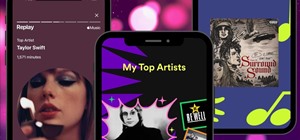Code a retro style video game using old school sprites or other animated .gifs. This tutorial shows you how you can take a small character and animate him to walk across the screen. Make your own homage to Mario or a nostalgia-fueled video game or animation!
The camera on the Amazon Fire Phone is simple and easy-to-use, with a 13-megapixel rear shooter with optical image stabilization, but there are a couple of features that makes this camera stand out from others. The first is its ease of access. With a dedicated hardware button ...more
Imgur has just released a brand new feature to make GIFs better than they ever have before. Video to GIF is a tool that allows you to quickly paste any video link, easily select a clip from that video, and turn it into a very high-quality GIF, called a GIFV. GIFVs are extreme ...more
Watch and learn how to create a drost effect on images in GIMP. The end result will be a color cycled animated GIF. The theory behind this can be applied to make any other adjustments. Whatever layers you have can be cycled through continuously. Josh Sommers' Drost tutorial ca ...more
On Twitter, quote retweets are a great way to share someone else's tweet with your view of their message. Twitter has expanded on this idea by giving us the ability to attach images, video, and GIFs to quote retweets. With these extra options, you should have no problem adding ...more
Well, I know JD wasn't too enamored with the game, but the GIFs available here are kind of adorable, in a nostalgic OMG 16-bit characters type way!
Have you ever wanted to add animated pictures or GIFs to your website or blog? Two free software programs, GOM Player and GIMP, both allow you make your own GIFs. This tutorial shows you where to get them and how to use them. Part 1 of 2 - How to Make an animated GIF with GOM ...more
In this video tutorial, viewers learn how to make an animated image on a Mac OS X computer. Users will need to download the GIFfun program. Once downloaded and installed, open the program and drag the images into the program. Then set the time delay for each image, amount of l ...more
In this tutorial, we learn how to make an animated GIF from a video clip. First, open up your video clip on your computer. Next, open up MediaCoder onto your desktop and convert your video into an AVI file. After this is done loading, open up GIMP software, then click on optio ...more
An animated GIF is a great addition to any website. By animating your image, you will draw someone's eye to it almost immediately. This is especially useful if you are creating an advertisement or a logo. In this tutorial, learn how to create an animated banner using the progr ...more
I can't say that I'm a huge Tweeter, but I'm definitely a good follower. Having the ability to follow comedians, brands, and athletes helps me stay up to date on the things I'm interested in, and I appreciate being thrown a good joke every now and then. Also, it's nice to see ...more
Need a little help with your new Adobe Photoshop graphics editing program? Working with Photoshop can be a bit tough if you don't know what you're doing, so instead of getting out the books, check out this 'no nonsense' video tutorial to learn how to create a GIF in Adobe Phot ...more
In this video tutorial, viewers learn how to make an animated GIF file using Adobe Photoshop. Begin by opening the program. Then click on File and select New. Choose the size of your image and click OK. Now create your picture or text image. Once finished creating your image, ...more
While Apple's Live Photos feature was introduced back on the iPhone 6S, the rest of the world hasn't entirely caught up. Many apps don't accept the feature, making it difficult to share your fun memories with friends, family, or followers. You can strike Twitter off that list, ...more
Make your own small .gif animations on a Mac! This tutorial shows you how to use GifBuilder Carbon to take small movie clips and render them into your own .gif animations! This will work for any movie file except Windows Media Player formats.
In this video, we learn how to make video clips into animated gifts. First, open Windows Movie maker and import a video file. Now, shorten the video to four seconds or less and save it. Now, go to the website gif ninja. Once on this site, you will see a section that says "tool ...more
In this clip, you'll learn how to work with transparent GIFs with solid backgrounds in Photoshop CS5. Whether you're new to Adobe's popular raster graphics editing software or a seasoned professional just looking to better acquaint yourself with the program and its various fea ...more
This video shows us the method to make simple GIF animations in Photoshop Elements 6. First we have to make a file with different layers. Click on the icon below the 'Layer' option to make a new layer in the file. After finishing the file, go to 'File' and the 'Save for Web' o ...more
Fireworks provides all the tools you need to create animated GIFs. In this Fireworks 8 video tutorial you will learn how to use animated GIF files, including how to view individual frames, and adjust frame timing. Make sure to hit "play tutorial" in the top left corner of the ...more
Internet whores (which would be all of us by now) are quite familiar with gifs. Just like popular internet memes like LOLCats, viral gifs are short videos or slide shows sequenced together for a comical - or at least unexpected - effect. Gifs are highly popular on the interne ...more
GIMP is a free graphics program you can use to create your own animated .gif files. Make sure that you have downloaded the video pack for GIMP, and then follow along with this tutorial to start making your own fun mini animations.
How to create animated GIFs using Adobe Photoshop and Adobe Imageready.
In this how to video, you will learn how create an animated loading gif in Photoshop. First, open the design you want to use for the animation in Photoshop. It should be similar to the design shown. Go to window and click animation to view the animation panel. First, change th ...more
First we have to do is to create a new file with the size we want. Then we go to the layer tab in the left and duplicate the existing layer how many times we want (how many frames we want to have the GIF). After this we deselect all the layers by clicking on the eyes on left. ...more
In this how-to video, you will learn how to make a .gif animation from video footage. First, open Photoshop, click file and select import video frames to layers. Next, select the video you want to use and open it. Once this is done, you will see the amount of frames in the vid ...more
Initially, it is explained what an animated GIF is: a series of frames that are shown in sequence, and are looped 'forever'. There is an example of one of them in the background, and it is stated that it was created in around a minute, using nothing else than a webcam and a fr ...more
When I stumble upon something interesting on YouTube, sometimes I just want to share a few seconds of it with friends. That's where GIFs come in handy: they're small in size, easy to share, and they can be viewed directly in most messaging apps. Previously, if you want to cre ...more
The first thing you have to do make a movie is to click on Start and go to windows Movie Maker. And then click on Import media to edit the video which you want. And then drag the selected video to Time line at the bottom. If you want to make your movie for less than a five sec ...more
On all other iPhone models, you go to "Battery" in the Settings app and toggle on "Battery Percentage" in order to see the exact amount of power left in the status bar. On the iPhone X, XS, XS Max, and XR, however, that option no longer exists since there's not enough room up ...more
Instagram has long-resisted easily resharing content. While it's been testing a "regram" feature for a long time, it still lags behind apps such as Twitter and Facebook when it comes to resharing content. But while Instagram is a bastion of original material, there is a featur ...more
Unruly customers. Crazy exes. Horrible bosses. When you need proof of insanity or just want it for your records, recording a phone call is a must. Problem is, it's not the easiest thing to do on an iPhone — but it's completely possible. Even though there are plenty of legit r ...more
Remember when water and iPhones couldn't mix? Pools, tubs, and toilets would suck down the working iPhones of clumsy and careless owners and spit out expensive paperweights like they were nothing. Times have changed, however, and the newest iPhones can take a swim without fear ...more
Apple's iOS 11 is finally here, and while they showed off several of the new features it brings to your iPhone, iPad, and iPod touch back at WWDC 2017, they've only just touched the surface of what iOS 11 has to offer. There are a lot of cool new (and sometimes secret) feature ...more
Gestures are a big deal on an iPhone X, XS, XS Max, XR, 11, 11 Pro, and 11 Pro Max. Without a Home button on Apple's super-premium smartphones, several actions had to be mapped to gestures instead, which impacts other areas of the system such as the Control Center. One exampl ...more
Search engines index websites on the web so you can find them more efficiently, and the same is true for internet-connected devices. Shodan indexes devices like webcams, printers, and even industrial controls into one easy-to-search database, giving hackers access to vulnerabl ...more
If you've ever owned an HTC device or anything in the Nexus line, odds are, you have typed the word "fastboot" into your command line at one time or another. That said, odds are, you have only just barely scratched the surface of what this handy little Android tool can do. Let ...more
Ringtones and text tones can be annoying, so my iPhone is almost always set to vibrate on silent mode. Unfortunately, that causes me to miss phone calls and text messages when the device isn't in my hands or pockets. While I hate missing alerts, I'm still reluctant to switch t ...more
Popular chat apps like Messenger allow us to communicate with friends and family across iOS and Android phones alike. However, that interconnectivity doesn't mean both apps are the same. While Facebook has made strides to close gaps between these two platforms, chat heads rema ...more
In its never-ending quest to innovate its flagships, Apple's newer iPhone models with Face ID do away with the iconic Home button present since the first iPhone back in 2007. That means screenshots, force-restarting, switching apps, Apple Pay, and the home screen all work diff ...more
Samsung has finally rolled out the Android Oreo update for the Galaxy S8 and S8+. If you're just now getting the update, you'll be happy to know that your Galaxy just got upgraded with plenty of cool new features. Like previous updates, Samsung has improved upon its software b ...more
It was extremely simple in iOS 10 to switch your iPhone's display to warmer colors at night, but iOS 11 buried the "Night Shift" toggle for some reason. So don't beat yourself up if you couldn't find the setting right away. When Apple first released Night Shift mode on the iP ...more
Making a custom location on Instagram is one of the best ways to generate traffic to your account. It gives you that extra uniqueness when it comes to standing out amongst other companies. It also allows people to check in at the same location, further promoting your account a ...more
When iOS starts barking at you that you've run out of iCloud or iPhone storage, a quick trip to your settings to see what the culprit is may show that Messages is one of the worst offenders. But if deleting message after message doesn't free up your storage much, it's likely b ...more
Ready to try and sew-in your own weave? It's a big decision. As with everything that concerns our hair, we struggle with the pros and cons and often dwell on what could go wrong. Pixie cut. Perm or not? New shade (of pink, purple, or blue). These are all major decisions becaus ...more
Every now and then, an iOS secret surfaces that makes me wonder, "How am I just learning about this?" I remember the first time I found out how to delete numbers in the Calculator app, and when I discovered you could bulk-move apps around the Home screen. Now, there's another ...more
Android's de facto document scanner is Google Drive, but it's far from the most intuitive method. With One UI 2, your Samsung Galaxy device now has a document scanner built-in, with the ability to automatically detect documents like letters, business cards, and notes that you ...more
By now, there's no way you haven't stumbled upon a TikTok video, whether it was on Facebook, Instagram, Twitter, or YouTube. Just watching these addictive short-form videos is enough to make you want to join up and make your own, and when you do, we've got some tips that will ...more
Your iPhone comes packed with a long list of excellent text tones to choose from. Bamboo anyone? Of course, for some of us, stock sounds from 2013 don't cut it anymore. We want customizability, something that's found more on Android than iOS. However, you can add your very own ...more
If you're looking to keep your conversations private, look no further than Telegram. Its cloud-based chats are secure and its optional end-to-end encrypted chats even more so, but you can't really prevent someone in the conversation from sharing your messages. However, you can ...more
Hackers are always seeking zero-day exploits that can successfully bypass Windows 10's security features. There has been extensive research into creating undetectable malware and entire GitHub projects dedicated to automating the creation of undetectable payloads such as WinPa ...more
The Apple Watch may be a much simpler device than your iPhone, but that doesn't mean it's free of bugs, glitches, and crashes just like your other devices. A common problem that you'll run into is a frozen screen due to a malfunctioning app. While this can be frustrating, the ...more
Whether you have or are getting an iPhone 12, 12 mini, 12 Pro, or 12 Pro Max, the default way to check the current battery life is via the tiny battery icon in the top right of the status bar. But that does not accurately depict how much juice is left, not as a specific percen ...more
Cases and stickers are always great, but they aren't the only way to customize an iPhone. The software on your device is full of customization options, from a better-looking home screen and cooler lock screen wallpapers to app icon changes and a system-wide dark mode. There's ...more
If you've unlocked your iPhone lately and noticed some apps aren't fully installed anymore, you're not alone. After updating my device recently to a newer version of iOS 11, I didn't immediately understand what caused a few of my games to uninstall themselves. It turns out, th ...more
Apple Watch owners know there's a built-in way to remove water from the device's speaker. However, even though modern iPhones are IP67 and IP68 water resistant, there's no official way to deal with water-clogged speakers that can muffle audio and cause prolonged damage if not ...more
WhatsApp, like other popular messengers on iOS and Android, shows when recipients have read your sent messages with a blue double check mark indicator. On the flip side, for those of you who are bad at replying promptly or don't feel like replying at all, you can disable "read ...more
On a computer, you have keyboard shortcuts like cmd+b and ctrl+i to bold, italicize, or underline text. But how exactly do you this on your iPhone? Easy! Double-tap a word to highlight it and drag the indicators to select multiple words if you want. Then, a menu will pop up. ...more
Document scanning is possible via the Google Drive app, but my brain doesn't think of opening a cloud storage app to scan a document. I usually just open the camera app and take a picture instead — and apparently, I'm not the only one. Google has added a feature to the Pixel' ...more
Besside-ng is the hidden gem of the Aircrack-ng suite of Wi-Fi hacking tools. When run with a wireless network adapter capable of packet injection, Besside-ng can harvest WPA handshakes from any network with an active user — and crack WEP passwords outright. Unlike many tools, ...more